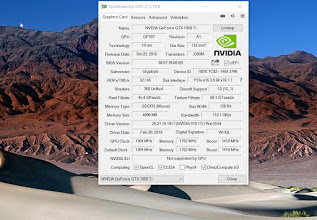Soulstorm brew
Weaksauce
- Joined
- Mar 29, 2019
- Messages
- 121
Hi all.
I recently moved my graphics card to the second slot for better ventilation.
GPUZ is reading that my bus interface is running @ x4 1.1 instead of x16 3.0

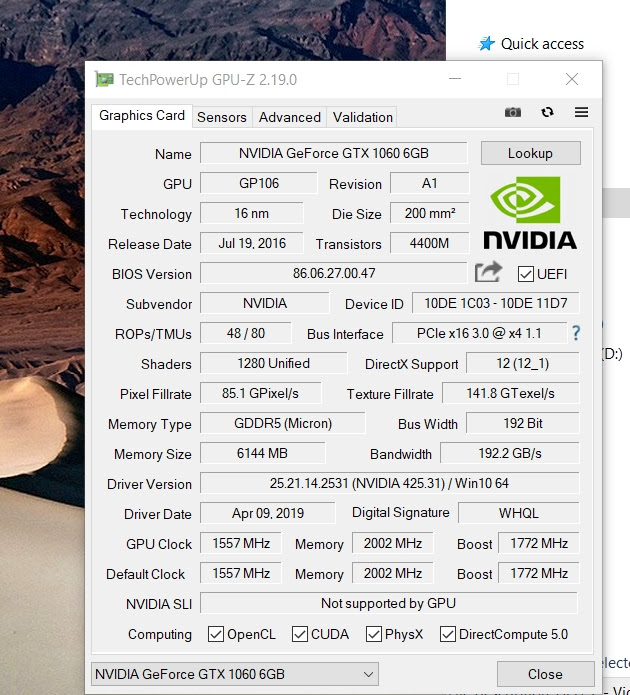
is this a problem , I still seem to be getting descent frames.
I recently moved my graphics card to the second slot for better ventilation.
GPUZ is reading that my bus interface is running @ x4 1.1 instead of x16 3.0

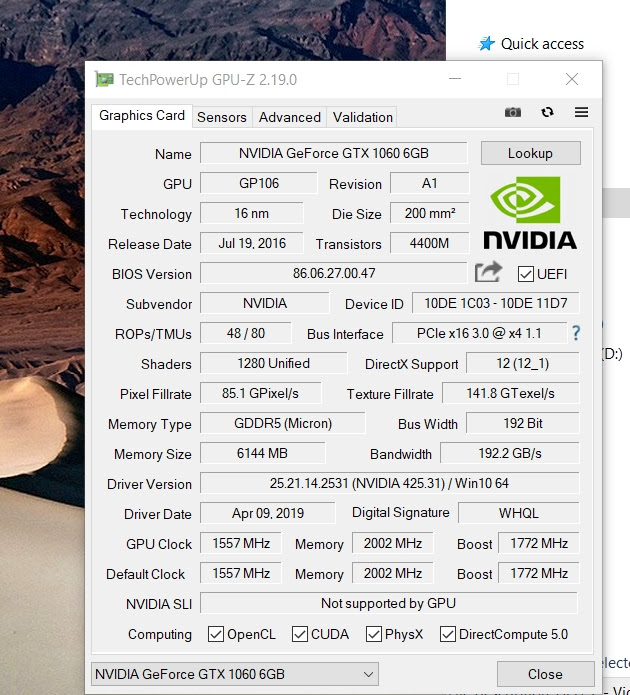
is this a problem , I still seem to be getting descent frames.
![[H]ard|Forum](/styles/hardforum/xenforo/logo_dark.png)