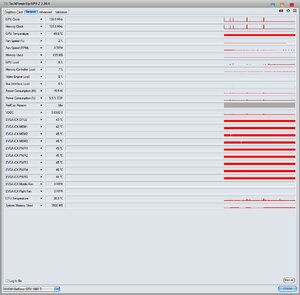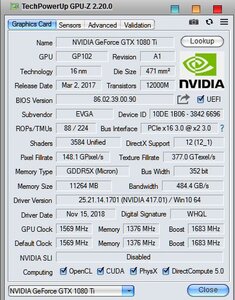Could you guys, please, tell me if those specs are okay ? GPU Z Sensors, especially
I have some strange issues and I'm not sure if the GPU or something else could be the culprit ( some pixelated clouds, pink - green colors around clouds / edges )
Thank you
I have some strange issues and I'm not sure if the GPU or something else could be the culprit ( some pixelated clouds, pink - green colors around clouds / edges )
Thank you
![[H]ard|Forum](/styles/hardforum/xenforo/logo_dark.png)