DaRuSsIaMaN
[H]ard|Gawd
- Joined
- Apr 22, 2007
- Messages
- 1,216
I'm having incredibly annoying Bluetooth problems with my Yoga Book--which by the way, is a piece of trash of a computer: highly not recommended, mostly because of (as far as I can tell) Lenovo's utter lack of providing driver and other support for this model.
Anyway, I tried updating the driver, and it's telling me the best driver is already installed. I thought maybe I could just uninstall all the Bluetooth-related things and reinstall it using the driver I downloaded from Lenovo. (It's a driver from early 2017. Like I said, their support for this PC is next to nonexistent.) But I'm not able to uninstall anything! The first time I tried, it got to a point where it said I had to reboot to finish uninstalling. After reboot, every single one of the things I had uninstalled was back in the list! Wtf? The second time I tried to uninstall it simply got stuck on an uninstallation and I just rebooted because I wasn't about to wait for some unknown amount of time. Again, same result.
When I go into View, and check "Show hidden devices", I get this giant list:
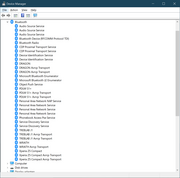
So,
1.) why is it that everything comes back after reboot?
2.) how can I accomplish what I want, which is to remove everything related to Bluetooth and do a fresh install of that driver from Lenovo?
Anyway, I tried updating the driver, and it's telling me the best driver is already installed. I thought maybe I could just uninstall all the Bluetooth-related things and reinstall it using the driver I downloaded from Lenovo. (It's a driver from early 2017. Like I said, their support for this PC is next to nonexistent.) But I'm not able to uninstall anything! The first time I tried, it got to a point where it said I had to reboot to finish uninstalling. After reboot, every single one of the things I had uninstalled was back in the list! Wtf? The second time I tried to uninstall it simply got stuck on an uninstallation and I just rebooted because I wasn't about to wait for some unknown amount of time. Again, same result.
When I go into View, and check "Show hidden devices", I get this giant list:
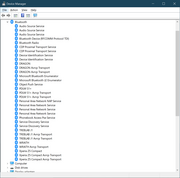
So,
1.) why is it that everything comes back after reboot?
2.) how can I accomplish what I want, which is to remove everything related to Bluetooth and do a fresh install of that driver from Lenovo?
![[H]ard|Forum](/styles/hardforum/xenforo/logo_dark.png)