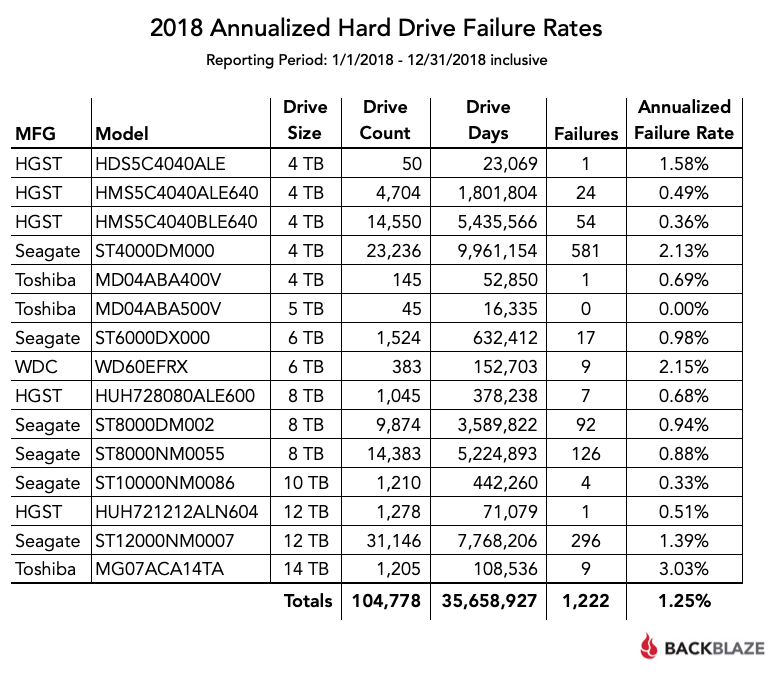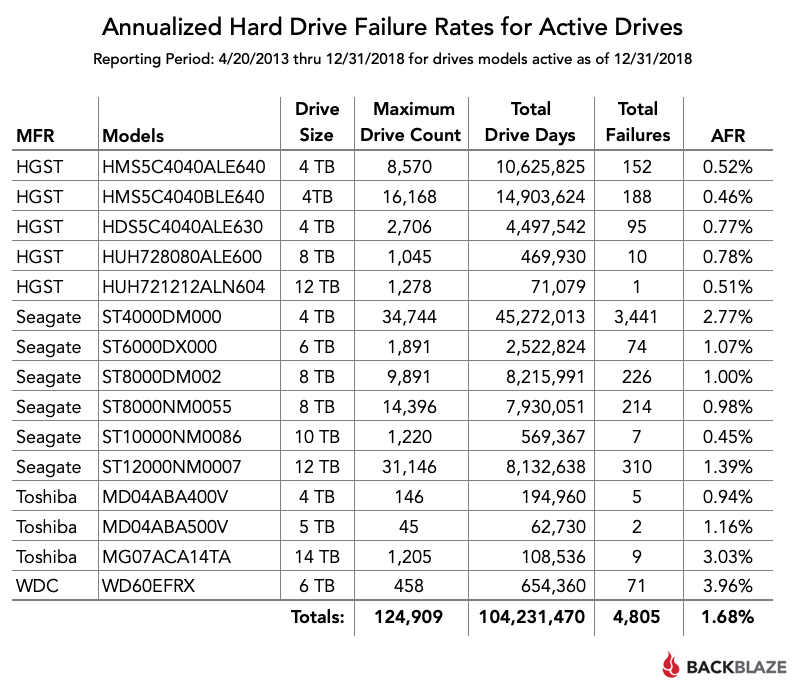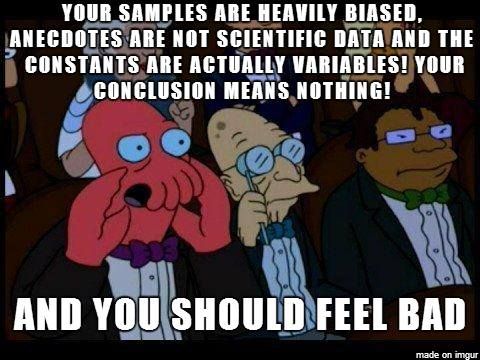Spartacus09
[H]ard|Gawd
- Joined
- Apr 21, 2018
- Messages
- 1,930
There ya go:One important thing that is not too obvious on those external HDDs is how you open them.
I have a small WD My Passport, and I can't figure how to open it.
I've shucked 12 of the 8TB and they've been running in my QNAP nas for over a year with no issues, saved myself around $1200 doing it.
I waited till the sales and got all of them for $130-$140/ea.
The only thing to watch for is that most of the WD elements/easystores are now the white label drives that could have the 3.3v issue depending on your power supply.
Which can be fixed by kapton tape (high heat withstanding, non-electrically conductive, no residue) or a molex to sata adapter:
Last edited:
![[H]ard|Forum](/styles/hardforum/xenforo/logo_dark.png)