This is taken from Dell's training material (I edited out the one other pic and video window). Never again wonder why previously worked on Dell computers have enough TIM on the CPUs and surrounding areas to choke a camel.
Not to mention they apparently don't do any spell checking unless "tne" is a new word I have, until now, been unaware of.
Also not sure what an "alcohol swipe" is. Pretty sure it is an "alcohol wipe".
And if all you use is the alcohol wipe instead of wiping it off with a paper towel or rag first, all you will end up with is a huge mess.
And when are they going to stop using that stupid CRAP TIM that hardens and/or separates?
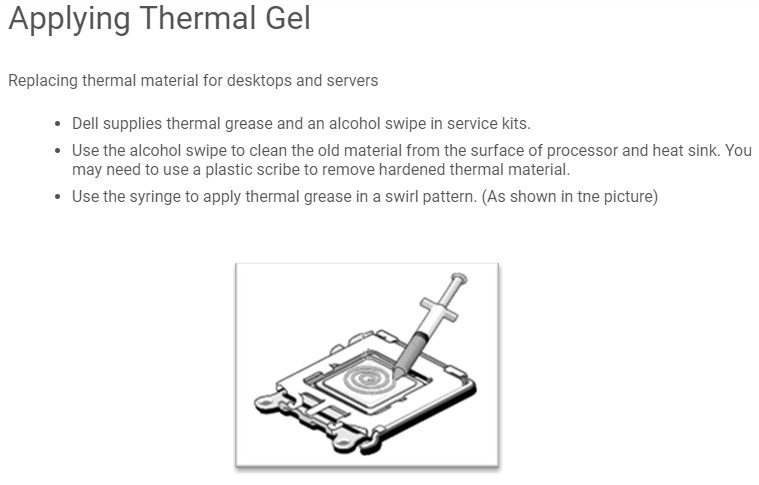
Not to mention they apparently don't do any spell checking unless "tne" is a new word I have, until now, been unaware of.
Also not sure what an "alcohol swipe" is. Pretty sure it is an "alcohol wipe".
And if all you use is the alcohol wipe instead of wiping it off with a paper towel or rag first, all you will end up with is a huge mess.
And when are they going to stop using that stupid CRAP TIM that hardens and/or separates?
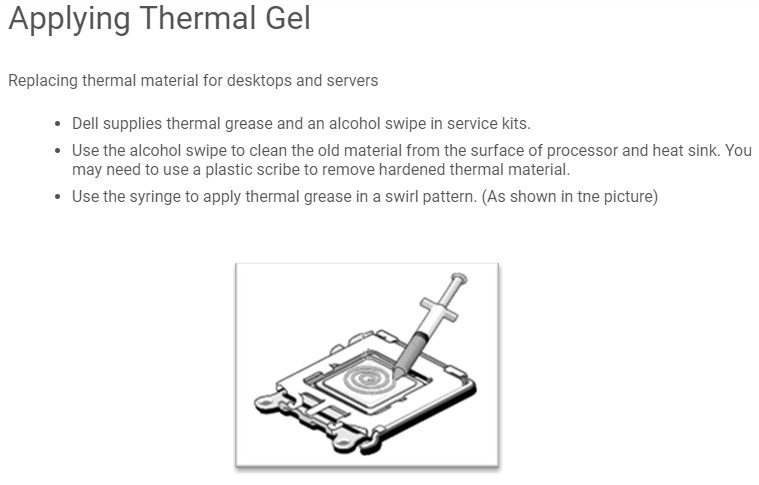
![[H]ard|Forum](/styles/hardforum/xenforo/logo_dark.png)