Vermillion
Supreme [H]ardness
- Joined
- Apr 5, 2007
- Messages
- 4,414
MY EYES ARE BLEEDING!!! 
Follow along with the video below to see how to install our site as a web app on your home screen.
Note: This feature may not be available in some browsers.
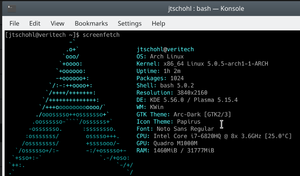
So it's all installed. Still working on a few things. Took a bit though because I had a very odd issue. Last night I had key errors while installing. Couldn't figure it out until this morning I just happened to see that my clock was saying 2119 instead of 2019. No idea how or why but corrected that (set-ntp true wasn't fixing it) and that was all I needed.
PRIME doesn't work right with the NV proprietary driver. So I said fuck it and am just straight running the NV card. So now it's just tweaking the config and scaling things as I use it to make it easier on my eyeballs. View attachment 152370
PRIME does work, I just don't think the instructions on the Archwiki work. Not that I ever got it working either. But I do plan on giving it a try again here soon.
Yeah, I can't remember why I went with 4k on the 9560. I knew in many ways I would regret it and I have, but it may have been the only way to get touchscreen at the time. I can't remember.
I can hint: Dell won't ship the more serviceable configs (i.e. 16GB RAM and 512GB SSD) without 4k. It's infuriating.
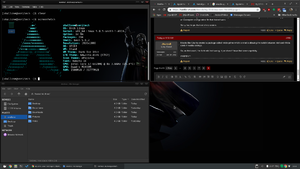
OSX can handle this so it is doable in linux also. Someone just needs to implement it - I guess not so many people have this problem currently.So got the new 5510 all up and running. Love it. The one thing I've learned with this though is that 4K on a laptop should be banned from existence. Period.
It's a gorgeous screen but having to effectively zoom in on everything with scaling kind of defeats the purpose of the hidpi. The fact that scaling isn't monitor independent sucks too. Basically I'm running it at 1080p because my two work monitors (so I have 3 running) are 1080p. If i had the 4K screen scaled up then the 1080p screens where GIGANTIC. ; ;
But I'm still tweaking the theme a bit deciding on what I finally want to settle on but overall it's done. XFCE with SDDM and Nvidia drivers. I chose SDDM over Lightdm because in my experience SDDM handles the xrandr stuff for the Nvidia card better than Lightdm does. The last major piece is I want to enable AppArmor for Snap confinement but the Arch wiki is kinda vague so I asked a few questions before making the config changes to enable AppArmor.
View attachment 152644
But nVidia in Linux even with a single dedicated card is a complete pain in the butt. If you're telling me you've never had trouble running nVidia under Linux you've either been extremely lucky, or delusional.
I've never had an issue running Nvidia hardware/drivers under Linux, and there's no delusion involved as we're talking about 30 different machines.
The thing is, I never install Nvidia drivers using the ancient .run method of installation as it's a useless method of installing drivers that results in more problems than it's worth. I make sure that I use a distro that supports a better package managed method of installation like the PPA method under Ubuntu. I even update kernels without issue provided I don't run bleeding edge, DKMS takes care of everything.
I've never had an issue running Nvidia hardware/drivers under Linux, and there's no delusion involved as we're talking about 30 different machines.
The thing is, I never install Nvidia drivers using the ancient .run method of installation as it's a useless method of installing drivers that results in more problems than it's worth. I make sure that I use a distro that supports a better package managed method of installation like the PPA method under Ubuntu. I even update kernels without issue provided I don't run bleeding edge, DKMS takes care of everything.
I've never had an issue running Nvidia hardware/drivers under Linux, and there's no delusion involved as we're talking about 30 different machines.
The thing is, I never install Nvidia drivers using the ancient .run method of installation as it's a useless method of installing drivers that results in more problems than it's worth. I make sure that I use a distro that supports a better package managed method of installation like the PPA method under Ubuntu. I even update kernels without issue provided I don't run bleeding edge, DKMS takes care of everything.
I've never had an issue running Nvidia hardware/drivers under Linux, and there's no delusion involved as we're talking about 30 different machines.
The thing is, I never install Nvidia drivers using the ancient .run method of installation as it's a useless method of installing drivers that results in more problems than it's worth. I make sure that I use a distro that supports a better package managed method of installation like the PPA method under Ubuntu. I even update kernels without issue provided I don't run bleeding edge, DKMS takes care of everything.
The thing is, I never install Nvidia drivers using the ancient .run method of installation as it's a useless method of installing drivers that results in more problems than it's worth.
I just find it amazing you've had no issues, and I've had issues on every machine for 20 years.
The ".run" method is really the only method. Your just running distros that pre build versions of the kernel with the closed driver already bolted on. And sure a few distros also use NVs scripts to build DKMS scripts. Still they are bolted on no matter who is doing the bolting the distro maintainer or the end user. (of course its much easier for everyone if its the maintainer)
I believe you that you have had no issues, I do. It is however also possible that you simply don't consider forcing full pipeline and issue.... or again the distro your using is doing some of that stuff behind the scenes. Which is cool too I guess... but no matter what most compositors need fixes or end user intervention to have a proper tear free NV experience. We can blame the open source compositor projects for following standards, or we can blame NV for not following them.
So got the new 5510 all up and running. Love it. The one thing I've learned with this though is that 4K on a laptop should be banned from existence. Period.
It's a gorgeous screen but having to effectively zoom in on everything with scaling kind of defeats the purpose of the hidpi. The fact that scaling isn't monitor independent sucks too. Basically I'm running it at 1080p because my two work monitors (so I have 3 running) are 1080p. If i had the 4K screen scaled up then the 1080p screens where GIGANTIC. ; ;
But I'm still tweaking the theme a bit deciding on what I finally want to settle on but overall it's done. XFCE with SDDM and Nvidia drivers. I chose SDDM over Lightdm because in my experience SDDM handles the xrandr stuff for the Nvidia card better than Lightdm does. The last major piece is I want to enable AppArmor for Snap confinement but the Arch wiki is kinda vague so I asked a few questions before making the config changes to enable AppArmor.
View attachment 152644
there goes your mobile data allowance in like 10 minutes
At this point I'm just figuring the default X configuration file cannot handle Optimus, which in my mind makes sense. Two video cards trying to use the same output is probably not conducive to the way X seems to function. Which also explains why there are so many other options out there to try and fix this mess.
So the next option is to mess with PRIME: https://wiki.archlinux.org/index.php/PRIME
So I run the first command per the instructions: xrandr --listproviders
And guess what? It doesn't work. Error can't open display.
So the first instructions are to remove your proprietary video card driver, then run a command that won't work unless you have an xorg.conf file which I can't generate without the nvidia proprietary driver installed because when I do anything without that driver installed the system just reboots itself.
Honestly, this is almost like a joke at this point. Is it still April 1st?
I've tried that a couple of times, most recently yesterday. Well, as close to that as it will allow. After the fresh install and reboot I HAVE to install the nvidia driver immediately otherwise I get these funky error messages filling the screen and the system crashes almost every time I try and do something.You can't just install the system...install Xorg, XFCE, SDDM, enable SDDM, reboot and have it startup? The base system running on Intel should fire right up. then install Nvidia drivers, configure SDDM for the optimus xrandr command and reboot. poof Nvidia drivers and XFCE.
So I just tried installing SDDM, enabled it, started it, and it went to the same black screen that everything else is doing (X, Xfce, etc).You can't just install the system...install Xorg, XFCE, SDDM, enable SDDM, reboot and have it startup? The base system running on Intel should fire right up. then install Nvidia drivers, configure SDDM for the optimus xrandr command and reboot. poof Nvidia drivers and XFCE.
I've tried that a couple of times, most recently yesterday. Well, as close to that as it will allow. After the fresh install and reboot I HAVE to install the nvidia driver immediately otherwise I get these funky error messages filling the screen and the system crashes almost every time I try and do something.
Base install.
Setup wireless network.
Add user and configure password.
Install Sudo and configure for user.
Install nVidia driver. Reboot.
Install Xfce.
And no, it didn't work.
By default, yes, it is installing nouveau. Once this install is up and running I'll try removing it.That's what I don't understand though...why is it trying to use the NV device at all? Did it actually load a driver? By default it shouldn't. Check to see if Nouveau or something has been installed and then remove it and leave the Intel driver in place. The system shouldn't give two shits about the NV card if the driver isn't there.
Although my guess is without the nVidia driver installed, even with nouveau blacklisted, I'll still get that PCe Bus error message over and over I keep getting if the nVidia driver isn't installed.