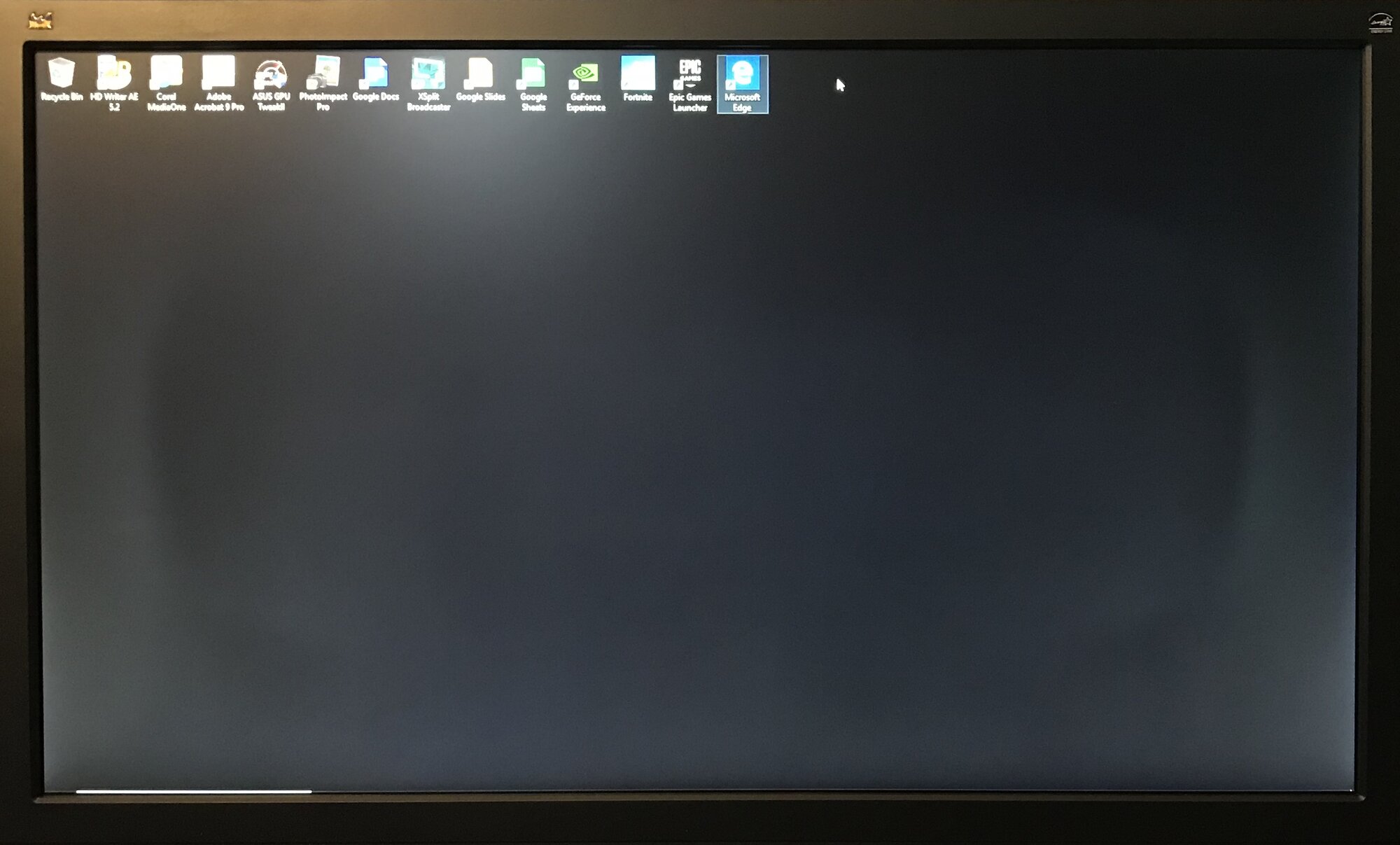Navigation
Install the app
How to install the app on iOS
Follow along with the video below to see how to install our site as a web app on your home screen.
Note: This feature may not be available in some browsers.
More options
You are using an out of date browser. It may not display this or other websites correctly.
You should upgrade or use an alternative browser.
You should upgrade or use an alternative browser.
New monitor - is this normal?
- Thread starter nitz1234
- Start date
Can anything be done in settings, or is $300 just gonna get me this cheap junk?I’ve never seen it look like that before but non-uniform backlight was a big issue on a lot of IPS panels and lower end TNs
EvilViking
I Drank All Your Beer
- Joined
- Mar 7, 2005
- Messages
- 1,391
Send it back. It's defective
XoR_
[H]ard|Gawd
- Joined
- Jan 18, 2016
- Messages
- 1,566
Looks funny
IPS can sometimes have brighter spots usually at corners which are caused by tensions inside panels and "massaging" this place sometimes can make it disappear.
In this case it looks kinda like it was caused by packaging pressing on panel or something. It is strange.
IPS can sometimes have brighter spots usually at corners which are caused by tensions inside panels and "massaging" this place sometimes can make it disappear.
In this case it looks kinda like it was caused by packaging pressing on panel or something. It is strange.
Can anything be done in settings, or is $300 just gonna get me this cheap junk?
It’s called the panel lottery for a reason. I’d see if they will replace
This photo is very overexposed so it's hard to say how bad that actually is. It doesn't look as bright as some IPS glow I've seen, that's for sure. The pattern is a bit odd, but it is a very cheap TN panel, could try sending it back. No guarantees the next try isn't worse in some other way. Shrug.
So are there any other ‘very cheap’ $300 monitors that have a better reputation and that I may have better luck with? By the way, it’s not ‘very’ overexposed. Those patterns are very clear to the naked eye. I made no adjustments to the photo. I agree I am worried a replacement would exhibit a similar problem. I have asked Viewsonic to comment on the photo. They aren’t around until Monday. I hope they are a responsive company.This photo is very overexposed so it's hard to say how bad that actually is. It doesn't look as bright as some IPS glow I've seen, that's for sure. The pattern is a bit odd, but it is a very cheap TN panel, could try sending it back. No guarantees the next try isn't worse in some other way. Shrug.
cybereality
[H]F Junkie
- Joined
- Mar 22, 2008
- Messages
- 8,789
Is it noticeable in an actual game, not just on a black image?
I never really worry about the backlight bleed unless it is bad in real world use.
I never really worry about the backlight bleed unless it is bad in real world use.
Is it noticeable in an actual game, not just on a black image?
I never really worry about the backlight bleed unless it is bad in real world use.
It’s mainly noticeable doing things where the screen is bright or dark and not moving vs. in game. Was curious if this was normal or if the screen shouldn’t be exhibiting obvious areas of non-uniform backlight. If it was slight shading light or dark to the side or corners that would be one thing rather than being so pronounced. It’s not really noticeable in game.
So are there any other ‘very cheap’ $300 monitors that have a better reputation and that I may have better luck with? By the way, it’s not ‘very’ overexposed. Those patterns are very clear to the naked eye. I made no adjustments to the photo. I agree I am worried a replacement would exhibit a similar problem. I have asked Viewsonic to comment on the photo. They aren’t around until Monday. I hope they are a responsive company.
$300 isn't much for a 27" monitor, just the way it is. I don't know of anything else at 27" and cheap as this, but personally I don't see the point of 1080P at 27", it just looks bad. Between that and the TN color shift, I'd say both are worse problems than the uniformity. I couldn't find any reviews of this monitor that address uniformity, but rtings reviewed the 24" and it has poor uniformity even compared to other LCDs. The most uniform are of course VA panels like the LG 32GK850G, but that is quite expensive. And of course, panel lottery makes uniformity review commentary unreliable.
For me trying to stay roughly in the same price range I would consider the Nixeus EDG v2 which can probably be had on ebay with a coupon for 350ish on the right day. It is IPS and 1440p, and the only Freesync monitor with variable overdrive. Honestly the only Freesync monitor I would consider buying. Alternatively, the TN AOC AGON AG271QX allegedly has good uniformity.
YMMV and good luck.
As an eBay Associate, HardForum may earn from qualifying purchases.
Armenius
Extremely [H]
- Joined
- Jan 28, 2014
- Messages
- 41,997
What do you have the brightness set to? The photo exposure makes it hard to be certain, but I bet you have to brightness set to high, though the pattern would suggest the frame is putting too much pressure on the screen. The oval pattern around the middle does seems to suggest that something was putting pressure on the screen, as mentioned earlier.View attachment 150116 The attached photo has lighter areas towards the sides. It seems symmetrical. Is it normal to have these parentheses looking areas? Or does this have to go back? It’s a Viewsonic XG2702.
No, that doesn't look good. Looks like pressure is being applied from the back, which means poor construction. This could be spec for the monitor in question, but it could also be warping or improper mounting. Something like this can get worse with time, as constant pressure will damage the panel. Of course, the construction could loosen up and this could go away, but in my experience such things never happen.
![[H]ard|Forum](/styles/hardforum/xenforo/logo_dark.png)