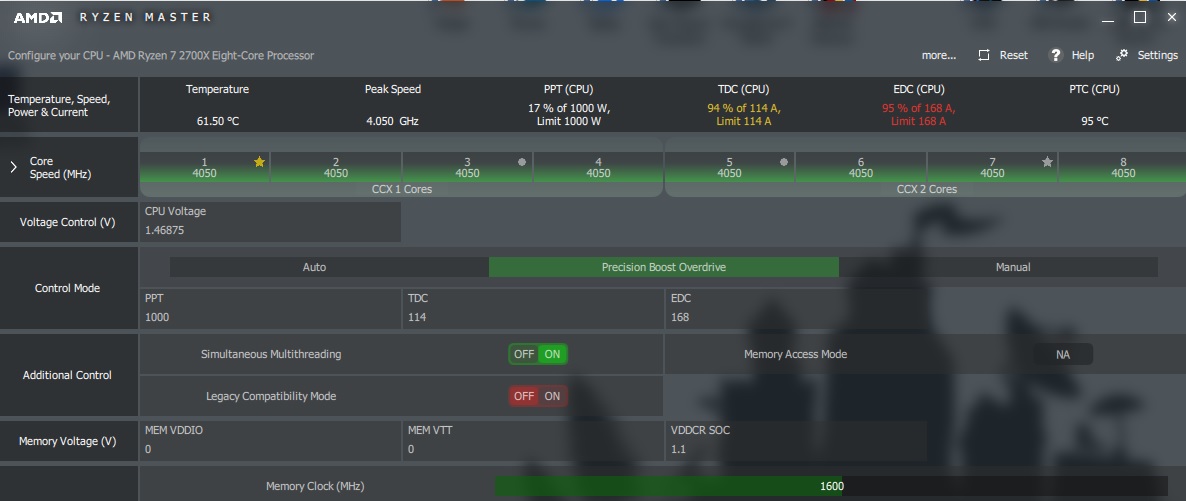Navigation
Install the app
How to install the app on iOS
Follow along with the video below to see how to install our site as a web app on your home screen.
Note: This feature may not be available in some browsers.
More options
You are using an out of date browser. It may not display this or other websites correctly.
You should upgrade or use an alternative browser.
You should upgrade or use an alternative browser.
2700x high voltage
- Thread starter trick0502
- Start date
No... AMDs run high voltages for some reason. Under load it should drop. You can also lower your voltage offset in bios.
Also update your bios to ensure you have the latest microcode installed. That makes a huge difference in some cases.
But run a bench or load it hard and it should drop to 1.4 or less.
1.45v idle poses zero threat to a chip because there is no current being drawn through the circuit.
Also update your bios to ensure you have the latest microcode installed. That makes a huge difference in some cases.
But run a bench or load it hard and it should drop to 1.4 or less.
1.45v idle poses zero threat to a chip because there is no current being drawn through the circuit.
1.45v idle poses zero threat to a chip because there is no current being drawn through the circuit.
I'm no expert, but doesn't 94% of 114A and 95% of 168A means that A LOT of current is running through it?
I'm no expert, but doesn't 94% of 114A and 95% of 168A means that A LOT of current is running through
Oh I guess I didn't look at the screenshot. Yes that is a high voltage because your under load. I would undervolt that thing.
I would also ensure that you have the latest bios. Or you could disable pbo and manually OC to get a feel for the true quality of the chip.
To assume you have a bad chip because your motherboard is doing wonky voltages is not a way to find out.
You might need a better board with better power phases and higher quality VRMs.
My Threadripper 2950x hits 1.38v using PBO under max load at 4100mhz all 16 cores. But I have a halo motherboard so that might help. I also updated to the latest 1.1.0.2 agesa microcode in bios and that helped a LOT.
so now im really confused. what is the best way to enable pb? should that be done in the bios or ryzen master?
with it set from the bios the system looks like this under cinebench
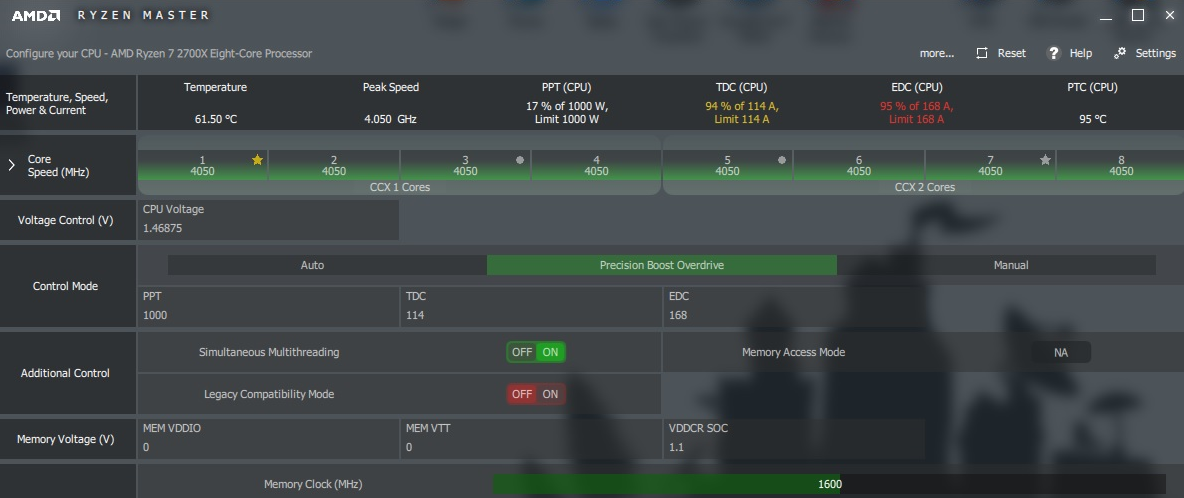
if i launch ryzen and change it to creator mode, set it to pb and hit apply and test it looks like this
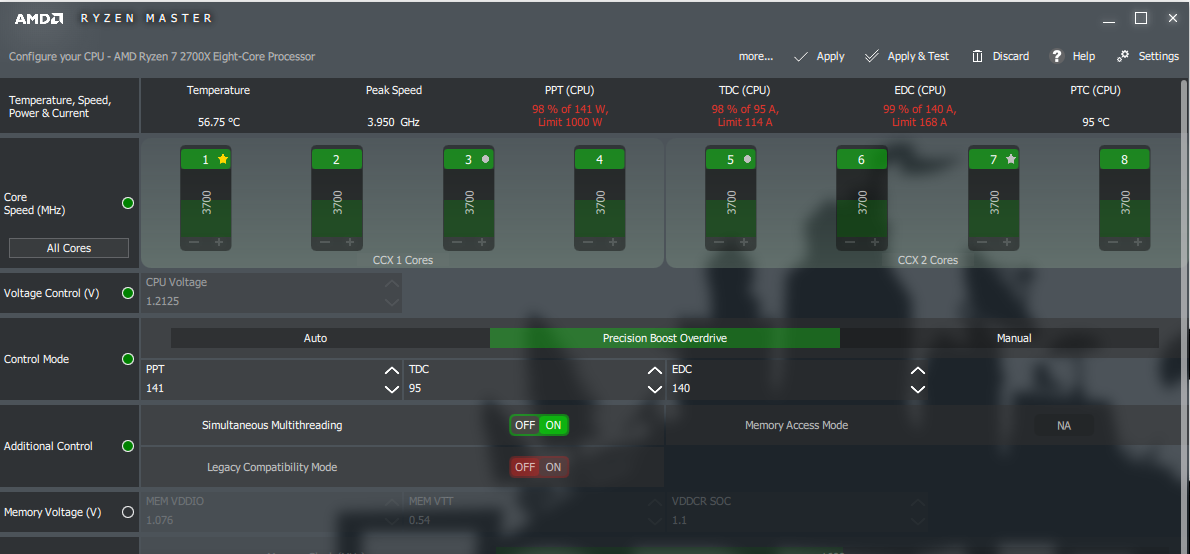
so the max all core clock drops 100mhz, the voltage goes down and ppt does all the way up. what is ppt?
with it set from the bios the system looks like this under cinebench
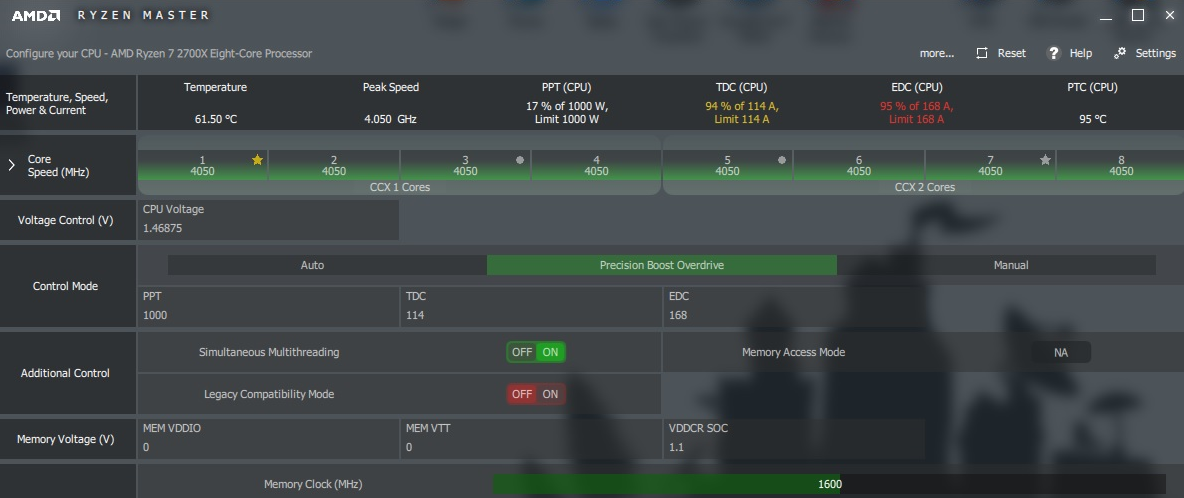
if i launch ryzen and change it to creator mode, set it to pb and hit apply and test it looks like this
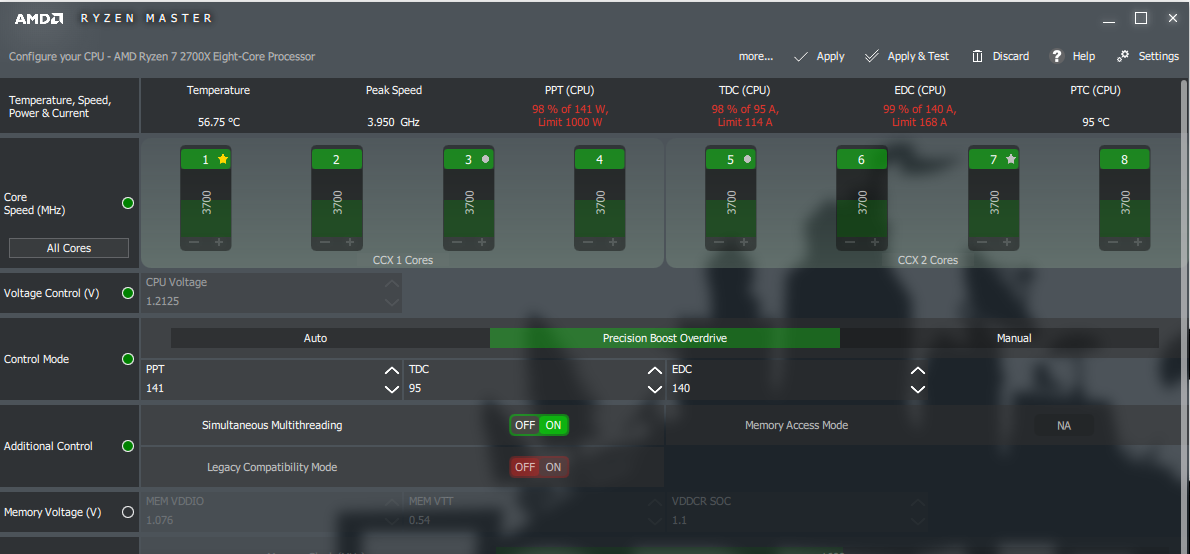
so the max all core clock drops 100mhz, the voltage goes down and ppt does all the way up. what is ppt?
so i am running the latest bios and that was under 100% cinebench load. at idle it runs at 2.2ghz and 0.8v. temps are fine with a 240 aio with push/pull fans.
should i try an negative offset voltage?
Under load it should be pulling a lot of power, that's how... electronics, and specifically modern CPU boost algorithms work. There's literally nothing to worry about here, if the PC is stable then everything is fine.
but those a vastly different results by running pb two different ways. people who use pb do you set it in bios or ryzen master?
Creator mode disables an entire CCX, making the 2700x a 4/8 CPU instead of a 8/16 CPU, which will obviously reduce power draw. Enable PBO in your bios and forget about it, it won't destroy your CPU.
I'm not sure that most people that use AM4 actually use Ryzen master for anything, honestly. Many of the features are better suited for the X399 platform. I've used it once, but it doesn't do anything I need, and I use HWinfo for temps/power draw info.
Azrak
[H]ard|Gawd
- Joined
- Oct 4, 2015
- Messages
- 1,114
That's because your Creator Mode settings have lower limits configured for PPT, TDC and EDC.I get a higher Cinebench score enabling pb in Ryzen master. Even though the cpu is running 100mhz lower.
PPT was 1000W, now 141W
TDC was 114A, now 95A
EDC was 168A, now 140A
You can adjust all 3 using the up/down arrows in the Control Mode section.
I have no idea what's safe, however.
Edit to say I have no idea why your CB score is higher - it shouldn't be possible.
Yeah I just use PBO I figure the chip is communicating with the board and the board is communicating with the chip and all is happy and doing fine.
Even my 2600x is a 1.4+ volt happy little thing under full load and its been crunching h265 videos non stop for the last 72 hours while my Threadripper has been gaming its ass off lol ... talk about doing it backwards right HA
But I was saying to manually overclock while doing voltage reductions to find out if you have a good chip or a crap chip silicon quality wise.
Even my 2600x is a 1.4+ volt happy little thing under full load and its been crunching h265 videos non stop for the last 72 hours while my Threadripper has been gaming its ass off lol ... talk about doing it backwards right HA
But I was saying to manually overclock while doing voltage reductions to find out if you have a good chip or a crap chip silicon quality wise.
![[H]ard|Forum](/styles/hardforum/xenforo/logo_dark.png)