Gulkor
[H]ard|Gawd
- Joined
- Jan 26, 2007
- Messages
- 1,446

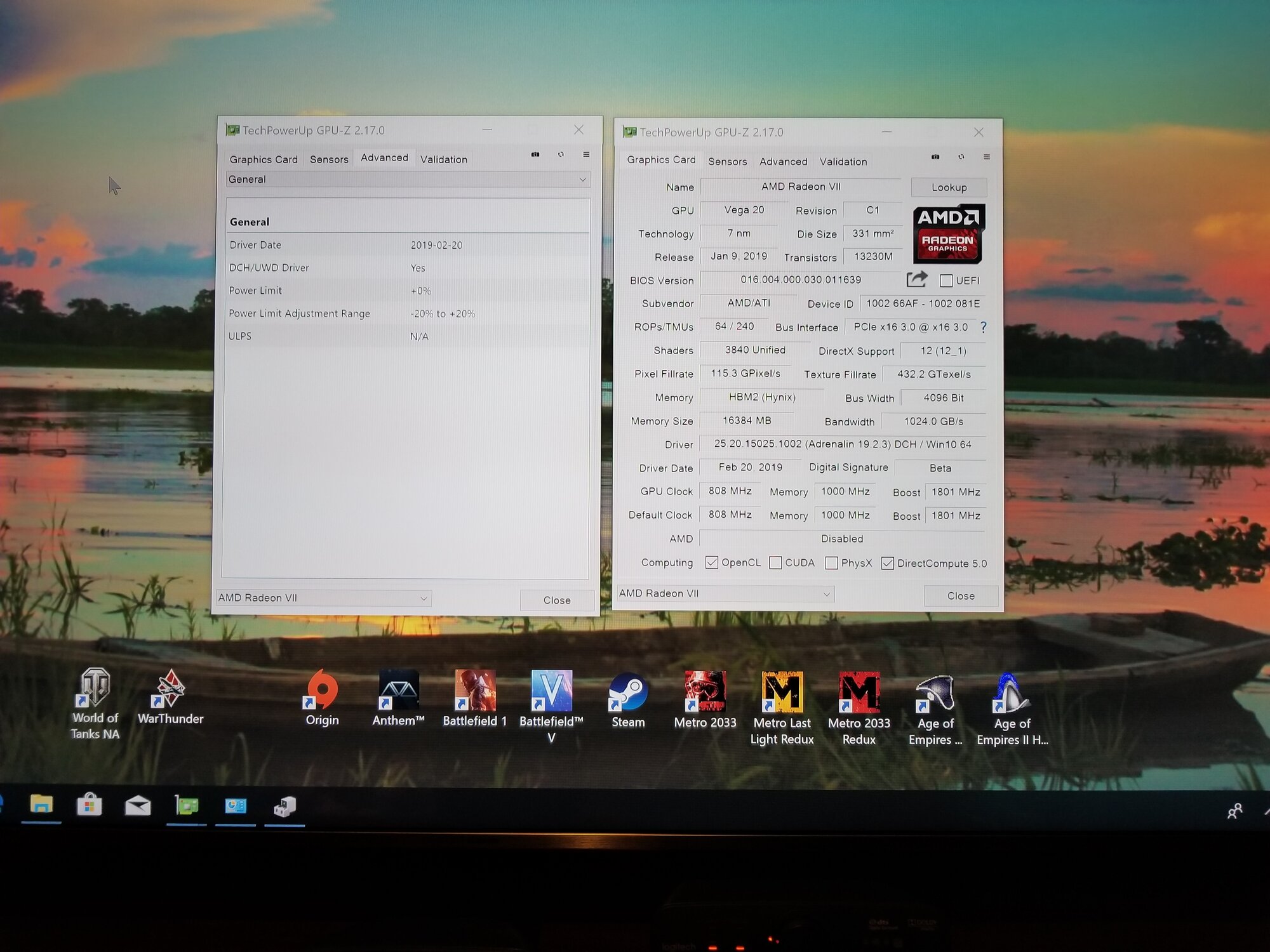
I'm normally not big on RGB Builds, I pick case up for $80 on Amazon on sale.
Radeon goes nice red on red, it matches. When I play horde on wow lol.
Follow along with the video below to see how to install our site as a web app on your home screen.
Note: This feature may not be available in some browsers.

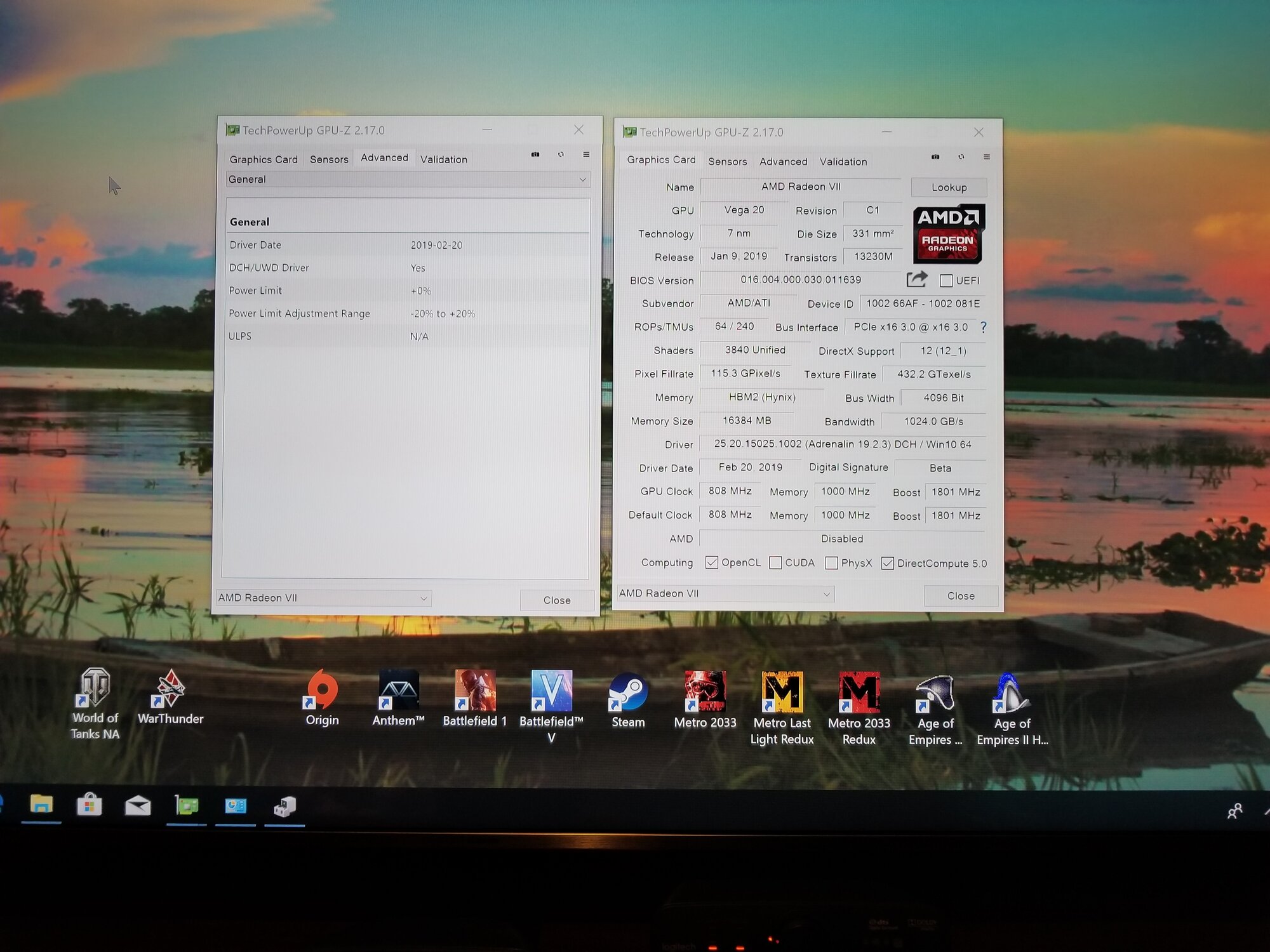
You need to update your VBIOS to 1.06. Congrats! Its a great card.View attachment 146481 View attachment 146482 Here's my official pictures my Amd Radeon VII!!!!
I'm normally not big on RGB Builds, I pick case up for $80 on Amazon on sale.
Radeon goes nice red on red, it matches. When I play horde on wow lol.
View attachment 146481 View attachment 146482 Here's my official pictures my Amd Radeon VII!!!!
I'm normally not big on RGB Builds, I pick case up for $80 on Amazon on sale.
Radeon goes nice red on red, it matches. When I play horde on wow lol.
You need to update your VBIOS to 1.06. Congrats! Its a great card.
Use the x86 file. I had to do the same thing
Use the x86 file. I had to do the same thing
View attachment 146481 View attachment 146482 Here's my official pictures my Amd Radeon VII!!!!
I'm normally not big on RGB Builds, I pick case up for $80 on Amazon on sale.
Radeon goes nice red on red, it matches. When I play horde on wow lol.
I downloaded it from amd.com, d/led v1.06 x64. Clicked it, cmd window popped up seen writing for second then went away.
Gpu-z let's me save UEFI File, it shows as Vegs 20.rom, 512kb bios file
I might be reaching here, but, I am guessing red is your favorite colour
Nice Build, glad you are enjoying the card
Did you already try it in safe mode ?I tried running the x86 file, and I get the same thing. Window pops up for a second then disappears. According toe GPU-Z my BIOS has not changed.
Suggestions?
Did you already try it in safe mode ?
I dig the red color scheme, man. Although most of my setup is RGB (Corsair), I'm keeping it red to keep in sync with the Radeon 7.
View attachment 146528

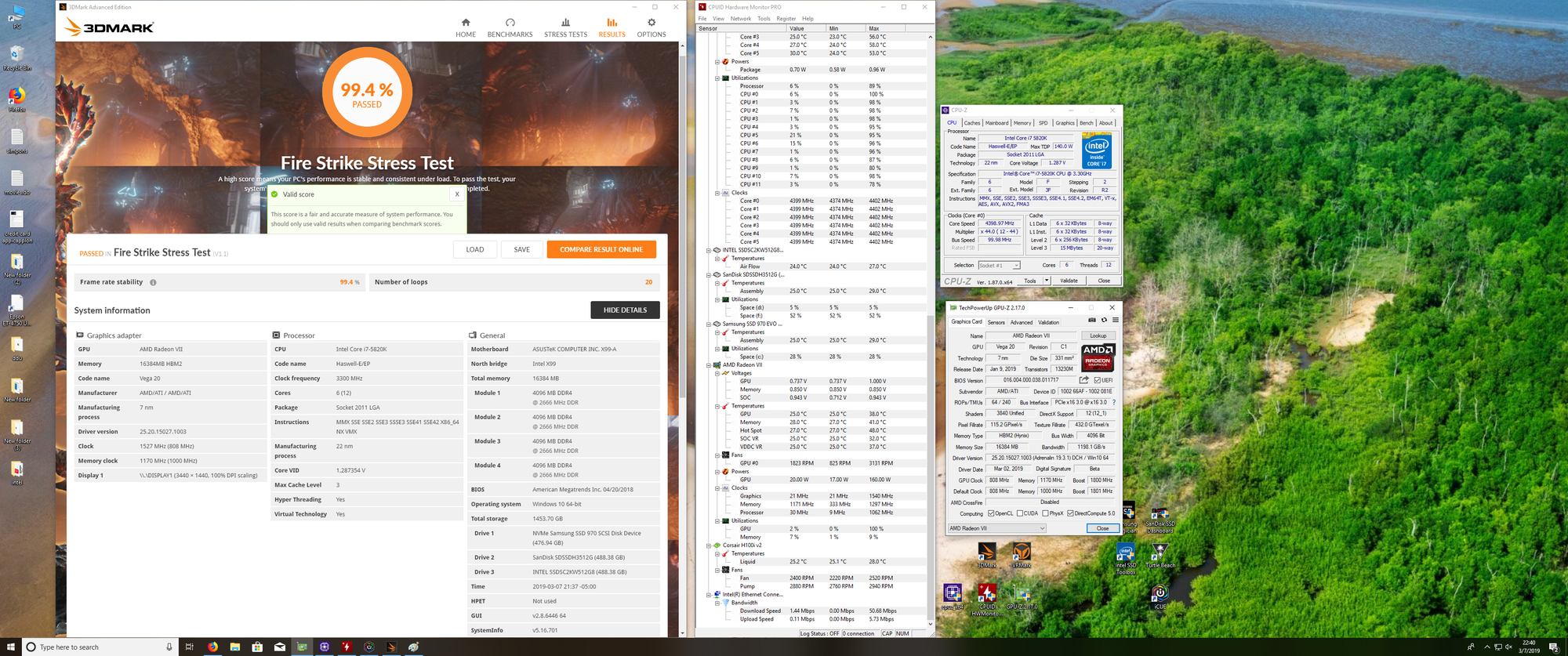


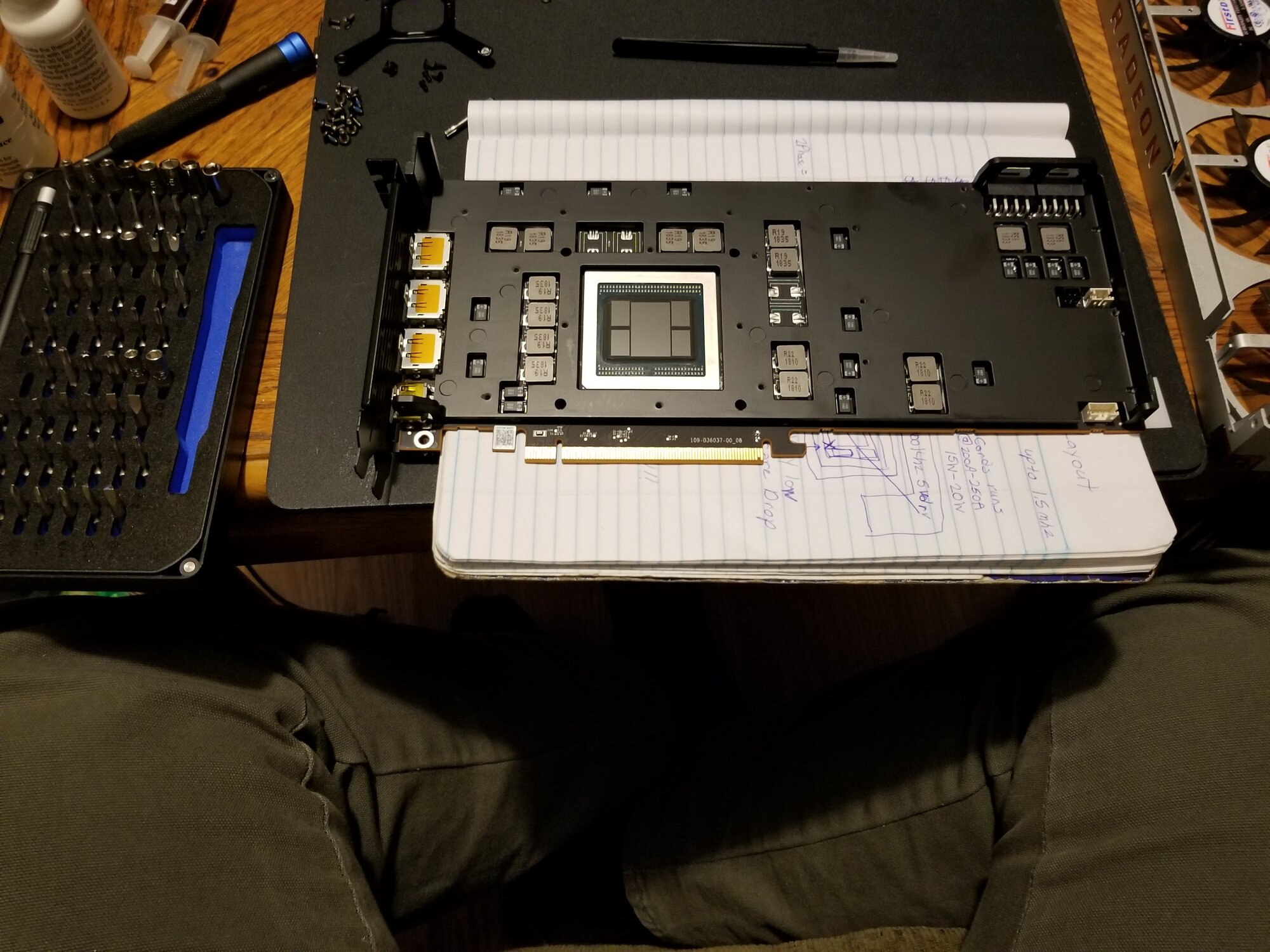
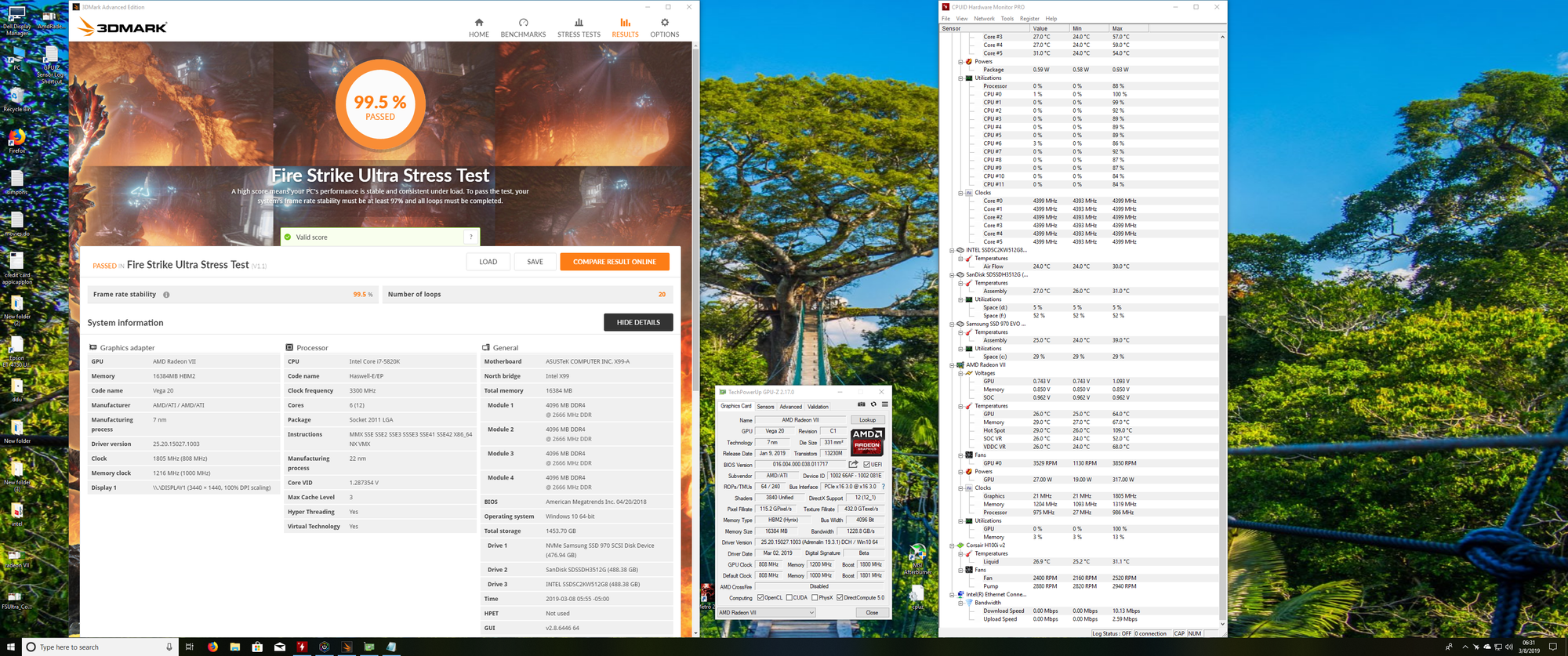
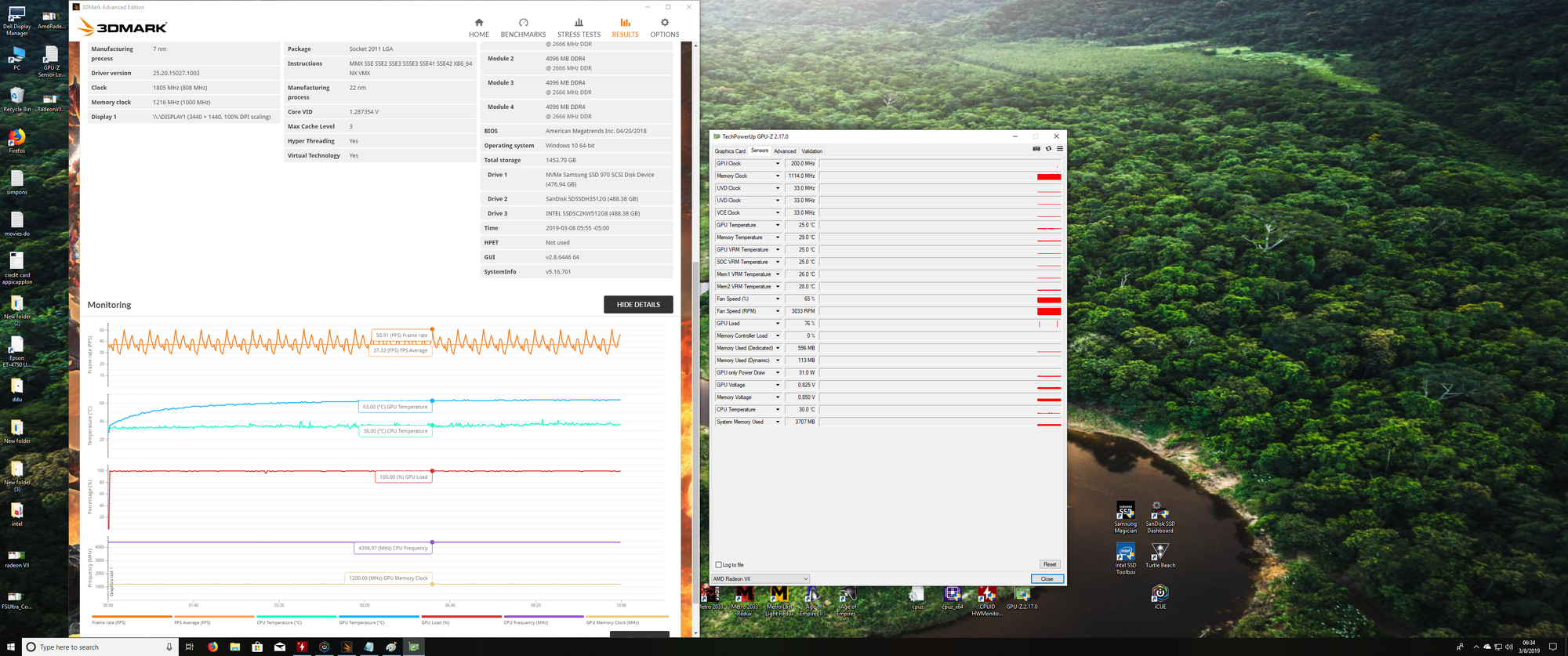
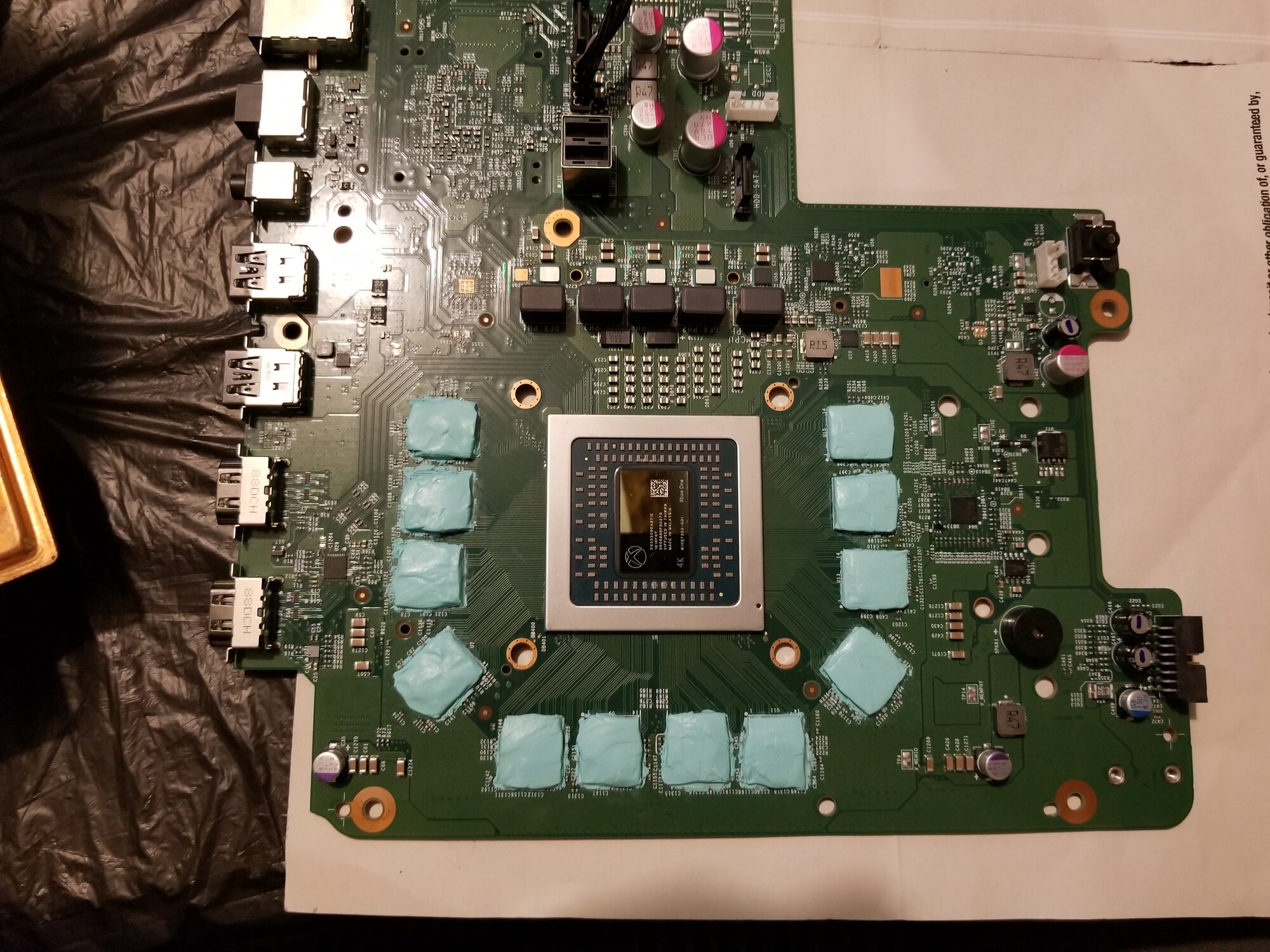
Gulkor How do you have your fans setup?
I have the 3 front and the 2 rear as intake and the 2 top fans as a "chimny" exhaust (since I'm running a stock CPU cooler not an AIO). I'm not OCing the CPU (just the auto / XFR stuff) so the temps are good. But I dig the idea of sticking another fan in the rear case as another intake for the dead air space below the GPU. Does the VII fan spit hot air into the case or blow out the back? Anyone happen to know offhand? I'm at work, so no way to check :-D
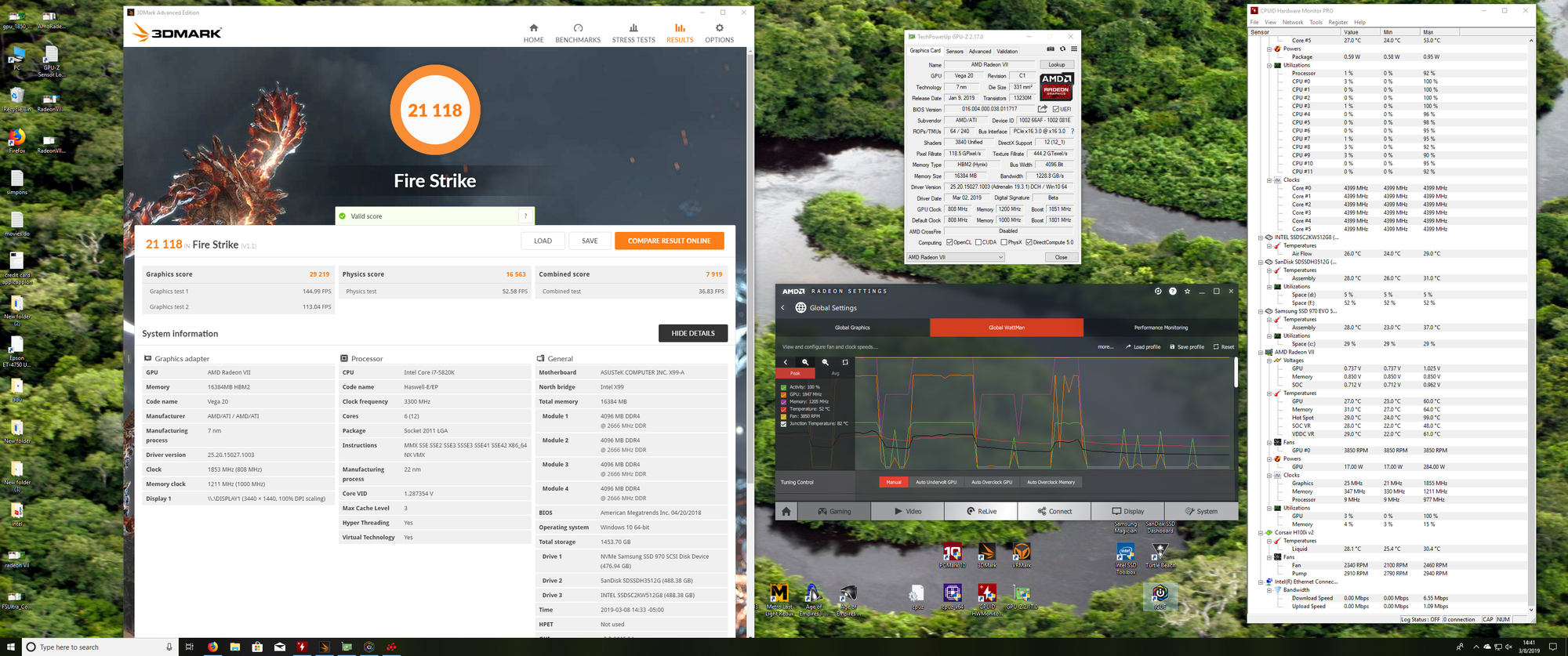
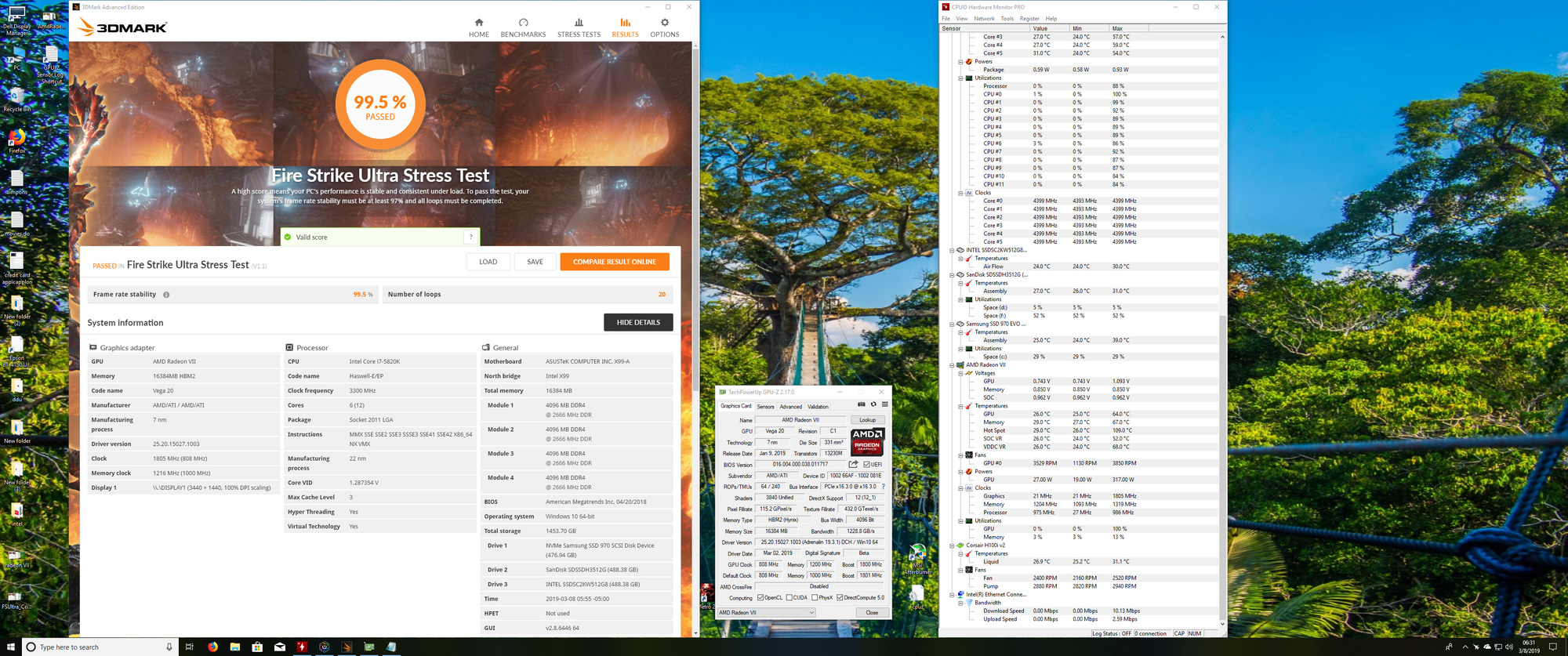
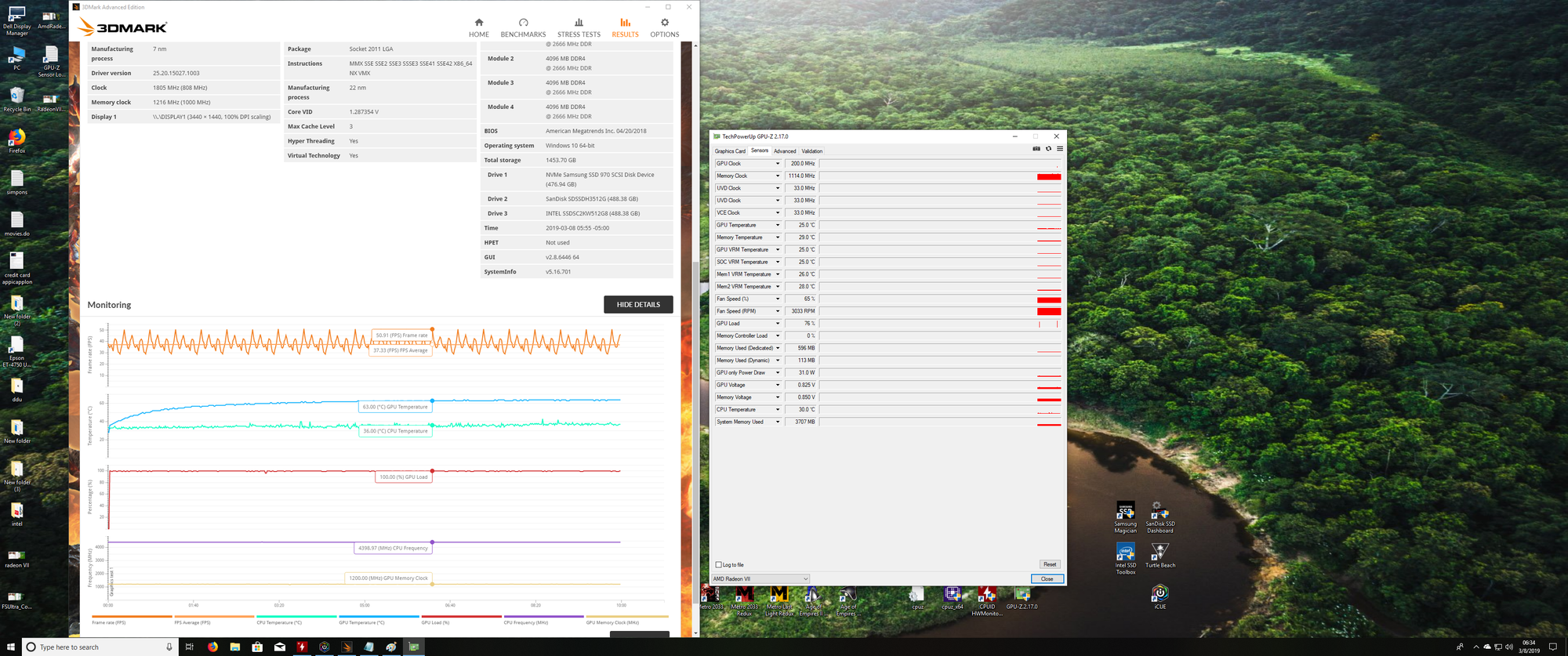
Has anyone seen any good modding guides (power, ect.) or things we should do for watercooling?
I don’t get my mobo until wednesday and waterblock til end of march/april but was tempted to mod it beforehand. Generally for nVidia I load a higher watt bios and hard power mod. Pretty blind to amd.
That’s the Vega thread, they have a Radeon VII owners thread too. I usually go there for my nVidia bios/tools.
I seen that site an thread few times already in my search, then i found Radeon VII Full Cover WB, I'm Gonna grab one, I haven't seen anyone say anything bad about em.
First Company Release Radeon VII Full Cover WB
Apparently Bykski is a Chinese company and EK is Slovenia. Not sure if that matters to you. Both blocks release about the same time.
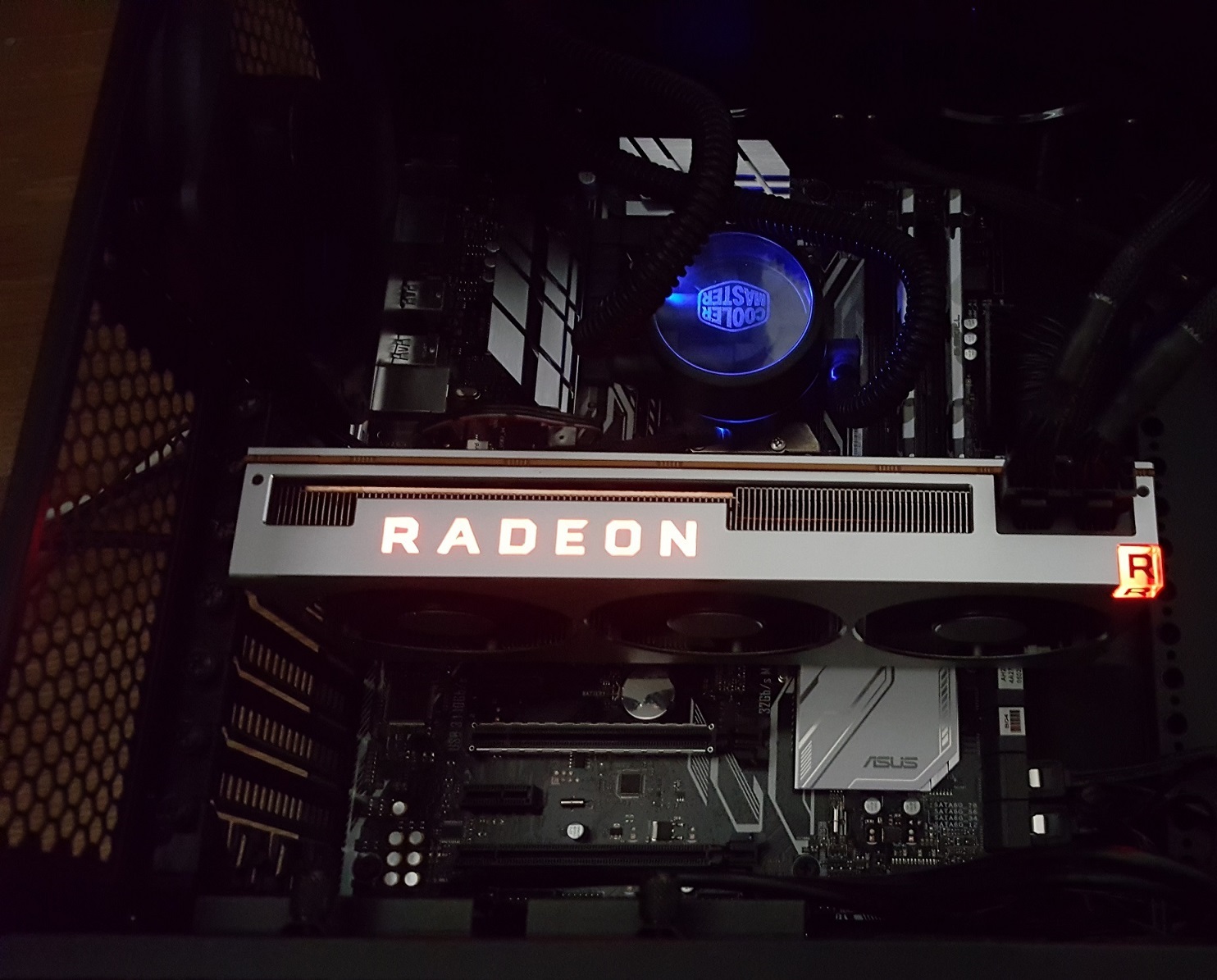
I have not experienced that issue with Wattman. I noticed this known issue in the latest AMD driver notes:
"Modifying memory clocks on Radeon VII in Radeon Wattman may intermittently result in memory clocks becoming locked at 800Mhz."
Try going to an older driver. I'm on 19.2.3 and it is working.
Thanks, should have checked the notes. I will probably just wait until a new release fixes it.