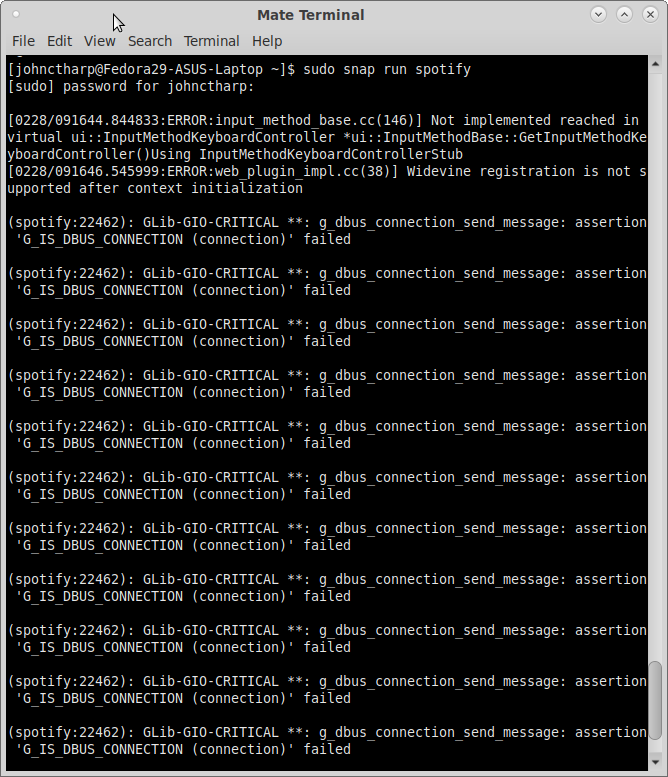IdiotInCharge
NVIDIA SHILL
- Joined
- Jun 13, 2003
- Messages
- 14,675
Fuck me is this shit annoying.
In wanting to get a more recent kernel, Ubuntu supporting 4.18 tops, and wanting an RHEL related distro, I put Fedora 29 on my ultrabook. This one has had audio issues before, which magically disappeared over time.
And this is different.
Now audio starts, then fades off to silence. It's not muted. No settings are being changed. The drivers and the hardware are fully functional.
How is this still a clusterfuck on Linux?
Audio even worked consistently when I ran the image in a VM before loading it straight on the laptop...
In wanting to get a more recent kernel, Ubuntu supporting 4.18 tops, and wanting an RHEL related distro, I put Fedora 29 on my ultrabook. This one has had audio issues before, which magically disappeared over time.
And this is different.
Now audio starts, then fades off to silence. It's not muted. No settings are being changed. The drivers and the hardware are fully functional.
How is this still a clusterfuck on Linux?
Audio even worked consistently when I ran the image in a VM before loading it straight on the laptop...
![[H]ard|Forum](/styles/hardforum/xenforo/logo_dark.png)