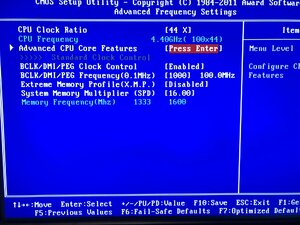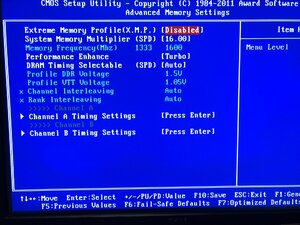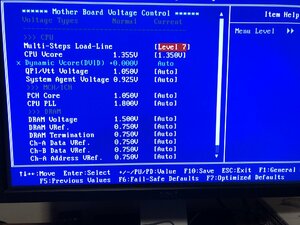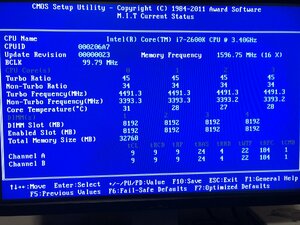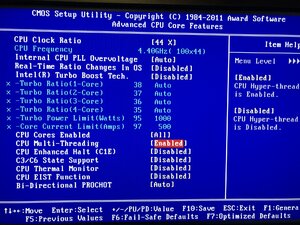VoodooRufus
Weaksauce
- Joined
- May 23, 2017
- Messages
- 110
My old machine has the title mainboard and a 2600K CPU. I'm having trouble getting the OC to stick, or so it seems.
It will run 4.6GHz all day on pretty low volts, and 4.0-4.2 on stock volts. I've gone into the bios multiple times and set my OC settings, F10 and restart. When it POSTs, it shows 4.6 or whatever else I set it to just fine. It boots into Windows, and when I turn on CPUZ and HWInfo64, both report the stock clock of 3.4GHz. The voltage settings stick, though. About the only thing I haven't done is fully reset the bios.
It will run 4.6GHz all day on pretty low volts, and 4.0-4.2 on stock volts. I've gone into the bios multiple times and set my OC settings, F10 and restart. When it POSTs, it shows 4.6 or whatever else I set it to just fine. It boots into Windows, and when I turn on CPUZ and HWInfo64, both report the stock clock of 3.4GHz. The voltage settings stick, though. About the only thing I haven't done is fully reset the bios.
![[H]ard|Forum](/styles/hardforum/xenforo/logo_dark.png)