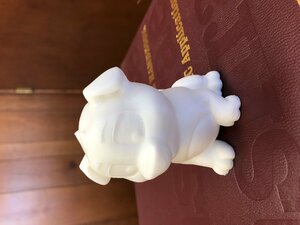Spun Ducky
Gawd
- Joined
- Feb 1, 2009
- Messages
- 730
So I just ordered my first 3d printer a Ender 3 after doing some research and I was wondering if anyone here already owned one? I am curious on any gotchas or things to look out for when using it to get the most out of it. My only experience with 3d printing has been a mini select from monoprice a friend had on hand. Once I get it up and running I am happy to answer any questions anyone has as well.
![[H]ard|Forum](/styles/hardforum/xenforo/logo_dark.png)