i would run a system file check for data corruption....you need to know windows is not borked without reinstalling for no reason
Ran this and everything is ok according to the scan.
Follow along with the video below to see how to install our site as a web app on your home screen.
Note: This feature may not be available in some browsers.
i would run a system file check for data corruption....you need to know windows is not borked without reinstalling for no reason
Have you tried the latest mb bios and turning off mce?I installed the driver and still same thing. Thanks for the suggestion though.
an easy way is to download Ultimate Windows Tweaker 4.5 and its very easy to check.....it either checks out good or doesnt and if it doesnt good luck fixing it without a clean install or backup. IT probably will check out fine but at least you can rule a few things out software wise
AIDA64 or Sandra, probably? Both have an array of suitable benches, but more importantly, both will list results of similar systems so you can see if you're in the right ballpark or not.So what benchmark should I run to try and get this to happen?
Build a new rig:
Any thoughts? This is driving me nuts. My 4-5 year old i-4570 is way faster than this 2 month old build.
Thanks
Ryan G
From the 21st your next post was the 30th. Thought maybe the PC was down (out of action) and that was why you weren't replying.Maybe the PC is down? Not sure what you mean. This has been happening since November when I first did this install.
From the 21st your next post was the 30th. Thought maybe the PC was down (out of action) and that was why you weren't replying.
Have you tried the latest mb bios and turning off mce?
I had similar issues on a Asus Z97 board, turned out to be a mobo driver. Switched it to Intel and everything ran perfectly.
Another similar issue on customer's computer, new OS installation on a new SSD, turned out it was Avira antivirus (his personal preference) that slowed everything to a crawl. Re-installed twice, ran CCleaner, still the same. Installed what I use, instantly better.
If the above doesn't do it, then it might be your NVME cache drive, try reducing the amount of the drive being used as a cache and see if it works okay. I read somewhere too that NVME drives don't get a lot of airflow so they tend to overheat.
Do you have the intel rapid storage driver installed? I had major issues with my latest build with that driver and it took days to figure out.
Sounds like maybe you are using a very old Windows install from your older system?
Save a backup image of your current OS/app install with Macrium Reflect or your preferred imaging app.
It's easiest to use a boot disk like "Gandalf" or similar. That even includes Macrium Reflect built-in.
You download the ISO and write it to a flash drive (8GB or larger).
Anyway, dump a current image to your storage drive and then you are free to wipe your boot drive and
re-install Windows to see if that clears up the issue. You may want to make a separate manual backup
of any critical data to your storage drive as well.
Gandalf’s Win10PE x64 Redstone 3 build 16299 version 07-10-2018
http://windowsmatters.com/
Paypal the guy a few bucks and he'll send you a link to DL it with good bandwidth.
.
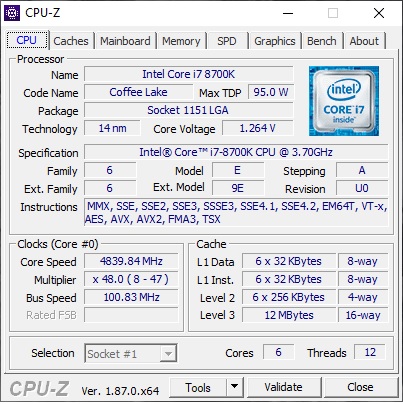
Sorry that was a miss on the Windows install idea.
Try uninstalling all of the vendor add-on stuff, Aorus App Center and anything else like that.
I never install those and have heard of a lot of various problems with those apps (from all the different vendors).
Run Task Manager and look at the performance tab. See if anything is taxing system performance
just sitting idle in Windows at the desktop. CPU & Disk should be very low, 2%-3%.
What does CPU-Z look like?
View attachment 139319
.
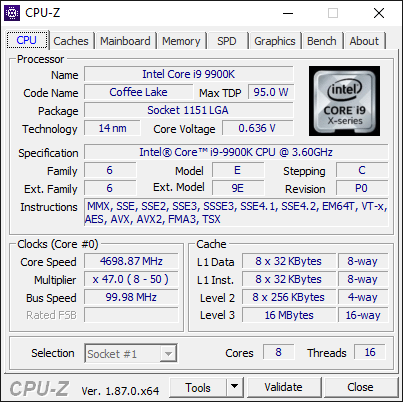
Seems like you have tried a lot of things without success. I'm thinking of the possibility of you having got a faulty CPU. I know it seems unlikely but you never know. It would be good to rule it out. The Intel Processor Diagnostic Tool should do that.
Vcore looks very low, is that normal for a 9900K?
What do you mean it was a MOBO driver and you switched it to INTEL and it ran perfectly? How did you switch the MOBO driver?
I don't have any antivirus installed, just the fresh install of Windows 10.
I will check out the NVME drive, but it has one huge heatsink on there so I assumed it ran cool, especially considering the internals of the case are pretty cool with the amount of fans I have in there.. But I will check this too. Thanks.
It jumps between this and 1.248 volts... I have it set to AUTO... So... that's why..
Should I just set it manually?
Thanks for that. I appreciate it.. I have been testing for 2 days now. And I THINK I have found the issue and solution. Posting NOW.That's what I do, I set my vCore manually, but also add adaptive on my newest mobo. Last mobo I was able to just set vCore and that was it.
I'm pretty sure that .636v at 4.7GHz is going to be a problem, that's too low.
I turn off all of the Auto turbo, speed-step, EIST, etc. that gives you the auto feature of dynamic clock changes.
I set mine up to run full tilt 24/7, no dynamic speed changes.
I would start with 1.2v vCore at that speed, and make very small increments up if you need to. If it's unstable, try 1.22v next, then 1.24v, etc.
Note that this may not solve all of your issues 100%. You may also have driver/software issues going on.
ETA: You do have more cores on that CPU so it will run warmer than my 8700K. You may need to do some
research on correct vCore settings to OC your 9900K.
.
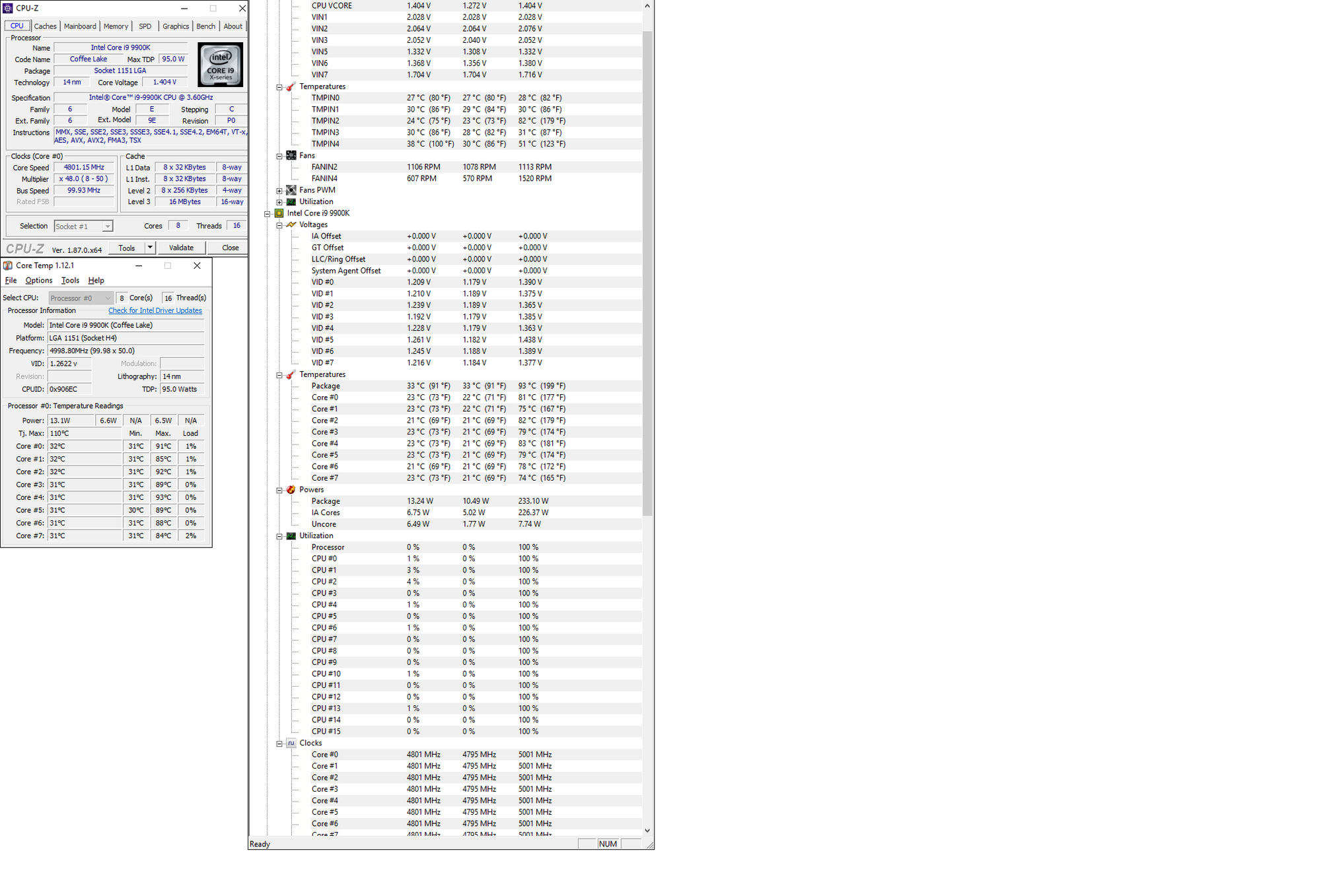
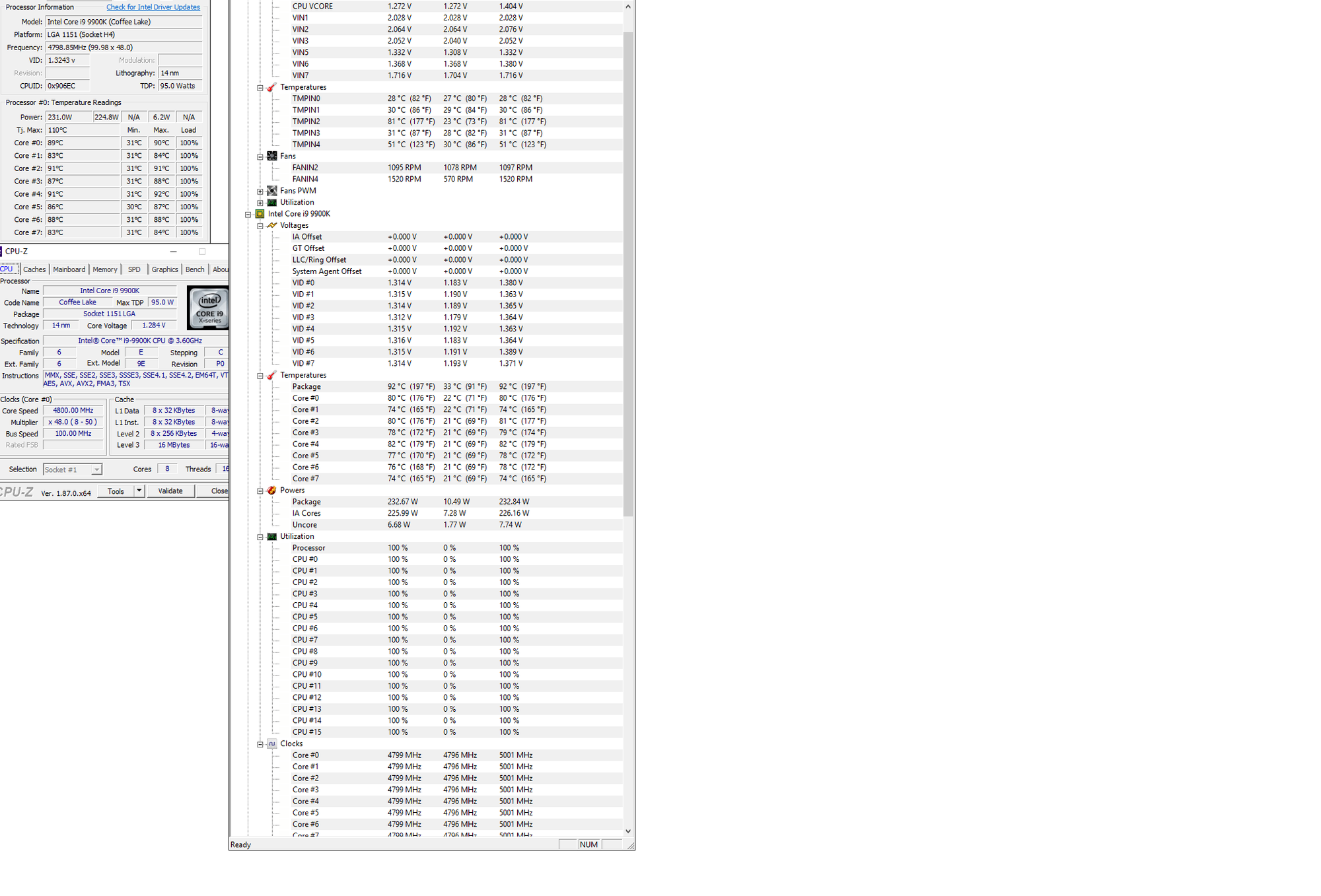
Remember to never get you drivers from the mobo manufactor.
Always get the newest from the chip producers.
also Intel Extreme is not a good stress test its decent at best
and to make sure its gamming stable you need to run you cpu with GPU load as well
cause the gpu will affect powerdraw and heat generation
Remember to never get you drivers from the mobo manufactor.
Always get the newest from the chip producers.
also Intel Extreme is not a good stress test its decent at best
and to make sure its gamming stable you need to run you cpu with GPU load as well
cause the gpu will affect powerdraw and heat generation
Get the Z390 chipset driver from Intel's download center, not ASUS.
Thanks for the MOBO driver tip.. Where would I start for that? Just download the chipset driver for Intel for 9900k? I have the Aorus Master z390 board. Any chance you can point me to what I need to download and install?
p.s. I don't game AT ALL.. Not sure WHY the Intel Extreme kept crashing, but everything else worked fine. Prime95, CinBench.. both ran for a long time with no issues, but Intel's test crashed until I got to 1.395.
According to the Intel Extreme Utility there is no throttling at all. I still don't know what it is. I might lower the OC to 4.9 and see what I can get.. With an AVX Offset of 1. Maybe that might work well. I thought Intel said it's rated to 100 Degrees at load... but I guess not for long term usage. Hell Maybe I will just go down to 4.8 and just be happy with no studdering.. IF it doesn't studder that is.CPU temp into the low 90's is very hot.
The system is probably ok like that for normal loads since Prime 95 stresses the CPU much more than normal usage.
You still may want to back off the OC just a hair if you can run lower vCore and get the temps down.
If the CPU is thermal throttling, that may be why you're getting the stuttering.
.
I am running windows 10.. It says on the site that there is a delay for Windows 8 (which I would imagine would be the same for Windows 10). They are working on a new version (but that was a while ago).