cybereality
[H]F Junkie
- Joined
- Mar 22, 2008
- Messages
- 8,789
This is my current setup. 34" LG ultrawide.
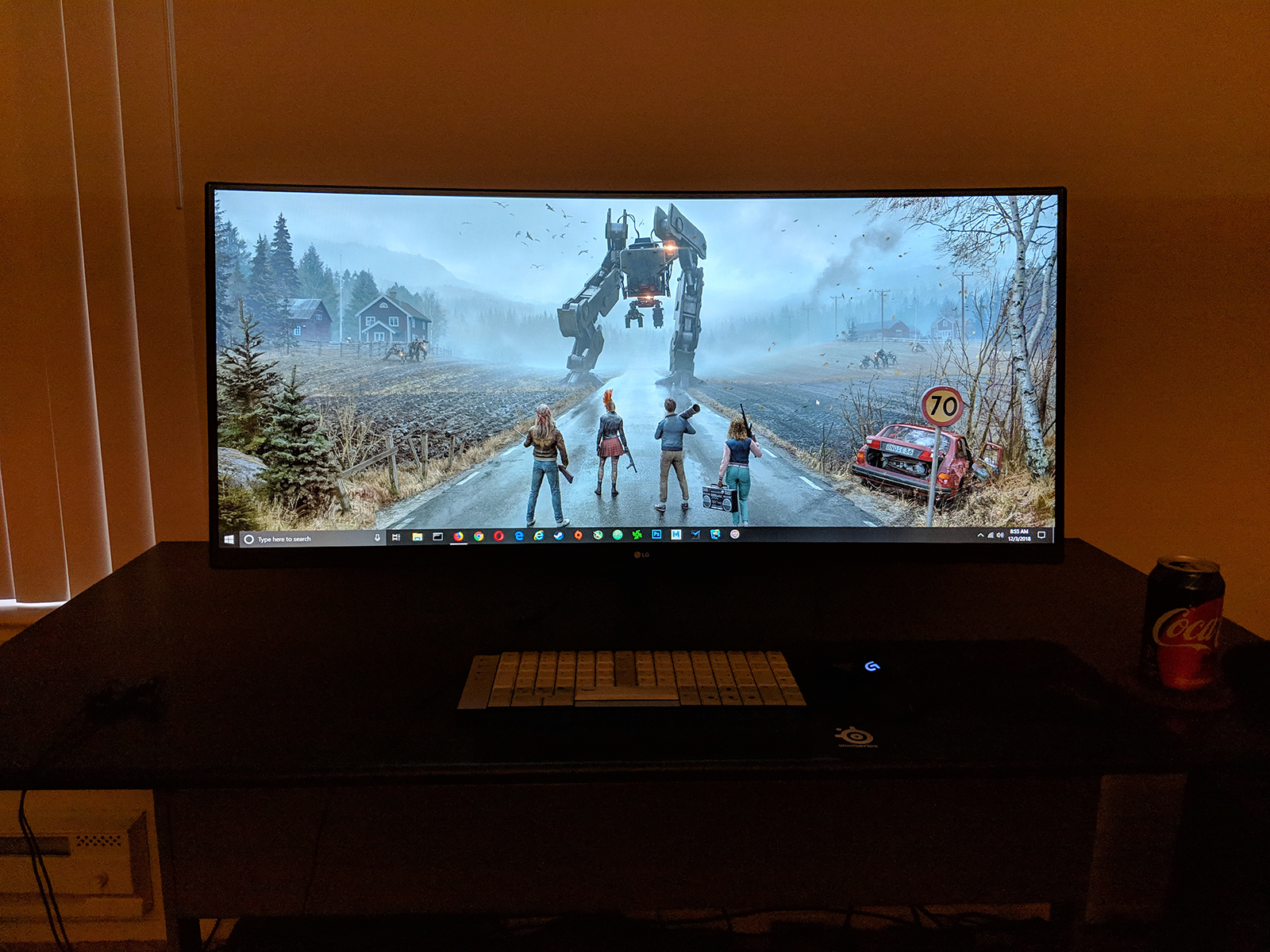
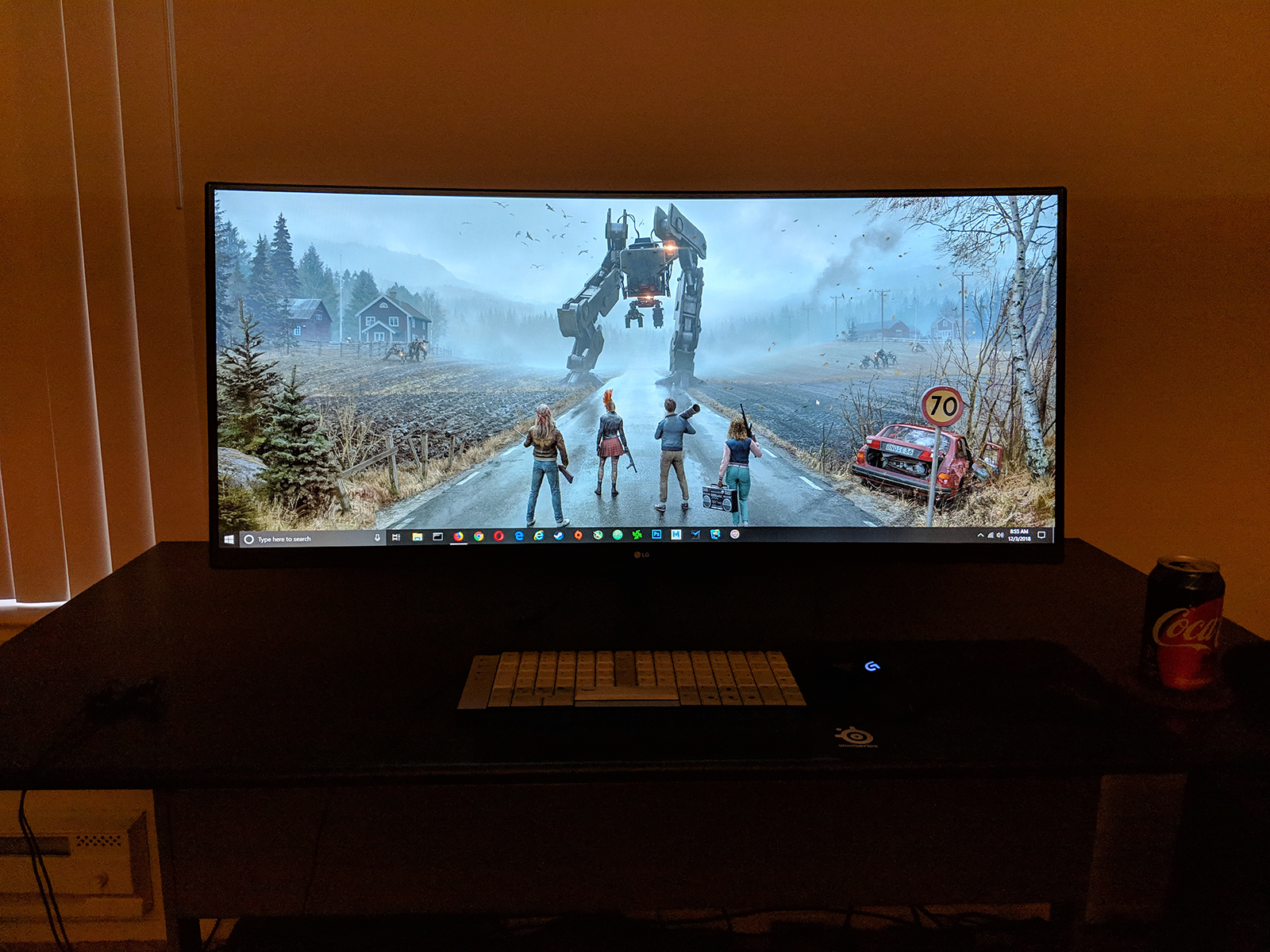
Follow along with the video below to see how to install our site as a web app on your home screen.
Note: This feature may not be available in some browsers.
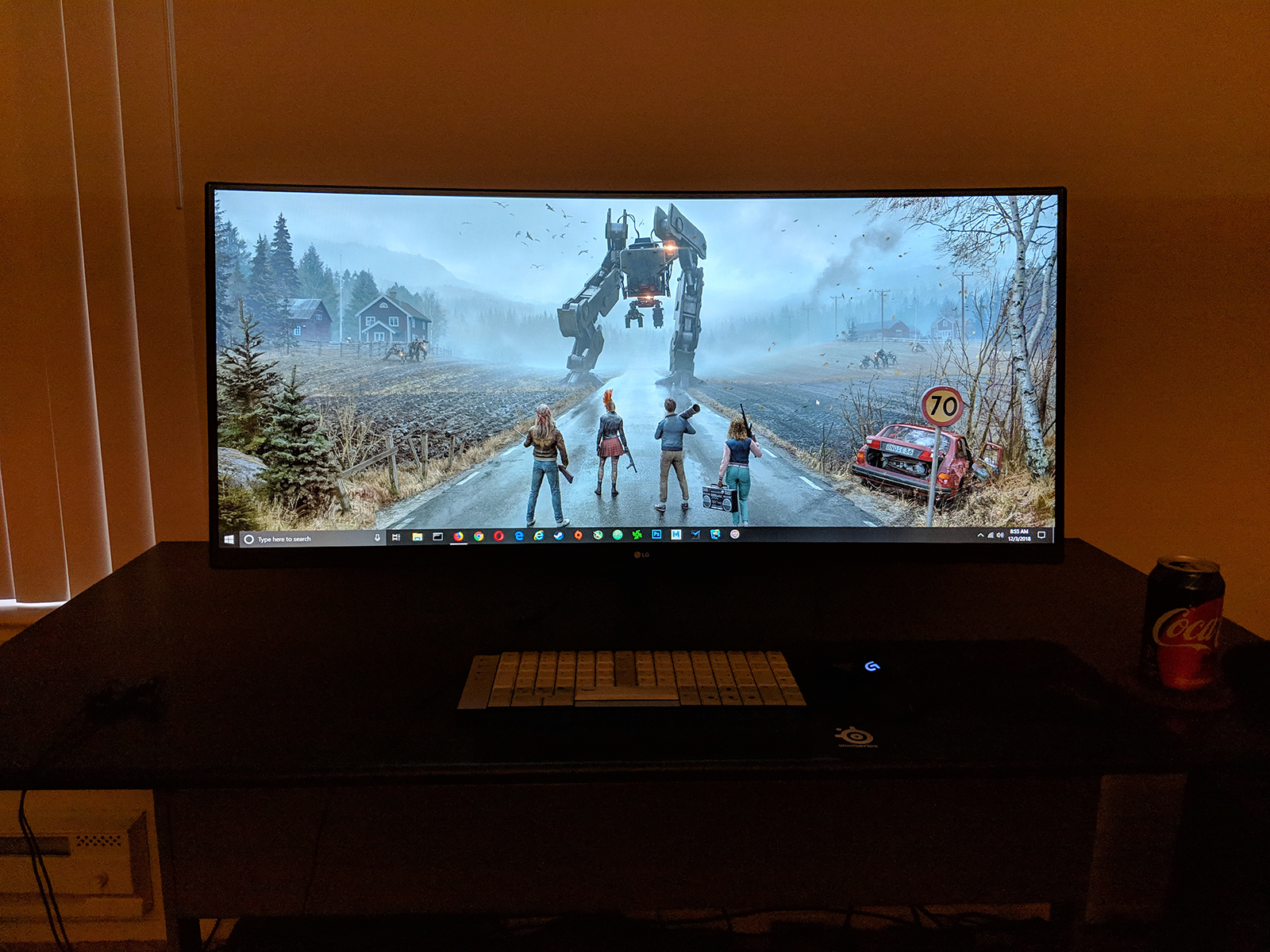
What keyboard is that ?
Also nice setup. Im liking the monitor arm.




MAGNIFICENT!!!It was very difficult to find a stand alone mount for triple 40's.. esp ones that didn't include a racing seat. I had them originally mounted on individual tables (as seen in first pic) and mounts which was wobbly AF where they tilted. I didn't have much room for a big desk and 120" of screen real estate side by side pretty much crossed a 10ft room. More thinking was involved then when I first had the idea to do it. Finally found a mount that checked all the boxes with the Trakracer mount. It can handle up to 3x45's and still give me room to put a 55" table up front without legs to get in the way and I could tuck it deeper into the corner. I could have probably even got a bigger table but pretty happy with the desk space I gained. Didn't really need the 34" up top but I have a cat that gets in the way sometimes I get tired of swapping the active window.
BEFORE:
View attachment 126619
AFTER:
View attachment 126620
It was very difficult to find a stand alone mount for triple 40's.. esp ones that didn't include a racing seat. I had them originally mounted on individual tables (as seen in first pic) and mounts which was wobbly AF where they tilted. I didn't have much room for a big desk and 120" of screen real estate side by side pretty much crossed a 10ft room. More thinking was involved then when I first had the idea to do it. Finally found a mount that checked all the boxes with the Trakracer mount. It can handle up to 3x45's and still give me room to put a 55" table up front without legs to get in the way and I could tuck it deeper into the corner. I could have probably even got a bigger table but pretty happy with the desk space I gained. Didn't really need the 34" up top but I have a cat that gets in the way sometimes I get tired of swapping the active window.
BEFORE:
View attachment 126619
AFTER:
View attachment 126620

Love the fact that you are using an oversize mousepad as well. Where did you find that mount?It was very difficult to find a stand alone mount for triple 40's.. esp ones that didn't include a racing seat. I had them originally mounted on individual tables (as seen in first pic) and mounts which was wobbly AF where they tilted. I didn't have much room for a big desk and 120" of screen real estate side by side pretty much crossed a 10ft room. More thinking was involved then when I first had the idea to do it. Finally found a mount that checked all the boxes with the Trakracer mount. It can handle up to 3x45's and still give me room to put a 55" table up front without legs to get in the way and I could tuck it deeper into the corner. I could have probably even got a bigger table but pretty happy with the desk space I gained. Didn't really need the 34" up top but I have a cat that gets in the way sometimes I get tired of swapping the active window.
AFTER:
View attachment 126620
I didn't even realize that was a mousepad. My god.Love the fact that you are using an oversize mousepad as well. Where did you find that mount?
Love the fact that you are using an oversize mousepad as well. Where did you find that mount?
The mount is impressive, I didn't realize it was actually sitting on the floor, lol. I have a humanscale triple monitor mount that I had to rig to fit on my corner desk. It uses 2 poles that are clamped to the desk.Found the Trakracer mount on Amazon. the XXL mousepad is 47" x 21.5" also came from Amazon. It was the largest I could find that wasn't $50+.
The mount is impressive, I didn't realize it was actually sitting on the floor, lol. I have a humanscale triple monitor mount that I had to rig to fit on my corner desk. It uses 2 poles that are clamped to the desk.
I have the same type of mouse pad but smaller sized XL, I think.. I love it.
Nice setup. That bare internal drive doesn't bother you?
Yea I never question the build quality of humanscale, but man is their stuff heavy. I'm only using the the upper half of the mount because its technically at 6 monitor mount. I have a glass top desk and was afraid that if i tried to put the base on it it would shatter the desk. I like the ability it gives me to fine tune where the monitors are but its like a 40-50 pound mount lol.nice I had some humanscale m7's back in the day. they were beastly.
My latest iteration of my 4K Productivity & Gaming station, hope you guys like it.
Album : https://imgur.com/a/v9V2v03
View attachment 101897
View attachment 101898

sort of a work in progress, maybe post a bigger picture later. I'm not doing cable clean up until I finish installing the other 6 RGB 120ms that are going in. In case youre wondering the fans are setup to be completely dark unless theres sound, I have them set to responsive red to go along with Doom, its not hard set or anything. I did a custom scheme to making them look like spinning pokeballs the other day for my nephew. Brightness can be adjusted. With thermaltake software you can setup 5 or so profiles with 30 something modes.
View attachment 138196
Doom3
Acer x34p
corsair k70
razor hyperflux(dont ask I was drunk, it does work great though.)
arozzi gaming arena desk
lian-li PC-11 Dynamic(black)
cheap RGB led strip, Thermaltake 3x120mm RIIING plus RGBS
1. I think im ditching thermal for corsair, the thermaltake software is actually great but the cable and power management is really obnoxious. im gonna play around with ll120s this week. I couldnt find a lot of info on what Corsairs profiles for ciue are. I hope its as good Thermaltakes. Asus Aura sync is meh. I cant do sound reaction and mod my colors in their current software, but I do like their sound reaction modes.
2. Im think about going 4k, big monitor. I dont think they make an ulrtawide 4k+ resolution retail monitor yet. I was thinking about the Wasabi Mango 43" but that means pulling my desk back mounting it and maybe building out the desk to the wall. is anyone doing 4k big monitor desk(not couch)? learning experiences? Surround? surround rtx?
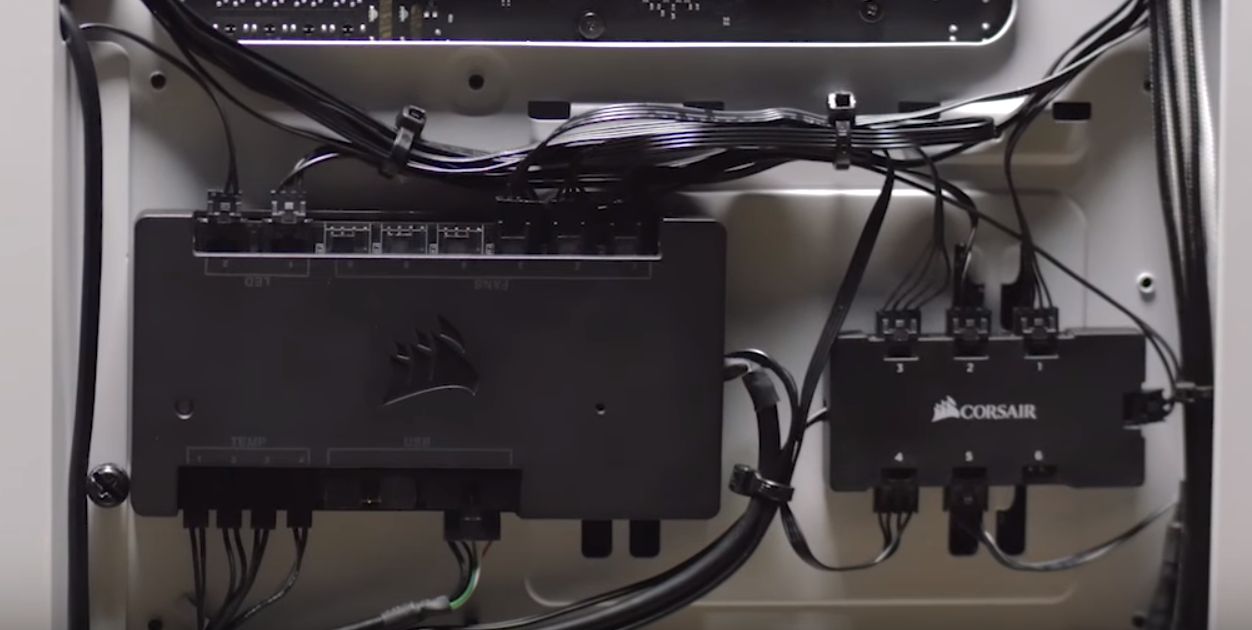
I went all Corsair...
You will need an RGB fan controller, along with the Command Node Pro to tie it all into the MB. Lights and fans. Cable management is NOT that great with this. Plus needing two nodes fuckin sucks.
Once it's all tied together with iCue and working, its VERY nice.
View attachment 138334
You don't technically need the commander pro to make the LL120s work. It basically comes down to how you want to control your fans and if you want the addition of temp readouts using the thermal probes.
The lighting pro included in the LL120 3 pack will control up to 12 LL fans. Each channel of the lighting pro would connect to the smaller controller on the right. The fan speeds would need to be controlled by the motherboard or some other speed controller.
If you want your fan speed control to be handled within the iCue software, then that's where the commander pro comes into play. Each of the six channels could be split into two and you could control all 12 of the fans I just talked about. I think you can add more fans than 2 to the channel, but be sure you aren't overloading that channel. Typical amperage calculations need to happen.
Just did a build for a buddy that had 7 LL120s in it. I used a commander pro to control 4 of the fans, the other 3 hooked into the Celsius 360 fan controller(wanted those fans to spin up based on loop temp). I could have done it without the commander pro by attaching the 4 fans to the motherboard and used it's fan software. In hindsight the commander pro was a nice way to get everything into one piece of monitoring/control software. My buddy doesn't like messing with a lot of different pieces of software, so it was pretty important to give him a one stop shop for all that "stuff"
Not trying to prove anyone wrong here, it's just when I tried to do my research on how all the Corsair stuff worked, I had a hard time finding anything that was useful. If anyone had specific questions let me know and I will do my best to help out.
If you want your fan speed control to be handled within the iCue software, then that's where the commander pro comes into play.


how is that led light on top of your monitor, is it any good?
how is that led light on top of your monitor, is it any good?


My latest iteration of my 4K Productivity & Gaming station, hope you guys like it.
Album : https://imgur.com/a/v9V2v03
View attachment 101897
View attachment 101898

It was very difficult to find a stand alone mount for triple 40's.. esp ones that didn't include a racing seat. I had them originally mounted on individual tables (as seen in first pic) and mounts which was wobbly AF where they tilted. I didn't have much room for a big desk and 120" of screen real estate side by side pretty much crossed a 10ft room. More thinking was involved then when I first had the idea to do it. Finally found a mount that checked all the boxes with the Trakracer mount. It can handle up to 3x45's and still give me room to put a 55" table up front without legs to get in the way and I could tuck it deeper into the corner. I could have probably even got a bigger table but pretty happy with the desk space I gained. Didn't really need the 34" up top but I have a cat that gets in the way sometimes I get tired of swapping the active window.
View Distance Adjustment
Why do you have the keyboard so close when you could have it back where you are playing from in the video (or somewhere in between the two) on another surface or a mount?
Does that whole middle desk area have the ability to roll backward independent of the monitors? That would seem like a good way to modify your viewing distance modularly on the fly depending on what type of game you are playing (surround racer immersed up close, a middle distance for other games or if you are doing desktop/apps).
Wheel?
... I also have to ask - why is the guy in the video playing with a gamepad when you have a good wheel setup right there? >.<
Single 1080
"running FH4 on a single 1080"
Forza is windows store game so between that and dev itself I think no SLI capability on that game so there is no option but single card for that afaik. (The Dirt series works with SLI, even the just released dirt rally 2.0 works with a simple workaround).
120Hz+ , VRR (variable refresh rate)
Very cool setup though I like it. I'm hoping to do something similar with 43" displays but for now my middle one is the only one I game on. It's a 32" LG 32gk850G for 120hz to 165hz with g-sync at 1440p for higher frame rates, with the two side 43" ones being $230 - $270, 60hz 4k VA tvs. I'm hoping to eventually get a monitor based on the upcoming 43" AUO panels in 2019- 2020 that do high hz and should have VRR. They are going to make 43" 4k 120hz+ HDR 600 and HDR 1000 (possibly FALD on the hdr1000, not confirmed). I'm not willing to do sub 120Hz gaming or play or sub 100Fps-Hz gaming rates where I can help it, nor lose VRR so I'll mostly just be playing on the middle screen using the 43" on each side for desktop/apps... and streaming, file mgmt, playlists, chat, media playback , progress meters, etc. Even though it's not exactly my usage scenario, it's really cool to see a similar setup to what I am aiming for in actual operation. Thanks for posting.





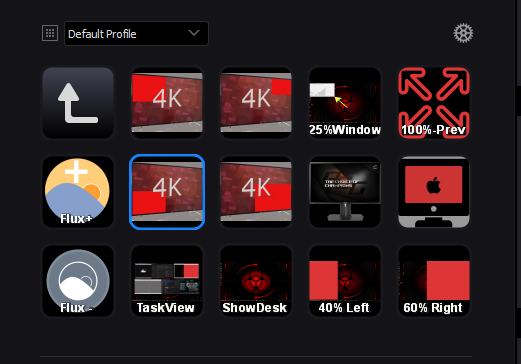
Elgato streamdeck custom icons and button activated hotkeys I modded/made to move the active window around effortlessly after I select one. I still have to update the asus and apple icons but they still send the window to the center monitor and the right monitor centered 60% width after which I can follow up with other button presses if I want. I'll probably add some different functionality in place of the flux icons too since I don't use them much as they affect all 3 monitors at once.
Putting the arm mount and vesa plate on the 43" samsung recently.

HAF-X-942 case
ASROCK X299 Pro Gaming motherboard
32gb DDR4, SLI 1080ti sc hybrid + 7900x cpu h100i v2 cooled
Monitors:
43"TCL4k-VA 60hz
32" LG 32GK850G 1440p 144hz VA G-SYNC
Samsung 43" U6900 VA 4k 60hz
Network: Fios Gigabit, Gigabit LAN wireless router
PC Sound: AKG K712PRO Cans, Onkyo TX-SR607 7.1 surround + Klipsch ProMedSpkrs(7+sub), ASTRO Mixamp
Peripherals:
-NagaWireless(wired), Proteus Mouse,
-Koolertron Programmable Split Mechanical Keyboard, All 89 Keys Programmable Ergonomic Keypad, 8 Macro Keys[SMKD62] (Cherry MX Brown Switch) with custom doubleshot keycaps
-Koolertron Cherry MX Red Programmable Gaming Keypad, Mechanical Gaming Keyboard with 43 Programmable Keys, Single-Handed Keypad Macro Setting, Backlit Can be Turned Off
-Rottay Mechanical Numeric Keypad USB Wired Blue LED backlit Numpad 22-key Number Pad - Black (Blue switches)
-Elgato Stream Deck (customizable graphic icons and recursive sets digital button/hotkey array)
-USB Volume Control, DROK Lossless PC Computer Speaker Audio Volume Controller Knob, Adjuster Digital Remote Control with One Key Mute Function
-Fragpedal Dual PC Gaming Footpedal
-Wheel Stand Pro G Racing Steering Wheel Stand Compatible With Logitech G27/G25, G29 -G29 Wheel, pedals, shifter
-samson meteormic on boom with wind screen
-Logitech 1080p cams
-xbox one controller(2) + usb wireless dongle