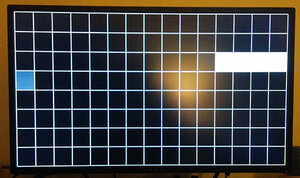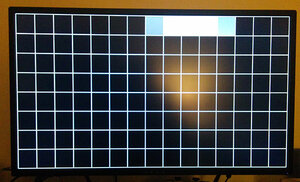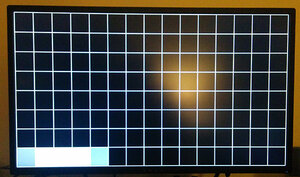Those blur buster images you guys take show why I use ULMB mode over VRR. There's always "bleed" of the previous frame which drives me nuts in FPS games. It's also the same problem that causes unreadable text when you're scrolling, though higher refresh can alleviate some of the blur, but it still exists even up to 480hz refresh.
https://www.testufo.com/photo#photo=toronto-map.png&pps=960&pursuit=0&height=0
This test really shows the difference between a high refresh and ULMB mode with regards to fast motion blurring.
https://www.testufo.com/photo#photo=toronto-map.png&pps=960&pursuit=0&height=0
This test really shows the difference between a high refresh and ULMB mode with regards to fast motion blurring.
![[H]ard|Forum](/styles/hardforum/xenforo/logo_dark.png)