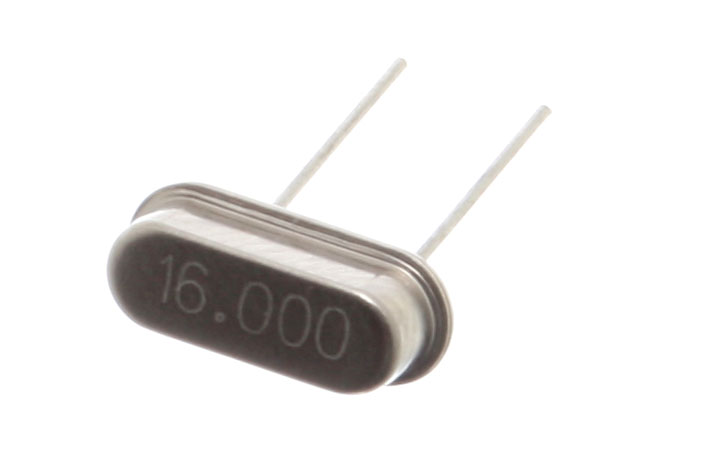I have a Samsung 840 Pro 512gb SSD that will not show up in bios or the device manger. I have tried different SATA ports, different sata cables, and different power cables.
I tried it in a different computer and got the message: "Remove disks or other media" when it was the only hard drive available.
I really really need to grab some data from this drive. Is it possible?
I tried it in a different computer and got the message: "Remove disks or other media" when it was the only hard drive available.
I really really need to grab some data from this drive. Is it possible?
![[H]ard|Forum](/styles/hardforum/xenforo/logo_dark.png)