Love my G5 and was given another one from a friend when I bought his old pc for my kids. I think it's common (happened to both) that the wire starts to ride up in the sleeve and then kink, breaking the wire. I took the easiest way possible to repair and let them keep on keepin on.
Also, somewhat recently, I found there was a boom of "omg, they are the leet!", "b3st evar!" for some reason.
I cut out the bad section of wire and twisted the newly exposed sections together. Perfecto.. Also replaced the glide pads.
All done.

Bad wire inside sleeving

4 screws and cover is off

Wires stripped with finger nail. This is how fragile they are.

Twistie..twistie wrap wrap.

Testing before putting back together

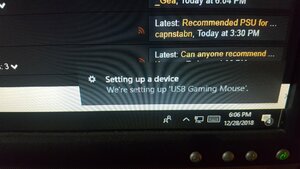
Old pads

New pads.. Unfortunately, I ordered MX5 instead which is why they look off but are a huge upgrade from the 10+ yr old pads on it that were scraping the mouse pad.

Also, somewhat recently, I found there was a boom of "omg, they are the leet!", "b3st evar!" for some reason.
I cut out the bad section of wire and twisted the newly exposed sections together. Perfecto.. Also replaced the glide pads.
All done.

Bad wire inside sleeving

4 screws and cover is off

Wires stripped with finger nail. This is how fragile they are.

Twistie..twistie wrap wrap.

Testing before putting back together

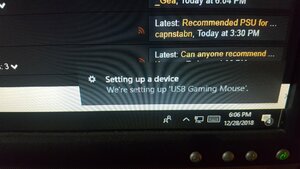
Old pads

New pads.. Unfortunately, I ordered MX5 instead which is why they look off but are a huge upgrade from the 10+ yr old pads on it that were scraping the mouse pad.

Attachments
Last edited:
![[H]ard|Forum](/styles/hardforum/xenforo/logo_dark.png)




