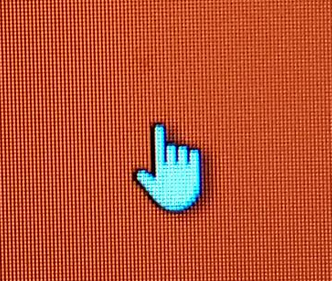AstroCat
Limp Gawd
- Joined
- Mar 9, 2006
- Messages
- 151
What camera settings did you use? I think I noticed maybe a tiny bit more BLB in the bottom left corner on my 2nd monitor. The first one had dead pixels right in the middle of the screen so I swapped it out.
Last edited:
![[H]ard|Forum](/styles/hardforum/xenforo/logo_dark.png)