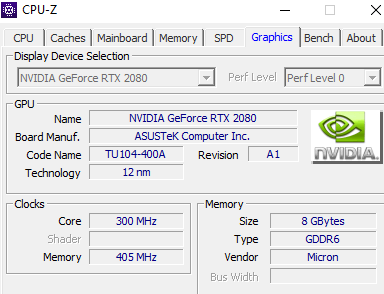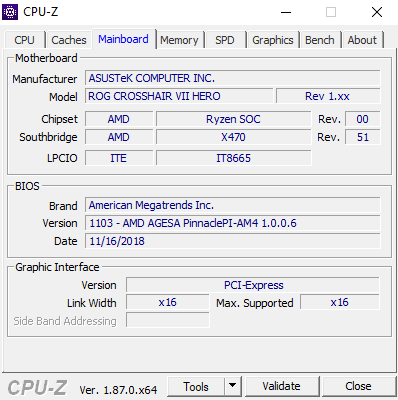Hello everyone. I put together a new PC and I'm having an issue with the computer shutting off by itself every so often. In order for the computer to power back on, I have to shut the main switch off and on at the back of the power supply. I have replaced the power supply and mobo already. The only thing I may be doing wrong, on the Mobo where the power plugs in at the top left, there is a 8 pin and 4 pin ports. I only have two 8 pin plugs. I have connected them this way below
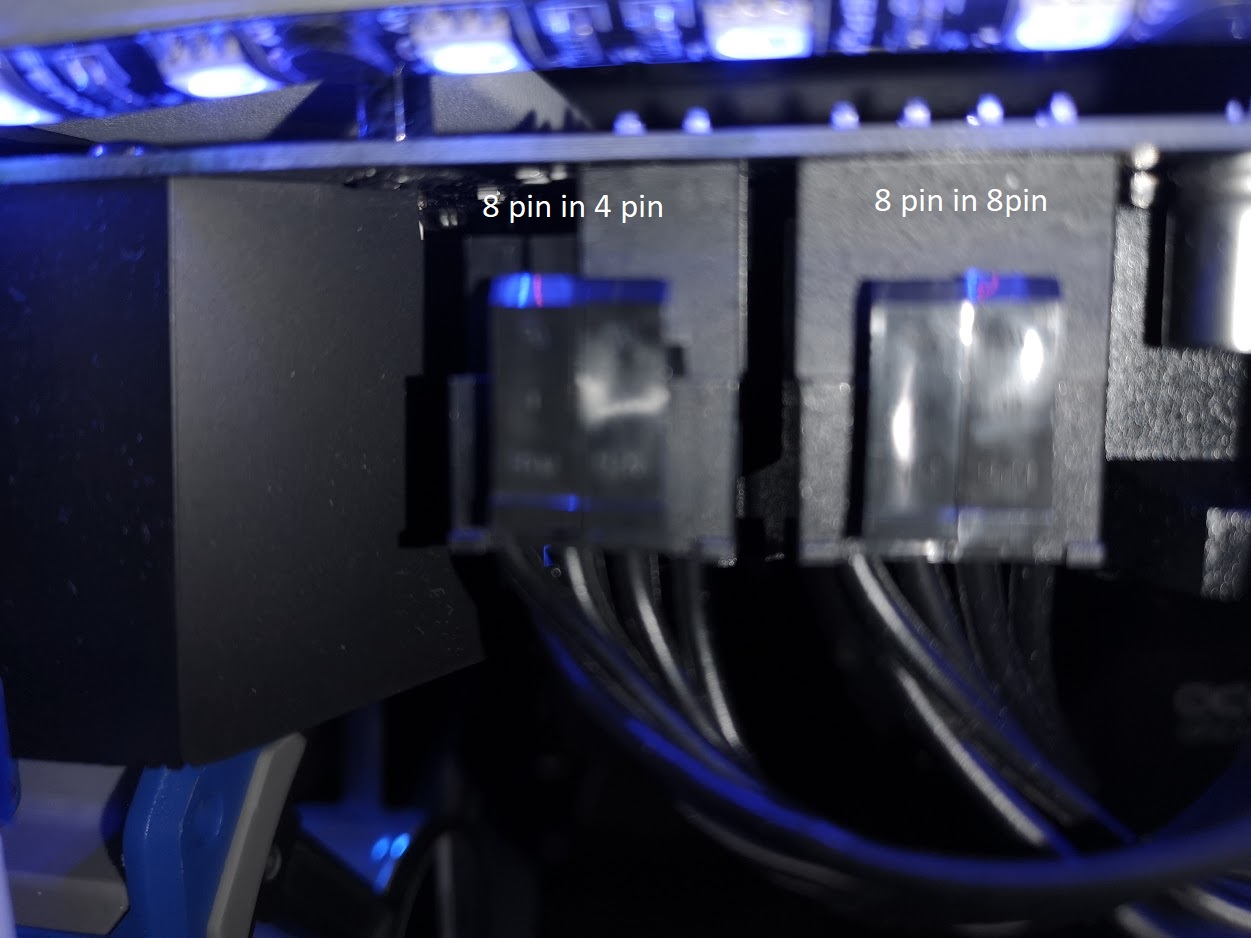
Here are my system specs. Everything is stock speed
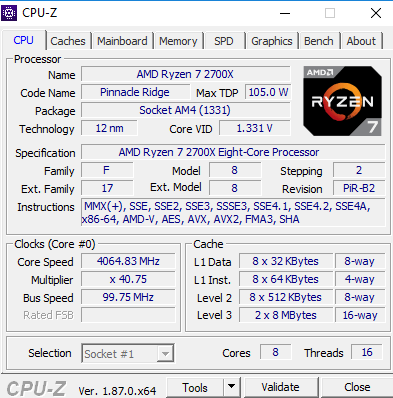
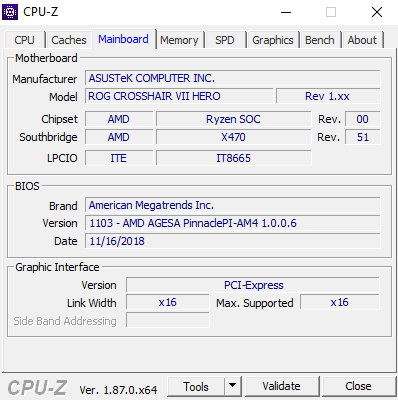
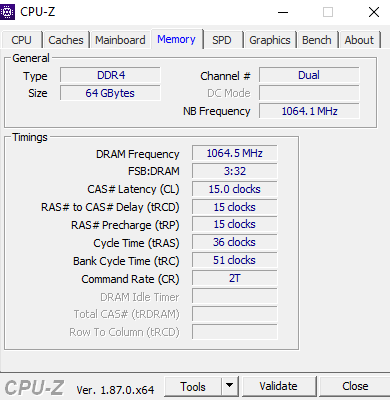
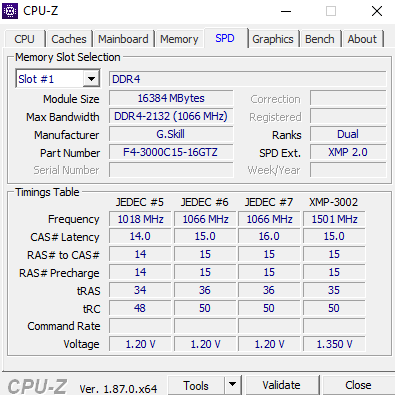
Any help is much appreciated.
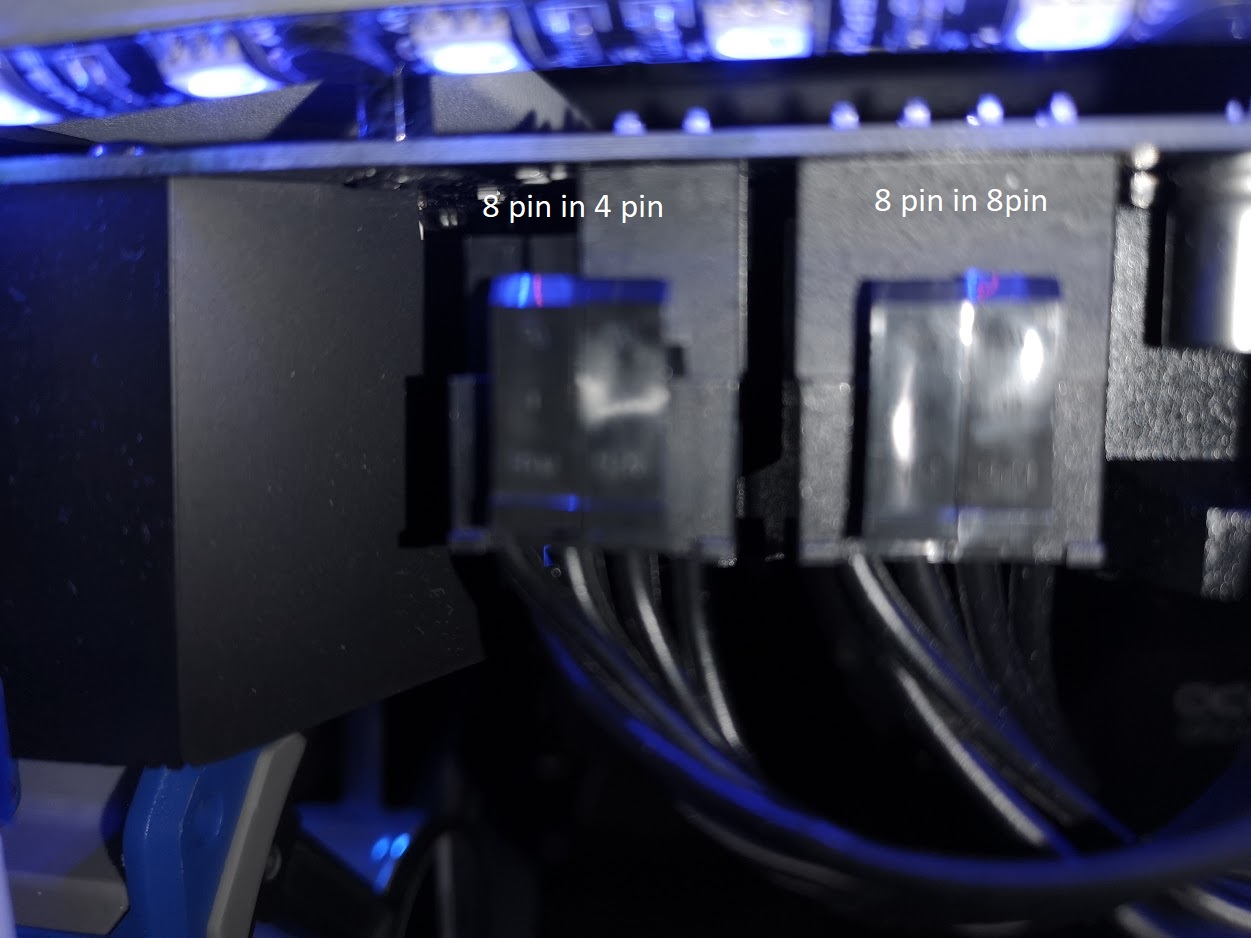
Here are my system specs. Everything is stock speed
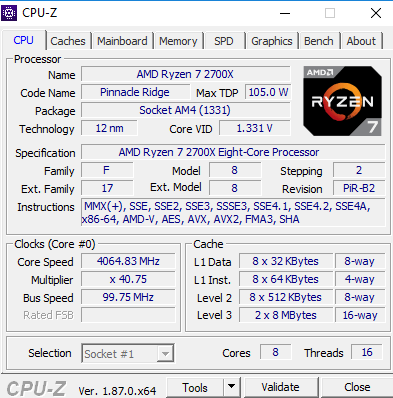
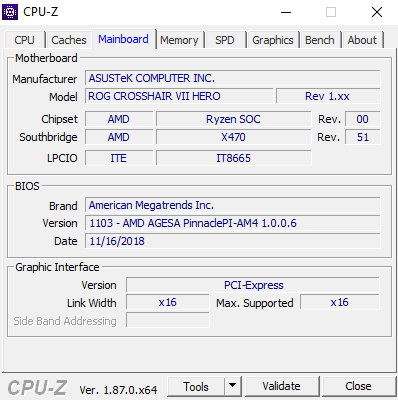
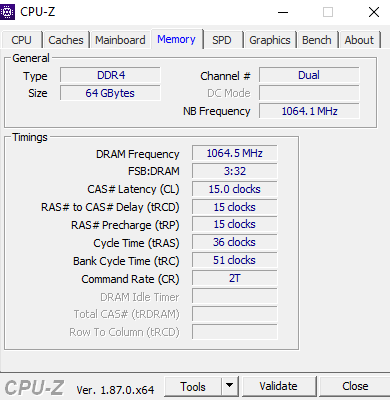
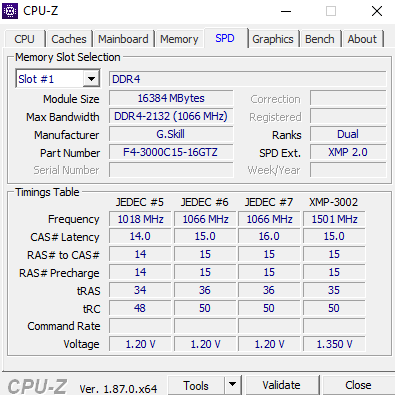
Any help is much appreciated.
![[H]ard|Forum](/styles/hardforum/xenforo/logo_dark.png)