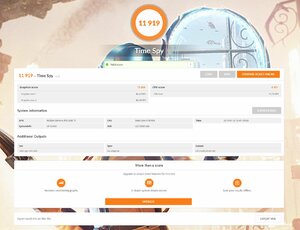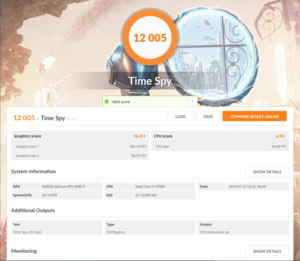NestedRAID
n00b
- Joined
- Jan 10, 2019
- Messages
- 26
It came with new pads installed on the block.
Thank you for letting us know this. I am doing a 2080Ti SLI build and just ordered 2 hydro copper waterblocks and didnt see anything in the online manual about it having new thermal pads. Matter of fact it just says to reuse the old ones. So I ended up getting 1mm thermal pad material on amazon just in case. However, I am glad to see that it does in fact come with new thermal pads and that they are just preattached to the water block it self. Makes sense.
![[H]ard|Forum](/styles/hardforum/xenforo/logo_dark.png)