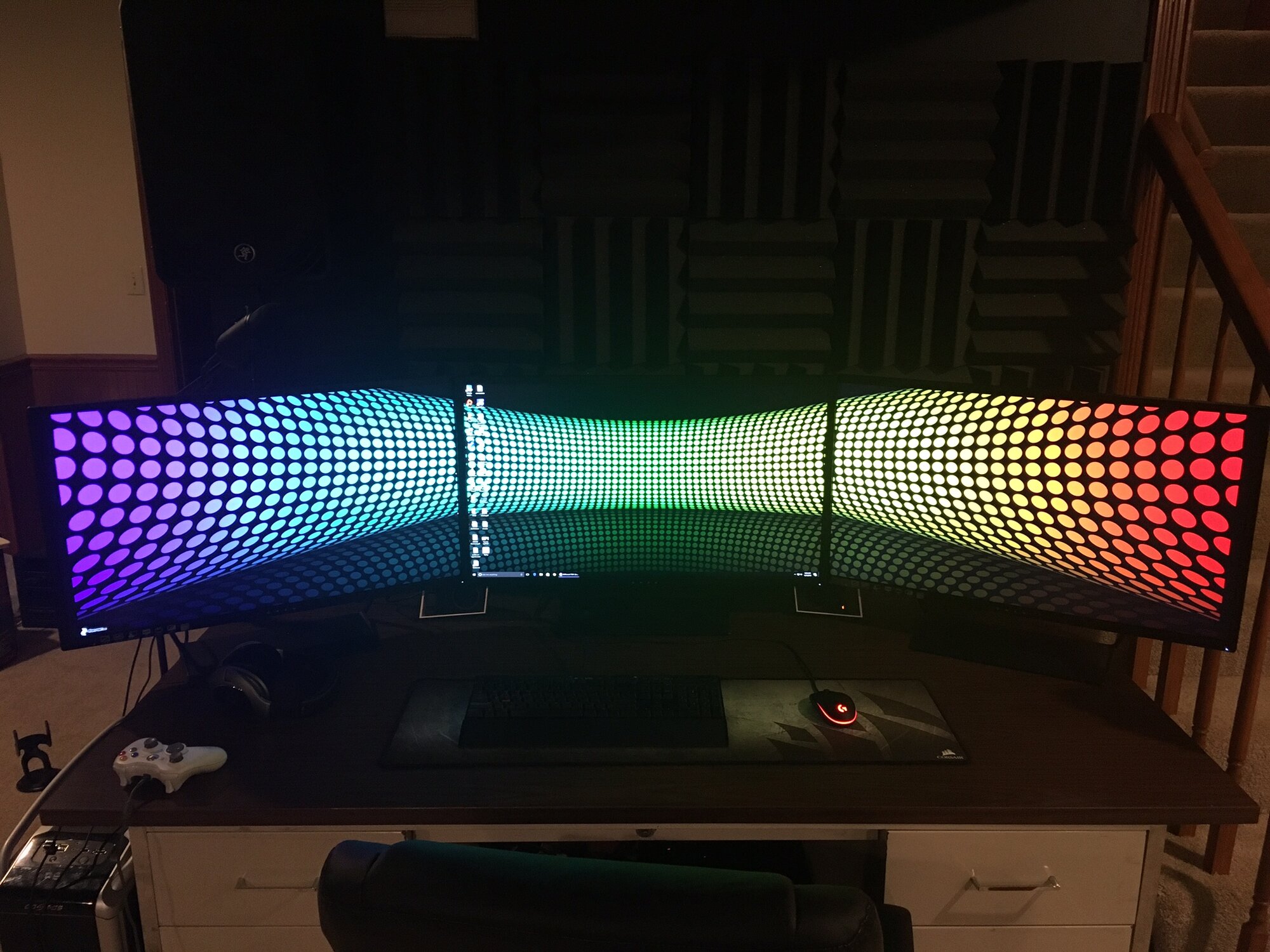Seeking some advice for upgrading my displays... I like a 3x monitor setup, this gives me a primary display and two helper displays.
Uses:
Lots of document and code review.
Lots of RDP sessions, often nested.
Some non-pro level photo and video editing.
Lots of code review. Maximizing code display in a usable format is key here, along with usually a web browser or two with various documentation is very common.
Host OS will be Windows, so DPI support is what it is, better than just about any Linux distro, but still not perfect for super high dpi displays.
My current setup:
Center: 30" Dell U3011 2560x1600
Sides: 2x 24" Dell U2412 1920x1200
Things I like about my current setup:
Things I don't like about my current setup:
Requirements:
I'm a bit open to trying something new. The newest Dell 30 QXGA (U3017) get's pretty weak reviews, is very expensive still, and generally appears underwhelming, but not sure what else to look at. What are other people running that do my kind of work? Am I being too much of a curmudgeon hating on 16:9?
Uses:
Lots of document and code review.
Lots of RDP sessions, often nested.
Some non-pro level photo and video editing.
Lots of code review. Maximizing code display in a usable format is key here, along with usually a web browser or two with various documentation is very common.
Host OS will be Windows, so DPI support is what it is, better than just about any Linux distro, but still not perfect for super high dpi displays.
My current setup:
Center: 30" Dell U3011 2560x1600
Sides: 2x 24" Dell U2412 1920x1200
Things I like about my current setup:
- 3x 16:10 is awesome. I hate 16:9 with a passion. All textual content, code, documents, web pages, etc are formatted for vertical scrolling, why would I chop off 10% of my vertical space for no reason?
- The 30" 2560x1600 is a great display visually and imho about the perfect pixel density, 4k relies too heavily on software scaling and dpi settings and inevitable creates text for ants too often especially when using any sort of legacy software.
- I like the primary with two side displays setup, often I want more windows, not a superwide window
- All IPS displays with decent color representation fairly close across all 3 monitors, not perfect, but better than some I've seen
- Sides can be easily rotated to vertical, but I don't generally care for this, I've tried it and I'm not sure what it is, but nothing seems to fit right and it never lasts.
Things I don't like about my current setup:
- The bezels are way too big for this day and age
- The monitor size mismatch between the centers and sides is annoying
- The 30 does take up a lot of real estate, I dont know if I would be happy with 3x 30". Although I may consider it. I would think a 16:10 QXGA 27-28" would be PERFECT, but alas they don't exist.
- 1920x1200 suits nicely to the 24s, but is clearly inferior to the QXGA primary display for displaying large amounts of content
- My 30 is definitely aging, it's the 3011 model, it has weak displayport support, random hardware hiccups with half monitor not displaying correctly which requires display restart, etc
Requirements:
- Budget desired: $1500. Max budget $2500
- No 16:9 or ultrawide displays
- Prefer 3x of the same display
- No TN or otherwise garbage panels
I'm a bit open to trying something new. The newest Dell 30 QXGA (U3017) get's pretty weak reviews, is very expensive still, and generally appears underwhelming, but not sure what else to look at. What are other people running that do my kind of work? Am I being too much of a curmudgeon hating on 16:9?
Last edited:
![[H]ard|Forum](/styles/hardforum/xenforo/logo_dark.png)