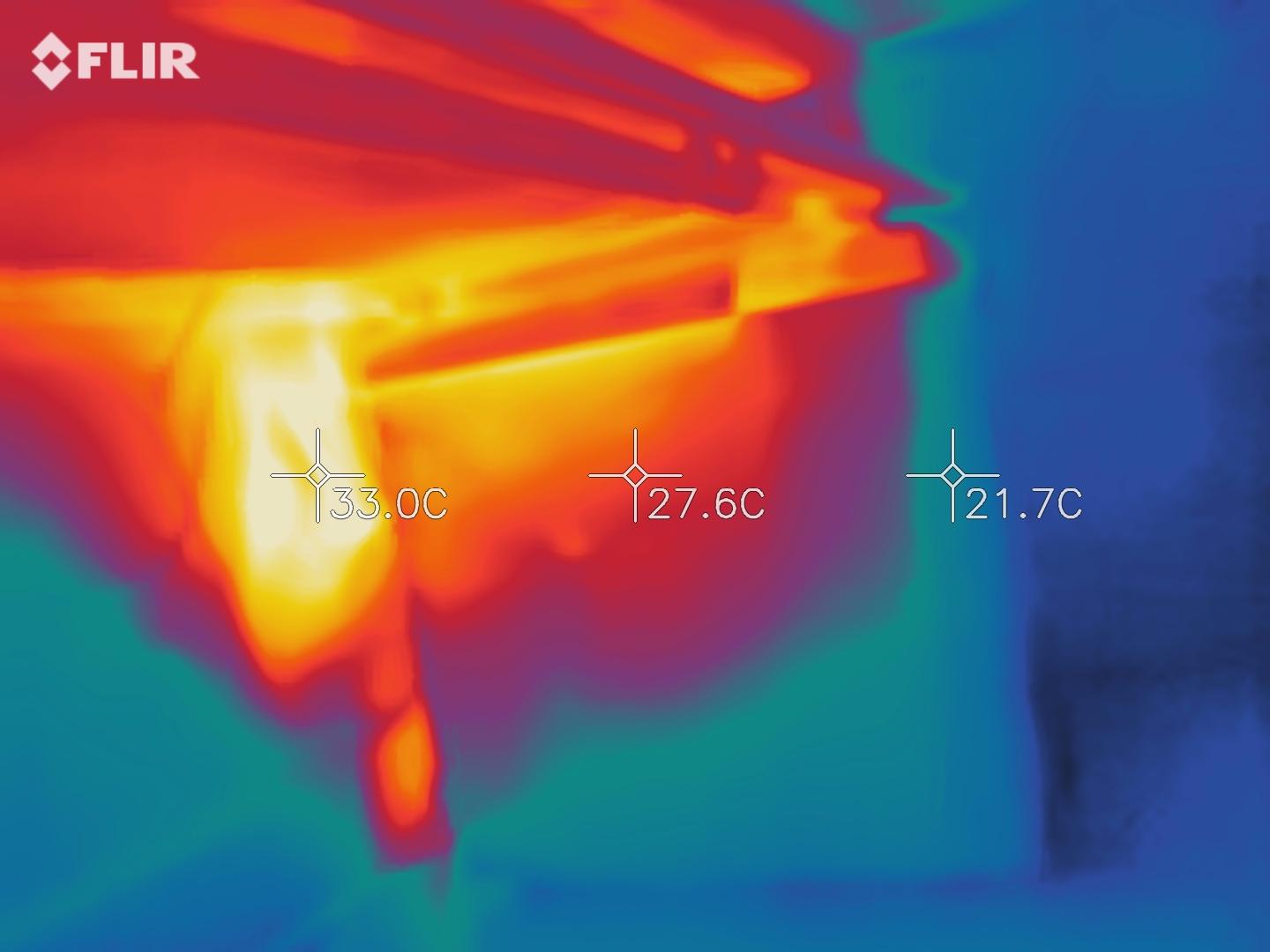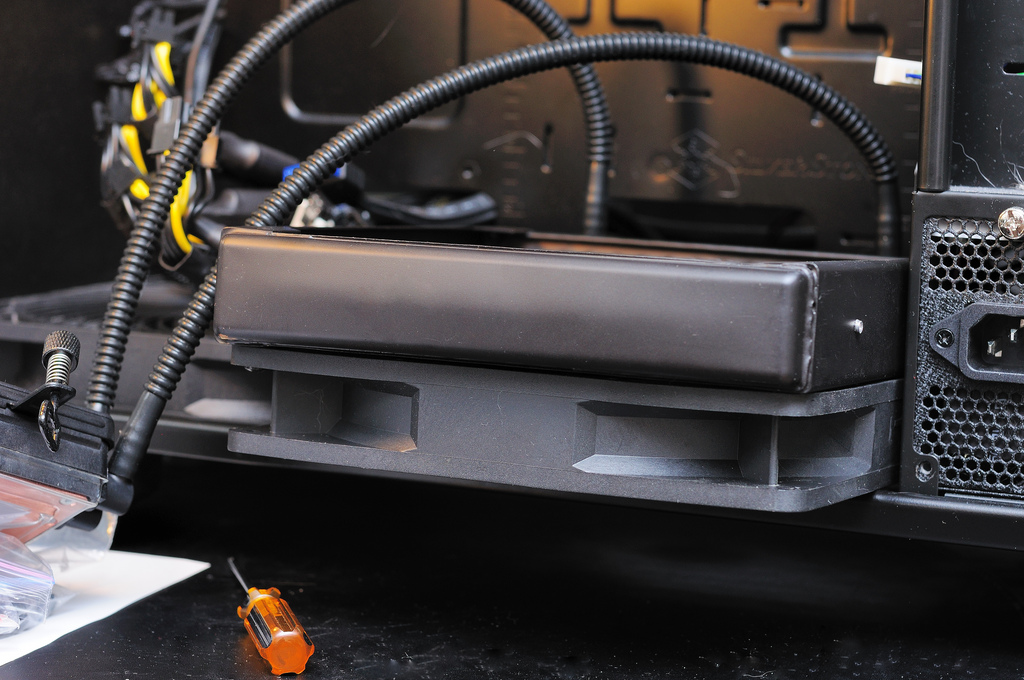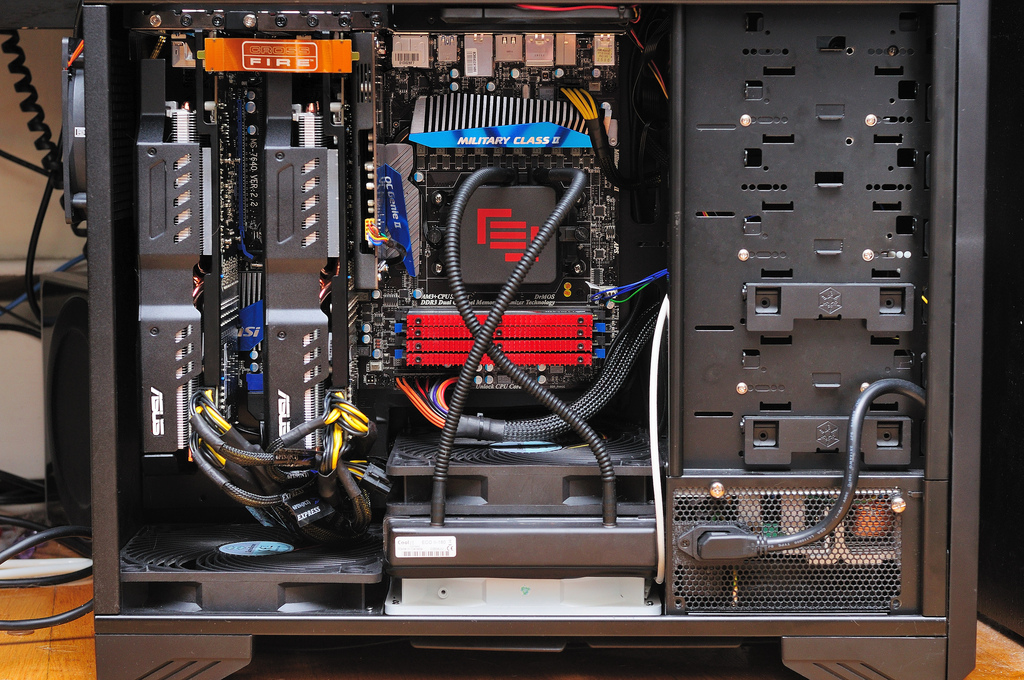4330thgink
Gawd
- Joined
- Mar 8, 2001
- Messages
- 659
He should be able to turn off or control the RGB effects. Taking wire cutters to it is probably not necessary.
If it works, then who cares. This RGB crap is asinine these days.
Hell, it is bad enough that it is difficult these days to get a case without a stupid window.
![[H]ard|Forum](/styles/hardforum/xenforo/logo_dark.png)