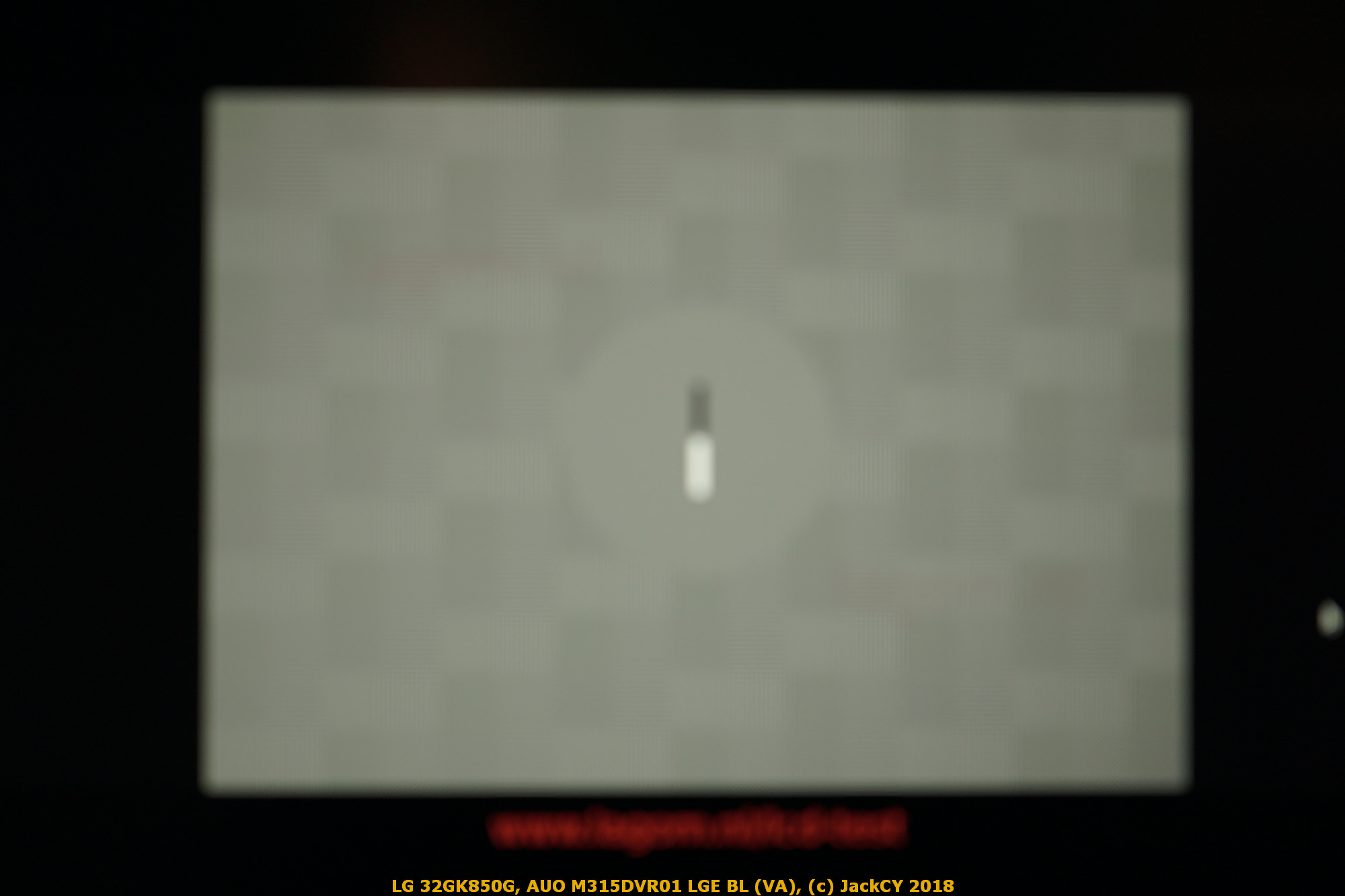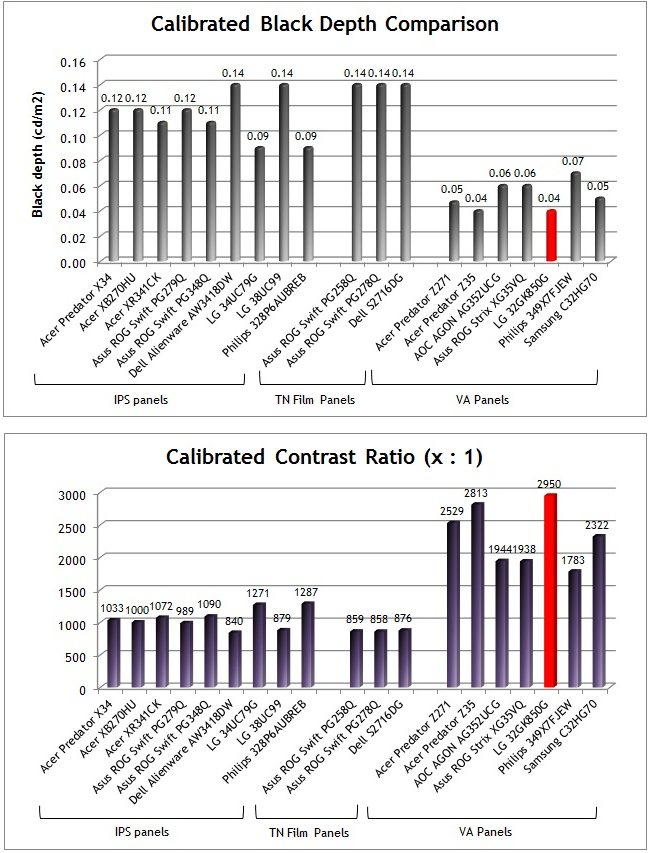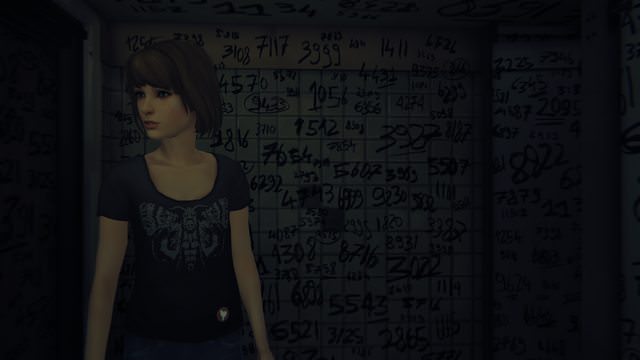unusable blur
Jack do you still recommend the 32GK850G?
Something tells me "no"
I've been using it for months now and can't even see this "unusuable blur". The big bad "OSD bug" is just the controls popping up for 5 seconds at the bottom of the screen every 12 hours after powerup. If that's a deal breaker to you... good luck.
![[H]ard|Forum](/styles/hardforum/xenforo/logo_dark.png)