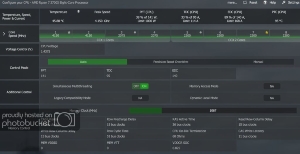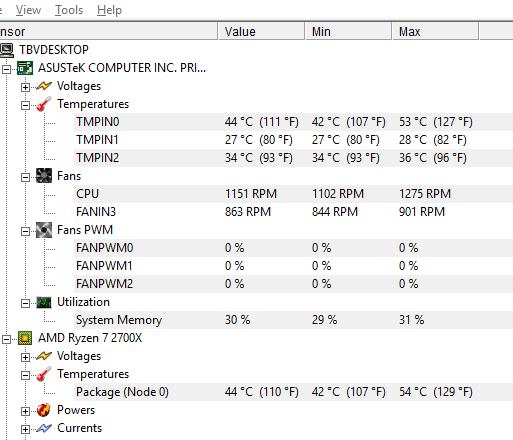PTRMAN
Limp Gawd
- Joined
- Oct 28, 2008
- Messages
- 235

Purchased this the other day for a new office build. I am NOT AT ALL into the lighting scheme thing, but the price was pretty good.
Build is as follows:
Corsair 400C
Asus Prime x-470 Pro mobo
Ryzen 2700X
Cooler Master AIO
2 x GTX 980 Ti (top one has own AIO liquid cooler)
Took quite a while to get everything installed. Temps on CPU were in 30s with both case doors off. Back door only on - 40s and 50s. Both doors on the temps skyrocket.
Everything I've read says temps should be in 30s or 40s (consistently).
I've checked the fan installs. One fan blowing in from front. CPU AIO blowing out the top, GPU AIO blowing out the back.
Fans all working, lights all on, everything seems to be working, but coolling isn't really happening.
Attachments
Last edited:
![[H]ard|Forum](/styles/hardforum/xenforo/logo_dark.png)