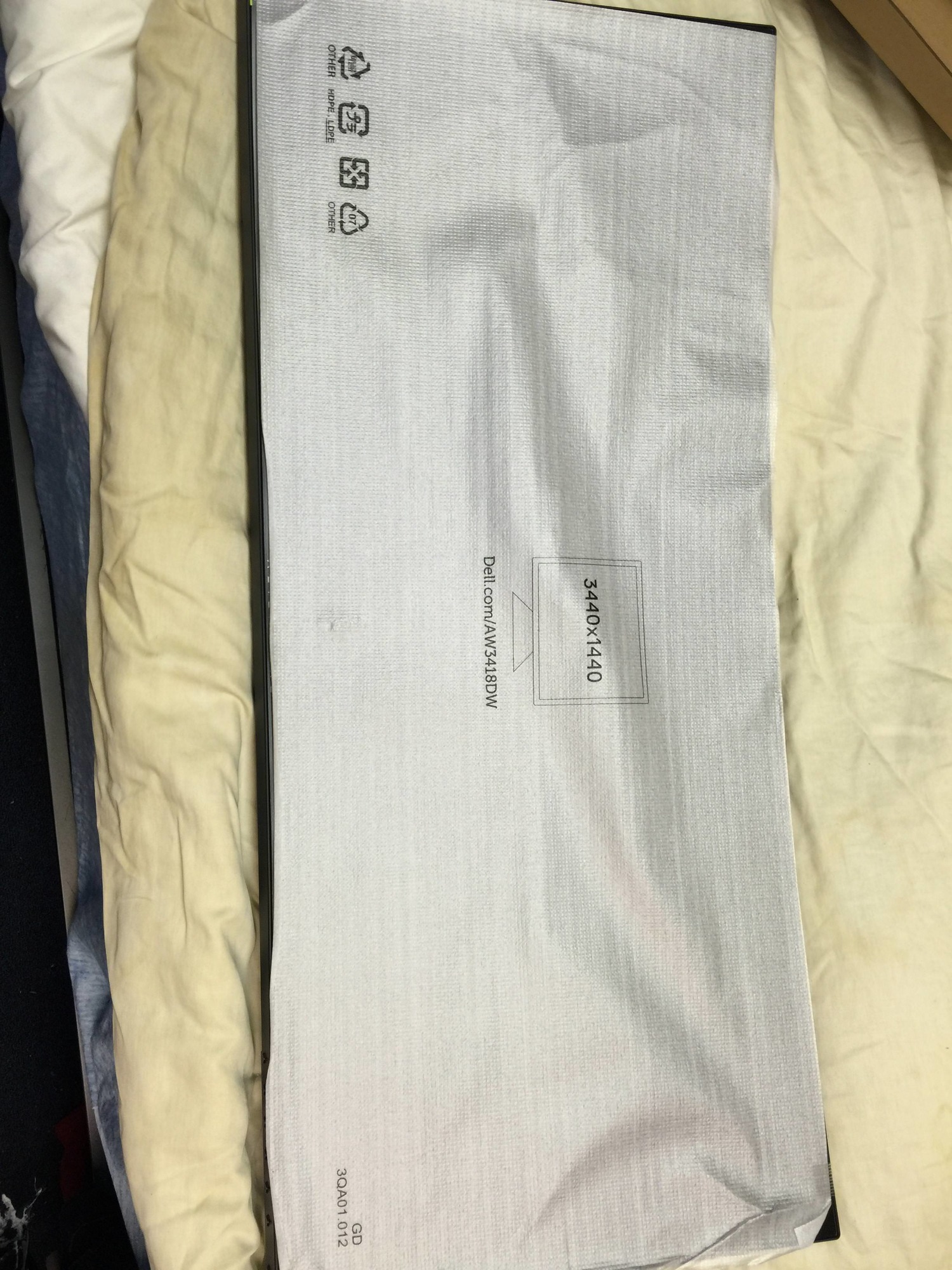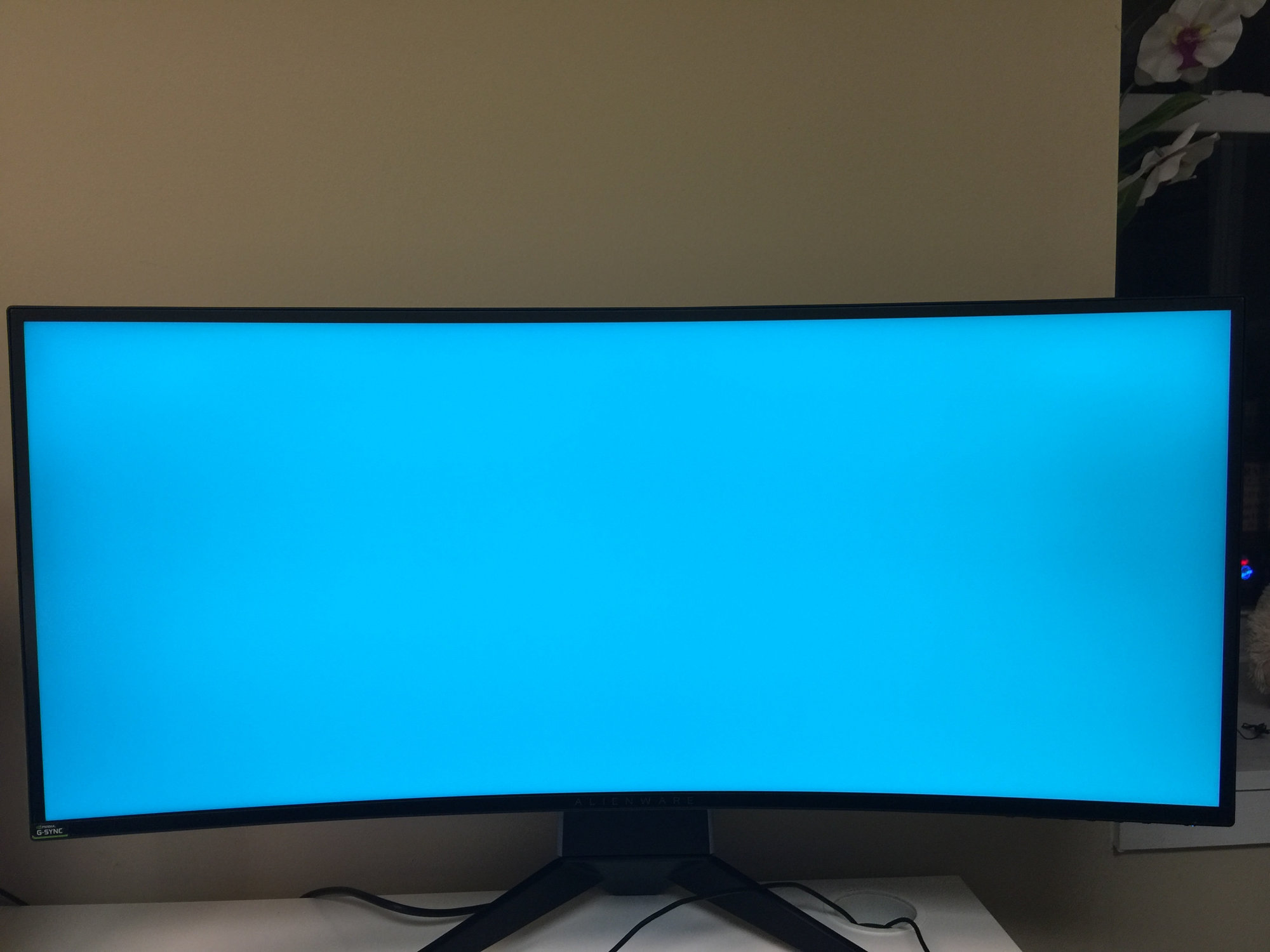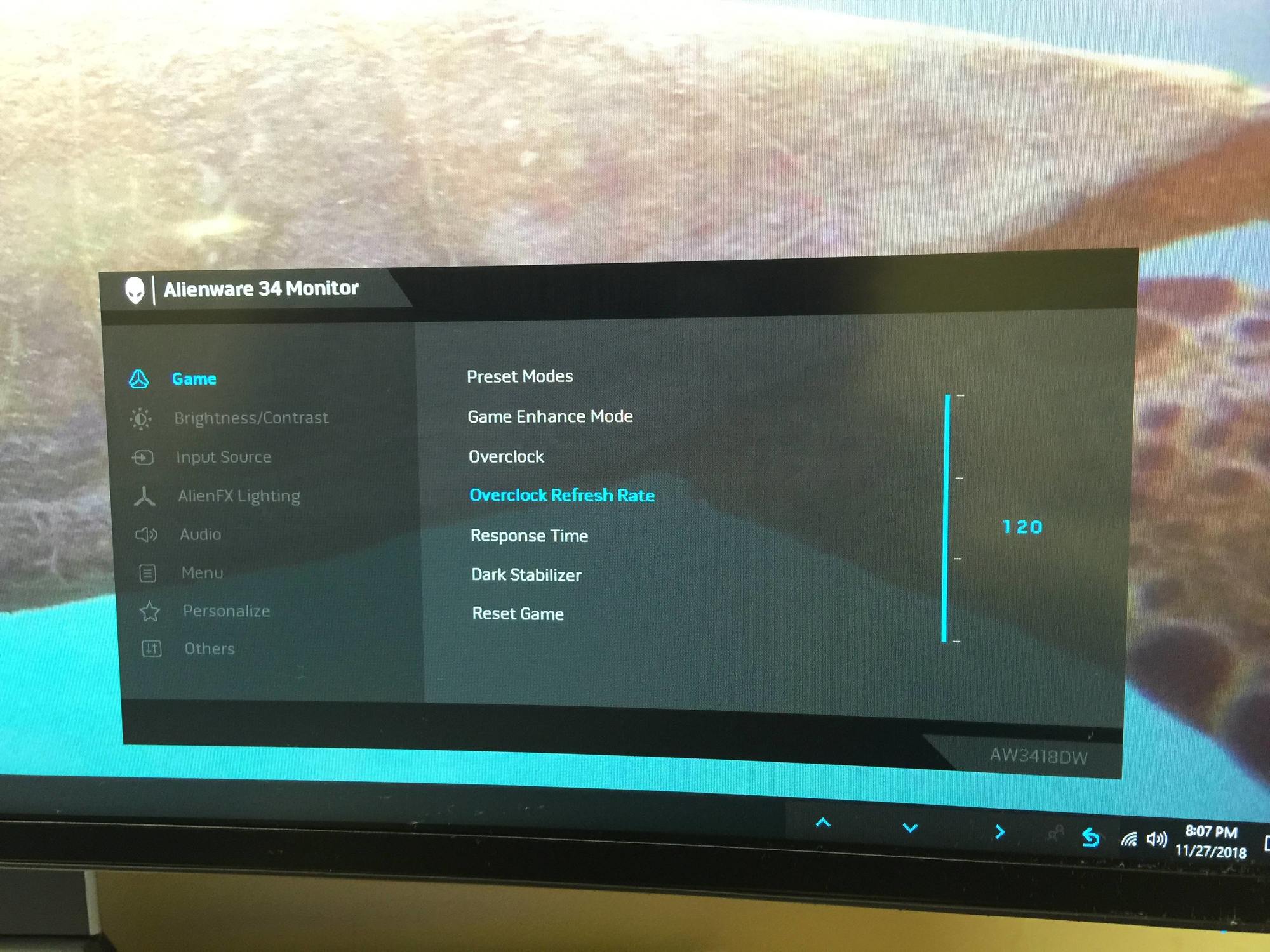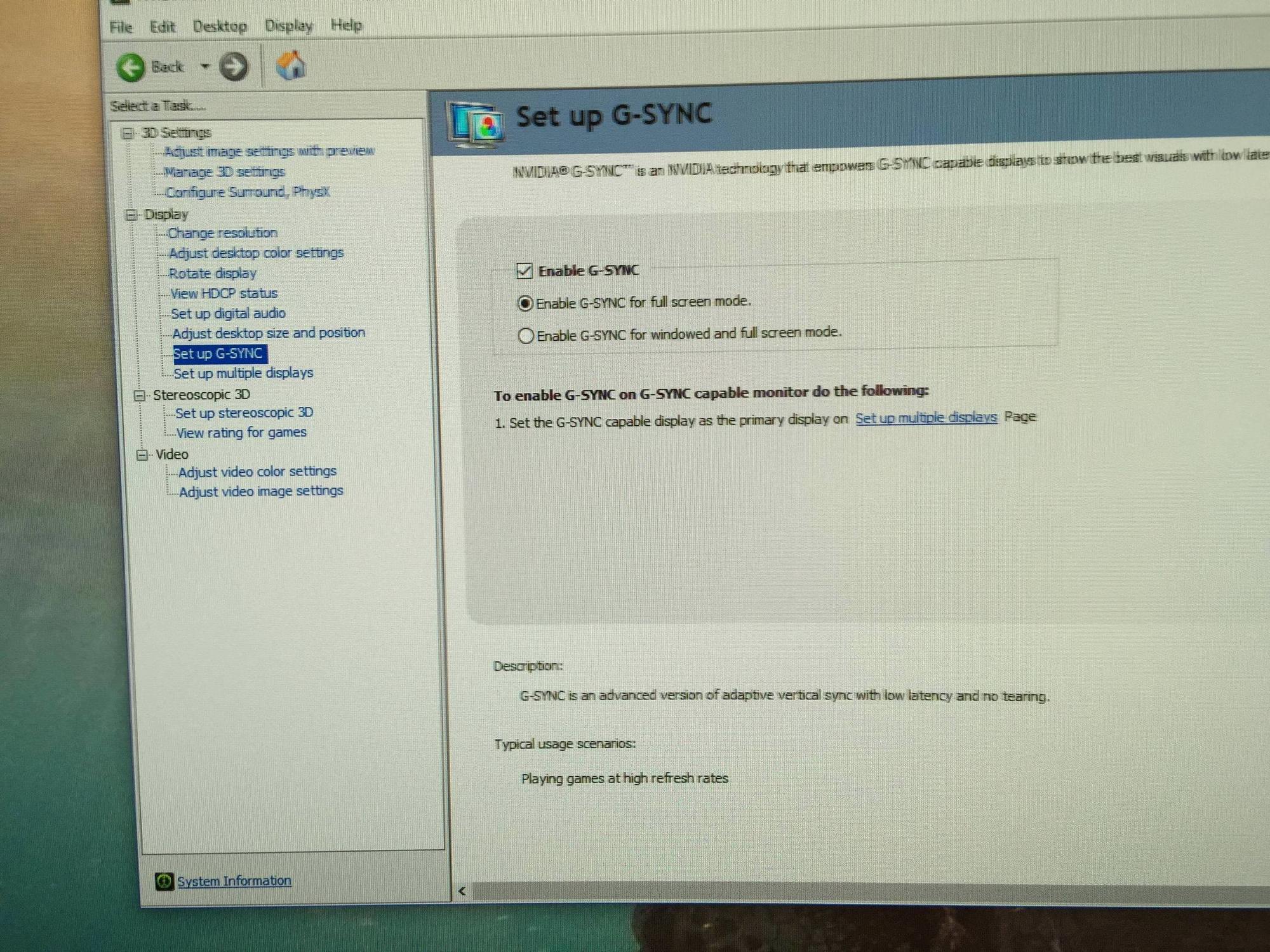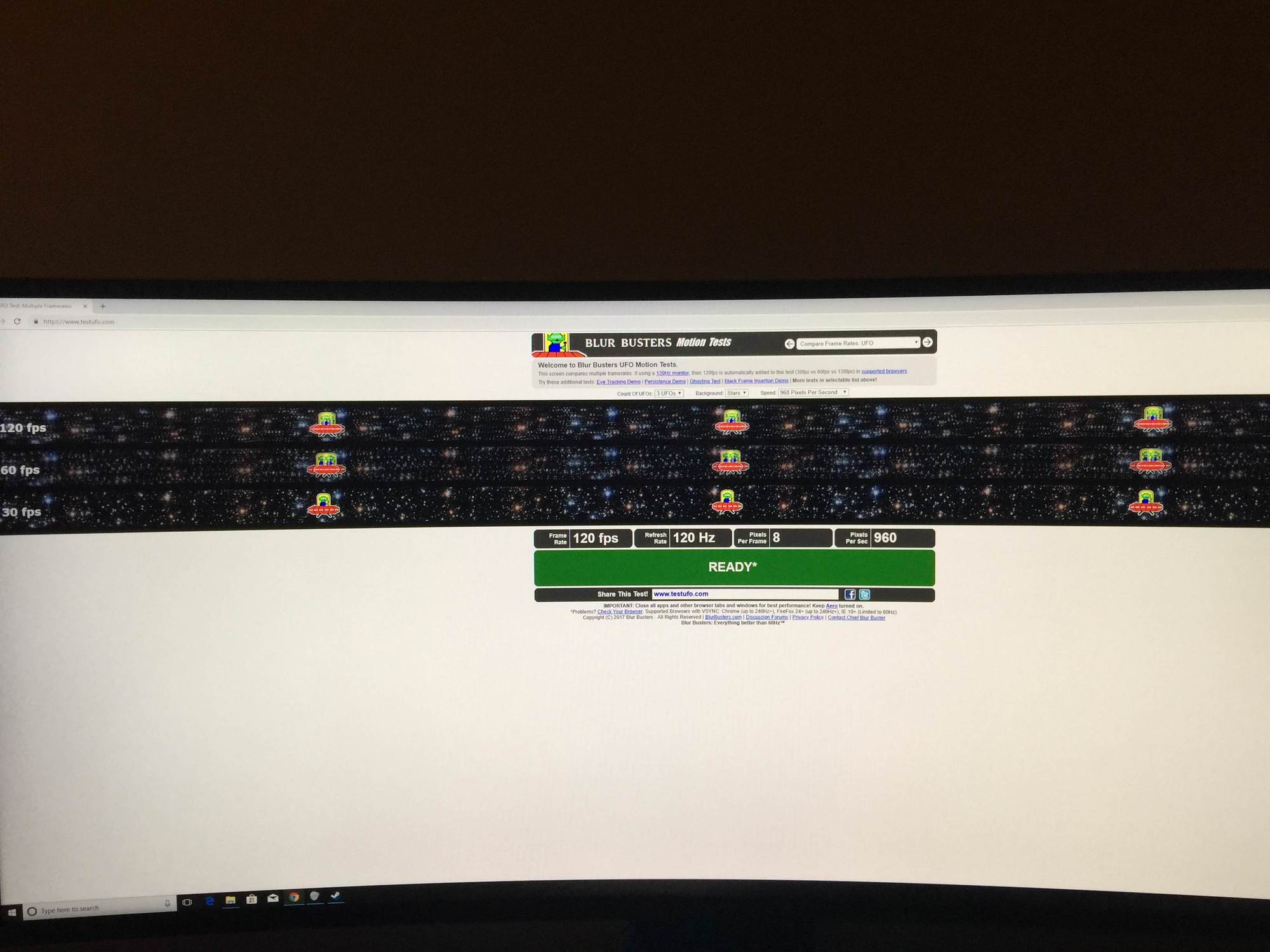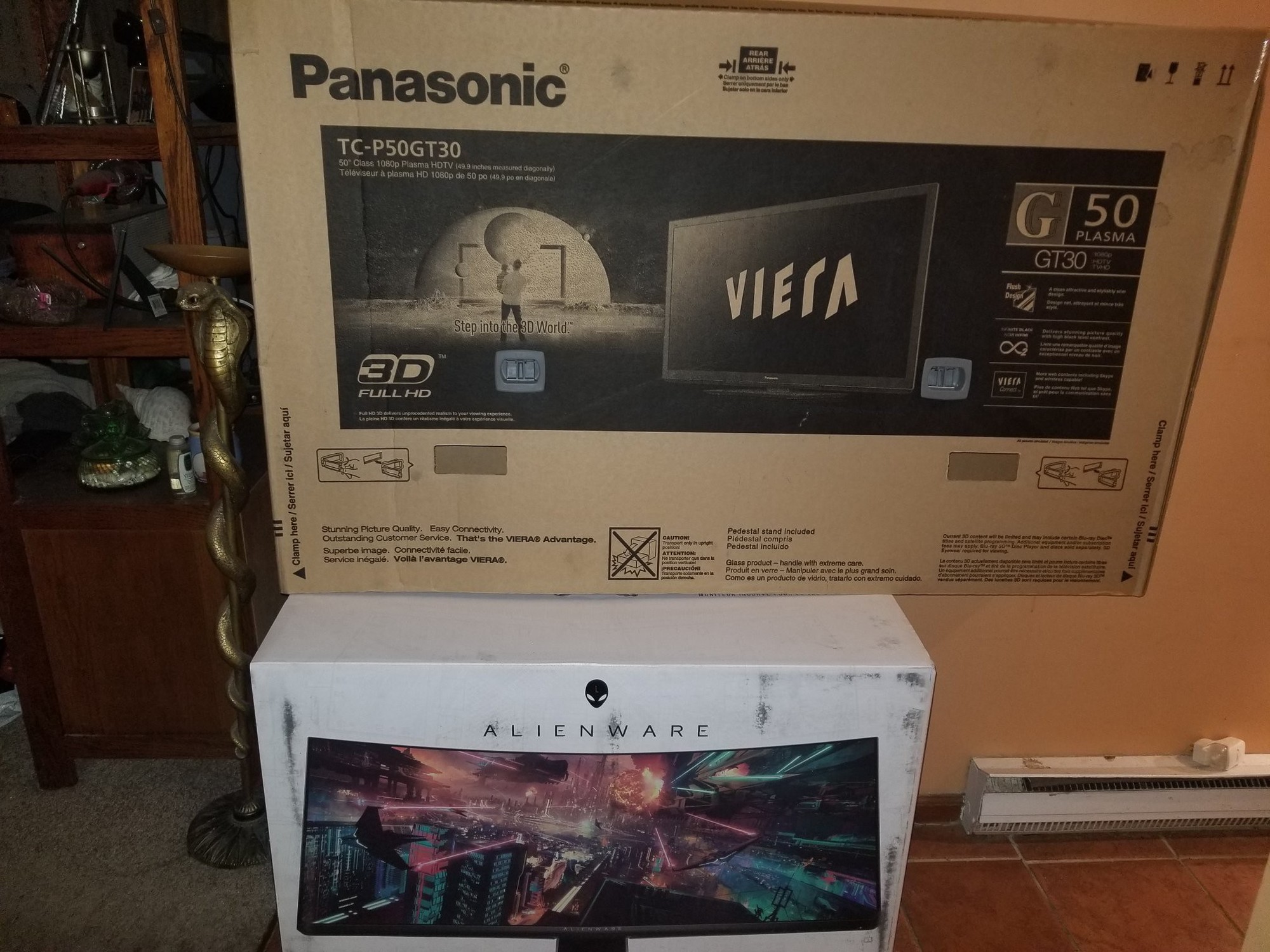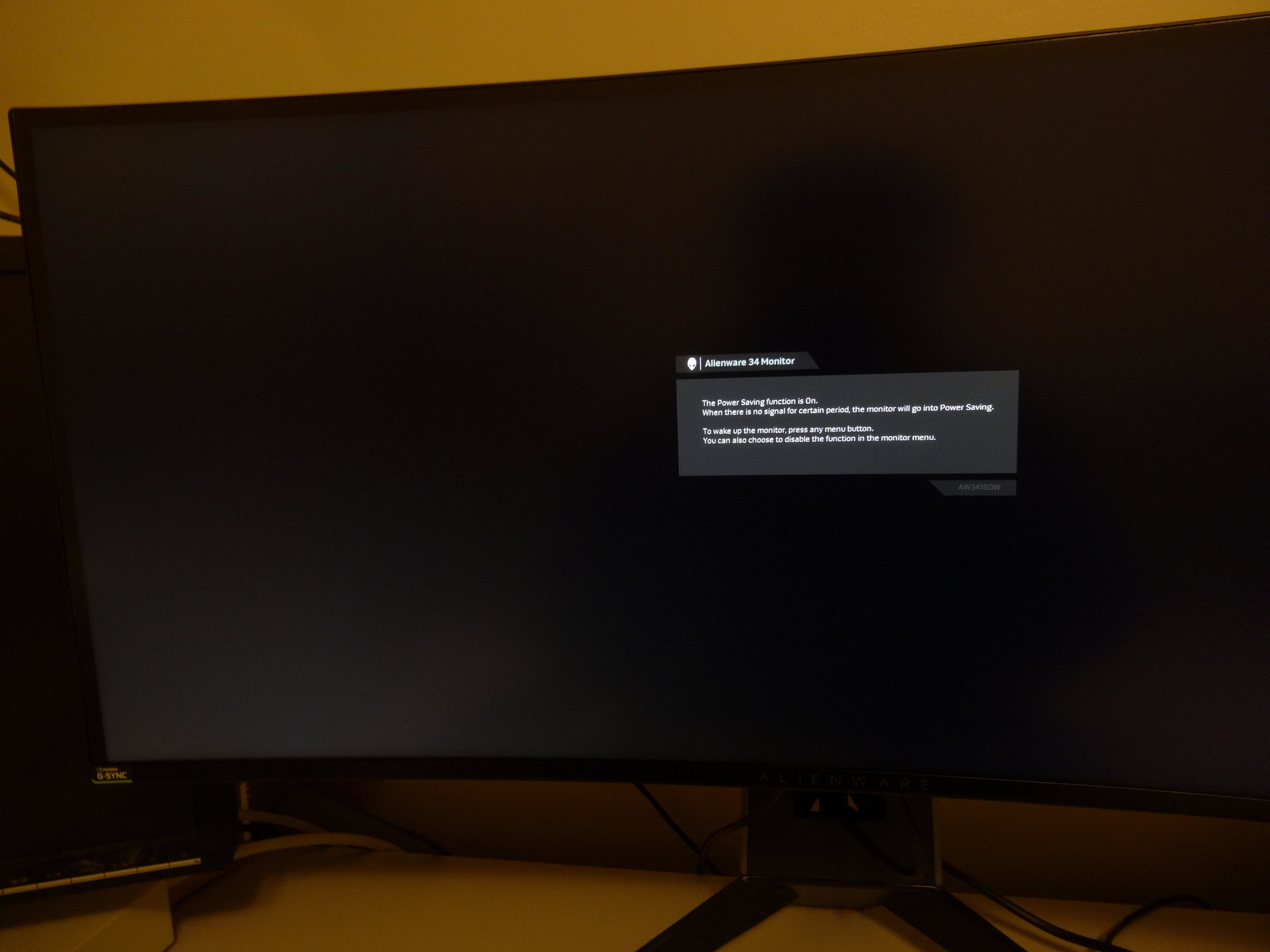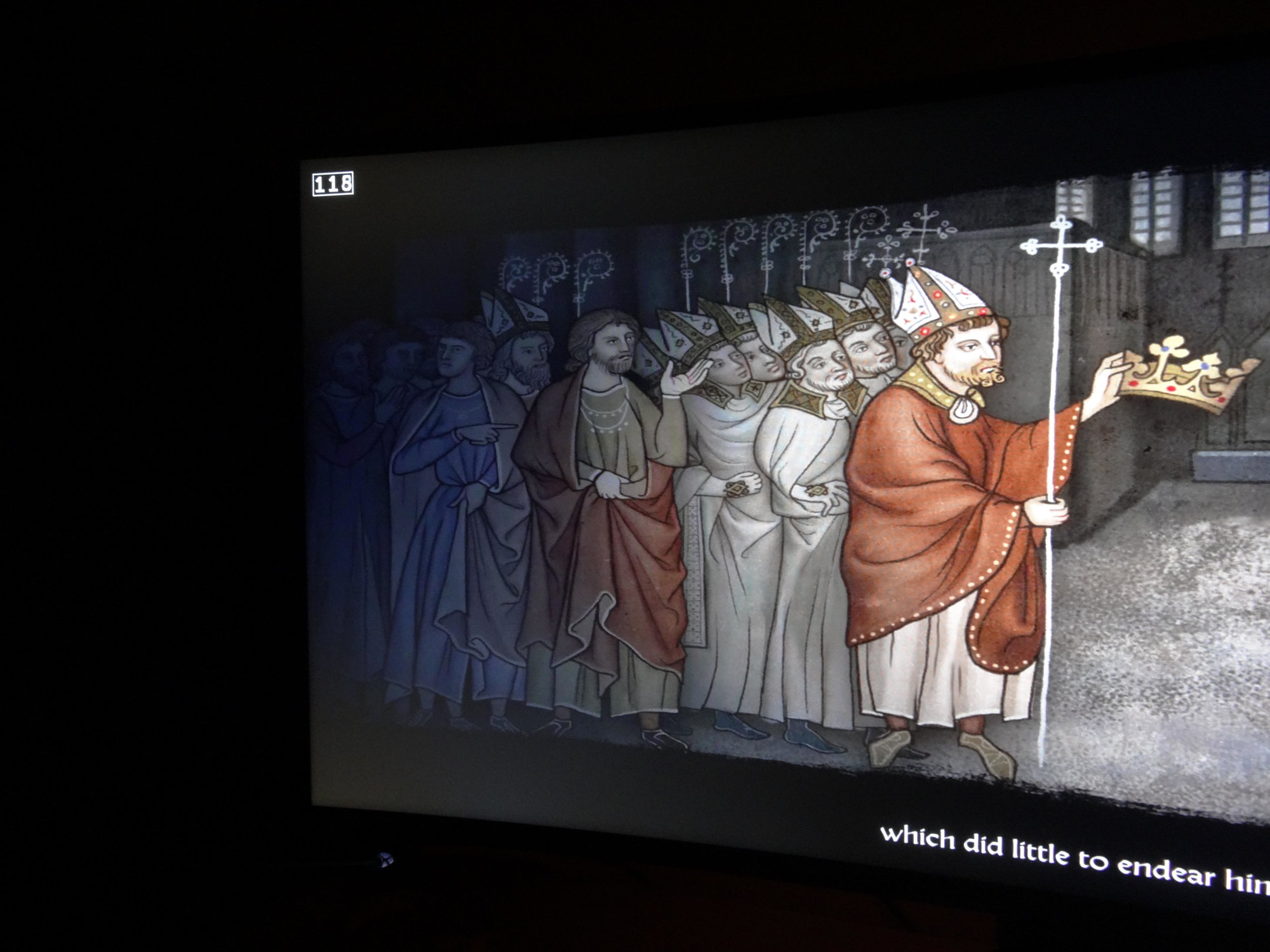Bought my 34" curved AW3418DW @ $720. Knew I had held off waiting for Black Friday deal and this was it.
https://slickdeals.net/f/12319531-3...s-h?p=122092537&comment=success#post122092537
Lowest price I have seen and tired of being on the fence over it. At least getting up before 5 AM on a Holiday has some rewards.
https://slickdeals.net/f/12319531-3...s-h?p=122092537&comment=success#post122092537
Lowest price I have seen and tired of being on the fence over it. At least getting up before 5 AM on a Holiday has some rewards.
![[H]ard|Forum](/styles/hardforum/xenforo/logo_dark.png)