defaultluser
[H]F Junkie
- Joined
- Jan 14, 2006
- Messages
- 14,398
by the way : 1151 and 1151 v2 are the same?
Yes. It's the exact same dimensions.
Follow along with the video below to see how to install our site as a web app on your home screen.
Note: This feature may not be available in some browsers.
by the way : 1151 and 1151 v2 are the same?
Okay, now I have to decide between Asus and Gigabyte - motherboard ( i don't need Wi-Fi )
For the DDR 4 RAM, 2666 is the maximum, compatible with the I7 9700k?
where did you see " 3200 Mhz"?
Seems like the 9900k solder doesn't really perform much better than the 8700K TIM, it's generally only better than by a few degrees. So in effect, to get good temps you have to delid both chips either way, it's just delidding the 8700K is way easier because it doesn't involve tedious sanding down of the solder.
you are wrong about the solder, after the testing there was only 5c-6c difference between solder and delid with liquid metal.
you are forgetting that 9900k is a 8 core cpu, the 8700 is a 6 core cpu, you cant compare temps like that between two different cpu's.
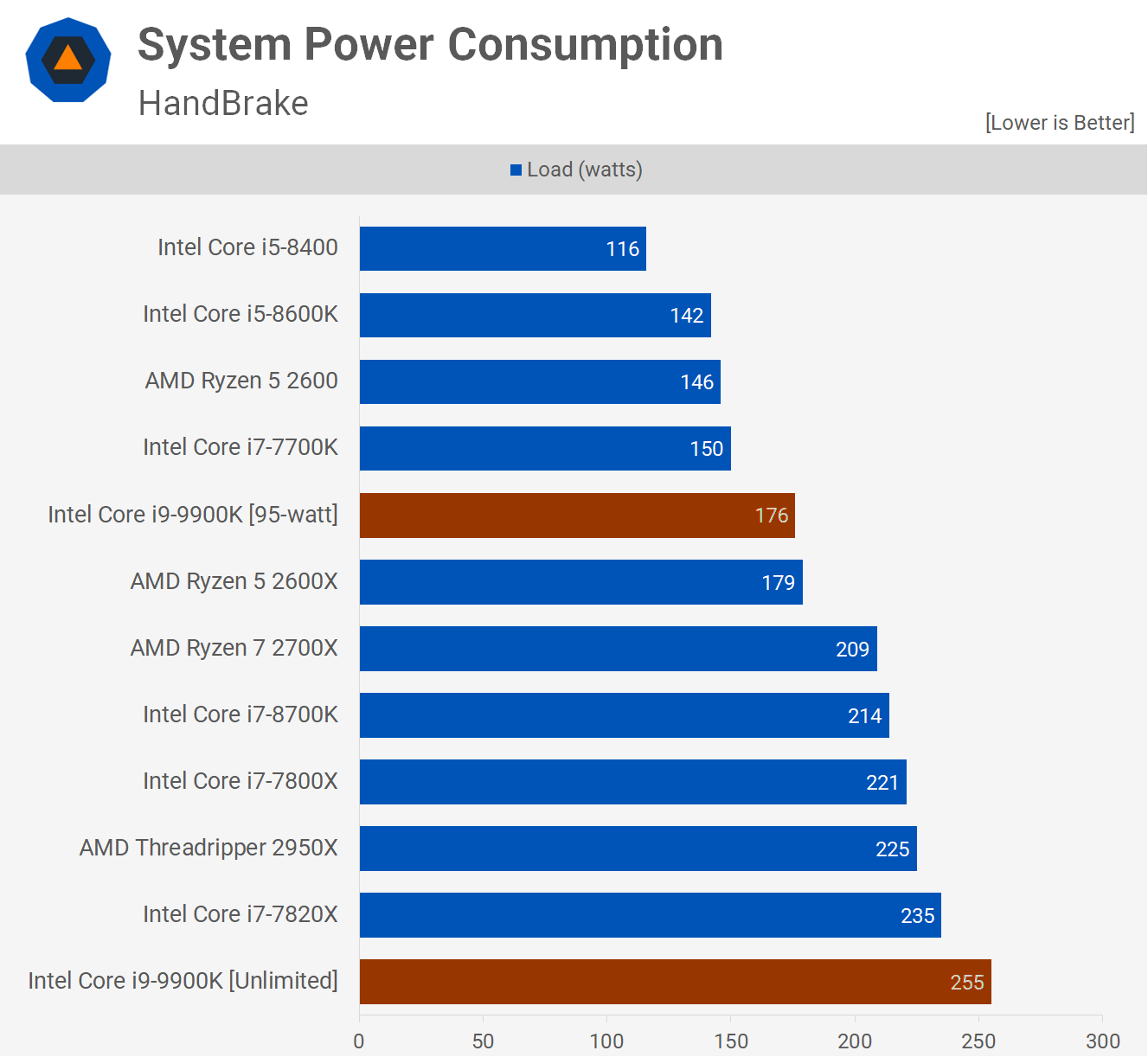
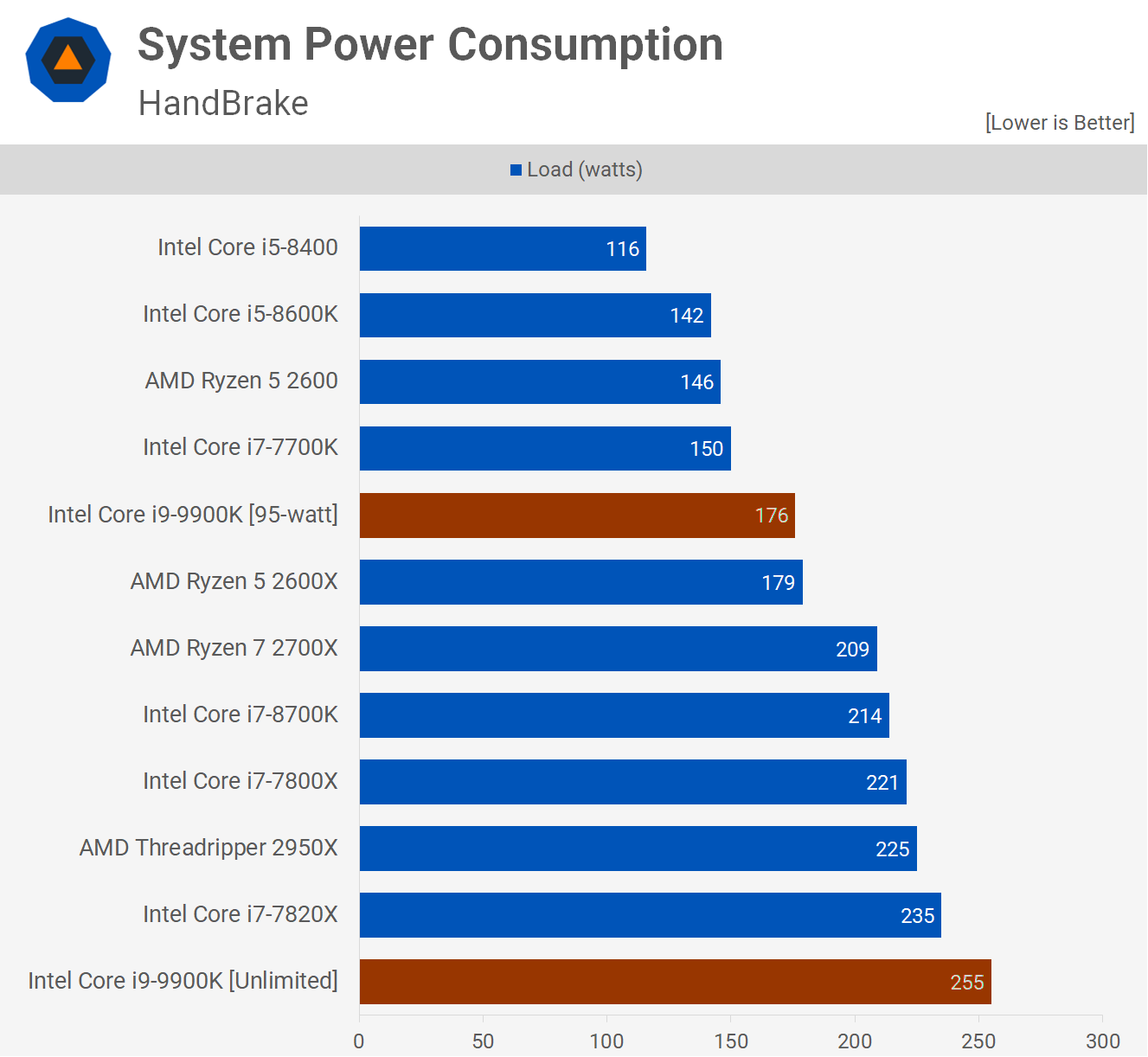
you are wrong about the solder, after the testing there was only 5c-6c difference between solder and delid with liquid metal.
you are forgetting that 9900k is a 8 core cpu, the 8700 is a 6 core cpu, you cant compare temps like that between two different cpu's.
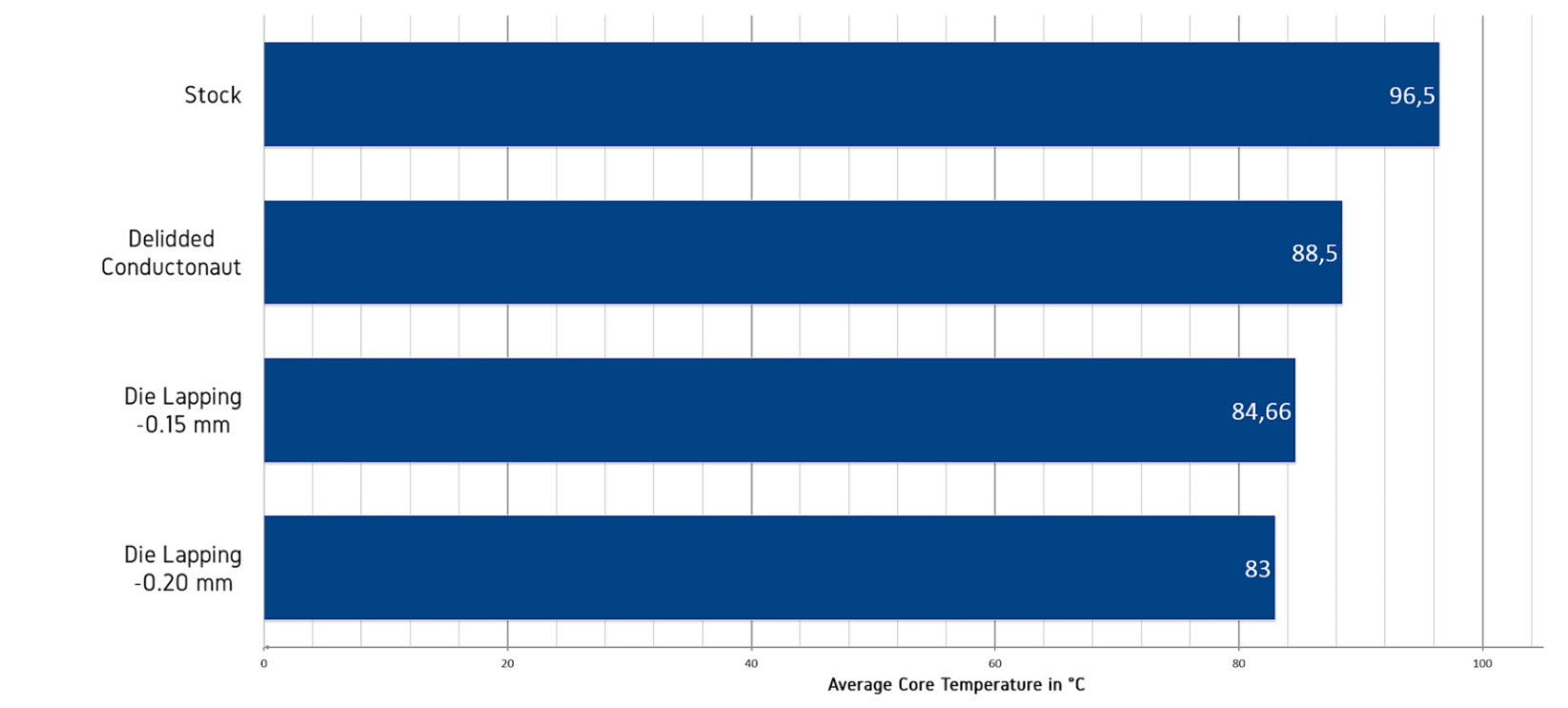
Please provide some citations. Debauer already showed lapping the solder makes a huge difference. I have yet to see anyone debunk his claims, whereas everyone else on youtube like GN, J2C, etc, have all validated it. Could it be everyone is wrong and you are right? Sure. Let's see the evidence.
View attachment 119129
ok so I said difference is 6c and you post a screenshot of being 8c diiference, wow, I was so wrong.
when I delidded my 3770k the temps dropped by 25c in some tests.
the solder in 9900k is doing a wonderful job, I think that you should stop hating on Intel.
It should arrive today
Do I need thermal paste, for the I7 9700k?
Thank you
I thought, I7 9700k doesn't need thermal paste, that's why I askedGood thermal paste is always a good idea. Scrape off any that comes with the heat sync and put on your own.
I thought, I7 9700k doesn't need thermal paste, that's why I asked
Thank you
How is I7 9700K ( temps ) ?
Better than 9900K ?
Nope, my 9700k becomes a furnace at 1.3v
Off topic : i received the mainboard, CPU and RAM
I have 1 x 8 pin and 1 x 4 pin slots, on top of the mainboard, left.
But i have only one cable with 8 pin
I tried this way but I have no signal on the monitor
Do I need another modular cable, with 4 pin?
I attached a picture
Thank you
Off topic : i received the mainboard, CPU and RAM
I have 1 x 8 pin and 1 x 4 pin slots, on top of the mainboard, left.
But i have only one cable with 8 pin
I tried this way but I have no signal on the monitor
Do I need another modular cable, with 4 pin?
I attached a picture
Thank you
My 9900k becomes a furnace above 1.3v too.
My chip is 4.9v stable, but I don't see me hitting 5.0 all core without major voltage increase. I already delidded, put conductonaut and a pure copper ihs on, and then put liquid metal from ihs to block. I gained 10c from all that. I don't think another 5c from lapping the die is going to make much difference hitting 5.0.
On the plus side, at 1.29v at 4.9, I am rock solid on multiple stress tests and gaming. prime95 small fft w/avx too.
For how little overclocking room is left, most people will be better off simply using xmp, and letting the motherboard do that all core overclock to 4.7. Asus calls it multi core enhancement, gigabyte something else, etc...
1 click for overclock and "if you use" 2666mhz ram, you keep your intel warranty.
On the plus side, I finally found a reason to do a delid. I have really been wanting to try that.
Yep - sounds about right. AVX has always been the killer. So many people run a -2 offset and think “what’s the problem?” Well, that’s easy. Syncing AVX with core multi @ 5.0 is tough.Yeah the AVX is the real killer for these furnaces. If I take the 9700k to 50x/0avx it requires 1.35v to be stable but the problem is AVX takes it to 100C very very quickly although that is only using a Corsair H100i v2 AIO which is basically dog shit. I've actually got a 9900K on the way and I'm returning the 9700k back to Amazon along with the ASUS Z390-E 4 phase piece of shit that I bought without researching. Decided to go with the Gigabyte Z390 Aorus Ultra (12 phases, much better but shit bios from what I hear) and a custom open loop setup (420mm EK rad, EK evo block, monsoon mmr res) so we'll see how the 9900k does with that. I suspect it'll still run hot like yours does but I'm hoping it can hold 50x/0avx on all cores for 24/7 use as I don't run AVX heavy programs very often.
Bottomline for anyone thinking of buying the 9900K: DON'T unless you have extra money to spend on a custom watercooling loop because it simply won't tolerate air cooling or even AIO very well. I mean if the 9700k is already a furnace on an AIO, then the 9900K is assuredly worse. The funny thing is I only expected to spend a small amount of money on a 9700K upgrade from my 7700K to hold me over until Ryzen 2 but I saw the 9900K on NewEgg and impulse bought it and then spiraled out of control into a custom WC setup that cost more than the 9900K itself.
Yeah the AVX is the real killer for these furnaces. If I take the 9700k to 50x/0avx it requires 1.35v to be stable but the problem is AVX takes it to 100C very very quickly although that is only using a Corsair H100i v2 AIO which is basically dog shit.
I've actually got a 9900K on the way and I'm returning the 9700k back to Amazon along with the ASUS Z390-E 4 phase piece of shit that I bought without researching. Decided to go with the Gigabyte Z390 Aorus Master (12 phases, much better but shit bios from what I hear) and a custom open loop setup (420mm EK rad, EK evo block, monsoon mmr res) so we'll see how the 9900k does with that. I suspect it'll still run hot like yours does but I'm hoping it can hold 50x/0avx on all cores for 24/7 use as I don't run AVX heavy programs very often.
Bottomline for anyone thinking of buying the 9900K: DON'T unless you have extra money to spend on a custom watercooling loop because it simply won't tolerate air cooling or even AIO very well. I mean if the 9700k is already a furnace on an AIO, then the 9900K is assuredly worse. The funny thing is I only expected to spend a small amount of money on a 9700K upgrade from my 7700K to hold me over until Ryzen 2 but I saw the 9900K on NewEgg and impulse bought it and then spiraled out of control into a custom WC setup that cost more than the 9900K itself.
I found the culprit.
It was the RAM, i just replace the slot, and everything its working great ( without the 4 pins cable )
The only thing i don't like it , is the CPU cooler. It's a bit louder as before
I have only the web site open ( this forum ) and the cooler is pretty loud, the CPU temps are about 26- 28 C
Is there a way to modify something from the BIOS ?
Thank you
Just beware. I think Intel is letting any 9900k cpu that can hit their minimum requirements out the door. Der8auer only hit 4.8ghz with his, and he is one of the premier overclockers. Mine only hit 4.9ghz, and I honestly doubt I can get 5.0 avx stable without some extreme cooling. That is if I can even hit 5.0.
I think there is some serious binning taking place. And the dies that run too hot become 9700k's, the dies with bad cores become 9600ks. And anything that will pass the absolute minimum to be a 9900k get sent out the door.
Also, I have the Aorus Master. Bios definitely are nowhere close to Asus, but honestly the overclocking of a 9900k is really not that hard compared to older chips. Finding what you need on the Aorus master doesn't take too long. Though I wonder if there is something to the word that you won't clock as high on the gigabyte boards. I really think Asus does a better job with the overclock, but on the other hand you need to spend over $400 to get an Asus board with good VRMs. From the ~100mhz difference I remember seeing, you are talking $1.50 to $2 for every additional mhz. So the law of diminishing returns hits me right there.