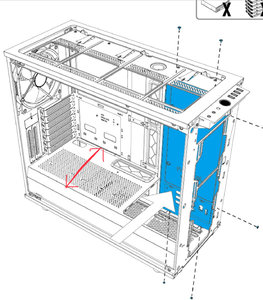somebrains
[H]ard|Gawd
- Joined
- Nov 10, 2013
- Messages
- 1,668
I already have a R5, I just bought the H150i Pro. We'll see how it does. I've mounted the smaller H100i v2 (240mm) without much of an issue in another R5.
Still waiting on a White TG R6. But realistically, I'm looking for something smaller, like a Meshify-C, but with R6 TG styling. If anyone knows something like that from another vendor, PM me (must be white).
Might not be a popular opinion here, but I don't really like the aesthetics of most air coolers. The AMD Wraith Max are an exception. At least with Corsair AIO's you get a 5 year warranty that covers not only the AIO, but the other parts as well.
I have a Define C that my air cooled 7700k is finally living in. I had a ~2mm clearance prob with a 1080yi ftw3. 1070ftw2 lives in it now and all is well.
The R5 is getting cleared out for a 7820x and an H115i I've been bouncing around builds. I'm not clocking it bc I'm using 64gb 3200 kits. I need stability more than anything else out of the R5. Higher freq ram is preferable for my use case than balls out clockspeed.
I'd agree that air coolers aren't the most attractive, but if I cared about that more than anything else my builds would be in P3's mounted over the tv on my desk. They're cheap and cheerful and I used to use air for things I couldn't have down.
Rads aren't going to be eating burgers on the hood of a car in a Carl's/Hardees ad either.
If I wasn't building a 2nd box I'd probably have gone with a 240 aio bc they fit everywhere.
R5/R6 has the advantage that if you are running something that needs airflow you can go big up top and suck tons of air in from the front/back/side/bottom.
I do wish that someone would update the Silverstone Fortress 02 for those extreme use cases.
![[H]ard|Forum](/styles/hardforum/xenforo/logo_dark.png)