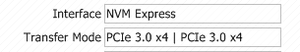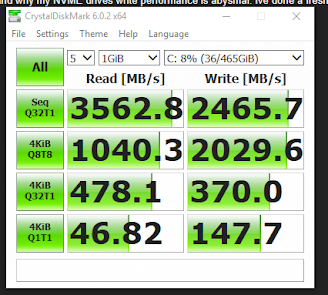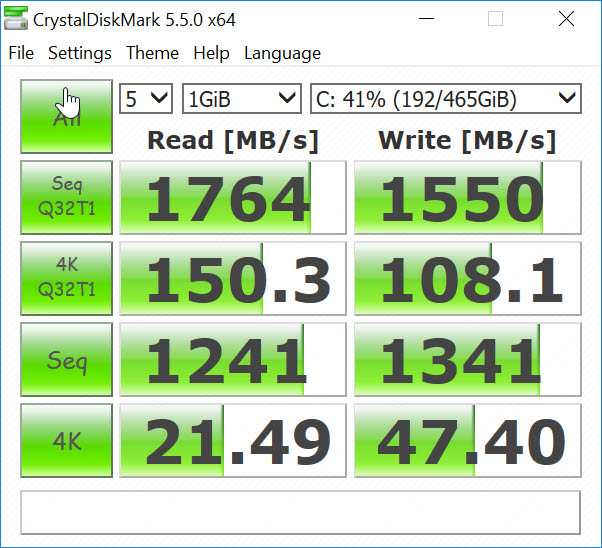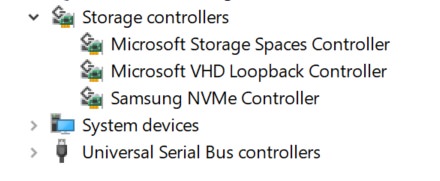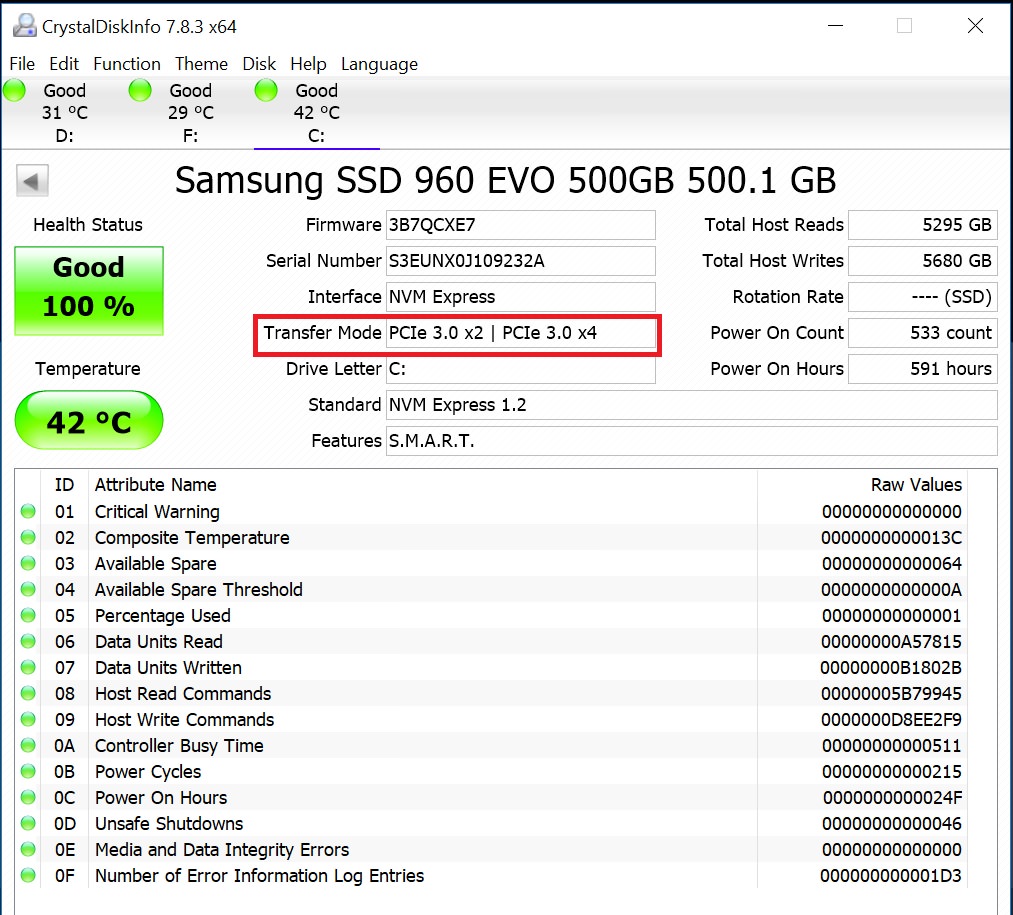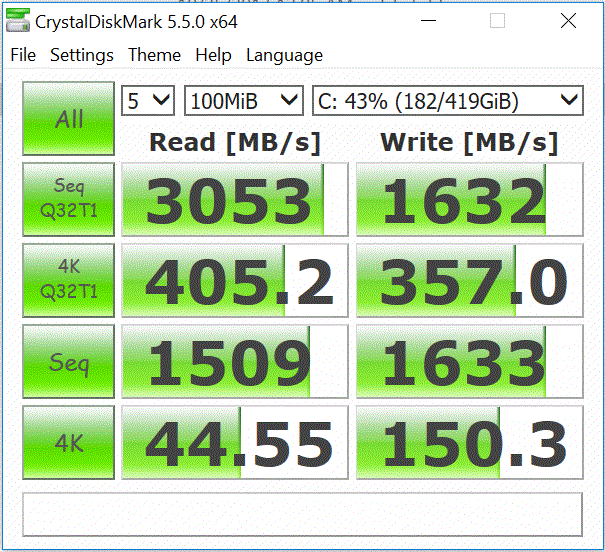I run windows 10 and use the MSI MEG ACE Z390 motherboard. I am struggling to understand why my NVME drives write performance is abysmal. Ive done a fresh install of windows which did not resolve the issue.
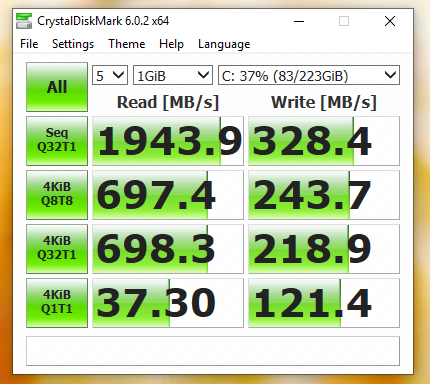
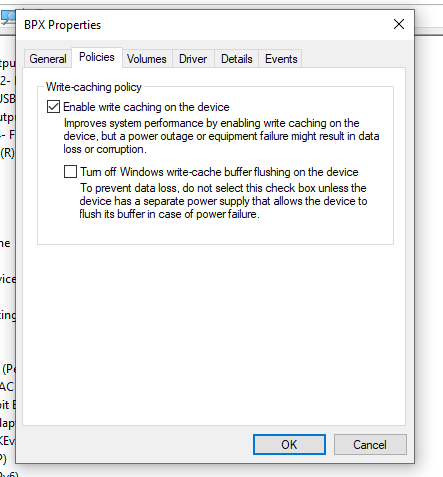
The latest intel chipset drivers are installed as well.
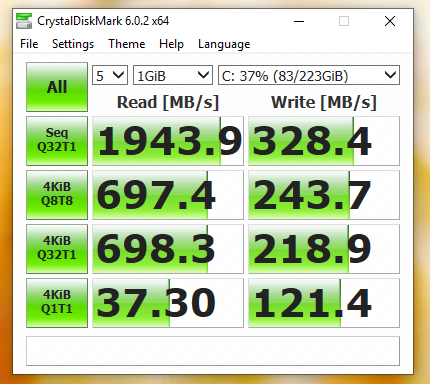
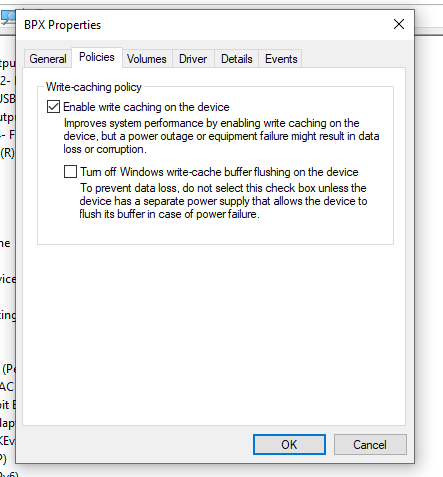
The latest intel chipset drivers are installed as well.
![[H]ard|Forum](/styles/hardforum/xenforo/logo_dark.png)