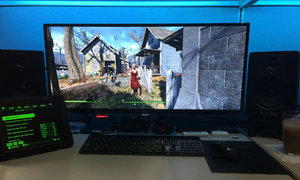I have a 3 x U2414H screen setup which I am not happy with. Right now I have 2x 780GTX which will be upgraded sometime later. System is mainly for gaming.
Choices are
21:9
Dell AW3418AW
or
16:9
ASUS PG279Q
Both are G-SYNC, 1440p. Refresh is about the same (wont be OC).
The monitor will set on my office desk roughly 65cm distance from me.
My question is 21:9 worth the extra $300, and will I be able to see the entire Screen comfortably, or am I better off with a classic 27" in the 16:9
Choices are
21:9
Dell AW3418AW
or
16:9
ASUS PG279Q
Both are G-SYNC, 1440p. Refresh is about the same (wont be OC).
The monitor will set on my office desk roughly 65cm distance from me.
My question is 21:9 worth the extra $300, and will I be able to see the entire Screen comfortably, or am I better off with a classic 27" in the 16:9
![[H]ard|Forum](/styles/hardforum/xenforo/logo_dark.png)