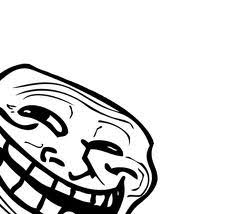- Joined
- Mar 3, 2018
- Messages
- 1,713
Microsoft officially released the creatively-named Windows 10 October Update today. The new Windows build finally brings DirectX Raytracing support to the masses, as it was only available in developer builds before today. Both the official Windows Blog and Nvidia's blog post claim that Battlefield V, Metro Exodus and Shadow of the Tomb Raider will be the first games to support ray tracing, and say that more titles are on their way. Along with DXR support, Windows got a boatload of other new features and tweaks, including a Windows 10 phone app, Powerpoint, Edge, and Outlook improvements, a revamped snipping tool, and emojis. Microsoft says Game Mode will now suppress pesky Windows Update notifications during play, and that users "may also see improved game performance with less FPS variability depending on the specific game and system." Folks concerned about privacy and tracking may want to take note of SwiftKey integration and the cloud clipboard feature. Check out the full feature list on the Windows blog.
One of the update's key features is the first public support for Microsoft DirectX Raytracing (DXR). This is huge for two reasons: DXR provides an industry-standard application programming interface (API) that gives all game developers access to GeForce RTX's hardware support of ray tracing. DXR adds support for ray tracing to the Windows operating system, so DirectX 12 Windows PCs can now execute the applications that support real-time ray tracing.
One of the update's key features is the first public support for Microsoft DirectX Raytracing (DXR). This is huge for two reasons: DXR provides an industry-standard application programming interface (API) that gives all game developers access to GeForce RTX's hardware support of ray tracing. DXR adds support for ray tracing to the Windows operating system, so DirectX 12 Windows PCs can now execute the applications that support real-time ray tracing.
![[H]ard|Forum](/styles/hardforum/xenforo/logo_dark.png)