Navigation
Install the app
How to install the app on iOS
Follow along with the video below to see how to install our site as a web app on your home screen.
Note: This feature may not be available in some browsers.
More options
You are using an out of date browser. It may not display this or other websites correctly.
You should upgrade or use an alternative browser.
You should upgrade or use an alternative browser.
Forza Horizon 4
- Thread starter German Muscle
- Start date
sirmonkey1985
[H]ard|DCer of the Month - July 2010
- Joined
- Sep 13, 2008
- Messages
- 22,414
pre-ordered and pre-loading since i have bandwidth to kill for this month still.. doubt i'll get to play it until sunday night but oh well.
only thing i will say is that downloading through microsofts store sucks.. dl keeps randomly pausing and starting downloads for other apps updating then pausing those and going back to downloading horizon 4 for 5 minutes then switching back to the other apps in a repeat 5 minute cycle..
only thing i will say is that downloading through microsofts store sucks.. dl keeps randomly pausing and starting downloads for other apps updating then pausing those and going back to downloading horizon 4 for 5 minutes then switching back to the other apps in a repeat 5 minute cycle..
Last edited:
ghostwich
2[H]4U
- Joined
- Sep 10, 2014
- Messages
- 2,237
I also hate that they feel the need to hide the install from you.pre-ordered and pre-loading since i have bandwidth to kill for this month still.. doubt i'll get to play it until sunday night but oh well.
only thing i will say is that downloading through microsofts store sucks.. dl keeps randomly pausing and starting downloads for other apps updating then pausing those and going back to downloading horizon 4 for 5 minutes then switching back to the other apps in a repeat 5 minute cycle..
sirmonkey1985
[H]ard|DCer of the Month - July 2010
- Joined
- Sep 13, 2008
- Messages
- 22,414
I also hate that they feel the need to hide the install from you.
lol didn't notice that.. oh well not a big deal, guess it makes it easier to control cheating and/or idiots accidentally modifying files they shouldn't be touching.
German Muscle
Supreme [H]ardness
- Joined
- Aug 2, 2005
- Messages
- 6,943
huh?I also hate that they feel the need to hide the install from you.
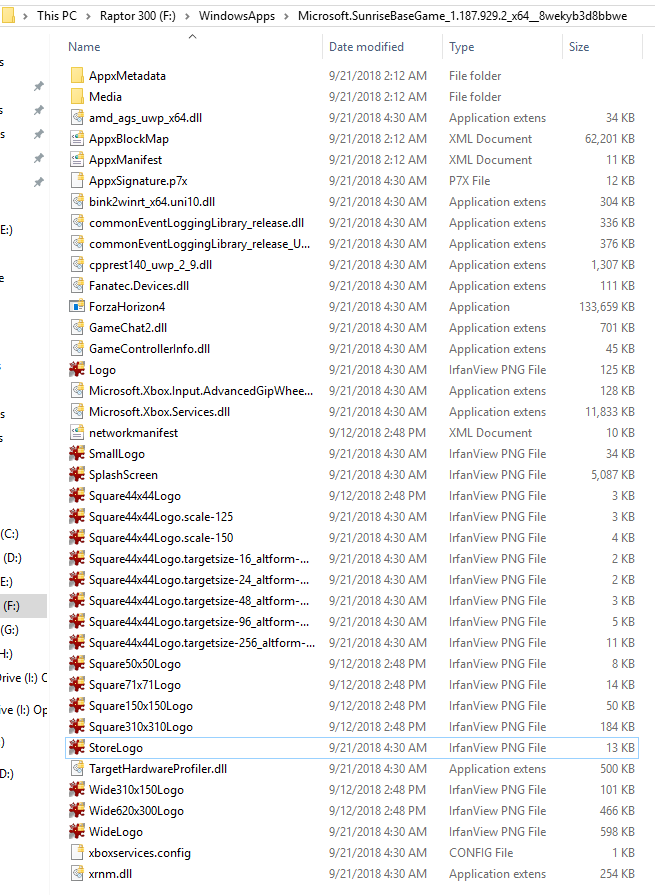
They do that with file encryption.lol didn't notice that.. oh well not a big deal, guess it makes it easier to control cheating and/or idiots accidentally modifying files they shouldn't be touching.
sirmonkey1985
[H]ard|DCer of the Month - July 2010
- Joined
- Sep 13, 2008
- Messages
- 22,414
i can't even get to that.. i have security completely disabled in windows and it tells me the folder needs to be set to read only and all the security options are grayed out for the folder and if i try to directly set it to read only says i have insufficient access to change it or some bullshit..
German Muscle
Supreme [H]ardness
- Joined
- Aug 2, 2005
- Messages
- 6,943
Set access to the directory to full access for your windows user.
Armenius
Extremely [H]
- Joined
- Jan 28, 2014
- Messages
- 42,054
They don't hide it, they obscure it. If it's on your drive there is always a way to get to it.I also hate that they feel the need to hide the install from you.
The Windows store is still not great, but it's definitely better than it was back in 2016 when I first bought a game through there. FH4 downloaded without issue for me, I just hope it launches without hiccups tonight. Also hoping for some better wheel support which I never bothered to hook up for the demo. FH3 was ok with a wheel, not great but still fun. FM7 was better but I think what makes Horizon tricky is the mix of going off road so much. I either deal with good road feel and way too much bumpiness offroad, or weak road feel and actually being able to steer offroad.
Armenius
Extremely [H]
- Joined
- Jan 28, 2014
- Messages
- 42,054
I had constant pausing issues with the preload, so that hasn't changed one bit. Took 4 days to successfully preload. All this while Steam will always fully saturate my 150 Mbps connection if I let it.The Windows store is still not great, but it's definitely better than it was back in 2016 when I first bought a game through there. FH4 downloaded without issue for me, I just hope it launches without hiccups tonight. Also hoping for some better wheel support which I never bothered to hook up for the demo. FH3 was ok with a wheel, not great but still fun. FM7 was better but I think what makes Horizon tricky is the mix of going off road so much. I either deal with good road feel and way too much bumpiness offroad, or weak road feel and actually being able to steer offroad.
I had constant pausing issues with the preload, so that hasn't changed one bit. Took 4 days to successfully preload. All this while Steam will always fully saturate my 150 Mbps connection if I let it.
Well, at least we get prompted to choose an install location now when we click install instead of having to dive into Settings and change the global App install location. I've seen plenty of people still complain about downloads so I can admit that I've been lucky in that area.
pendragon1
Extremely [H]
- Joined
- Oct 7, 2000
- Messages
- 52,048
maybe it needs an update? does it work with other dx12?Well, what the fuck.
If I turn OBS off I can launch the game. If OBS is running, I can't. If the game is running and then I launch OBS, it exits.
sirmonkey1985
[H]ard|DCer of the Month - July 2010
- Joined
- Sep 13, 2008
- Messages
- 22,414
Well, what the fuck.
If I turn OBS off I can launch the game. If OBS is running, I can't. If the game is running and then I launch OBS, it exits.
might have to use OBS studio or maybe turn off microsoft gaming mode bullshit which has it's own recording crap.
either way i don't have any of that stuff running and the game refuses to open for me so i have no clue honestly.
nevermind got it, game wasn't like rivatuner overlay hook.
Last edited:
pendragon1
Extremely [H]
- Joined
- Oct 7, 2000
- Messages
- 52,048
I had issue like that with 7 if I remember. I only use AB's fps display and that works...might have to use OBS studio or maybe turn off microsoft gaming mode bullshit which has it's own recording crap.
either way i don't have any of that stuff running and the game refuses to open for me so i have no clue honestly.
nevermind got it, game wasn't like rivatuner overlay hook.
any other dvr type stuff could screw with the xbox one. make sure only one is working.
sirmonkey1985
[H]ard|DCer of the Month - July 2010
- Joined
- Sep 13, 2008
- Messages
- 22,414
so does anyone know how to change the control bindings? the only buttons mapped for shifting is clutch on right bumper and up shift on B but i can't figure out how to let me customize it. use to having my up/down shifting on left/right bumpers.
Happy to report that the game performs just as well as it did in the demo but I was not entirely without issues. I was able to get about 90 minutes in last night, running every settings cranked up at 3440x1440, seem to average around 80fps, doesn't seem to dip below 70. A few graphical pop in related things, saw some of that in the demo not bad.
Then I do the second stunt movie thing for the Mike guy, just a simple drive with a classic racer down to the coast and to the lighthouse. Objective was simply make it in time and take no damage. As I near the lighthouse the roads disappear and there is massive pop in all over. A message pops up about "Low streaming bandwidth", and says it could be related to CPU or hard drive performance. Considering the benchmark shows my CPU as very strong and that I have this installed on an SSD, I don't believe either of those things to be the problem. Once I clicked past the error it sort of reset itself, I was going about 150 but all of a sudden I'm at a complete stop and the problems are gone, things looked normal.
It reminded me of a problem I had with Forza 7 when it was first released. I would have the exact same problem, roads disappear, things like bleachers popping in or flat out disappearing. It would tend to happen on later laps if I set the race to long, like lap 10 to 20. That was fixed eventually and I hope this will be too. The only thing marring what was a really fun 90 minute introduction but could potentially become a big problem considering the open world nature, bigger than the Forza 7 problem.
Then I do the second stunt movie thing for the Mike guy, just a simple drive with a classic racer down to the coast and to the lighthouse. Objective was simply make it in time and take no damage. As I near the lighthouse the roads disappear and there is massive pop in all over. A message pops up about "Low streaming bandwidth", and says it could be related to CPU or hard drive performance. Considering the benchmark shows my CPU as very strong and that I have this installed on an SSD, I don't believe either of those things to be the problem. Once I clicked past the error it sort of reset itself, I was going about 150 but all of a sudden I'm at a complete stop and the problems are gone, things looked normal.
It reminded me of a problem I had with Forza 7 when it was first released. I would have the exact same problem, roads disappear, things like bleachers popping in or flat out disappearing. It would tend to happen on later laps if I set the race to long, like lap 10 to 20. That was fixed eventually and I hope this will be too. The only thing marring what was a really fun 90 minute introduction but could potentially become a big problem considering the open world nature, bigger than the Forza 7 problem.
Colonel Sanders
Supreme [H]ardness
- Joined
- Sep 26, 2001
- Messages
- 5,590
Apparently the PC version's "static mesh geometry" setting (which controls LOD distances for stuff like buildings and trees) is bugged and stuck at low, which is why the Xbox One X (even its 60fps mode) has better draw distances. Also regrettably, it might be one of the reasons why it runs so much better than FH3... We shall see once this gets patched.
sirmonkey1985
[H]ard|DCer of the Month - July 2010
- Joined
- Sep 13, 2008
- Messages
- 22,414
So far its ran fine on my system, I'm having issues downloding the 4 car pass from the ultimate edition but its probably just something that will be resolved over time.
View attachment 107218
when you unlock the second house(one on the lake) it should give you access to all the dlc cars.
Armenius
Extremely [H]
- Joined
- Jan 28, 2014
- Messages
- 42,054
Happened to me in the same exact spot. Was still able to finish with a 3-star rating. The game also has a memory leak. It maxes my PC out at 32 GB after about 90 minutes and then proceeds to crash.Happy to report that the game performs just as well as it did in the demo but I was not entirely without issues. I was able to get about 90 minutes in last night, running every settings cranked up at 3440x1440, seem to average around 80fps, doesn't seem to dip below 70. A few graphical pop in related things, saw some of that in the demo not bad.
Then I do the second stunt movie thing for the Mike guy, just a simple drive with a classic racer down to the coast and to the lighthouse. Objective was simply make it in time and take no damage. As I near the lighthouse the roads disappear and there is massive pop in all over. A message pops up about "Low streaming bandwidth", and says it could be related to CPU or hard drive performance. Considering the benchmark shows my CPU as very strong and that I have this installed on an SSD, I don't believe either of those things to be the problem. Once I clicked past the error it sort of reset itself, I was going about 150 but all of a sudden I'm at a complete stop and the problems are gone, things looked normal.
It reminded me of a problem I had with Forza 7 when it was first released. I would have the exact same problem, roads disappear, things like bleachers popping in or flat out disappearing. It would tend to happen on later laps if I set the race to long, like lap 10 to 20. That was fixed eventually and I hope this will be too. The only thing marring what was a really fun 90 minute introduction but could potentially become a big problem considering the open world nature, bigger than the Forza 7 problem.
sirmonkey1985
[H]ard|DCer of the Month - July 2010
- Joined
- Sep 13, 2008
- Messages
- 22,414
Happened to me in the same exact spot. Was still able to finish with a 3-star rating. The game also has a memory leak. It maxes my PC out at 32 GB after about 90 minutes and then proceeds to crash.
interesting, haven't had a chance to play that long to see it happen but good to know it's there when i finally get to play all night sunday.
my new fun thing to do is play chicken with people driving the roads since most don't know that you can't actually hit each other you just ghost through each others cars, lol.
Last edited:
Display capture allows OBS to work with the game so yay! Had an absolute blast tonight.


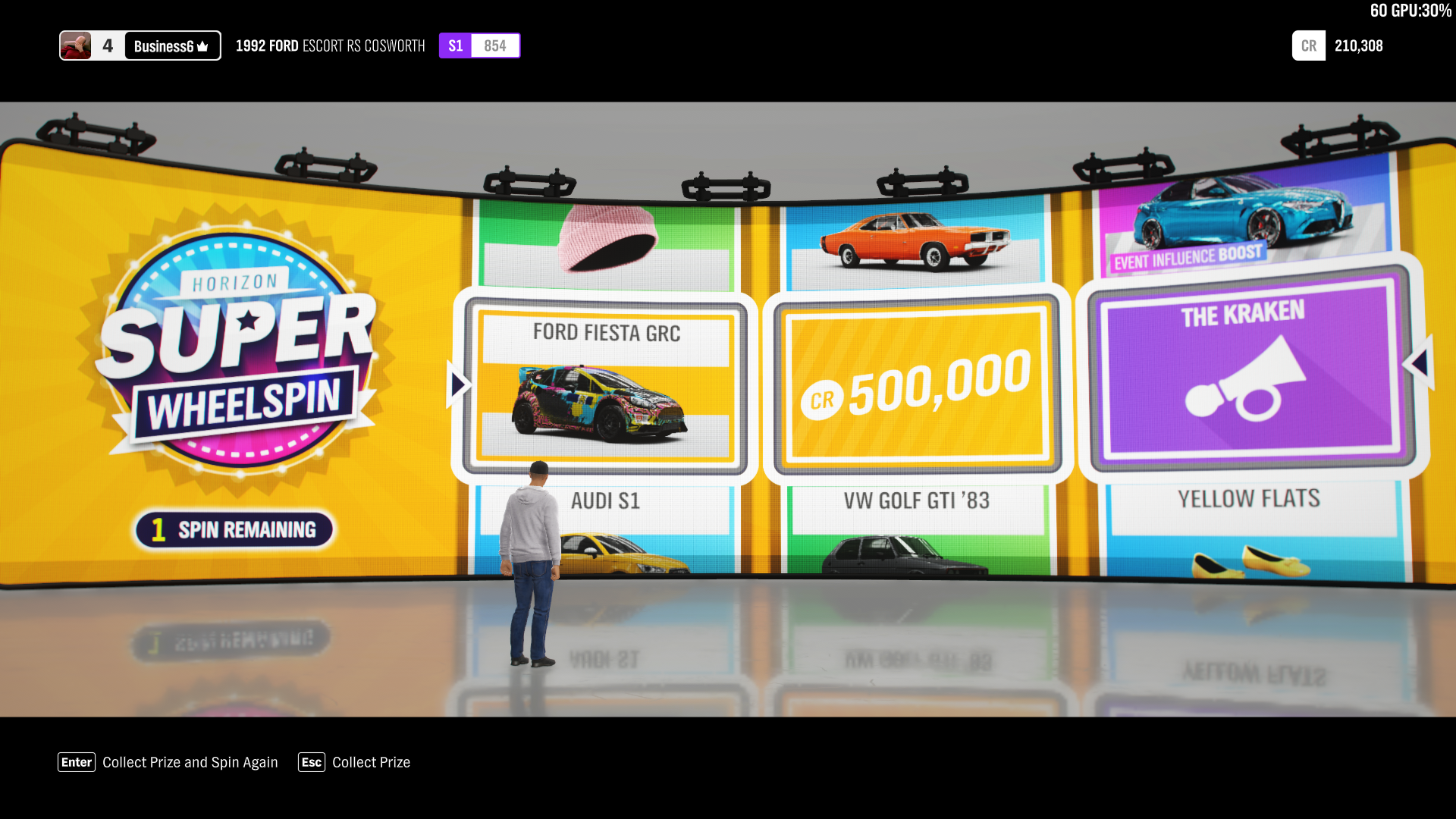
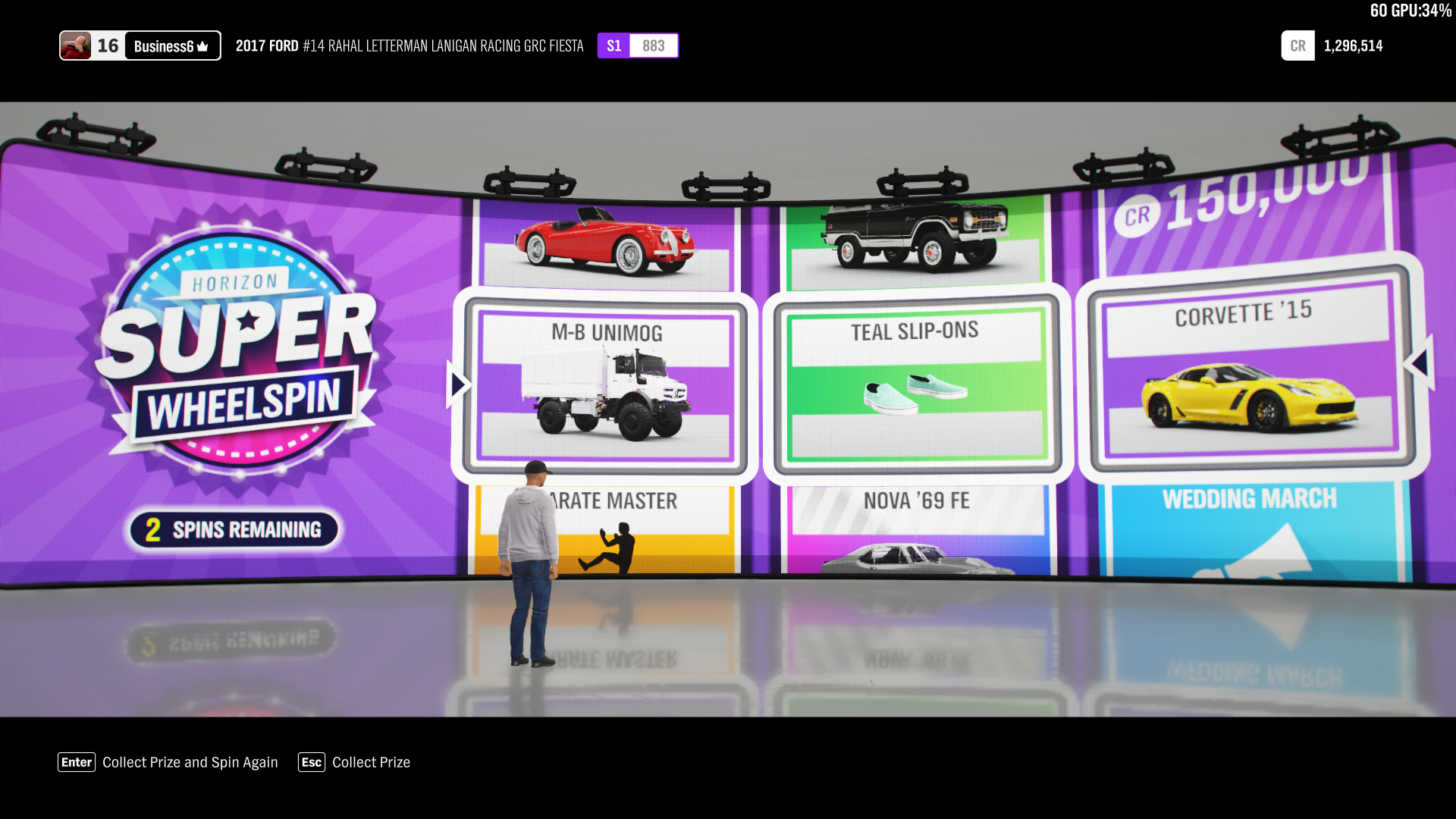
And, aside from the ridiculous twin turbo, race v12, DHL-skinned Ford SuperSprint or whatever, this thing might have been the funniest bit all night:
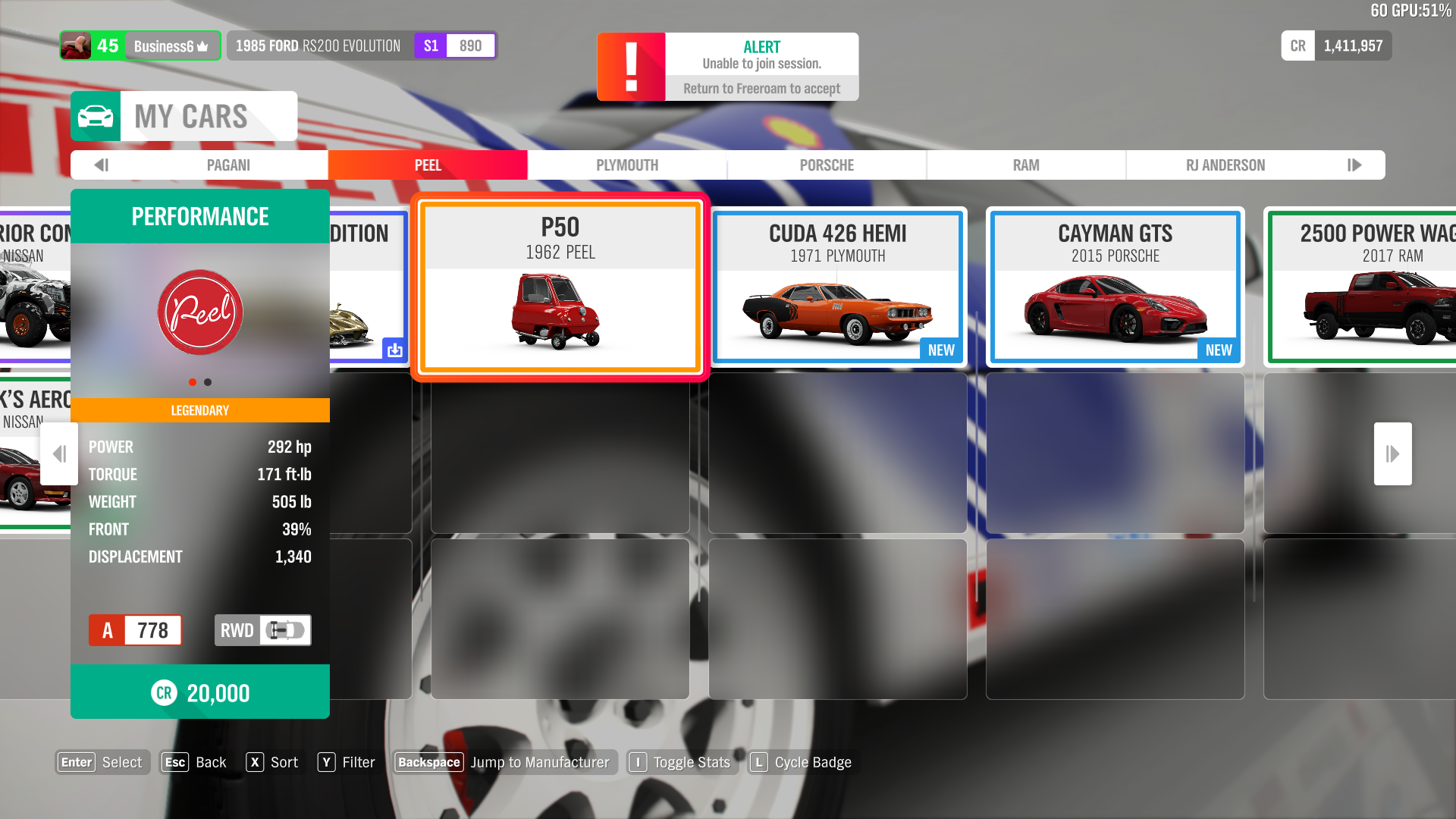

Notice the car rating and the power? Winning a race with the Peel P50 is an actual achievement. I won an awesome drag race and it's otherwise the hardest damn thing to control.
Fun


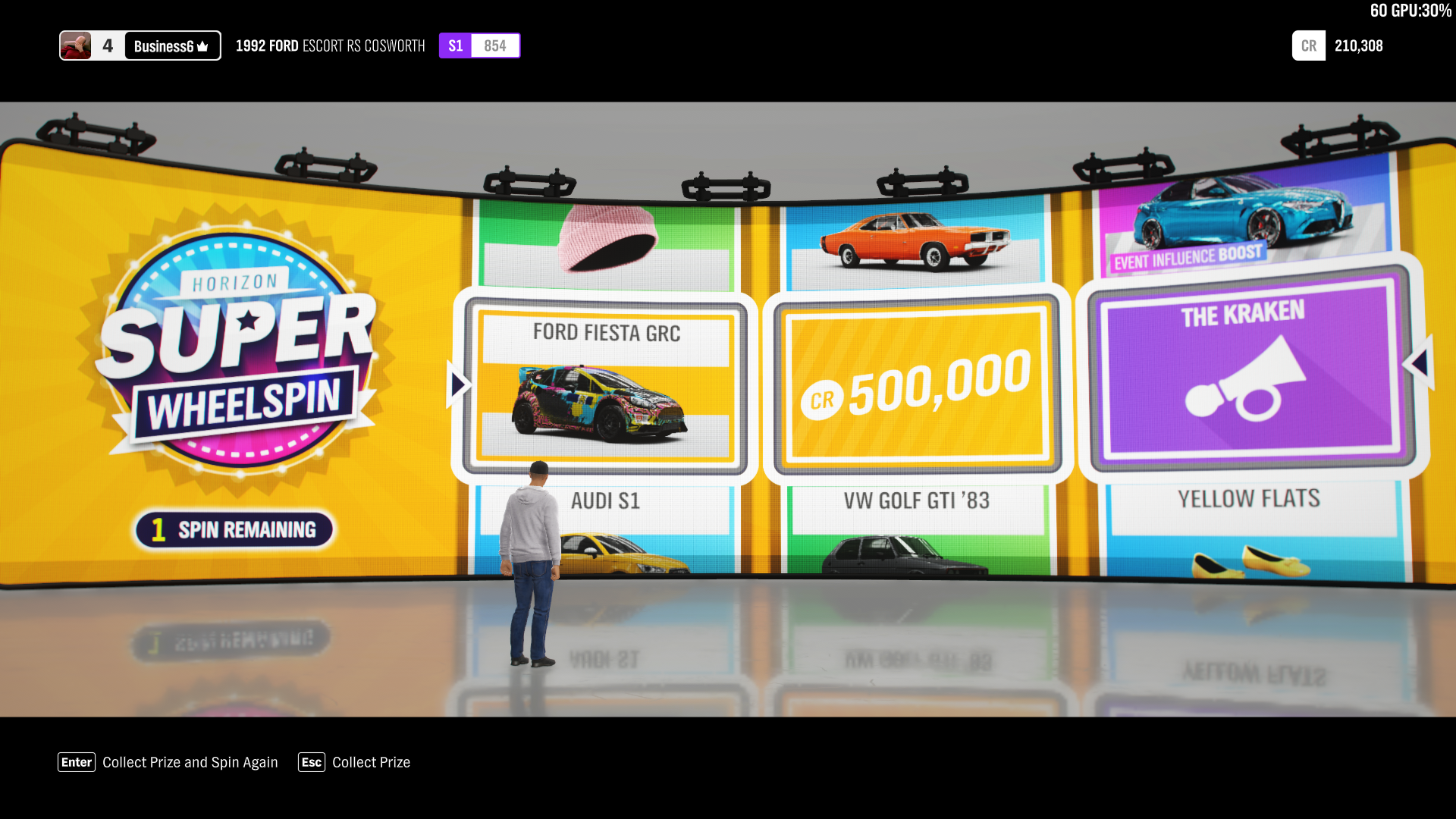
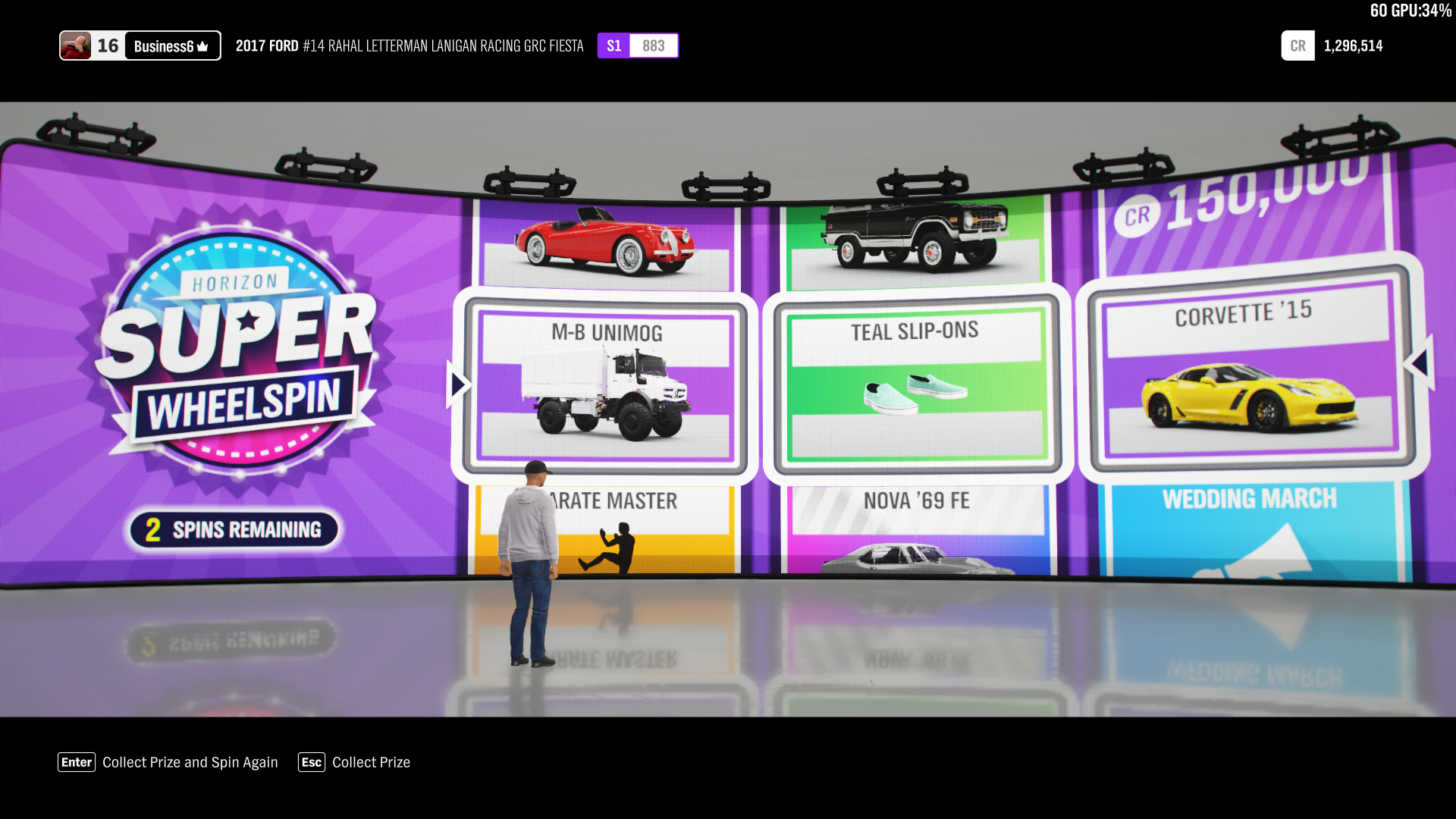
And, aside from the ridiculous twin turbo, race v12, DHL-skinned Ford SuperSprint or whatever, this thing might have been the funniest bit all night:
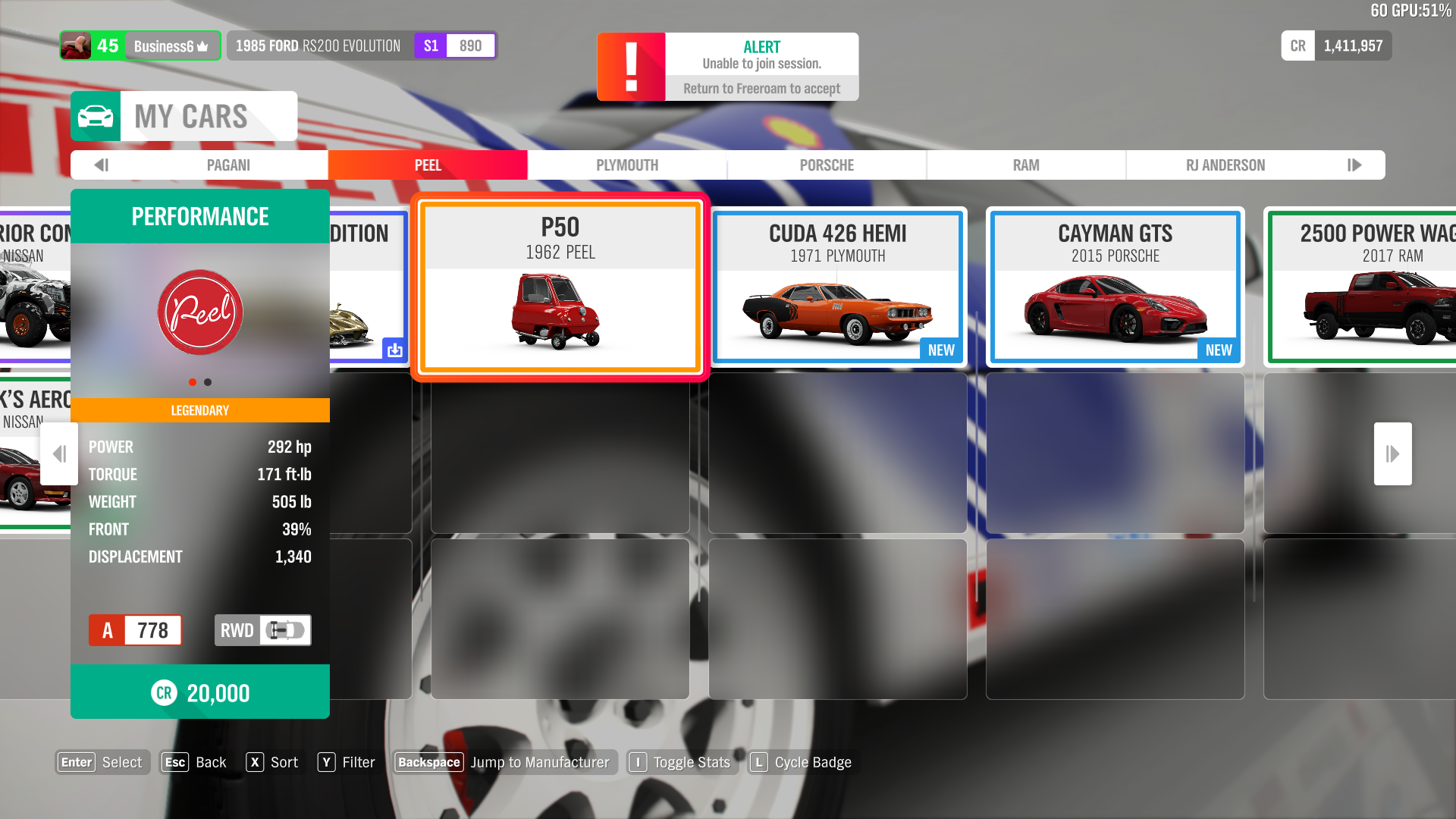

Notice the car rating and the power? Winning a race with the Peel P50 is an actual achievement. I won an awesome drag race and it's otherwise the hardest damn thing to control.
Fun
sirmonkey1985
[H]ard|DCer of the Month - July 2010
- Joined
- Sep 13, 2008
- Messages
- 22,414
Display capture allows OBS to work with the game so yay! Had an absolute blast tonight.
And, aside from the ridiculous twin turbo, race v12, DHL-skinned Ford SuperSprint or whatever, this thing might have been the funniest bit all night:
Notice the car rating and the power? Winning a race with the Peel P50 is an actual achievement. I won an awesome drag race and it's otherwise the hardest damn thing to control.
Fun
lol nice.. even on my 1050ti the game runs amazing, still haven't figured out which settings i can increase but i have most things on ultra/high except shadows turned off because shadows annoy me in any game i play. still getting 75fps constant.. only setting i know i can't go any higher with is dynamic geometry.. anything above medium and i hit my 4GB vram limit. only thing that annoys me is i still haven't figured out how to customize the buttons for my xbox 1 controller.. not being able to manually shift is pissing me off.
ghostwich
2[H]4U
- Joined
- Sep 10, 2014
- Messages
- 2,237
Do we have a club?
Do we have a club?
Good idea!
Just started working on photo mode:




Colonel Sanders
Supreme [H]ardness
- Joined
- Sep 26, 2001
- Messages
- 5,590




ghostwich
2[H]4U
- Joined
- Sep 10, 2014
- Messages
- 2,237
Should we make one?Good idea!
I'm embarrassed by how much time I played this over the weekend. It's been tons of fun, loads of content and many things I've just barely scratched.
My problems with "Low streaming bandwidth" and disappearing roads has stopped. I saw elsewhere that people with that issue recommended setting the game to high priority which helped a bit but I still got the message. Then I enabled Game Mode and no more issues. Those are the only two things I changed, doesn't seem possible since Game Mode is usually worthless. Could be just coincidence, all I know is I'm happy with everything.
I've been using a wheel exclusively for road races, but anything offroad including forzathon live I switch to the controller. I like how I can seamlessly switch between controller, wheel, and KB+M for menus.
My problems with "Low streaming bandwidth" and disappearing roads has stopped. I saw elsewhere that people with that issue recommended setting the game to high priority which helped a bit but I still got the message. Then I enabled Game Mode and no more issues. Those are the only two things I changed, doesn't seem possible since Game Mode is usually worthless. Could be just coincidence, all I know is I'm happy with everything.
I've been using a wheel exclusively for road races, but anything offroad including forzathon live I switch to the controller. I like how I can seamlessly switch between controller, wheel, and KB+M for menus.
Colonel Sanders
Supreme [H]ardness
- Joined
- Sep 26, 2001
- Messages
- 5,590
I played a lot this weekend too (level 105.) I love everything about it, except I wish the online free roam ("Horizon Life") made it easier to understand how to join other players doing various events. You know how you can choose PVP or co-op when you drive up to a regular race event and start it? You know that little icon on your HUD on the left side of the screen just above the minimap with a little '0'? If you choose PVP or co-op at an event, it will update that little icon for every other player on your Horizon Life server, and if you are one of those other players and you press LB on your controller (or whatever key it's mapped to) it takes you to the map, showing you what events are being started by players in co-op or PVP mode so you can choose to enter them.
This was explained NO WHERE in the game and I'm positive if they are tracking multiplayer metrics, they will find that probably less than 10% of players are using this feature. They need to 1) make it far more visible and obvious when a player is starting an online event and 2) explain that shit with a tutorial.
This was explained NO WHERE in the game and I'm positive if they are tracking multiplayer metrics, they will find that probably less than 10% of players are using this feature. They need to 1) make it far more visible and obvious when a player is starting an online event and 2) explain that shit with a tutorial.
Armenius
Extremely [H]
- Joined
- Jan 28, 2014
- Messages
- 42,054
I'm already annoyed by all the clothes and other pointless shit in the game. I like how Forzathon is setup this time around and the concept of global events. I got a notification for a Live event, but unfortunately I was getting ready to go to sleep at that point. Hopefully I can catch one earlier in my play session.
Colonel Sanders
Supreme [H]ardness
- Joined
- Sep 26, 2001
- Messages
- 5,590
I'm already annoyed by all the clothes and other pointless shit in the game. I like how Forzathon is setup this time around and the concept of global events. I got a notification for a Live event, but unfortunately I was getting ready to go to sleep at that point. Hopefully I can catch one earlier in my play session.
Cosmetic items are always 100% pointless, but it gives something for hardcore players to grind for. I'm not saying it's my cup of tea either, but I appreciate that they are trying to give players a little something extra to work for. You're still earning bonus cars and credits at about the same rate as before, but with the cosmetic stuff thrown in. In other words it's not like they sacrificed in some other part of the game to put that stuff in there.
Colonel Sanders
Supreme [H]ardness
- Joined
- Sep 26, 2001
- Messages
- 5,590
How in the hell do I roll the camera in the photo mode? I don't think there's a key for it on the keyboard :\
On the gamepad, it's done with the left/right d-pad, so maybe try those keys that are assigned to the same functions for keyboard (the quick chat and Anna controls)
On the gamepad, it's done with the left/right d-pad, so maybe try those keys that are assigned to the same functions for keyboard (the quick chat and Anna controls)
It's Q and E. I could have sworn I checked those, d'oh!
Brent_Justice
Moderator
- Joined
- Apr 17, 2000
- Messages
- 17,755
Well this guy really likes the game
![[H]ard|Forum](/styles/hardforum/xenforo/logo_dark.png)

