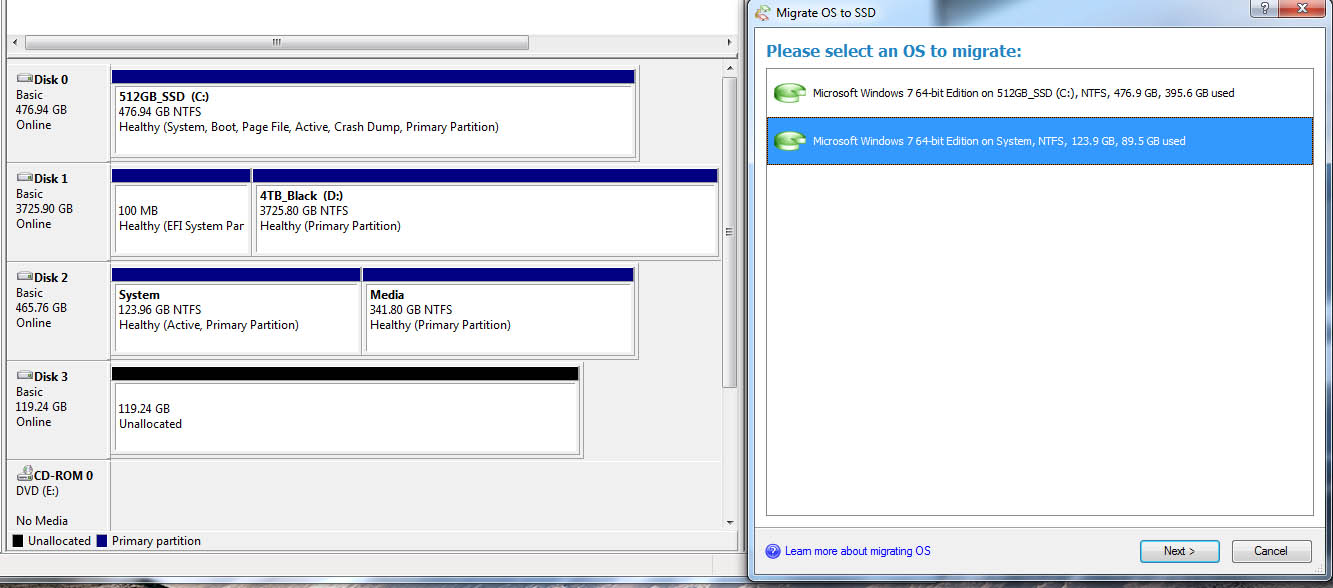Boss needs to update his PC, either the chip or the Mobo went out last week and took the other with it and I discovered simply popping his HDD into generic hardware was not going to happen. Ebay hardwareh got him runnning again, but it did show a problem for a upgrade. The source machine is an A6 3600 vintage HP Pavilion. HP is doing some weird EFI shit and no other board will try to boot from that drive. Because it is OEM Win7 Home, retail Win7 installer refuses to try to rebuild the efi. I'd be ok with going clean retail Win7 install on the new hardware, but he is using both an old version of office 2010 and some form of Works and doesn't want to budge off of either, nor does he have any install keys for either at this point. Clean install is going to be hours of work to try to rebuild.
Original.plan was to clone the HDD to the SSD and then boot from that, but of the EFI is HP specific like it seems, that won't get me anywhere on new hardware.
Anyway to move forward with this?
Original.plan was to clone the HDD to the SSD and then boot from that, but of the EFI is HP specific like it seems, that won't get me anywhere on new hardware.
Anyway to move forward with this?
![[H]ard|Forum](/styles/hardforum/xenforo/logo_dark.png)