SineDave
Limp Gawd
- Joined
- Jun 9, 2004
- Messages
- 414
Hi Guys,
I don't normally post here looking for help, since like most of you I've been building/repairing/troubleshooting my own rigs for 20+ years, but this time I'm seriously confused.
A couple of weeks ago my trusty i7-4770K/Sabertooth Z87 rig suddenly rebooted on me during a game, and wouldn't come back on. The monitor would flicker, and while resetting CMOS and performing all the standard troubleshooting steps (no GPU, memory one stick at a time etc) would get me into BIOS for a few seconds, the PC would reboot again.
After a lot of troubleshooting (including using iGPU only), Asus finally agreed to an RMA. I received the MB back about 10 days later, with a simple note stating they could not reproduce the problem, and flashed the BIOS to the latest version.
Ok, fair enough. This machine is quite old already, so I decide to just replace the CPU/MB/Memory and PSU.
As of last night, I installed a Gigabyte Aorus Z370 Gaming 7, i7-8086K, 32GB of G-Skill Ripjaws V memory and an EVGA Supernova 1200 P2 PSU. I reinstall my Asus Strix GTX 1080, and proceed to reinstall Windows 10. Temps are excellent across the board - and nothing has gotten remotely close to thermal limits. My GPU hit ~65C during Furmark, but that's it.
Here's a screencap of temps during AIDA64 GPU + CPU stability test:
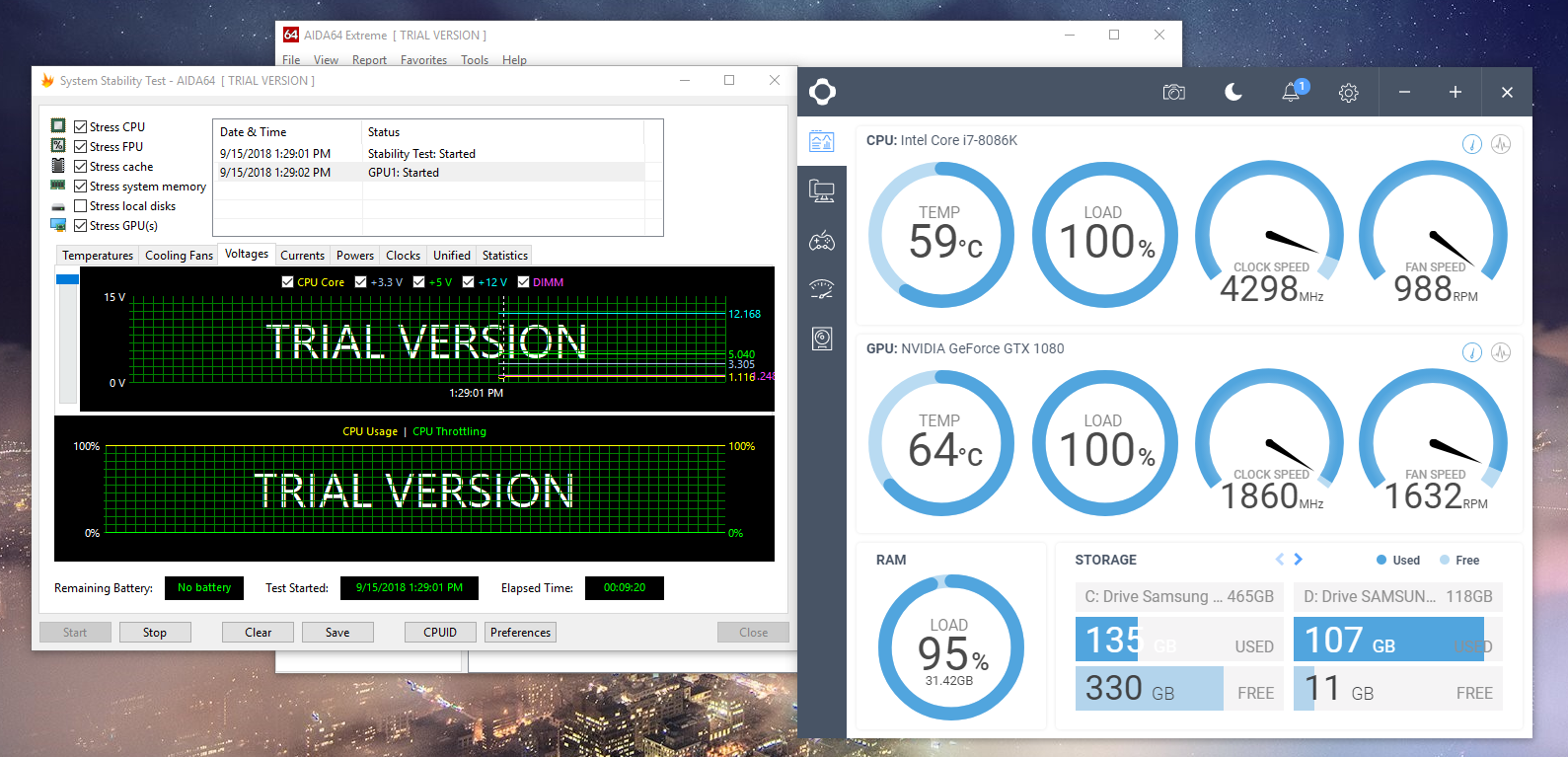
I got Divinity Original Sin 2 installed, and got my friends into the game. Not 20 minutes goes by, and my machine just reboots. This repeats itself a couple of times before I begin to troubleshoot further. All I see in event viewer is event ID 41 - unexpected restart. I begin to google the issue, and while I am away from the PC to get some water, it reboots again, this time just at the Windows desktop. This morning, I left it running Divinity 2 before I ran some errands, and came back to see it had rebooted 3 times:
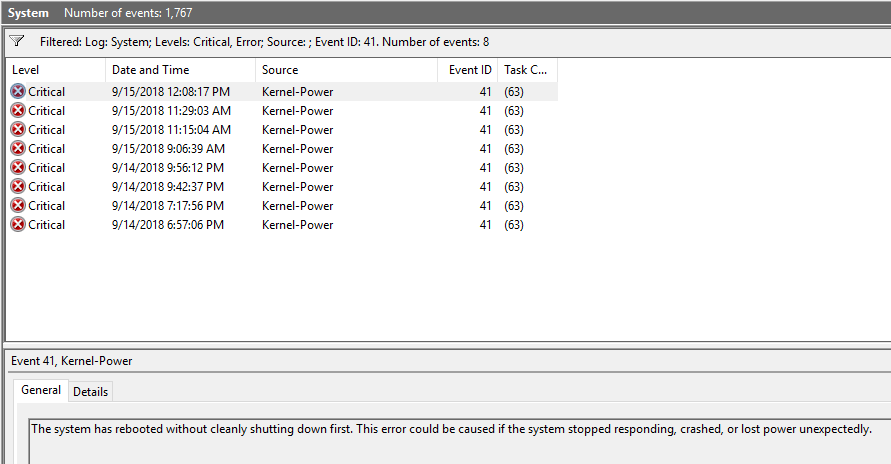
I have run Furmark, OCCT and Unigine Valley on the machine with no noticeable issues, and then out of nowhere it will suddenly reboot.
**Edit** I was able to get the machine to start boot looping after running the OCCT Power Supply Test for ~10 min. Swapped in my HTPC's 1060, and will test again.
So - even with the 1060, still getting reboots. This is seriously messed up.
I've also done the following:
I am leaning towards the GPU being the issue, as it's the only hardware (other than 3 SSDs) that isn't new.
Any ideas/thoughts on this? I'm getting seriously frustrated.
I don't normally post here looking for help, since like most of you I've been building/repairing/troubleshooting my own rigs for 20+ years, but this time I'm seriously confused.
A couple of weeks ago my trusty i7-4770K/Sabertooth Z87 rig suddenly rebooted on me during a game, and wouldn't come back on. The monitor would flicker, and while resetting CMOS and performing all the standard troubleshooting steps (no GPU, memory one stick at a time etc) would get me into BIOS for a few seconds, the PC would reboot again.
After a lot of troubleshooting (including using iGPU only), Asus finally agreed to an RMA. I received the MB back about 10 days later, with a simple note stating they could not reproduce the problem, and flashed the BIOS to the latest version.
Ok, fair enough. This machine is quite old already, so I decide to just replace the CPU/MB/Memory and PSU.
As of last night, I installed a Gigabyte Aorus Z370 Gaming 7, i7-8086K, 32GB of G-Skill Ripjaws V memory and an EVGA Supernova 1200 P2 PSU. I reinstall my Asus Strix GTX 1080, and proceed to reinstall Windows 10. Temps are excellent across the board - and nothing has gotten remotely close to thermal limits. My GPU hit ~65C during Furmark, but that's it.
Here's a screencap of temps during AIDA64 GPU + CPU stability test:
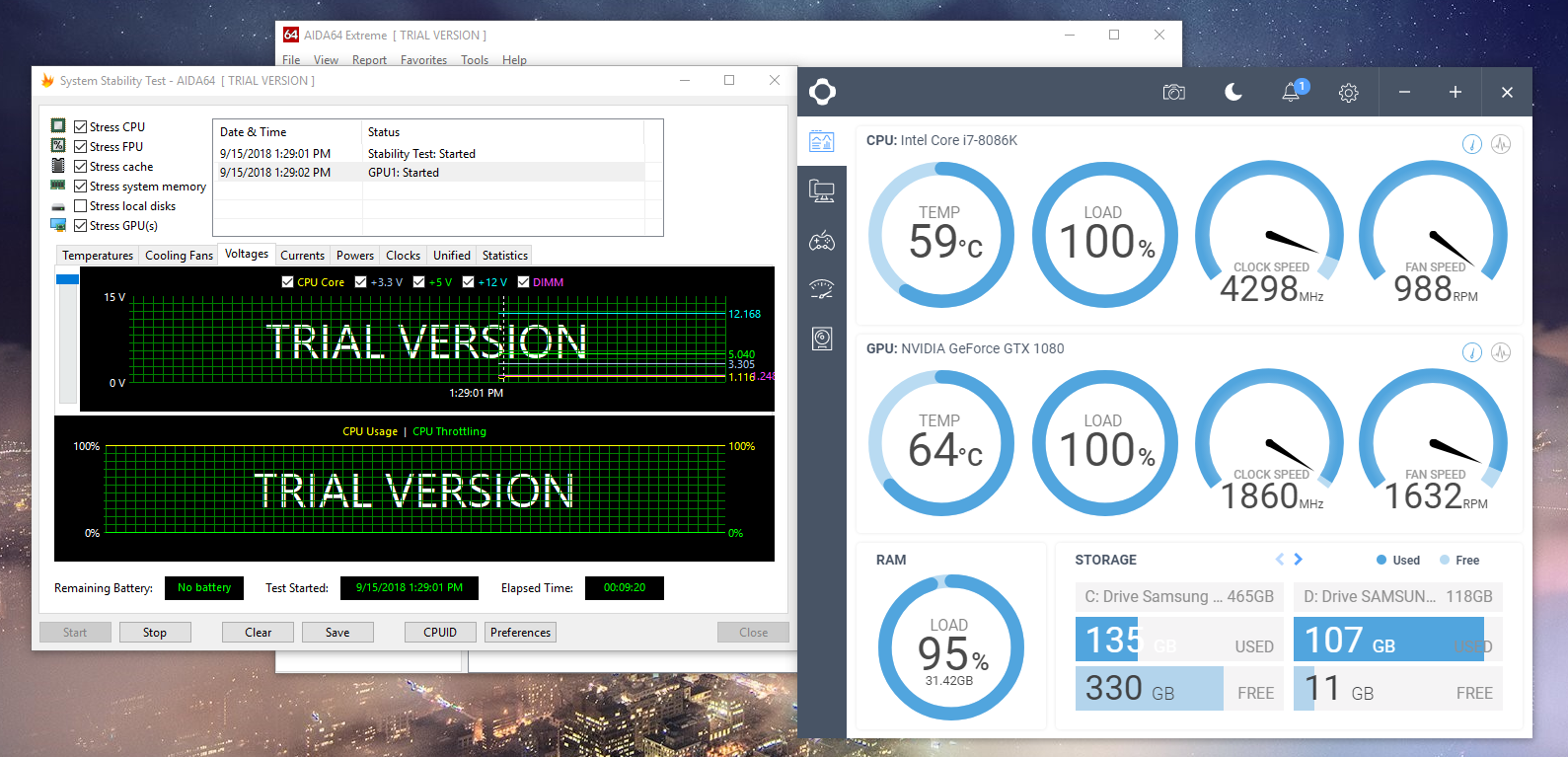
I got Divinity Original Sin 2 installed, and got my friends into the game. Not 20 minutes goes by, and my machine just reboots. This repeats itself a couple of times before I begin to troubleshoot further. All I see in event viewer is event ID 41 - unexpected restart. I begin to google the issue, and while I am away from the PC to get some water, it reboots again, this time just at the Windows desktop. This morning, I left it running Divinity 2 before I ran some errands, and came back to see it had rebooted 3 times:
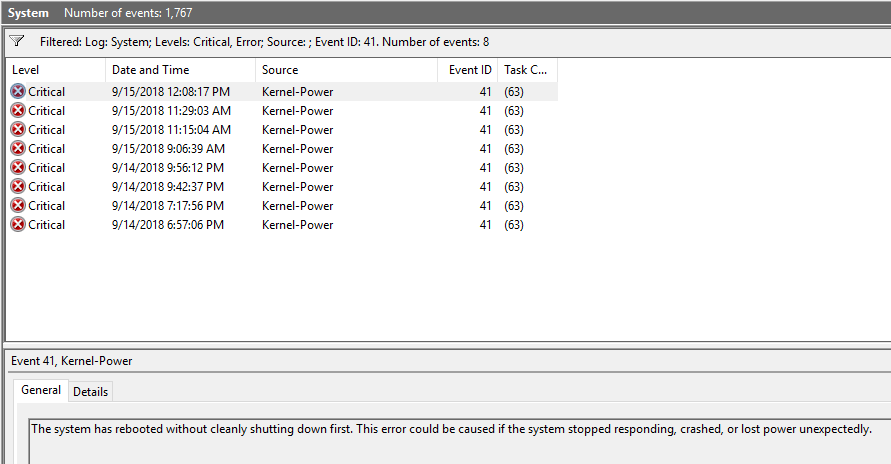
I have run Furmark, OCCT and Unigine Valley on the machine with no noticeable issues, and then out of nowhere it will suddenly reboot.
**Edit** I was able to get the machine to start boot looping after running the OCCT Power Supply Test for ~10 min. Swapped in my HTPC's 1060, and will test again.
So - even with the 1060, still getting reboots. This is seriously messed up.
I've also done the following:
- Unplug all USB devices other than the Keyboard/Mouse
- Remove the previous power strip and replace it with a Furman strip I use in the home theater
I am leaning towards the GPU being the issue, as it's the only hardware (other than 3 SSDs) that isn't new.
Any ideas/thoughts on this? I'm getting seriously frustrated.
Last edited:
![[H]ard|Forum](/styles/hardforum/xenforo/logo_dark.png)