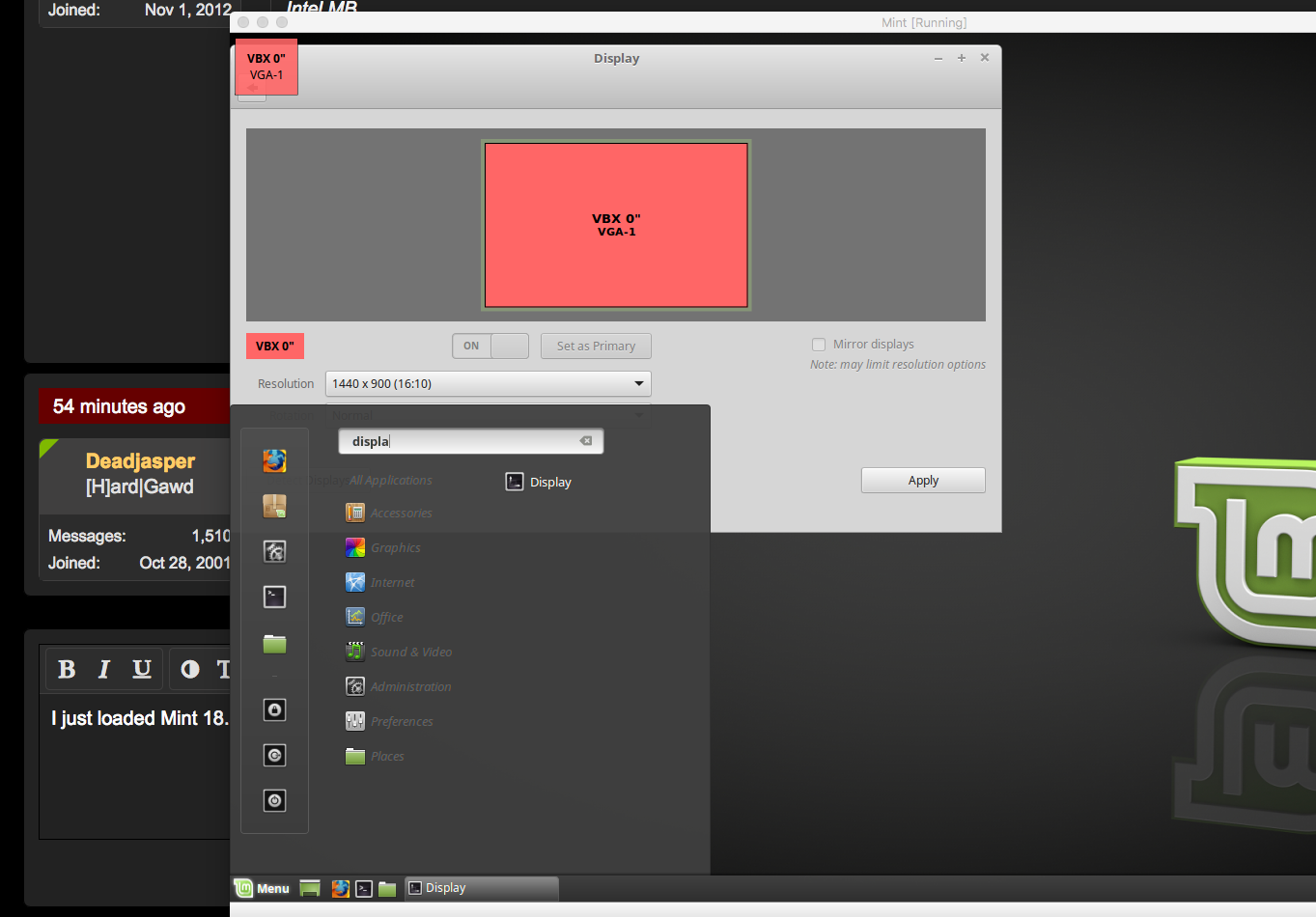Deadjasper
2[H]4U
- Joined
- Oct 28, 2001
- Messages
- 2,584
Google has as many answers to this question as there are grains of sand in the known universe. Why this isn't easily accessible is beyond my comprehension.
Any help much appreciated.
Any help much appreciated.
![[H]ard|Forum](/styles/hardforum/xenforo/logo_dark.png)