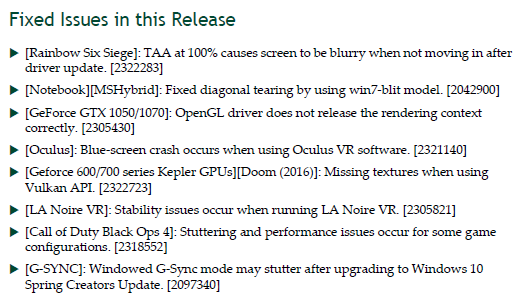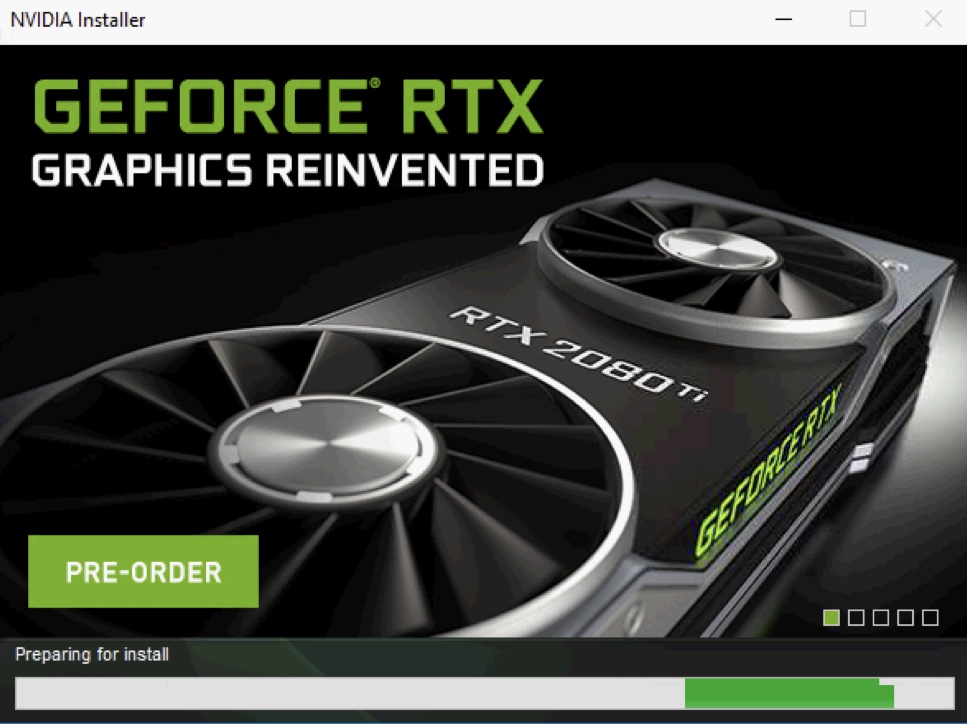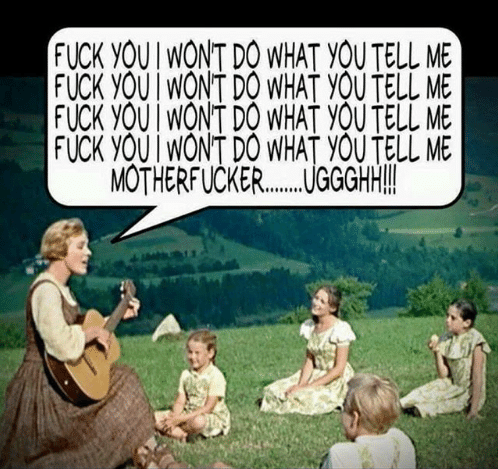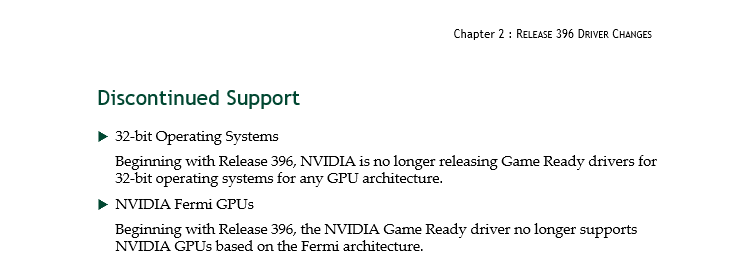- Joined
- May 18, 1997
- Messages
- 55,630
New NVIDIA Game Ready Drivers today with support for Battlefield V Open Beta, F1 2018, Immortal: Unchained, Pro Evolution Soccer 2019, Strange Brigade, and Switchblade. Hit the link and get you some! The full release notes are here. We are getting really close to v400.00 as well. Makes you feel like something big is happening?
![[H]ard|Forum](/styles/hardforum/xenforo/logo_dark.png)