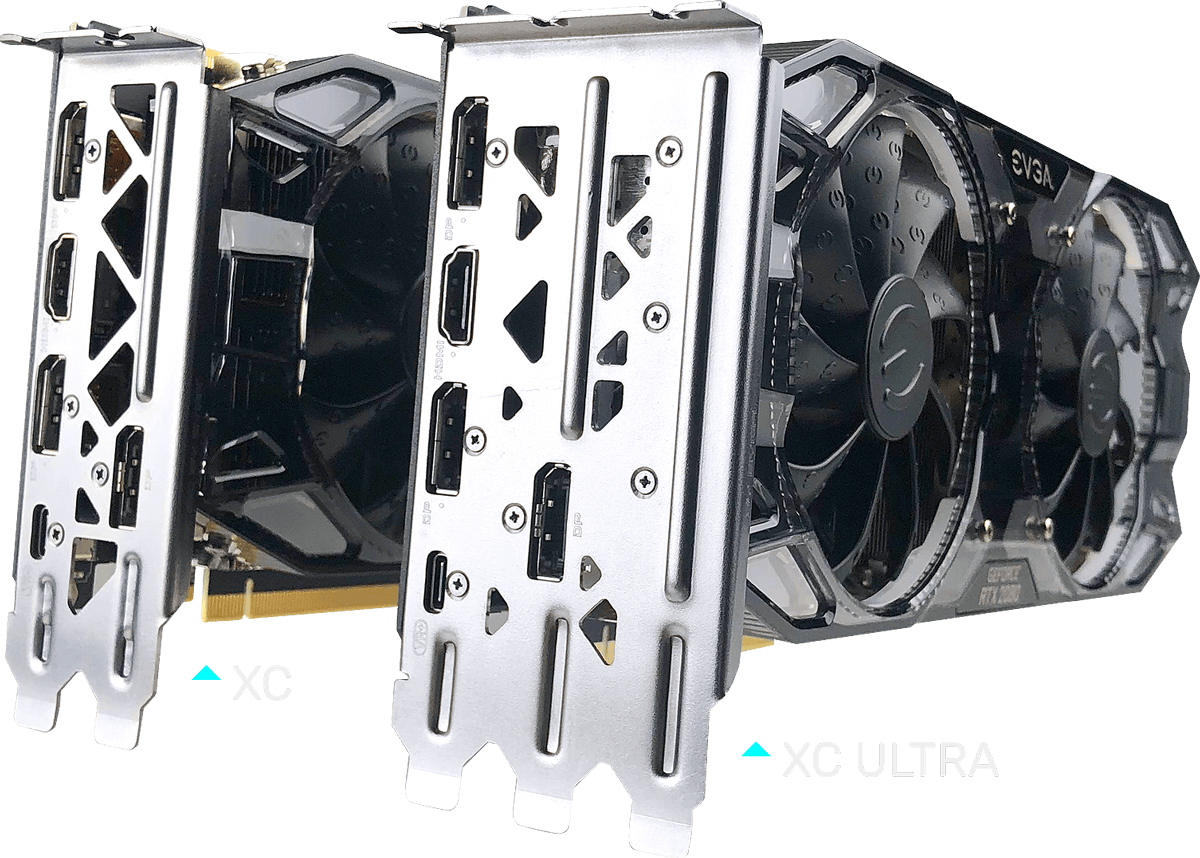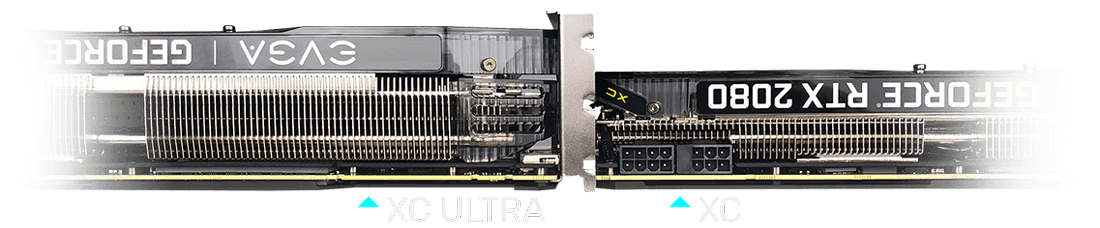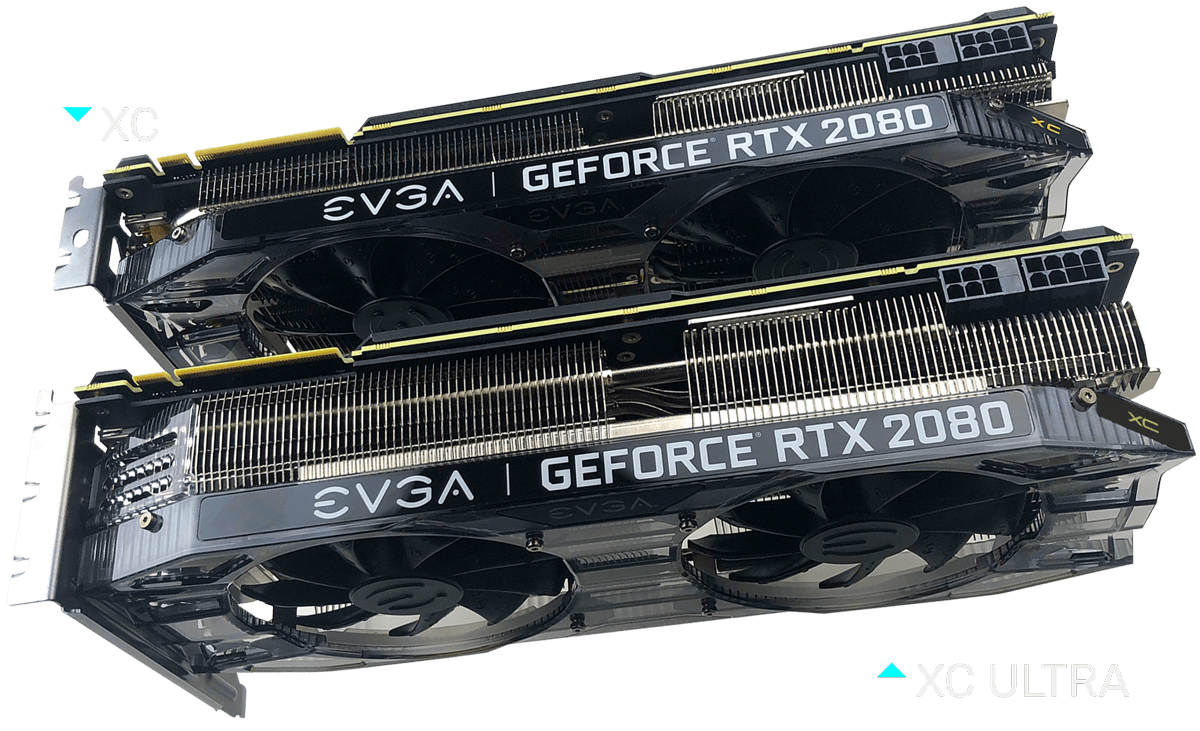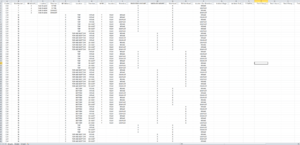Actually, I wrote Arctic an email asking if the Accelero will fit on 2080 and 2080 Ti cards and they said yes, however, the VRAM heatsinks won't fit because they are closer to the die in this generation. However, if you keep the the EVGA midplate (which it seems like you'll be able to this time as those pesky 4 tabs protruding into the cooler area have been removed), that should be sufficient to cool the VRAM and VRM.
sounds bulky. It better cool well lol.
Which card are you planning on trying it on?
![[H]ard|Forum](/styles/hardforum/xenforo/logo_dark.png)