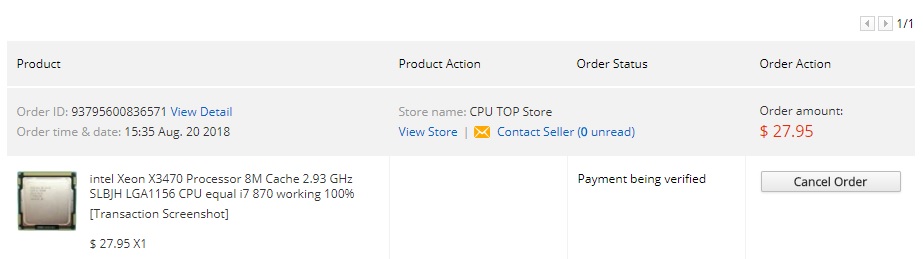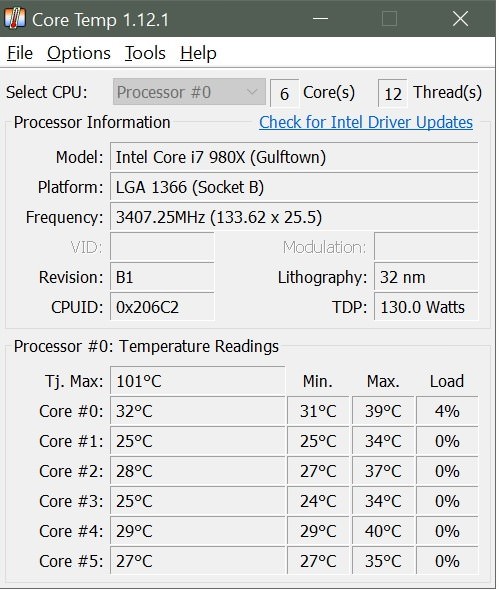I'm a big PC gamer and I frequently upgrade my GPU (currently have a GTX 1070) but I've been using the same CPU for 7 years now...it's an i7 980X 6 core Gulftown...I've had zero issues with it but I keep hearing people talk about the CPU being a bottleneck...what does this mean exactly?...by getting a newer CPU how much of a noticeable improvement will I get in my games?...will frame rates increase?...basically is it worth it to my upgrade my CPU?
if I were to upgrade the CPU I would also have to upgrade the motherboard, memory and CPU cooler as well which would get close to $700 which I don't really want to spend...I'd rather spend $400 for the upcoming Nvidia RTX 2070 GPU...won't I always get more noticeable improvements by upgrading the GPU and keeping my older yet still effective CPU?
if I were to upgrade the CPU I would also have to upgrade the motherboard, memory and CPU cooler as well which would get close to $700 which I don't really want to spend...I'd rather spend $400 for the upcoming Nvidia RTX 2070 GPU...won't I always get more noticeable improvements by upgrading the GPU and keeping my older yet still effective CPU?
![[H]ard|Forum](/styles/hardforum/xenforo/logo_dark.png)