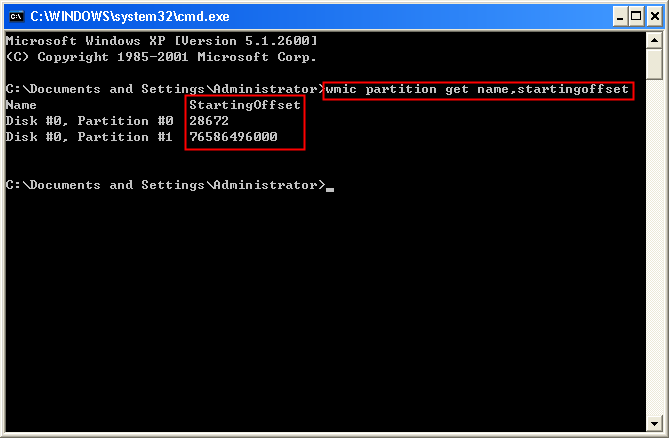I just cloned my old 320 GB 5400 rpm HDD to a 480 GB SSD. The HDD was failing & had bad sectors so I used two different programs to clone the HDD to the SSD. I only did this because Macrium refused to clone C: but not the other partitions. Then I used AOMEI to clone C: cause it was the only program that would clone a corrupt HDD.
To make a long story short, the new SSD works just fine. The question is, do I need to align it now? Thanks.
To make a long story short, the new SSD works just fine. The question is, do I need to align it now? Thanks.
![[H]ard|Forum](/styles/hardforum/xenforo/logo_dark.png)