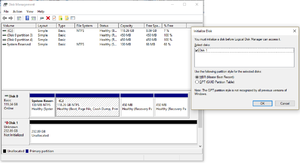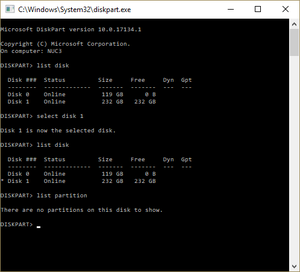I've got a Samsung 850 EVO that I had running in my NUC up until Dec 2016. I swapped it out for a Crucial SSD, but I left everything intact on the 850 before storing it away.
I tried using the Samsung 850 again:
1) via external enclosure - doesn't mount and don't see drive in Windows Explorer
2) via internal SATA port - detected/recognized by BIOS, but not bootable
I've already tested other drives in the same enclosure/SATA port so those aren't the issue.
I opened Disk Management and got the message saying the disk isn't initialized. It detects the drive make/model and size correctly, but I don't recall ever wiping this drive (though I could be wrong).
I've been out of PC building the last couple years and not that experienced with SSDs or encrypted drives. It sounds like it's just a myth that SSDs can't be left unplugged for long periods of time? And for encrypted drives, would subsequent firmware updates to my NUC possibly compromise its ability to decrypt/read from this drive?
At this point, I just want to make sure I've done due diligence to make sure I'm not losing any important data on this drive before re-initializing it. Any tips/suggestions would be welcome. Thanks.
I tried using the Samsung 850 again:
1) via external enclosure - doesn't mount and don't see drive in Windows Explorer
2) via internal SATA port - detected/recognized by BIOS, but not bootable
I've already tested other drives in the same enclosure/SATA port so those aren't the issue.
I opened Disk Management and got the message saying the disk isn't initialized. It detects the drive make/model and size correctly, but I don't recall ever wiping this drive (though I could be wrong).
I've been out of PC building the last couple years and not that experienced with SSDs or encrypted drives. It sounds like it's just a myth that SSDs can't be left unplugged for long periods of time? And for encrypted drives, would subsequent firmware updates to my NUC possibly compromise its ability to decrypt/read from this drive?
At this point, I just want to make sure I've done due diligence to make sure I'm not losing any important data on this drive before re-initializing it. Any tips/suggestions would be welcome. Thanks.
Last edited:
![[H]ard|Forum](/styles/hardforum/xenforo/logo_dark.png)