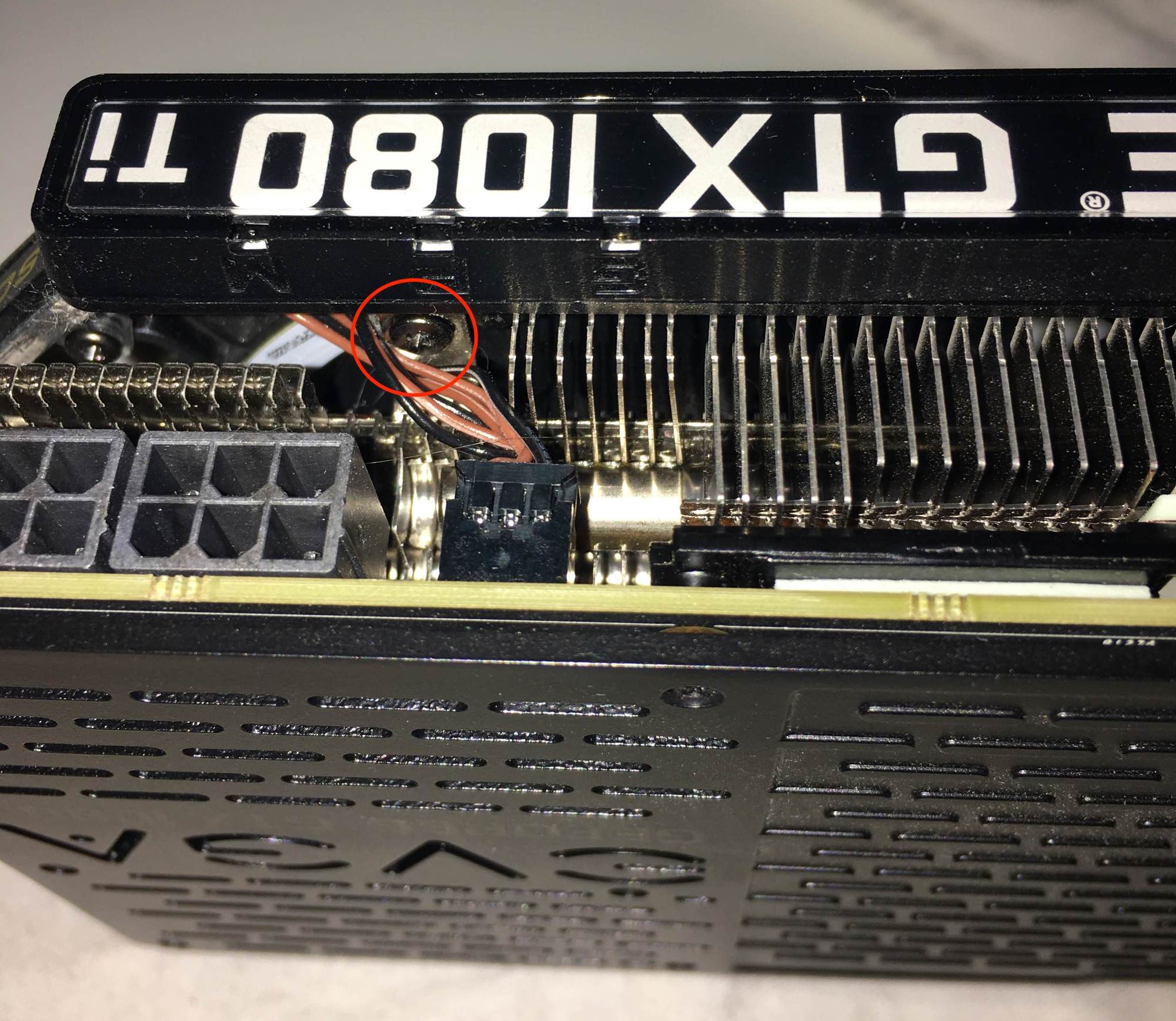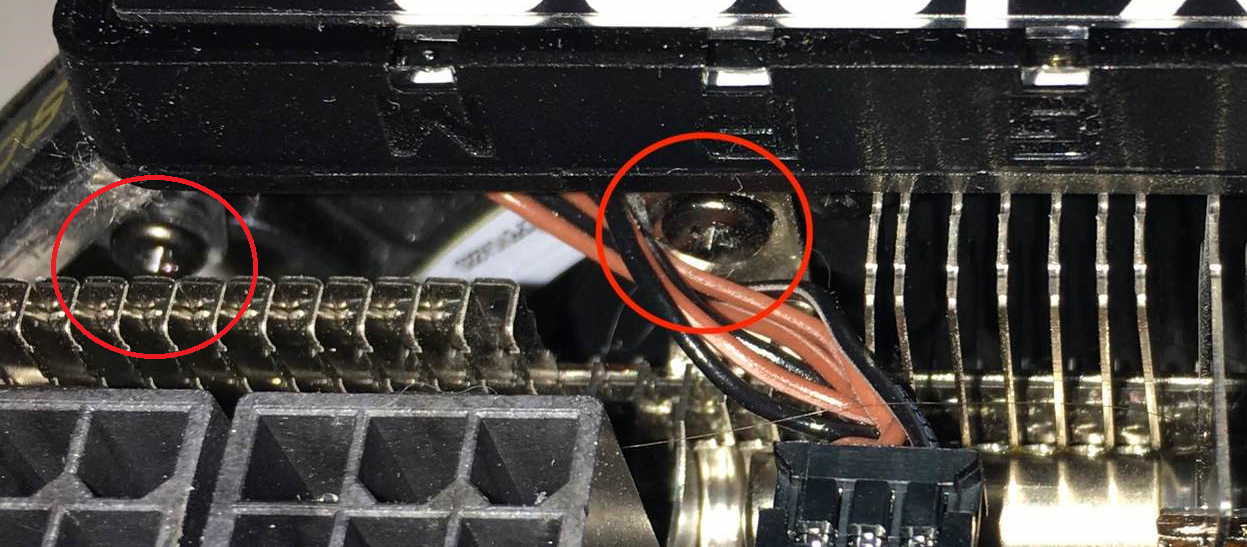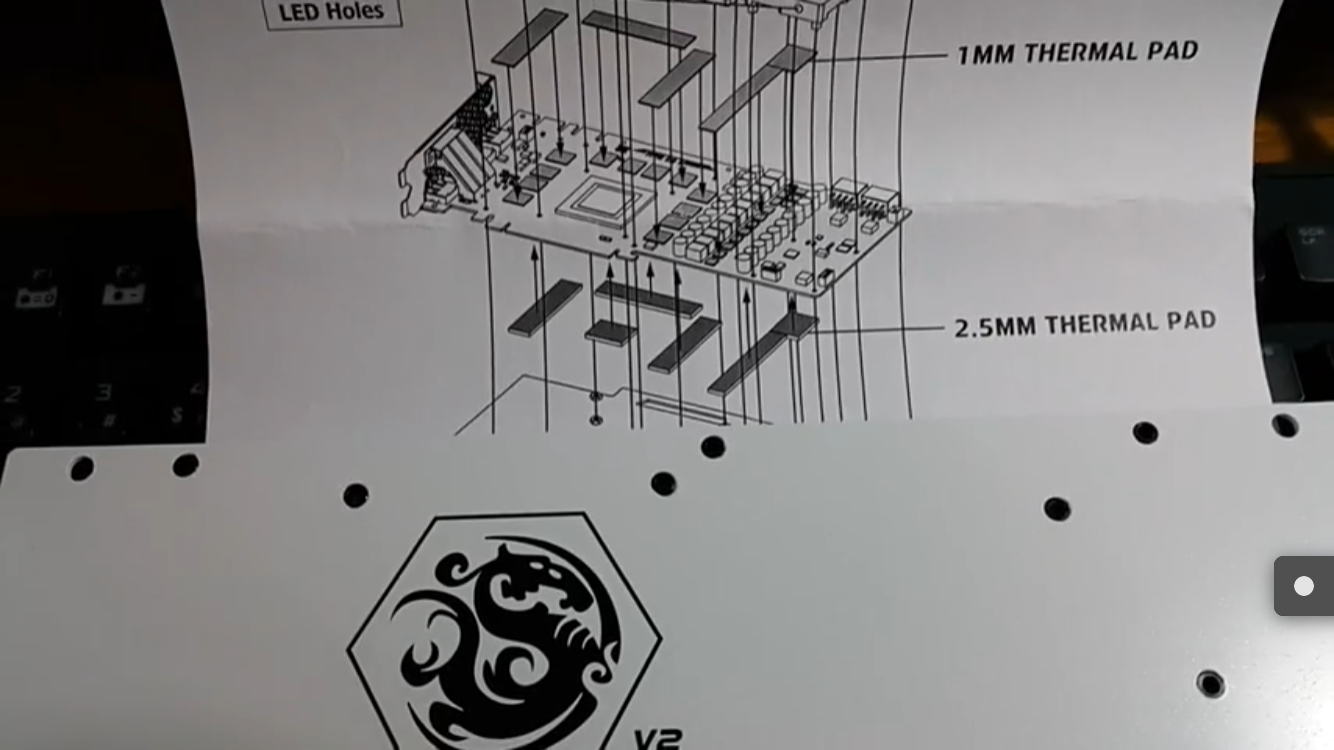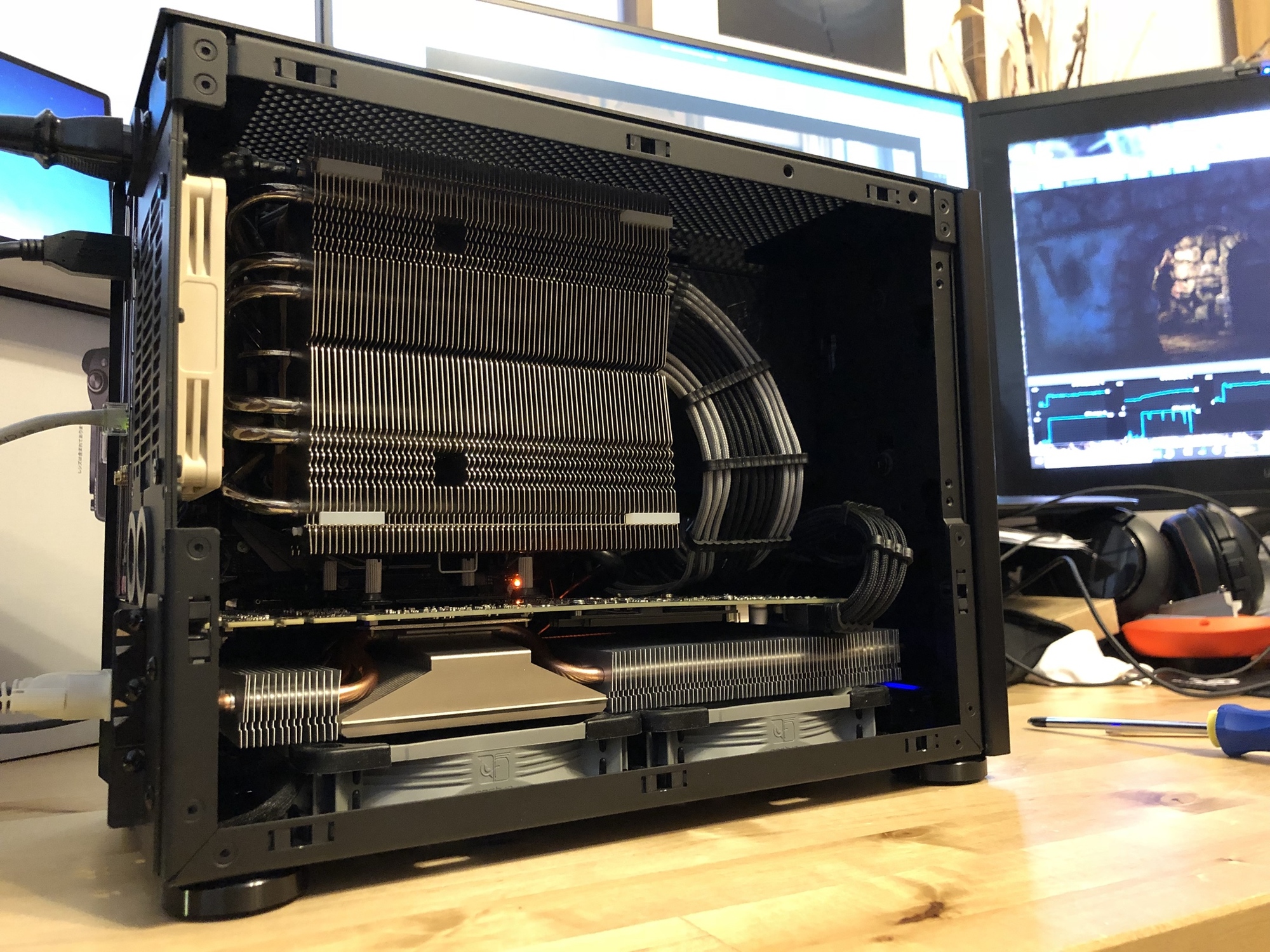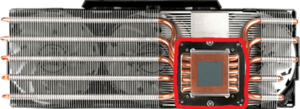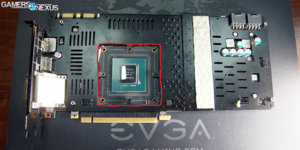rfarmer
[H]ard|Gawd
- Joined
- May 9, 2014
- Messages
- 1,169
what is the best AM4 air cooler that would fit inside an Ncase?
Depends on the motherboard. All of the Asrock, 300 and 400 series and the Biostar X470 are compatible with the Dark Rock TF. If you are using the Asus one of the Noctua 92mm tower coolers is probably the best.
![[H]ard|Forum](/styles/hardforum/xenforo/logo_dark.png)