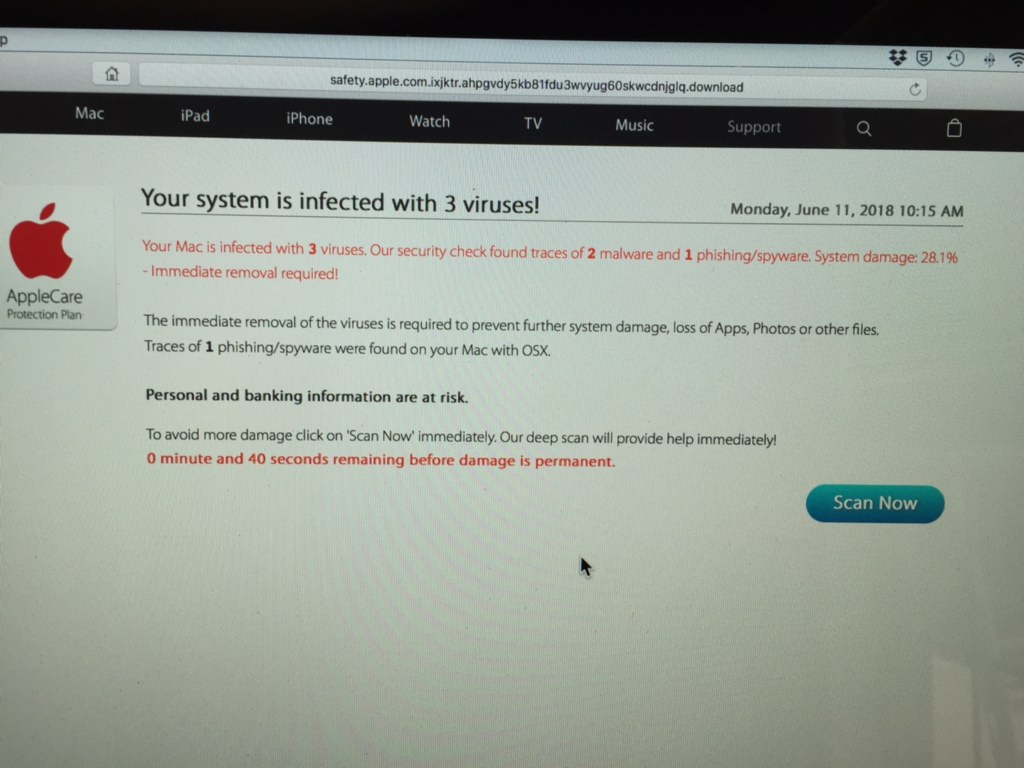Navigation
Install the app
How to install the app on iOS
Follow along with the video below to see how to install our site as a web app on your home screen.
Note: This feature may not be available in some browsers.
More options
You are using an out of date browser. It may not display this or other websites correctly.
You should upgrade or use an alternative browser.
You should upgrade or use an alternative browser.
What is this error message?
- Thread starter Liver
- Start date
Haven
Supreme [H]ardness
- Joined
- Oct 11, 2002
- Messages
- 6,468
Check for browser plugins. I notice that the URL, isn't a valid URL, and it looks like the browser is opening a file on the local disk.
modi123
Supreme [H]ardness
- Joined
- Sep 6, 2006
- Messages
- 7,212
God, yes.
Look at the URL!
Look at the URL!
modi123
Supreme [H]ardness
- Joined
- Sep 6, 2006
- Messages
- 7,212
Post #2.
Ha. Thanks. Remember this isn’t my computer! It’s my mother in law and she’s in her mid 70s.
The anti virus Sophos didn’t find anything on her computer. Thoughts or comments on that?
Yeah. Sophos may suck. Try Malwarebytes, it's even free.
Also, what you show here doesn't look like a virus - just looks like standard malware: some javascript somewhere probably plopped down a file and quick and dirty AppleScript to pop it up on a timer. I've noticed older people, if prompted to "Click Here" - will do it, without fail, no matter what the source is. I'm sure that Scan Now button has been clicked at least 10 times by now before you were called into the picture. i can't wait until I'm old enough to just randomly click anything people tell me to.
It's hard to make a good AV software that protects people against themselves without pissing them off too much.
NoOther
Supreme [H]ardness
- Joined
- May 14, 2008
- Messages
- 6,468
Yea. I’d bet that you are correct.
I’m going to get MalwareBytes, should I keep Sophos?
Until this thread I didn’t know about MalwareBytes.
Basically, should I keep both programs?
It depends, a lot of antivirus/antimalware software trips over eachother declaring the other one malware.
Temporarily disable Sophos.
Run Malwarebytes.
See what it says.
I don't run any A/V on any of our OS X machines - I just run Malwarebytes scan by hand once in a blue moon. Actual viruses are pretty rare on OS X - malware/phishing is much more common, and really hard to automatically protect against self-inflicted stuff without just going overboard and asking permission for everything (and then being utterly useless because it just becomes too commonplace and gets ignored).
Run Malwarebytes.
See what it says.
I don't run any A/V on any of our OS X machines - I just run Malwarebytes scan by hand once in a blue moon. Actual viruses are pretty rare on OS X - malware/phishing is much more common, and really hard to automatically protect against self-inflicted stuff without just going overboard and asking permission for everything (and then being utterly useless because it just becomes too commonplace and gets ignored).
UnknownSouljer
[H]F Junkie
- Joined
- Sep 24, 2001
- Messages
- 9,041
To add on, just installing browser extensions will probably go a long way.
Ghostery, Adblock etc.
White list her common sites. And then prevent a lot of the malware from even getting her attention by blocking it all.
Ghostery, Adblock etc.
White list her common sites. And then prevent a lot of the malware from even getting her attention by blocking it all.
Lunas
[H]F Junkie
- Joined
- Jul 22, 2001
- Messages
- 10,048
Those cheeky fuckers that is just a popup the web virus detected the system and made a page that looked legit. That is little more than a popup ad clicking the links it has is what leads to infection. I find it hilarious those exist on all platforms phone desktop and os blind that slips into bad ads on every system. The ads here even did that once to me was floored when it happened.
Now I liken adblock to wearing a condom and the internet to the red light district.
Now I liken adblock to wearing a condom and the internet to the red light district.
Last edited:
My grandma got a couple of these infection popups but thankfully called me before calling the number on the screen. Malwarebytes was installed and good since then. Kitboga on Twitch is a popular streamer that calls the scammers behind these calls and wastes their time, usually pretty funny stuff too, if you want to see some of these losers getting a bit of their own medicine.
![[H]ard|Forum](/styles/hardforum/xenforo/logo_dark.png)