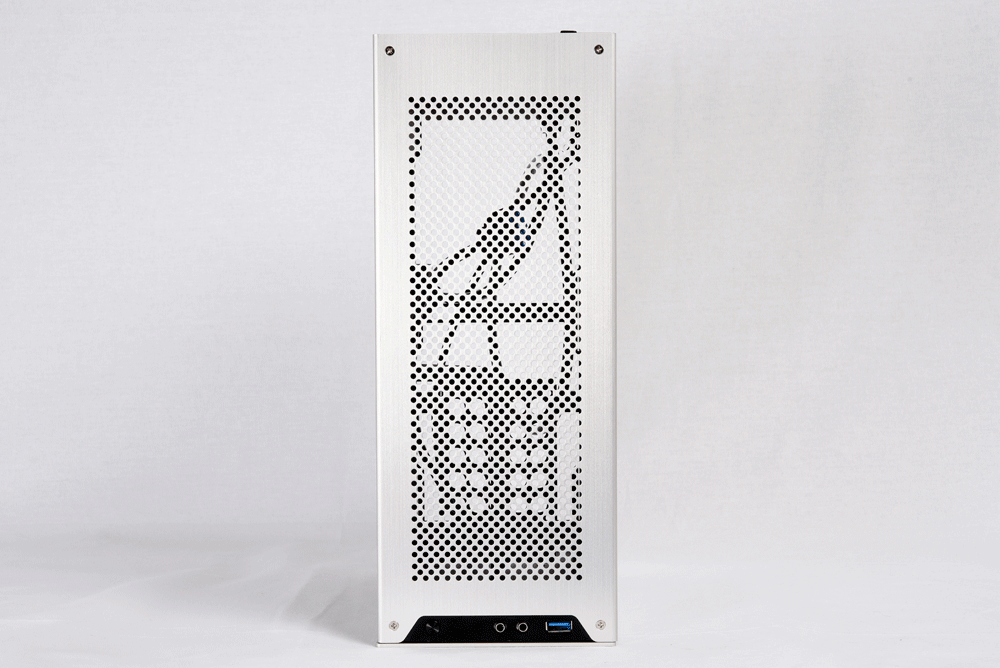Navigation
Install the app
How to install the app on iOS
Follow along with the video below to see how to install our site as a web app on your home screen.
Note: This feature may not be available in some browsers.
More options
You are using an out of date browser. It may not display this or other websites correctly.
You should upgrade or use an alternative browser.
You should upgrade or use an alternative browser.
DAN C4-SFX: The smallest water cooling case in the world
- Thread starter dondan
- Start date
dondan
[H]ard|Gawd
- Joined
- Apr 15, 2013
- Messages
- 1,751
The C4-SFX samples will arrive in the next days. Maybe tomorrow. I will be sponsored by Alphacool for wster cooling test hardware and maybe will work on a custom reservoir for custom loops with them. I also made the decision to test a slide in mounting system so you will not have visible screws on the mounting system.
dondan
[H]ard|Gawd
- Joined
- Apr 15, 2013
- Messages
- 1,751
I can tell you that what you propose isn't even close to being feasible.
I think you talk about the slide in system? You already mentioned it in the SFFLab thread. I will give it a try if it will not work then i will use screws or try something else.
Sorry, mine and Nanook's posts were in response to Krakyn's post which he deleted.I think you talk about the slide in system? You already mentioned it in the SFFLab thread. I will give it a try if it will not work then i will use screws or try something else.
We should have quoted.Sorry, mine and Nanook's posts were in response to Krakyn's post which he deleted.
Krakyn Stacking both the motherboard and graphics card vertically was technically feasible, you will ultimately end up with a case configured like the Silverstone ML08 / Fractal Design Node202. I believe this deviates from the original scope of the C4-SFX.
One of the reasons I always quoteWe should have quoted.
dondan
[H]ard|Gawd
- Joined
- Apr 15, 2013
- Messages
- 1,751
So guys the first day testing the C4-SFX samples is over. The quality is very good and the samples looks so good. I made the decission to go with the side i/o version because it looks awesome.
Here and there are tiny things that need to optimized on the metal parts and cable lengths but nothing critical. Furthermore i used the day to make some first testing with my Ryzen, Titan X Pascal and a single 120mm AIO for the CPU.
I tested all possible configuration ( fan suck in, fan suck out, differences between no panel, vented panel and window panel and difference with radiator on bottom or on top).
The resuls are very great and in the expected range. I will post the results and some pictures tomorrow. Keep in mind this is only a preview test because my i7 8700 and more AIOs will arrive next week.
What i can say that cable management is a bit more tricky on the C4 but if you don't hurry and think about what you do it is very doable. I use the default Corsair cables and it looks very clean.
Here and there are tiny things that need to optimized on the metal parts and cable lengths but nothing critical. Furthermore i used the day to make some first testing with my Ryzen, Titan X Pascal and a single 120mm AIO for the CPU.
I tested all possible configuration ( fan suck in, fan suck out, differences between no panel, vented panel and window panel and difference with radiator on bottom or on top).
The resuls are very great and in the expected range. I will post the results and some pictures tomorrow. Keep in mind this is only a preview test because my i7 8700 and more AIOs will arrive next week.
What i can say that cable management is a bit more tricky on the C4 but if you don't hurry and think about what you do it is very doable. I use the default Corsair cables and it looks very clean.
dondan
[H]ard|Gawd
- Joined
- Apr 15, 2013
- Messages
- 1,751
Here are the preview results of the first test with the C4-SFX.
Testsetup:
I used Prime95 (26.6) 8K run for max CPU load and Valley Benchmark 2.5K simultaneous. The case fans spin at 100%.
Radiator on Top
---------------------------------------CPU--------GPU Clock----GPU FAN----GPU temp-----Room
FAN push out - open------------50 °C------max 1800------2350 rpm------82 °C------25 °C
FAN push out - vented----------50 °C------max 1780------2380 rpm------82 °C------25 °C
FAN push out - Window--------52 °C------max 1780------2410 rpm------83 °C------25 °C
FAN suck in - open--------------50 °C------max 1800------2350 rpm------81 °C------25 °C
FAN suck in - vented------------50 °C------max 1780------2380 rpm------82 °C------25 °C
FAN suck in - Window----------52 °C------max 1780------2410 rpm------82 °C------25 °C
Radiator on Bottom
----------------------------------------CPU--------GPU Clock----GPU FAN----GPU temp-----Room
FAN push out - open-------------54 °C------max 1780------2380 rpm------82 °C------25 °C
FAN push out - vented-----------56 °C------max 1780------2400 rpm------82 °C------25 °C
FAN push out - Window---------57 °C------max 1780------2430 rpm------83 °C------25 °C
FAN suck in - open---------------52 °C------max 1780------2380 rpm------82 °C------25 °C
FAN suck in - vented-------------56 °C------max 1780------2410 rpm------83 °C------25 °C
FAN suck in - Window-----------56 °C------max 1780------2410 rpm------83 °C------25 °C











Testsetup:
- Ryzen 7 1700 @ default clock
- Asus Strix B350-I
- Nvidia Titan X (Pascal)
- 32GB DDR4
- Corsair 450 SFX
- Asetek 120mm AIO (27mm Radiator)
- 2x Noctua NF-A12x25
I used Prime95 (26.6) 8K run for max CPU load and Valley Benchmark 2.5K simultaneous. The case fans spin at 100%.
Radiator on Top
---------------------------------------CPU--------GPU Clock----GPU FAN----GPU temp-----Room
FAN push out - open------------50 °C------max 1800------2350 rpm------82 °C------25 °C
FAN push out - vented----------50 °C------max 1780------2380 rpm------82 °C------25 °C
FAN push out - Window--------52 °C------max 1780------2410 rpm------83 °C------25 °C
FAN suck in - open--------------50 °C------max 1800------2350 rpm------81 °C------25 °C
FAN suck in - vented------------50 °C------max 1780------2380 rpm------82 °C------25 °C
FAN suck in - Window----------52 °C------max 1780------2410 rpm------82 °C------25 °C
Radiator on Bottom
----------------------------------------CPU--------GPU Clock----GPU FAN----GPU temp-----Room
FAN push out - open-------------54 °C------max 1780------2380 rpm------82 °C------25 °C
FAN push out - vented-----------56 °C------max 1780------2400 rpm------82 °C------25 °C
FAN push out - Window---------57 °C------max 1780------2430 rpm------83 °C------25 °C
FAN suck in - open---------------52 °C------max 1780------2380 rpm------82 °C------25 °C
FAN suck in - vented-------------56 °C------max 1780------2410 rpm------83 °C------25 °C
FAN suck in - Window-----------56 °C------max 1780------2410 rpm------83 °C------25 °C











dglow
Weaksauce
- Joined
- Jan 7, 2018
- Messages
- 76
Nice pics! Did you take any with the radiator on top?
ScarletStar
n00b
- Joined
- Mar 21, 2018
- Messages
- 21
Could you test raising the case a bit more off the surface and see if the temps drop? (And maybe redesign the feet with a reassessed temp/looks consideration)
The only reason why bottom rad pull in is worse than top rad pull in that I can think of is restricted airflow because of low ground clearance.
Also I think it's weird that for the top rad config, push out seems to have worse GPU temps. I mean the air inside the case should be cooler since it's still "in front of" the radiator...
But I guess that's still in the margin of error.
Are you going to test 240 rad for the CPU? I'm curious if the GPU will throttle when both bottom intakes are heated by a radiator...
The reason we need this info is: Problem with bottom rad exhaust is that the hot air will rise outside the case and get recirculated on the vented side and top.
So for now the bottom rad intake is the better option for CPU temps, but with both intakes being covered by CPU radiator, the GPU temps will definitely rise.
The only reason why bottom rad pull in is worse than top rad pull in that I can think of is restricted airflow because of low ground clearance.
Also I think it's weird that for the top rad config, push out seems to have worse GPU temps. I mean the air inside the case should be cooler since it's still "in front of" the radiator...
But I guess that's still in the margin of error.
Are you going to test 240 rad for the CPU? I'm curious if the GPU will throttle when both bottom intakes are heated by a radiator...
The reason we need this info is: Problem with bottom rad exhaust is that the hot air will rise outside the case and get recirculated on the vented side and top.
So for now the bottom rad intake is the better option for CPU temps, but with both intakes being covered by CPU radiator, the GPU temps will definitely rise.
Blackreplica
Limp Gawd
- Joined
- May 9, 2016
- Messages
- 205
Is it just me or does it look like there isnt any room for a second 120mm radiator?
rfarmer
[H]ard|Gawd
- Joined
- May 9, 2014
- Messages
- 1,169
Is it just me or does it look like there isnt any room for a second 120mm radiator?
There is, this was designed for a single 240mm or dual 120mm radiators.
Is it just me or does it look like there isnt any room for a second 120mm radiator?

Blackreplica
Limp Gawd
- Joined
- May 9, 2016
- Messages
- 205
Nevermind...the fan slides on rails, i get it now
Yoshikan
n00b
- Joined
- Feb 1, 2017
- Messages
- 22
Can't believe Dondan builds PCs without installing motherboard I/O shields. Shame, shame.
+1... I think the temperature will not be the same with I/O shield...
dondan
[H]ard|Gawd
- Joined
- Apr 15, 2013
- Messages
- 1,751
Here are some pictures of the silver version with radiator on top. Sorry for the image quality I only have a smartphone here and the light wasn't that good outside.




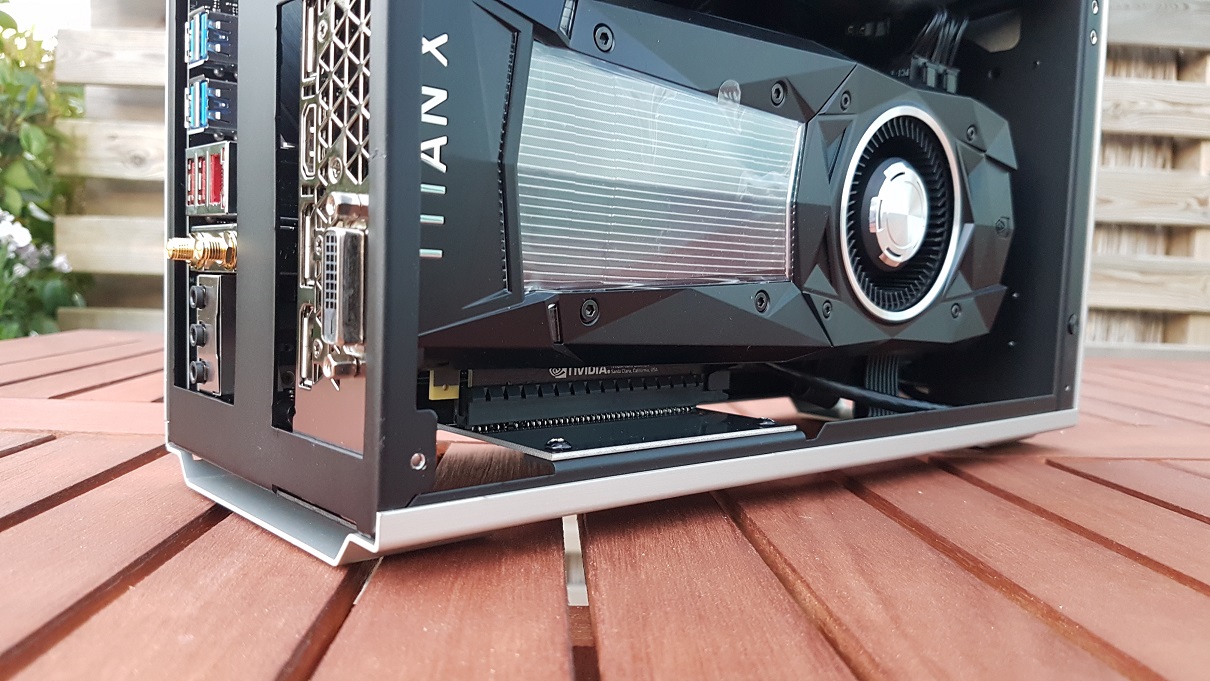






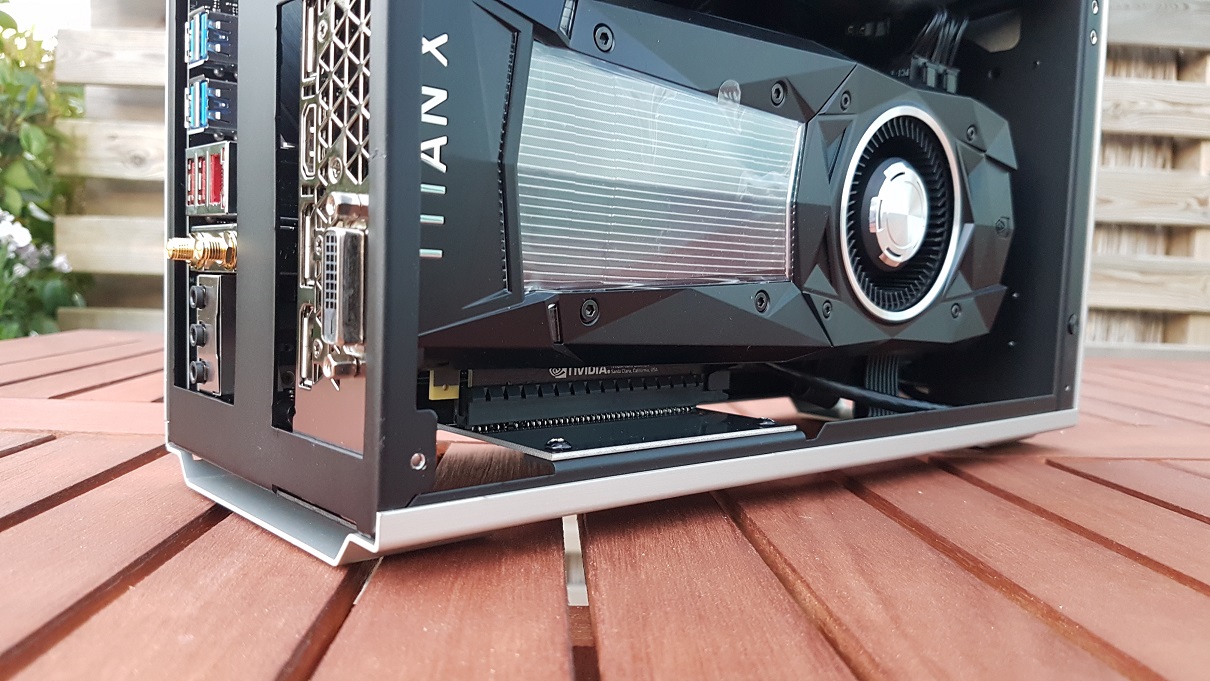


dondan
[H]ard|Gawd
- Joined
- Apr 15, 2013
- Messages
- 1,751
ScarletStar
Yes I will test if increasing the case stand will improve temps.
On all configuration the GPU temp was nearly the same (jumping between 81-83°C) modern cards are designed to ajust fan speed and clock to be under a specific temp cap.
Yes I will test 240mm on my big cooling review staring this week.
M4rk: Quick and dirty XD
FossilX: Yes I will do it tomorrow for you
Yoshikan: I can make a before and after for you
Yes I will test if increasing the case stand will improve temps.
On all configuration the GPU temp was nearly the same (jumping between 81-83°C) modern cards are designed to ajust fan speed and clock to be under a specific temp cap.
Yes I will test 240mm on my big cooling review staring this week.
M4rk: Quick and dirty XD
FossilX: Yes I will do it tomorrow for you
Yoshikan: I can make a before and after for you
Wow that silver version looks absolute amazing. To the point where I might even consider buying one. Will you sell outer panel kits separate like NCase?
This is how I want to layout my computer. I can see the great big hole in the bottom for air to come in. Will we be able to buy a filter kit that will be properly installed there?
This is how I want to layout my computer. I can see the great big hole in the bottom for air to come in. Will we be able to buy a filter kit that will be properly installed there?
Thank you!!!!ScarletStar
Yes I will test if increasing the case stand will improve temps.
On all configuration the GPU temp was nearly the same (jumping between 81-83°C) modern cards are designed to ajust fan speed and clock to be under a specific temp cap.
Yes I will test 240mm on my big cooling review staring this week.
M4rk: Quick and dirty XD
FossilX: Yes I will do it tomorrow for you
Yoshikan: I can make a before and after for you
The tinted looks awesome!!dondan the silver variant looks great, maybe the glass side panel is a bit too dark, I hope the final version will be less tinted.
AlMiDaX
Weaksauce
- Joined
- Oct 13, 2017
- Messages
- 70
Yea I have not said that it looks bad, actually on the black variant looks really great, but for the silver one a slightly less tinted glass panel would be even better (imho).The tinted looks awesome!!
No big deal. We are talking about little details
Blackreplica
Limp Gawd
- Joined
- May 9, 2016
- Messages
- 205
Are there plans to close up the open space on the panel where the case feet are or will they be left open? I can’t help but feel that it should be closed off for aesthetic purposes even though i guess no one will look under the case itself
Are there plans to close up the open space on the panel where the case feet are or will they be left open? I can’t help but feel that it should be closed off for aesthetic purposes even though i guess no one will look under the case itself
Afaik you should be able to buy a dust filter specifically made for this case. That should be installed in the gaping hole. That is my plan anyways, although I would like a sturdy one, as picking up the case could make your fingers go through it.
kingtron
Limp Gawd
- Joined
- Feb 2, 2017
- Messages
- 254
I think it is better to be closed dondan what do you think ?Are there plans to close up the open space on the panel where the case feet are or will they be left open? I can’t help but feel that it should be closed off for aesthetic purposes even though i guess no one will look under the case itself
richiegore
Limp Gawd
- Joined
- Feb 1, 2017
- Messages
- 322
Where you see the foot when looking at the front of the case?Are there plans to close up the open space on the panel where the case feet are or will they be left open? I can’t help but feel that it should be closed off for aesthetic purposes even though i guess no one will look under the case itself
Blackreplica
Limp Gawd
- Joined
- May 9, 2016
- Messages
- 205
Where you can see the entire table top when looking through the bottom of the case from inside. Cables are dangling through the gap onto the table underneath. Doesnt look good at allWhere you see the foot when looking at the front of the case?
ScarletStar
n00b
- Joined
- Mar 21, 2018
- Messages
- 21
But why would you close up airflow where the aesthetic does not matter? An air filter is more than enough for the bottom, don't close it up.
Also darker tint window is awesome.
Also darker tint window is awesome.
dglow
Weaksauce
- Joined
- Jan 7, 2018
- Messages
- 76
And a thought: for the metal side panels, would it make sense to expand the vents / perforations, extending them further toward the top and bottom?
Looking at the GPU in the pics above, a portion of the fan sits below the perforations. This will be even more pronounced with two or three larger fans on a non-blower GPU.
Looking at the GPU in the pics above, a portion of the fan sits below the perforations. This will be even more pronounced with two or three larger fans on a non-blower GPU.
dondan
[H]ard|Gawd
- Joined
- Apr 15, 2013
- Messages
- 1,751
Today I played with the i7 8700 and I must say what a bad piece of hardware.
>> intel please start soldering your dies with the heatspreader <<.
At first please keep in mind, that I allways test the CPU temp in Prime95 v26.6 because this tool generates crazy loads and temps on the CPU. In games the temps will be 20-25°C lower.
I tested the i7 8700 with turbo activated (max clock on all cores = 6x 4300Mhz). Room temp = 26°C
Noctua L9i = impossible to cool with turbo activated (with turbo off = 70°C)
Zalman CNPS8900 = very close to max temp = 96°
Asetek 240mm AIO fans @2000rpm = 69°C
Asetek 240mm AIO fans @1200rpm = 76°C
Asetek 240mm AIO fans @700rpm = 83°C
Very funny is that after starting prime the temp hits immediately 69°C on every heatsink so I think this is my lowest cap I can get with this CPU. Lower is only possible with delidding the CPU.
So my first conclusion for the i7 8700 is that if you like to use this CPU with turbo on you can't cool it with default ITX heatsinks. You have to use a 120mm or 240mm AIO for it.
This is only a short intermediate result.
Currently I can continue deeper testing because my GPU fan dies yesterday so I have to RMA the card.
Btw: Here are some shots of the case without installed GPU:


With best regards
Daniel
>> intel please start soldering your dies with the heatspreader <<.
At first please keep in mind, that I allways test the CPU temp in Prime95 v26.6 because this tool generates crazy loads and temps on the CPU. In games the temps will be 20-25°C lower.
I tested the i7 8700 with turbo activated (max clock on all cores = 6x 4300Mhz). Room temp = 26°C
Noctua L9i = impossible to cool with turbo activated (with turbo off = 70°C)
Zalman CNPS8900 = very close to max temp = 96°
Asetek 240mm AIO fans @2000rpm = 69°C
Asetek 240mm AIO fans @1200rpm = 76°C
Asetek 240mm AIO fans @700rpm = 83°C
Very funny is that after starting prime the temp hits immediately 69°C on every heatsink so I think this is my lowest cap I can get with this CPU. Lower is only possible with delidding the CPU.
So my first conclusion for the i7 8700 is that if you like to use this CPU with turbo on you can't cool it with default ITX heatsinks. You have to use a 120mm or 240mm AIO for it.
This is only a short intermediate result.
Currently I can continue deeper testing because my GPU fan dies yesterday so I have to RMA the card.
Btw: Here are some shots of the case without installed GPU:


With best regards
Daniel
rfarmer
[H]ard|Gawd
- Joined
- May 9, 2014
- Messages
- 1,169
I found this with my 8700k dondan unless you are using at least a 240mm AIO or a very large cooler like the Noctua NH-D15 you will not get decent temps. After delidding things get much better. I am cooling my 8700k with only a Scythe Big Shuriken 2 and max single core temps running Prime95 26.6 is 74C after 30 minutes with a 22C ambient.
I agree that this is a bit mistake on Intels fault, they should never have stopped soldering the IHS.
I agree that this is a bit mistake on Intels fault, they should never have stopped soldering the IHS.
![[H]ard|Forum](/styles/hardforum/xenforo/logo_dark.png)