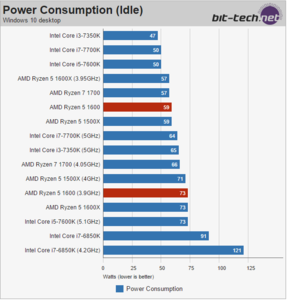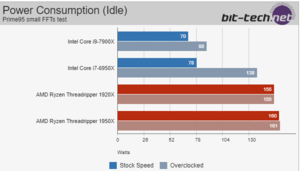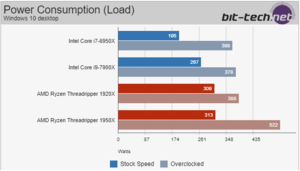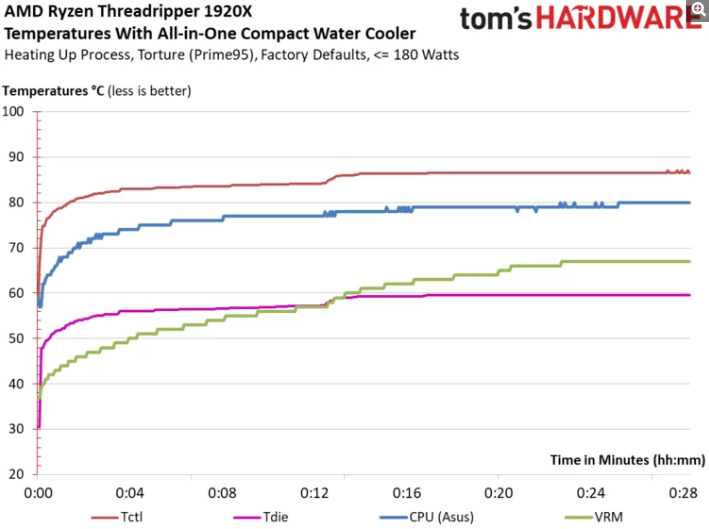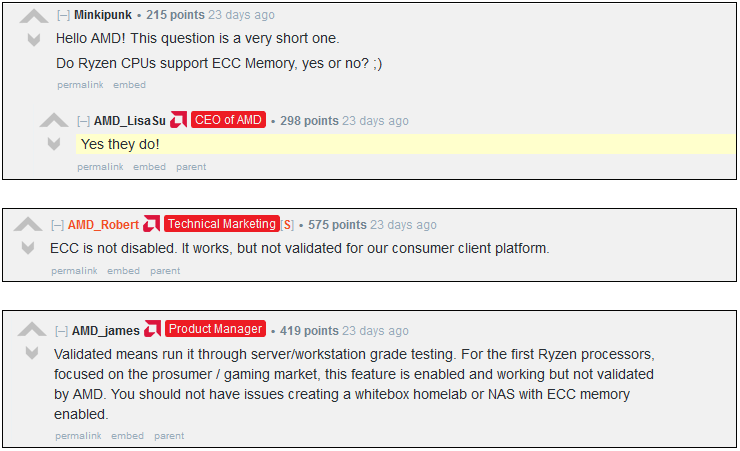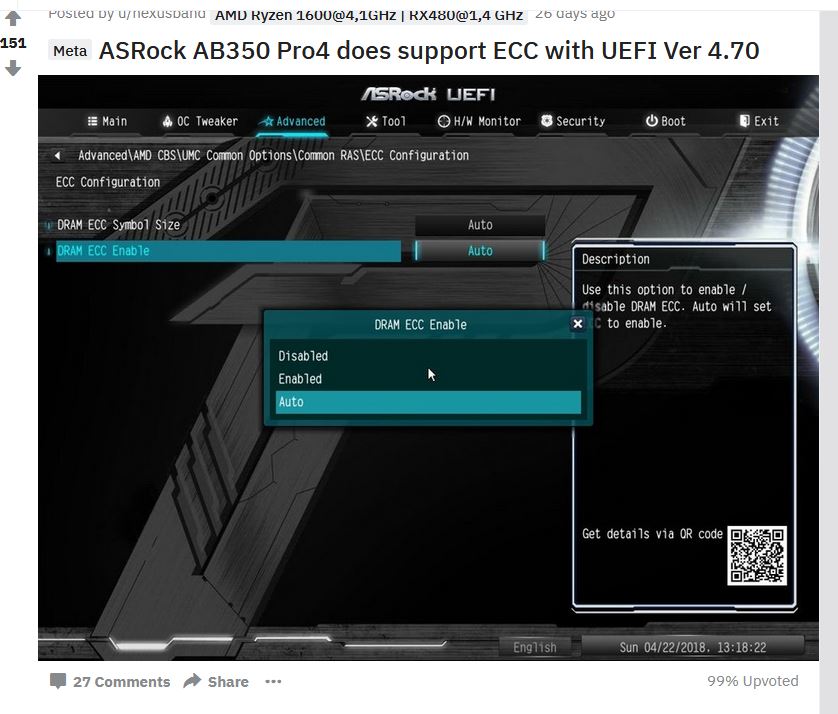I've narrowed my search to: ASRock AB350 Pro4: https://www.asrock.com/mb/AMD/AB350 Pro4/
ASRock X470 Taichi: https://www.asrock.com/mb/AMD/X470%20Taichi/index.us.asp#Specification
Gigabyte X370 K7: https://www.gigabyte.com/us/Motherboard/GA-AX370-Gaming-K7-rev-10#kf
Gigabyte X470 AORUS GAMING 7 WIFI : https://www.gigabyte.com/Motherboard/X470-AORUS-GAMING-7-WIFI-rev-10#kf
My build will be a Ryzen 5 1600X 3.6 GHz 6 core. It will be a light workstation and video editing machine.
My criteria for deciding is:
The ASRock AB350 is fairly basic, but still mostly meets my basic needs and is on sale now where I live. It's not quite as endowed with ports though as the X370
I've never used the bios or fan controls in either board. I only have experience with Asus. Would love to hear from anyone who has recently used the bios in both ASRock and Gigabyte, and which they preferred.
:EDITED: linked to the wrong boards.
ASRock X470 Taichi: https://www.asrock.com/mb/AMD/X470%20Taichi/index.us.asp#Specification
Gigabyte X370 K7: https://www.gigabyte.com/us/Motherboard/GA-AX370-Gaming-K7-rev-10#kf
Gigabyte X470 AORUS GAMING 7 WIFI : https://www.gigabyte.com/Motherboard/X470-AORUS-GAMING-7-WIFI-rev-10#kf
My build will be a Ryzen 5 1600X 3.6 GHz 6 core. It will be a light workstation and video editing machine.
My criteria for deciding is:
- nice intuitive bios
- lots of fan control and settings
- confirmed ECC memory support (running and working)
I've never used the bios or fan controls in either board. I only have experience with Asus. Would love to hear from anyone who has recently used the bios in both ASRock and Gigabyte, and which they preferred.
:EDITED: linked to the wrong boards.
Last edited:
![[H]ard|Forum](/styles/hardforum/xenforo/logo_dark.png)