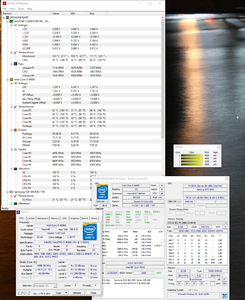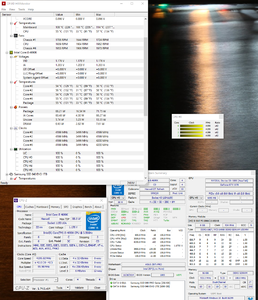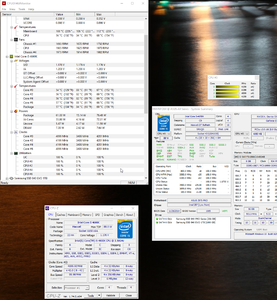Thanks for the clarification. I checked both of my Conductonaut packages, included the unopened one, and neither included the needle tip. They only had the thin black conical tip.
That's interesting. Of the three packages I've purchased, the first one did not come with the needle tip, but the last two did. I figured people were having issues with the gigantic plastic one so they came up with the much smaller silver needle.
Even with a slight amount of pressure the black plastic tip can spew LM all over the place. Using another medium to apply the LM to, then transfer to the die would be the best solution with the least amount of risk.
![[H]ard|Forum](/styles/hardforum/xenforo/logo_dark.png)