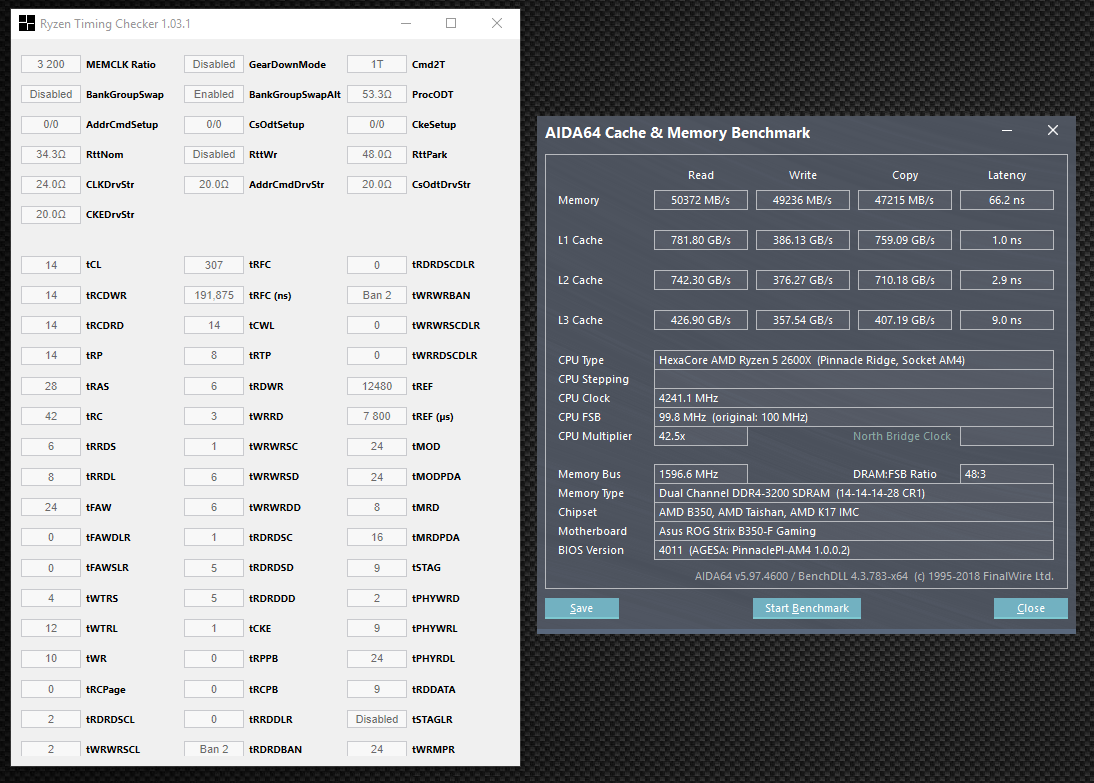DuronBurgerMan
[H]ard|Gawd
- Joined
- Mar 13, 2017
- Messages
- 1,340
DuronBurgerMan I take it they can't handle 3000 @ 14-15-15-35? Even with a small DRAM voltage bump to like 1.37V (not sure what you currently have it set to)?
I'm no RAM aficionado but if you post that RyzenTimingsChecker shot, I may be able to point out some things I've read about for you to change, if they aren't already.
Here you go. And no, voltage bump didn't help. It helped to get 3000 CL16 stable (1.36v instead of 1.35), but was no help going lower on the latency at that clock speed, or in getting any additional clockspeed over 3000.
![[H]ard|Forum](/styles/hardforum/xenforo/logo_dark.png)