CyberJunk
Supreme [H]ardness
- Joined
- Nov 13, 2005
- Messages
- 4,242
it seems all teh x470 boards have crazy overkill VRMs. You want to buy samsung b-die ram
Follow along with the video below to see how to install our site as a web app on your home screen.
Note: This feature may not be available in some browsers.
it seems all teh x470 boards have crazy overkill VRMs. You want to buy samsung b-die ram
Ah... You have one of the locked-out BIOSes then... When's the last time you updated it? What motherboard are you using currently for your 2700X?my motherboard will only do 16-15-15-15-35-51 1.35v when i set the first timing to 15 it automatically changes it to 16 and it won't post with 14-15-15-15-35-51 3400mhz 1.35v will there be a performance difference?
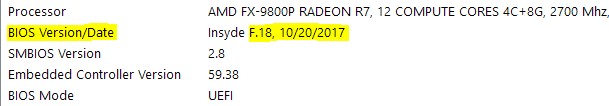
No problemFinally! A person that can speak English!
Thank you oh savior! Jeesus, lol
And guys? Honestly? When someone asks a very specific, utterly technical question? For some very specific reasons, which he even goes on to state?
If you don't know the answer, just don't reply, lol
Don't be that guy!
With the increased load that 4 DIMMs put on the memory controller of Ryzen, I'd personally feel confident enough to buy the Dual kit with the expectation that it'd achieve the same DDR4-3600. That being said, you do need to make certain that the actual kit has the same timings; however, upon looking at G.Skill's site, you don't have to worry about additional models of the same CL but with higher/lower tRCD and tRP values like I did at 3200.I'm considering my first AMD build in well over a decade and am a little confused as well. It sounds like with Ryzen 2700x the way to go is to leave the chip multiplier alone, rely on PB2 (even though it hertz the [H] in me), and instead run the memory as fast as possible. So I'm thinking that the Gigabyte (a brand I like anyway) Gaming 7 X470 is the way to go for me because it supports up to DDR4-3600. It also has the fancy onboard audio I want.
Looking at the QVL for the board, they list F4-3600C17Q-32GTZR (a 4x8GB TridentZ kit) for 3600MHz. I only want 16GB, because I don't need more and because LOL ram prices at the moment. But the 16GB kit isn't on the list.
Would it be safe to assume that if I picked up F4-3600C17D-16GTZR (the equivalent 2x8GB TridentZ) it would work? Also, this is G.Skill's memory for Intel and they have announced AMD memory for later, which ends in 'X' instead of 'Z'. Does that matter? I've never bought AMD/Intel specific memory before!
Thanks for any insight.
Might be the case. G.Skill sure isn't helping matters by making those "AMD" Kits at 3600 with those absurd timings of 18-22-22 :\Wait, are people going for higher latency DDR4 3600 over lower latency DDR4 3200 now?
I've heard people doing 3800, butI've seen computerbase claim that 3600MHz is achievable on Ryzen 7 2700X , with poorer chips hitting 3466.
Probably.
And for those reusing RAM, I get it.
If you're not, I have no idea why anyone who is spending money on RAM not getting the DDR4 3200 C14 Flare X.
Am I misinformed?
Not misinformed, and you raise a valid point. So as Idiot said, we are going to need to re-evaluate the whole memory situation again and determine if the higher speed on Infinity Fabric will end up offsetting the higher latency. Ryzen IS a curious animal like that so we may be in for a surprise. Fingers crossedIt’s my understanding that because of Infinity Fabric, you want higher clockspeed on Ryzen. For example while 14/3200 is faster RAM than 17/3600, it is my understanding that 17/3600 will give higher performance with Ryzen.
Am I misinformed? If it’s as simple as picking up some 14/3200 and not worrying about how to get a stable, high end clockspeed; that would certainly make life easy.
That's actually the question- has something changed?
I think there was a hard 3200 limit for Ryzen1, which meant that the C14 stuff was as fast as you could get. If relaxing the timing and increasing speeds on Ryzen2 now that >3200 is achievable is faster, then we need to see some comparison tests.
No hard limit.I think there was a hard 3200 limit for Ryzen1
No hard limit.
Such a massive difference with the "LL" timings. Does LL mean tight?
So leave your Ryzen+ 2700x with stock cooler on auto. Spend that cooler $ on faster RAM, Switch the focus of your [H]-OC to your RAM.
Lets see some water block OC's on those sticks boys. LOL
That was my assumption. I took it as meaning "Low Latency", or in other words, optimized subtimings. However, given the amount of gain there, it may simply be tighter primary timings.Such a massive difference with the "LL" timings. Does LL mean tight?
Silicon Lottery have just released their 2600X and 2700X bins and the results are as you would think. Prices for the most part aren't that extreme since, well since the bins aren't so crazy.
Link
[email protected]@1.45vcore
[email protected]@1.425 vcore
however it sounds like with some motherboards you need to do some heavy tweaking to see much improvement because they automatically loosen up some of the advanced timings when you increase speed or tighten the regular timings.
Thankfully with the chipset now being inside the CPU (for the most part), the mobo manufacturers just have to focus on literal design, by coming up with the "quietest" traces, and delivering the most efficient power flow. Beyond that it's down to who can pack the most tweakable options into the BIOS hehThat problem is as old as time. Saw it with Asus cheating on their mobos in prepping for the 200FSB update on Athlon XP. I remember wondering why my performance dropped so much at the very same clock, then I realized I had to seriously ramp-up my OC just to get my old numbers back.
Really made me question what board makers will do to save face and claim, "Hey we can run at xyz Mhz just like everyone else!"
Given the fact there's only 66MHz difference, I think it's safe to assume that 2933 @ CL14 is going to be quite a bit faster. That's definitely what I'd be running.With the 2700X, I got it up to 3000 at CL16, or 2933 at CL14. Not sure which is ultimately better - I have a lot of benchmarks to run with both.
Is dual rank actually faster than single rank? I've read this in some places, but not sure if it's bullshit. I wonder if it's worth bothering trying to get better, faster RAM for this thing.
Given the fact there's only 66MHz difference, I think it's safe to assume that 2933 @ CL14 is going to be quite a bit faster. That's definitely what I'd be running.
As far as the rank debate, honestly, I was also under the impression that the go-to configuration were Dual-Rank modules, and I've always tried to get and recommend modules populated on both sides of the stick (since as far as I know 9 times out of 10 that means it'll be Dual Rank). Initially when I bought my kit, I was bummed to find out after getting it (but before Ryzen was released) that they were Single Rank... I mean I got so damn lucky buying the kit I did, because I purely went off of reviews for overclocking stating that the Samsung B-dies yielded some spectacular results.... on Intel chips. Thus, I did all I could to get Sammy B's and didn't really pay attention to Single or Dual Rank. So you can imagine how happy and relieved I felt when everyone started to realize that if you want to run as fast as possible and to reliably hit those speeds, then you need Single Rank Sammy B equipped RAM! *phew* lol That, and getting them for $125 after rebates a week before Ryzen launched, when comparing it to what the same kit costs now.... *whistles* I haven't been that lucky in a looong time... But my luck kept going lol I was able to hit 3200 on the shipping BIOS as well!
IF you still have your 1700X and IF you'd be willing to do this... I'd be up to match whatever CPU clock you want to set (I know mine will do 3700 at 1.25V) and then dial my RAM in with the same timings you have, main and subs, and we can compare by running a couple benchmarks. Just be aware that my internet is lackluster on top of having a monthly limit, so I dunno if I'd be too keen on anything too substantial like 3DMarkThen agian, we're be focusing on CPU and Memory speeds, so it'd be hard to properly run games and compare, unless you also had an 8GB R9 390 non-X to throw in your machine
As far as sharing timings, I'd say the easiest way would be posting a screenshot of RyzenTimingChecker, as that seems to display all the available options that matter much and that we have the ability to change in the BIOS.
Because it'd be interesting to find out what the difference in performance is between single and dual rank of the same IC. Baring this proposition, that'll probably be left to someone more fortunate that us, who has a bunch of DDR4 at their disposal
May stick with this instead.
Are you familiar with the relationship between clockrate/timings and actual latency?
Don't even have to do the math to see that 2933 CL14 is significantly lower latency
Zen complicates things a bit because the Infinity Fabric runs at memory clock speed.
Yeah me too Iam on 3200 CL 14 and i tightened down my sub timings much better latencyI think I'm getting marginally faster performance with 2933 @ CL14 than 3000 @ CL16. May stick with this instead.