The link I posted is to a different site than ebay, it's a server supply retailer.$359.99USD with free shipping is a ridiculous deal. I paid about $30 more for mine here in Canada and it's still worth it at that price.
Navigation
Install the app
How to install the app on iOS
Follow along with the video below to see how to install our site as a web app on your home screen.
Note: This feature may not be available in some browsers.
More options
You are using an out of date browser. It may not display this or other websites correctly.
You should upgrade or use an alternative browser.
You should upgrade or use an alternative browser.
Archaea
[H]F Junkie
- Joined
- Oct 19, 2004
- Messages
- 11,826
I wasn’t aware you could overclock a Xeon?https://www.ebay.com/itm/Intel-Xeon...-12MB-6-4-GT-s-LGA1366-Processor/382356832817
I got one of these to 4.6ghz on water, still have that chip in my spare box but it runs stock these days.
I probably shouldn’t have ever sold that EVGA x58 motherboard and 4.0ghz I7-920 DO system 5 years ago. What an absolute beast for longevity. I’ll send this link to the guy that bought it in case he has an itch to upgrade to a hex core. He still games on it!
As an eBay Associate, HardForum may earn from qualifying purchases.
D
Deleted member 12106
Guest
I wasn’t aware you could overclock a Xeon?
I probably shouldn’t have ever sold that EVGA x58 motherboard and 4.0ghz I7-920 DO system 5 years ago. What an absolute beast for longevity. I’ll send this link to the guy that bought it in case he has an itch to upgrade to a hex core. He still games on it!
You can, some are more choicey than others. Here is an E5-2697v3 with a special bios/driver to allow 35x all core turbo with some bclk bump.
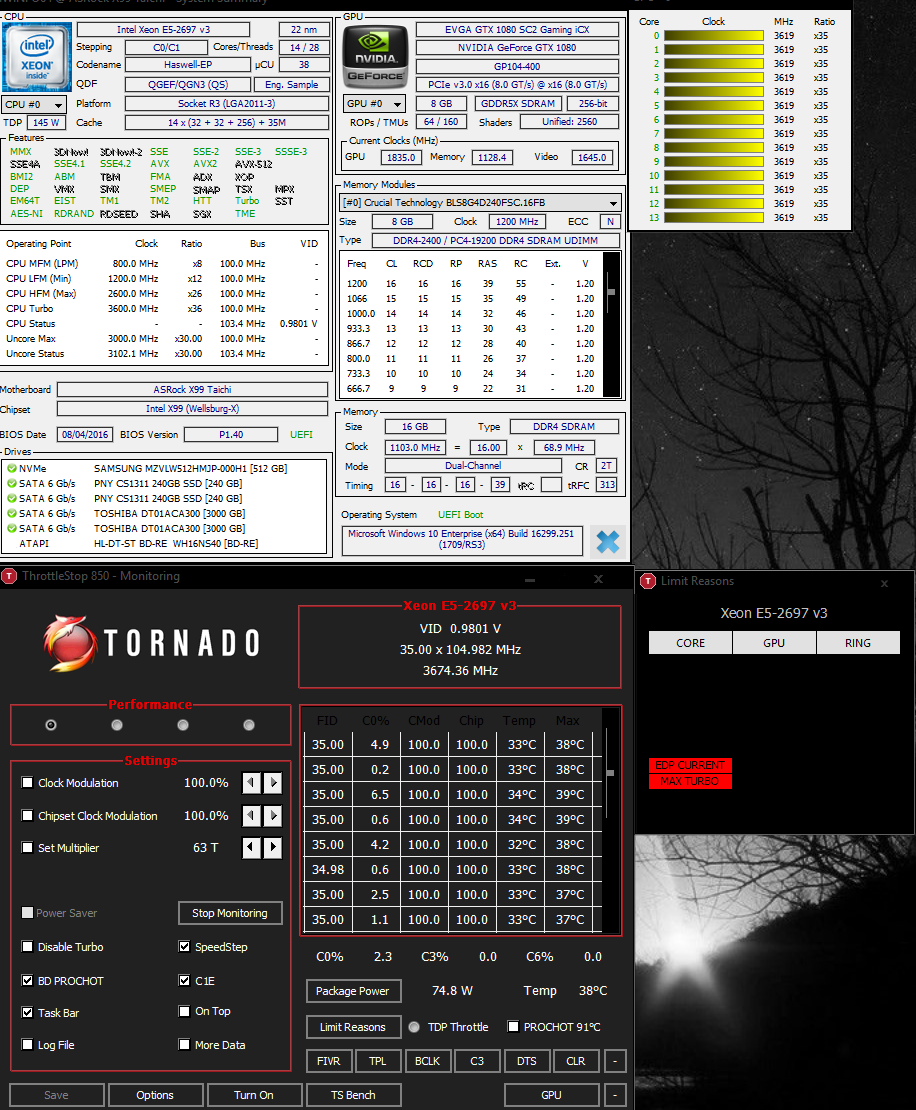
Best cinebench is 2495 on this chip, stock I think is around 2200 I think? Would need to check the other box that one is stock-ish
jhatfie
[H]ard|Gawd
- Joined
- Mar 19, 2003
- Messages
- 1,636
Got mine installed the other day. Performs pretty much identical to my 750GB Crucual MX300.


Big_Rig_Stig
Gawd
- Joined
- Jan 24, 2018
- Messages
- 1,005
It's an Asus P6T Deluxe X58, with Intel and Marvell SATA controllers, outside of that I don't know. I bought the board in late 2008.Funny, this came up recently in another thread. It probably depends on the board, but I remember someone telling the guy that the Intel SATA ports on his X58 were SATA 2 but that the board had some SATA 3 ports controlled by another chipset...Asmedia, maybe...that he could use for the full SATA 3 speeds when connecting an SSD. Might be worth checking into, Big_Rig_Stig
Lateralus
More [H]uman than Human
- Joined
- Aug 7, 2004
- Messages
- 18,501
It's an Asus P6T Deluxe X58, with Intel and Marvell SATA controllers, outside of that I don't know. I bought the board in late 2008.
Ah, very same board I had.
So, after researching that board (it has been 10 years, after all), it looks like it came equipped with six Intel 3Gb/s (SATA 2) ports and two Marvell SAS/SATA ports. I haven't found anything that points to the Marvell ports being spec'd at 6Gb/s (SATA 3). If that is indeed the case, your best option might be an inexpensive SATA 3 card, depending on how badly you want to unleash that drive's capabilities. I'm sure that it IS a big improvement over spinners as it is now, but man...I'm not sure I'd be satisfied with those results when compared to the others posted in this thread.
Do you plan on running the X58 for several more years or do you have plans to upgrade at some point in the foreseeable future?
MrGuvernment
Fully [H]
- Joined
- Aug 3, 2004
- Messages
- 21,813
Interesting question...
I have two 1TB disks installed: one is the WD Black, one partition for Windows and such; the other is divided up, but the most important partition is the 30GB one at the very front of the disk for the swap file. Yes, obviously, I emulated a Linux swap volume. But by putting it on a separate disk on a separate channel, it made the swap file work faster than if it were on C:\ with everything else.
Now that I've got this 2TB SSD, what should I do about a swap file? Leave it be, let Windows manage it on C:\, or should I partition the drive and put the swap on it's own volume, but on the same drive?
As said leave it, even these days if your swap is being hit enouhg you need to move it to another drive, you need more system memory anyways. Windows can manage Swap fine and has since Vista, people need to just leave it alone.
MrGuvernment
Fully [H]
- Joined
- Aug 3, 2004
- Messages
- 21,813
Canadian site has em
https://www.memoryexpress.com/Products/MX70381
https://www.memoryexpress.com/Products/MX70381
WC Annihilus
Gawd
- Joined
- Jan 13, 2006
- Messages
- 574
Also got in for $303 with the DST ebay coupon. Brand new drive with clean SMART data, being used in my aging P55 system:
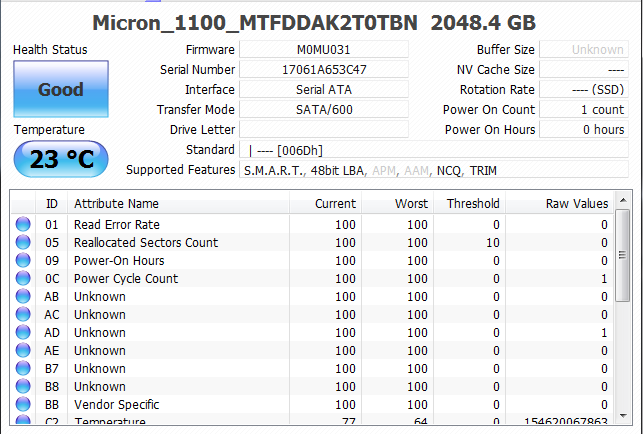
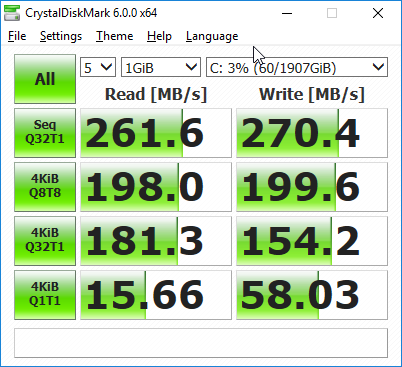
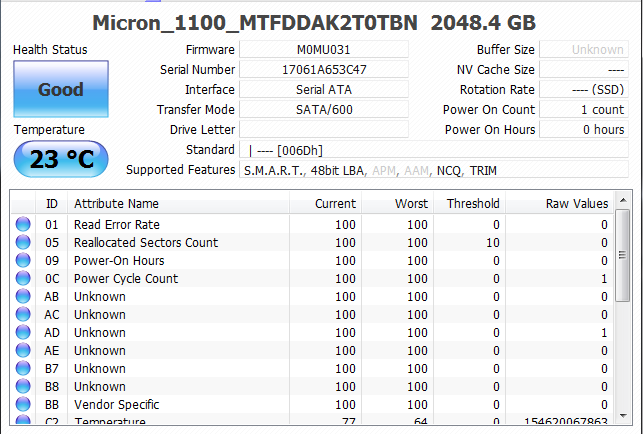
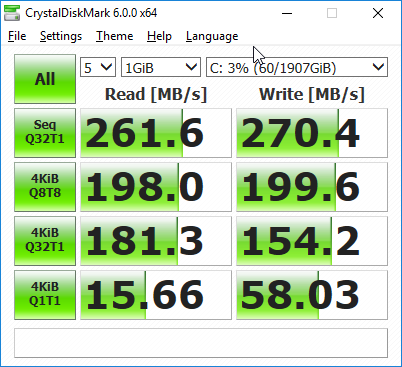
Big_Rig_Stig
Gawd
- Joined
- Jan 24, 2018
- Messages
- 1,005
So the Intel ports *are* SATA3? Or are they SATA2, and you typo'd?Ah, very same board I had.Thing was a beast at the time!
So, after researching that board (it has been 10 years, after all), it looks like it came equipped with six Intel 3Gb/s (SATA 2) ports and two Marvell SAS/SATA ports. I haven't found anything that points to the Marvell ports being spec'd at 6Gb/s (SATA 3). If that is indeed the case, your best option might be an inexpensive SATA 3 card, depending on how badly you want to unleash that drive's capabilities. I'm sure that it IS a big improvement over spinners as it is now, but man...I'm not sure I'd be satisfied with those results when compared to the others posted in this thread.
Do you plan on running the X58 for several more years or do you have plans to upgrade at some point in the foreseeable future?
I've honestly been very happy with the rig overall, and I think it might perform quite well with more RAM and a newer/faster vidcard, so it should be good for at least a few more years. I've got that X5670 waiting to go in, hopefully after I sort out the Win7 migration issues.
Big_Rig_Stig
Gawd
- Joined
- Jan 24, 2018
- Messages
- 1,005
When I set up the swap drive, what, 9-10 years ago, it netted me a noticeable performance improvement. I had also planned on putting Program Files on a separate drive as well (actually did, at one point), but that fell by the wayside, eventually. But with such a huge boot drive that's wicked fast, I agree with you that leaving well enough alone is the best option.As said leave it, even these days if your swap is being hit enouhg you need to move it to another drive, you need more system memory anyways. Windows can manage Swap fine and has since Vista, people need to just leave it alone.
Big_Rig_Stig
Gawd
- Joined
- Jan 24, 2018
- Messages
- 1,005
And then today's shenanigans...
I pulled all of the drives except for the SSD, set it to AHCI, tried to boot to it, and it failed, throwing a BSOD that flashed by so fast on it's way to a reboot it was unreadable. So, I put my USB stick in with Win7 on it, and tried to run a repair, as suggested above--which failed. No actual error code, it just said it couldn't do anything.
So I got the bright idea to use the UBCD utilities on the USB stick to run Easus to copy the old HD image to the SSD, thinking that me trying to shortcut the process in Windows was the problem (yeah, I know, dumb: but I'm old and slow).
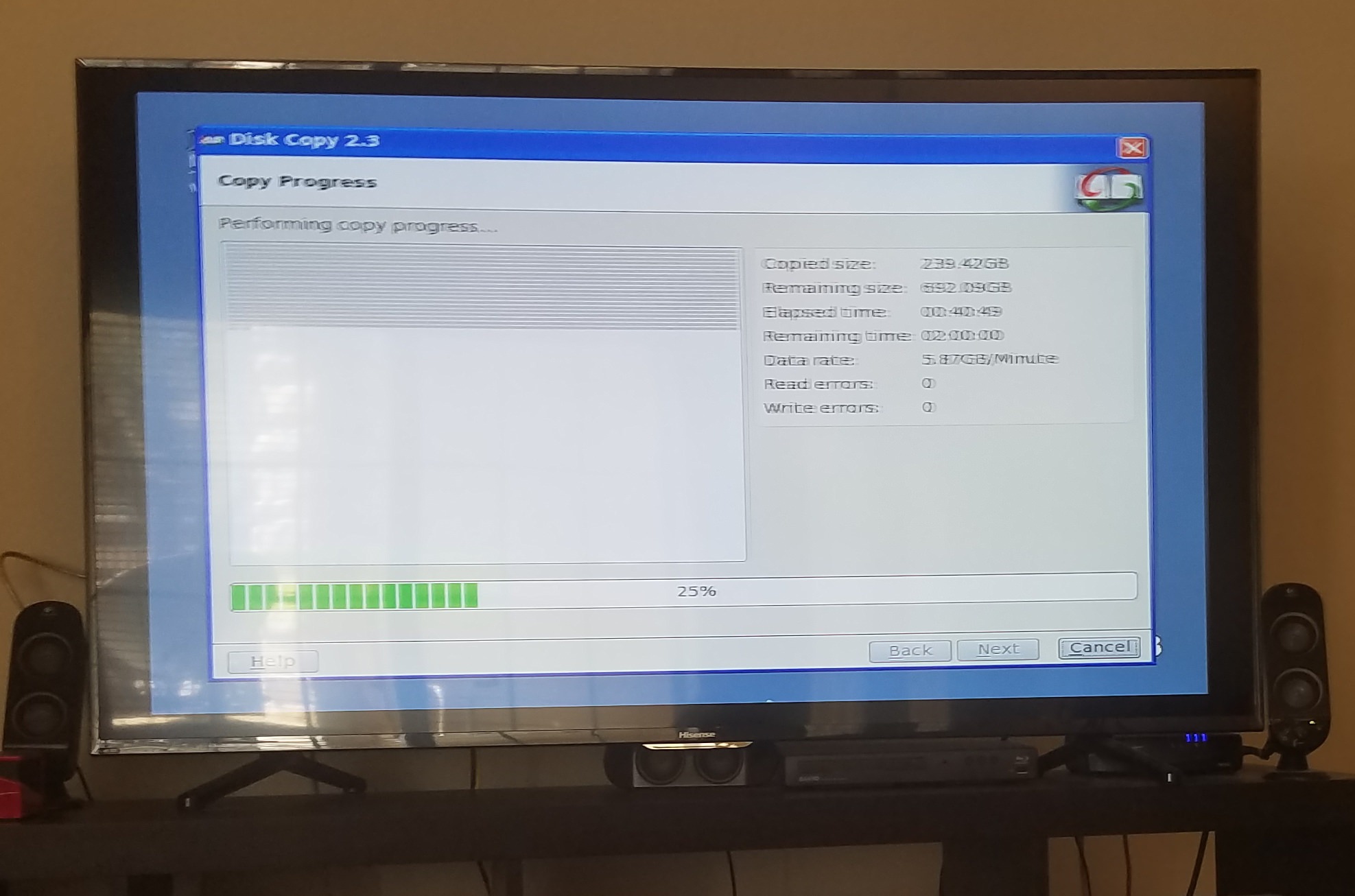
Well, that finished, I disconnected the old drive, and I had hope; but it was a fail: no boot, flash of the BSOD, back to boot screen.
So, back to the Win7 install, and tried a repair again: the damn thing gave me hope because it rebooted twice as part of the repair process, which told me something was working. But, in the end, it failed again, and in going thru the log, the *very last* entry showed an error code, and a message about "problem with device drivers", and a numeric code--I tried to take a pic of it, but the camera didn't chooch, the sum-bitch.
So off to bed I go, work comes way too early in the AM. Back at it tomorrow during my morning break.
Thanks for all the advice and patience, folks, I really appreciate it.
I pulled all of the drives except for the SSD, set it to AHCI, tried to boot to it, and it failed, throwing a BSOD that flashed by so fast on it's way to a reboot it was unreadable. So, I put my USB stick in with Win7 on it, and tried to run a repair, as suggested above--which failed. No actual error code, it just said it couldn't do anything.
So I got the bright idea to use the UBCD utilities on the USB stick to run Easus to copy the old HD image to the SSD, thinking that me trying to shortcut the process in Windows was the problem (yeah, I know, dumb: but I'm old and slow).
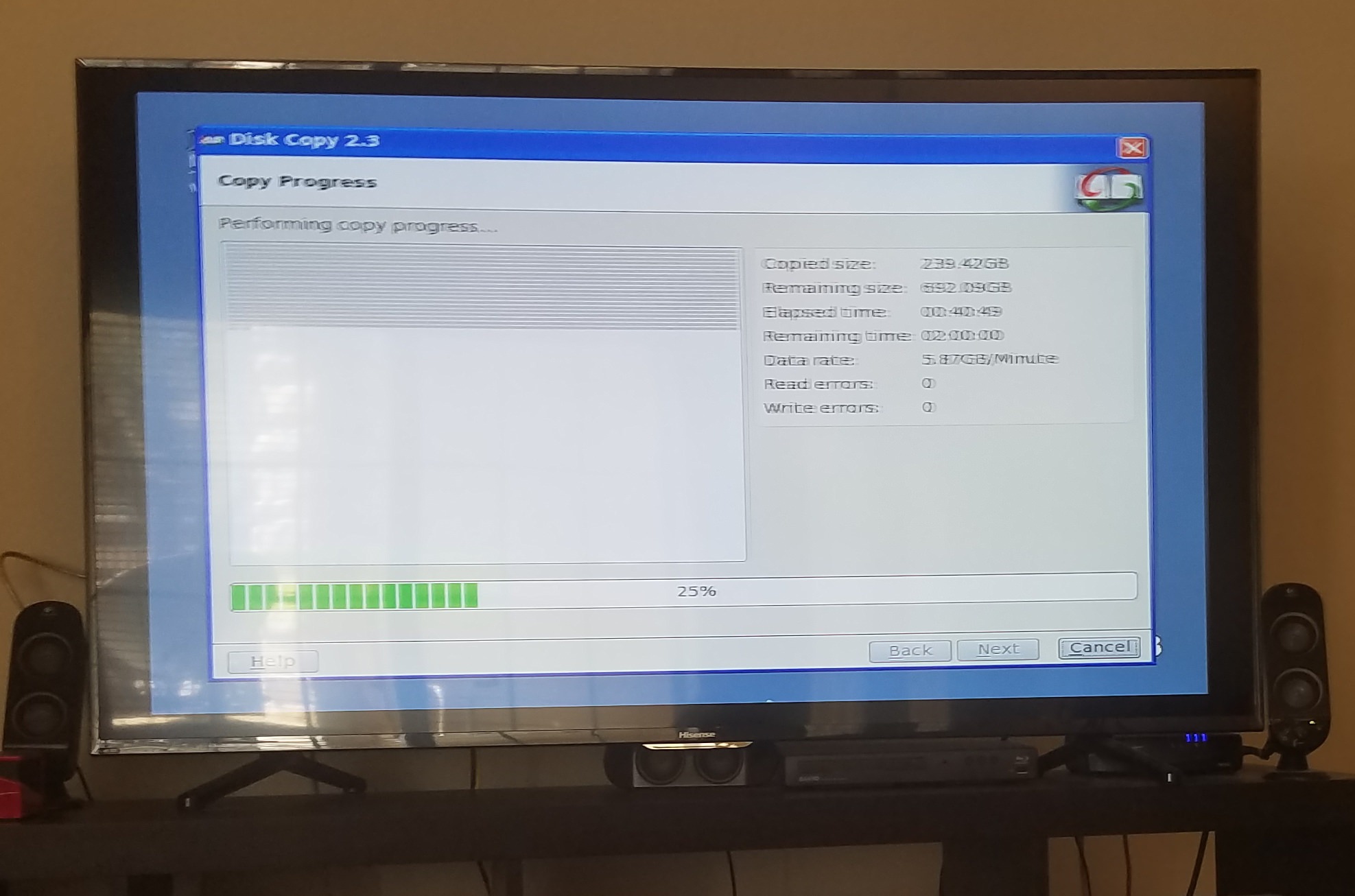
Well, that finished, I disconnected the old drive, and I had hope; but it was a fail: no boot, flash of the BSOD, back to boot screen.
So, back to the Win7 install, and tried a repair again: the damn thing gave me hope because it rebooted twice as part of the repair process, which told me something was working. But, in the end, it failed again, and in going thru the log, the *very last* entry showed an error code, and a message about "problem with device drivers", and a numeric code--I tried to take a pic of it, but the camera didn't chooch, the sum-bitch.
So off to bed I go, work comes way too early in the AM. Back at it tomorrow during my morning break.
Thanks for all the advice and patience, folks, I really appreciate it.
Lateralus
More [H]uman than Human
- Joined
- Aug 7, 2004
- Messages
- 18,501
So the Intel ports *are* SATA3? Or are they SATA2, and you typo'd?
Not a typo. The Intel ports on that board are SATA 2, which tops out at 3Gb/s. Looks like Intel chipsets didn’t start featuring native SATA 3 (6Gb/s) support until around 2011.
Sorry to see you having so much trouble! Hopefully you’ll get it ironed out. I look forward to a happy ending for you!
Big_Rig_Stig
Gawd
- Joined
- Jan 24, 2018
- Messages
- 1,005
Thanks for the clarification & the wishes.Not a typo. The Intel ports on that board are SATA 2, which tops out at 3Gb/s. Looks like Intel chipsets didn’t start featuring native SATA 3 (6Gb/s) support until around 2011.
Sorry to see you having so much trouble! Hopefully you’ll get it ironed out. I look forward to a happy ending for you!
Most of the trouble is my fault, because I forgot one of the most basic rules of disks, that you NEVER try to fuck with them at the core level from within the OS.
Otherwise, everything has been smooth: the system cleaned out nicely, all the parts are here & waiting for me to finish fucking with the disks/OS.
Big_Rig_Stig
Gawd
- Joined
- Jan 24, 2018
- Messages
- 1,005
Well, fail. 
I tried doing a new install of Win7 on the SSD under AHCI, and it failed. Hung up hard at about 2/3s the way thru. Rebooted to the SSD, Setup tried to repair itself, but failed.
So, I reset the SSD to IDE, and tried again same result: hung hard at 2/3s. I didn't have time to reset and see if Setup could fix itself, but I'm completely at a loss now what to do.
I tried doing a new install of Win7 on the SSD under AHCI, and it failed. Hung up hard at about 2/3s the way thru. Rebooted to the SSD, Setup tried to repair itself, but failed.
So, I reset the SSD to IDE, and tried again same result: hung hard at 2/3s. I didn't have time to reset and see if Setup could fix itself, but I'm completely at a loss now what to do.
D
Deleted member 184142
Guest
Well, fail.
I tried doing a new install of Win7 on the SSD under AHCI, and it failed. Hung up hard at about 2/3s the way thru. Rebooted to the SSD, Setup tried to repair itself, but failed.
So, I reset the SSD to IDE, and tried again same result: hung hard at 2/3s. I didn't have time to reset and see if Setup could fix itself, but I'm completely at a loss now what to do.
It sounds like something is wrong with this system, from the day you built it. Can you post screens of the BIOS for drives etc and all the settings? How are you installing Win7? Have you updated the BIOS to the latest version? Are you running any OC etc? Have you done a BIOS reset to default and cleared the CMOS battery? Leave all settings default other than whats needed for the SSD.
96redformula
2[H]4U
- Joined
- Oct 29, 2005
- Messages
- 2,578
Stolen from Slickdeals.... $299
https://slickdeals.net/f/11388023-m...n-1ar1zabyy-2tb-sata-6gb-s-2-5-inch-297-49-ac
https://slickdeals.net/f/11388023-m...n-1ar1zabyy-2tb-sata-6gb-s-2-5-inch-297-49-ac
StoleMyOwnCar
2[H]4U
- Joined
- Sep 30, 2013
- Messages
- 3,002
I believe that seller is not allowed on here. Unless that changed.
Justintoxicated
[H]F Junkie
- Joined
- Apr 10, 2002
- Messages
- 14,519
Jeeze I wonder if I can return mine to amazon and get in on that deal instead.... that's $100 savings!Stolen from Slickdeals.... $299
https://slickdeals.net/f/11388023-m...n-1ar1zabyy-2tb-sata-6gb-s-2-5-inch-297-49-ac
Big_Rig_Stig
Gawd
- Joined
- Jan 24, 2018
- Messages
- 1,005
1) this system has been rock-solid since day 1, with nothing but spinners;It sounds like something is wrong with this system, from the day you built it. Can you post screens of the BIOS for drives etc and all the settings? How are you installing Win7? Have you updated the BIOS to the latest version? Are you running any OC etc? Have you done a BIOS reset to default and cleared the CMOS battery? Leave all settings default other than whats needed for the SSD.
2) will get screens when I get home;
3) Installing Win7 from a USB stick that's always worked, no matter what system I use it on;
4) yes, BIOS updated to the absolute latest version from Asus, in preparation for the Xeon;
5) no OCs, never OC'd, it has never been beyond 2.96Ghz, everything is set to Asus default out of the box, except the SSD settings;
6) no BIOS reset, ever;
7) I started this install with the SSD on SATA 6, IDE mode, all drives in, using Acronis to migrate the OS.
Speedeu4ia
Limp Gawd
- Joined
- Aug 7, 2017
- Messages
- 392
Platinum mocro or rakuten?I believe that seller is not allowed on here. Unless that changed.
Justintoxicated
[H]F Junkie
- Joined
- Apr 10, 2002
- Messages
- 14,519
Too late anyways I just ordered a second one for the PC if amazon won't let me return.Platinum mocro or rakuten?
$300 for 2TB SSD unbelievable! I really wanted to go NVME for my next drive but I think I will enjoy the 2TB size more.
Big_Rig_Stig
Gawd
- Joined
- Jan 24, 2018
- Messages
- 1,005
Here's the BIOS, in extreme detail. Pics in reverse order (blame the Imgur app on my phone):It sounds like something is wrong with this system, from the day you built it. Can you post screens of the BIOS for drives etc and all the settings? How are you installing Win7? Have you updated the BIOS to the latest version? Are you running any OC etc? Have you done a BIOS reset to default and cleared the CMOS battery? Leave all settings default other than whats needed for the SSD.
https://iob.imgur.com/xYjuZVvrqL
Big_Rig_Stig
Gawd
- Joined
- Jan 24, 2018
- Messages
- 1,005
Well, I managed to get it installed and running, but I'm not exactly sure how. I went after the Intel RST driver, which wouldn't allow Windows to get past the 2/3ds mark on the installation green bar. After a couple reboots and some research, I found that going with Diskpart was the correct thing to do. I formatted the drive to NTFS, and the installation finally finished. SSD is on AHCI, everything loaded successfully.Here's the BIOS, in extreme detail. Pics in reverse order (blame the Imgur app on my phone):
https://iob.imgur.com/xYjuZVvrqL
While I was troubleshooting this, for grins and giggles I fired up Linux Mint 18.x live from the USB drive, and DAMN. Right screen resolution, right sound drivers, pretty much right everything out of the box. It makes me really want to run it as primary, and do windows in an emulator.
Next question is: can I successfully restore my prior Win7 install from the Easus backup I made?
Anyway thanks for the help, folks, do appreciate it.
Justintoxicated
[H]F Junkie
- Joined
- Apr 10, 2002
- Messages
- 14,519
I don't think you can. I mean the windows install you had before was the problem right? So why would you want to put that problem back on your PC? Also if you changed from IDE to AHCI the OS will likely not boot if you go back to your old image with bios set to AHCI.Well, I managed to get it installed and running, but I'm not exactly sure how. I went after the Intel RST driver, which wouldn't allow Windows to get past the 2/3ds mark on the installation green bar. After a couple reboots and some research, I found that going with Diskpart was the correct thing to do. I formatted the drive to NTFS, and the installation finally finished. SSD is on AHCI, everything loaded successfully.
While I was troubleshooting this, for grins and giggles I fired up Linux Mint 18.x live from the USB drive, and DAMN. Right screen resolution, right sound drivers, pretty much right everything out of the box. It makes me really want to run it as primary, and do windows in an emulator.
Next question is: can I successfully restore my prior Win7 install from the Easus backup I made?
Anyway thanks for the help, folks, do appreciate it.
Big_Rig_Stig
Gawd
- Joined
- Jan 24, 2018
- Messages
- 1,005
Well, the problem was self-inflicted: I tried to migrate the image to the SSD from within Windows. MAJOR FAIL on my part, I forgot that rule that you do such shit outside the OS.I don't think you can. I mean the windows install you had before was the problem right? So why would you want to put that problem back on your PC? Also if you changed from IDE to AHCI the OS will likely not boot if you go back to your old image with bios set to AHCI.
I did run a search on that in the Gargler, and it seems that EasUS says that they *can* migrate an old OS to another machine with similar hardware & get away with it.
But, yer probably right. I should just go Linux and fuck it all.
Justintoxicated
[H]F Junkie
- Joined
- Apr 10, 2002
- Messages
- 14,519
Actually EASUS works just fine right from within windows I have used it many times before for upgrading people to SSDs. But you had prehistoric IDE bios settings which you have fixed now but that copy of windows isn't going to like the new settings. I believe there is a registry hack to fix the AHCI settings within windows though so you could try it. But if you also had a bad install, and the OS was installed across multiple drives but you only saved one, well.... The program works fine, but your backup is only going to be as good as the data that was backed up.Well, the problem was self-inflicted: I tried to migrate the image to the SSD from within Windows. MAJOR FAIL on my part, I forgot that rule that you do such shit outside the OS.
I did run a search on that in the Gargler, and it seems that EasUS says that they *can* migrate an old OS to another machine with similar hardware & get away with it.
But, yer probably right. I should just go Linux and fuck it all.
But I'm not sure what state you in currently either at this point?
If you cloned your old OS drive to the SSD using EASUS you should only have to unplug the old drive and plug in the SSD and it would boot right up.
However you changed your bios settings so then you would need to boot up with bios settings the same as before (IDE), apply the registry fix/edit to change windows to boot in AHCI the next time) . Reboot the machine into bios, set bios to AHCI to match your registry changes. Boom your old windows should be back and running AHCI.
If you didn't clone the drive and did something else, or had your windows boot partition and OS on separate drives, I don't think the clone will work.
Last edited:
Big_Rig_Stig
Gawd
- Joined
- Jan 24, 2018
- Messages
- 1,005
Yeah, I think you're right, I'm at the point where it'll be easier to just finish installing everything & carry on.Actually EASUS works just fine right from within windows I have used it many times before for upgrading people to SSDs. But you had prehistoric IDE bios settings which you have fixed now but that copy of windows isn't going to like the new settings. I believe there is a registry hack to fix the AHCI settings within windows though so you could try it. But if you also had a bad install, and the OS was installed across multiple drives but you only saved one, well.... The program works fine, but your backup is only going to be as good as the data that was backed up.
But I'm not sure what state you in currently either at this point?
If you cloned your old OS drive to the SSD using EASUS you should only have to unplug the old drive and plug in the SSD and it would boot right up.
However you changed your bios settings so then you would need to boot up with bios settings the same as before (IDE), apply the registry fix/edit to change windows to boot in AHCI the next time) . Reboot the machine into bios, set bios to AHCI to match your registry changes. Boom your old windows should be back and running AHCI.
If you didn't clone the drive and did something else, or had your windows boot partition and OS on separate drives, I don't think the clone will work.
euskalzabe
[H]ard|Gawd
- Joined
- May 9, 2009
- Messages
- 1,478
Bought one from Amazon just a minute ago for $362.55, free shipping. And it actually cost me "nothing" because I had $390 on gift card value that I had been waiting to use on something. I can finally say goodbye to my 1TB hard drive and live a fully-SSD life. For a secondary, everyday-task SSD with my Steam game library, this will be light years away from HDD performance.
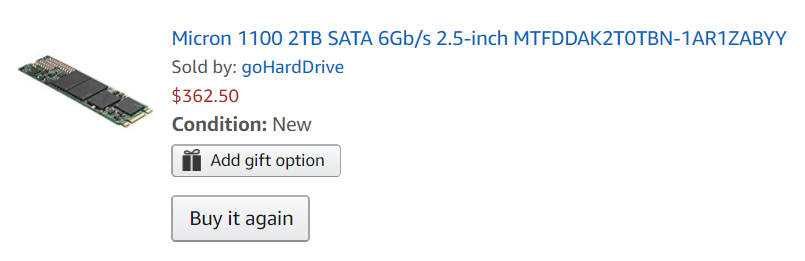
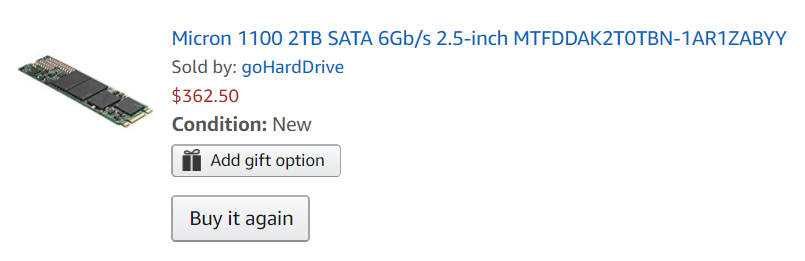
Last edited:
Azrak
[H]ard|Gawd
- Joined
- Oct 4, 2015
- Messages
- 1,114
Stolen from Slickdeals: https://slickdeals.net/f/11461859-2...-free-shipping?src=catpagev2_catnav_computers
Micron MTFDDAK2T0TBN-1AR1ZABYY 2TB SSD $270 after $40 coupon w/free shipping from Platinum Micro via Rakuten: https://www.rakuten.com/shop/platinum-micro/product/CCMTFDDAK2T0TBN1AR1ZABYY/
Micron MTFDDAK2T0TBN-1AR1ZABYY 2TB SSD $270 after $40 coupon w/free shipping from Platinum Micro via Rakuten: https://www.rakuten.com/shop/platinum-micro/product/CCMTFDDAK2T0TBN1AR1ZABYY/
Stolen from Slickdeals: https://slickdeals.net/f/11461859-2...-free-shipping?src=catpagev2_catnav_computers
Micron MTFDDAK2T0TBN-1AR1ZABYY 2TB SSD $270 after $40 coupon w/free shipping from Platinum Micro via Rakuten: https://www.rakuten.com/shop/platinum-micro/product/CCMTFDDAK2T0TBN1AR1ZABYY/
Thanks for the heads up! Snagged one, great deal.
bizzmeister
2[H]4U
- Joined
- Apr 26, 2010
- Messages
- 2,439
Comes out to $295 with tax here is California. Still a good deal. Cheapest i saw it on amazon was $320 i think?
StoleMyOwnCar
2[H]4U
- Joined
- Sep 30, 2013
- Messages
- 3,002
Per comment 75 on page 5 of the SlickDeals thread:
I kind of suspected this, but yeah... I don't know how far I'd trust any of these warranties.
Not sure how hard it is to pair a SquareTrade warranty with these purchases, but might be a good investment.
Buyers be aware.
I have contacted Micron and Amazon (since I have bought one from Platinum Micro on Amazon), Micron claimed there will be NO WARRANTY from manufacturer since Platinum Micro is not an authorized distributor.
When I turned to Platinum Micro, they simply forward me to Amazon for warranty answer.
So Neither Micron Nor Platinum Micro would provide warranty for this product.
If Amazon refused to provide warranty, I would return mine, as $320 is not a small amount.
I kind of suspected this, but yeah... I don't know how far I'd trust any of these warranties.
Not sure how hard it is to pair a SquareTrade warranty with these purchases, but might be a good investment.
Thanks for the heads up! Snagged one, great deal.
Sold out...
No worries, as I recently scored a 500 gb Samsung PM 961 for $159 (used, after 15% ebay Bucks) Will be replacing the SSD (OS) in my Ryzen 1600x build. That SSD can go in another build, an X58 Gigabyte system, which is SATA 6, unlike most X58's.... I could try to get the NVMe to work in it, but have heard it isn't easy...
thesmokingman
Supreme [H]ardness
- Joined
- Nov 22, 2008
- Messages
- 6,617
There's a listing for 325 no tax for cali right now, gogo.
https://www.amazon.com/gp/product/B01LB05YOO/ref=ox_sc_act_title_1?smid=A10XTVRAJRWPGO&psc=1
https://www.amazon.com/gp/product/B01LB05YOO/ref=ox_sc_act_title_1?smid=A10XTVRAJRWPGO&psc=1
As an Amazon Associate, HardForum may earn from qualifying purchases.
its going for $279 now.
https://slickdeals.net/f/11514835-micron-1100-2tb-ssd-sata-6gb-s-2-5-solid-state-drive-mtfddak2t0tbn-1ar1zabyy-279-99?sdxt01=2018-04-23+23:52:43&sdxt07=0&utm_source=dealalerts&utm_medium=em-i&utm_term=566&utm_content=10324144&utm_campaign=tu4&p=114694979&src=da_si_v2_45689147#post114694979
Just ordered one
ADDED the assurant warranty...this is bs...if you make it and give a warranty what does it matter where you buy it
https://slickdeals.net/f/11514835-micron-1100-2tb-ssd-sata-6gb-s-2-5-solid-state-drive-mtfddak2t0tbn-1ar1zabyy-279-99?sdxt01=2018-04-23+23:52:43&sdxt07=0&utm_source=dealalerts&utm_medium=em-i&utm_term=566&utm_content=10324144&utm_campaign=tu4&p=114694979&src=da_si_v2_45689147#post114694979
Just ordered one
ADDED the assurant warranty...this is bs...if you make it and give a warranty what does it matter where you buy it
Last edited:
![[H]ard|Forum](/styles/hardforum/xenforo/logo_dark.png)