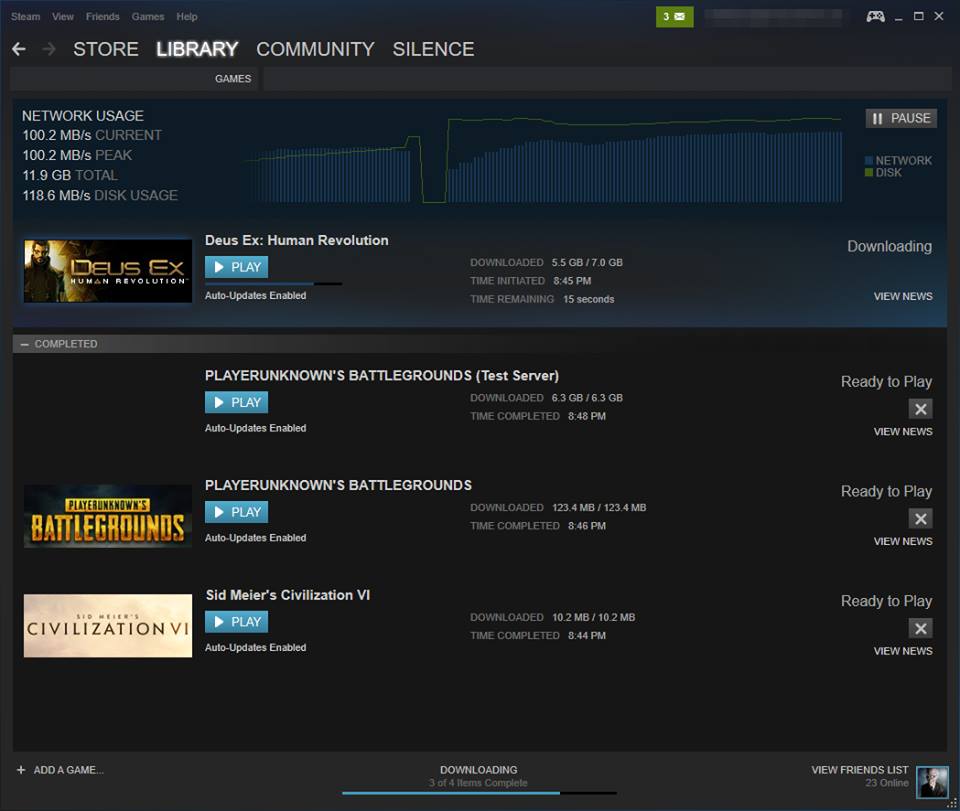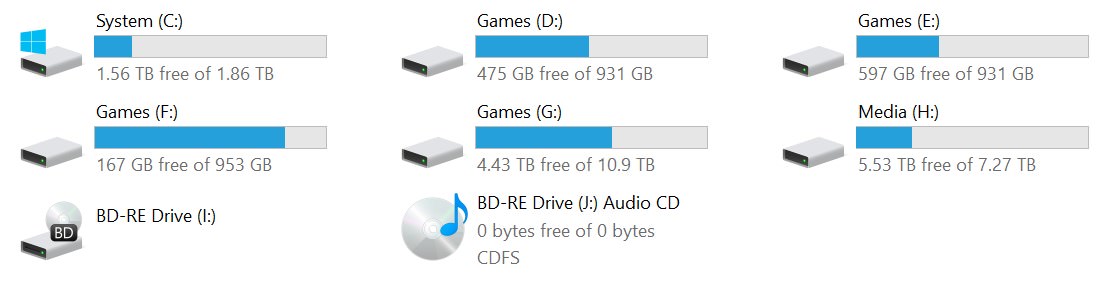- Joined
- May 18, 1997
- Messages
- 55,620
Nasty Nathan Kirsch of Legit Reviews fame has put together a good read on real world load times when it comes to games. He takes a look at six SSDs and throws in a 10TB spinning drive for good measure. He covers traditional SATA drives as well as M.2 drives, and throws and Intel Optane PCIe drive into the mix.
Over the years we've tried to include game load times in our storage drive benchmarks, but it is tough. If you are comparing just one HDD to an SSD the benchmarks are easy, but when you are comparing a dozen or more drives to one another it gets tough. It's something that can easily be done to show the differences between technologies or interfaces, but if you look at just SATA III SSDs that are all basically interface limited the drives will all be clustered together in the chart and the performance differences message gets lost.
Over the years we've tried to include game load times in our storage drive benchmarks, but it is tough. If you are comparing just one HDD to an SSD the benchmarks are easy, but when you are comparing a dozen or more drives to one another it gets tough. It's something that can easily be done to show the differences between technologies or interfaces, but if you look at just SATA III SSDs that are all basically interface limited the drives will all be clustered together in the chart and the performance differences message gets lost.
![[H]ard|Forum](/styles/hardforum/xenforo/logo_dark.png)