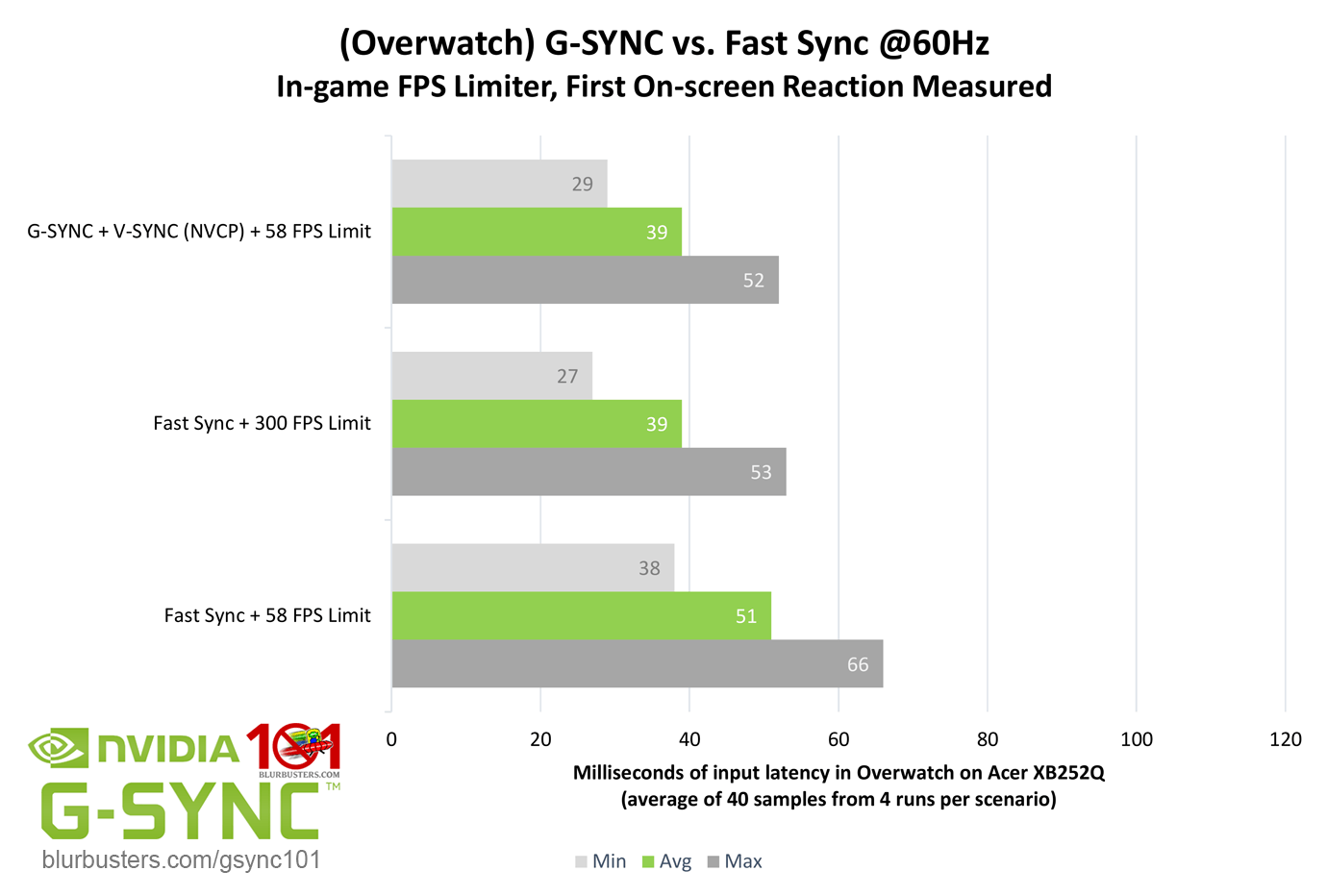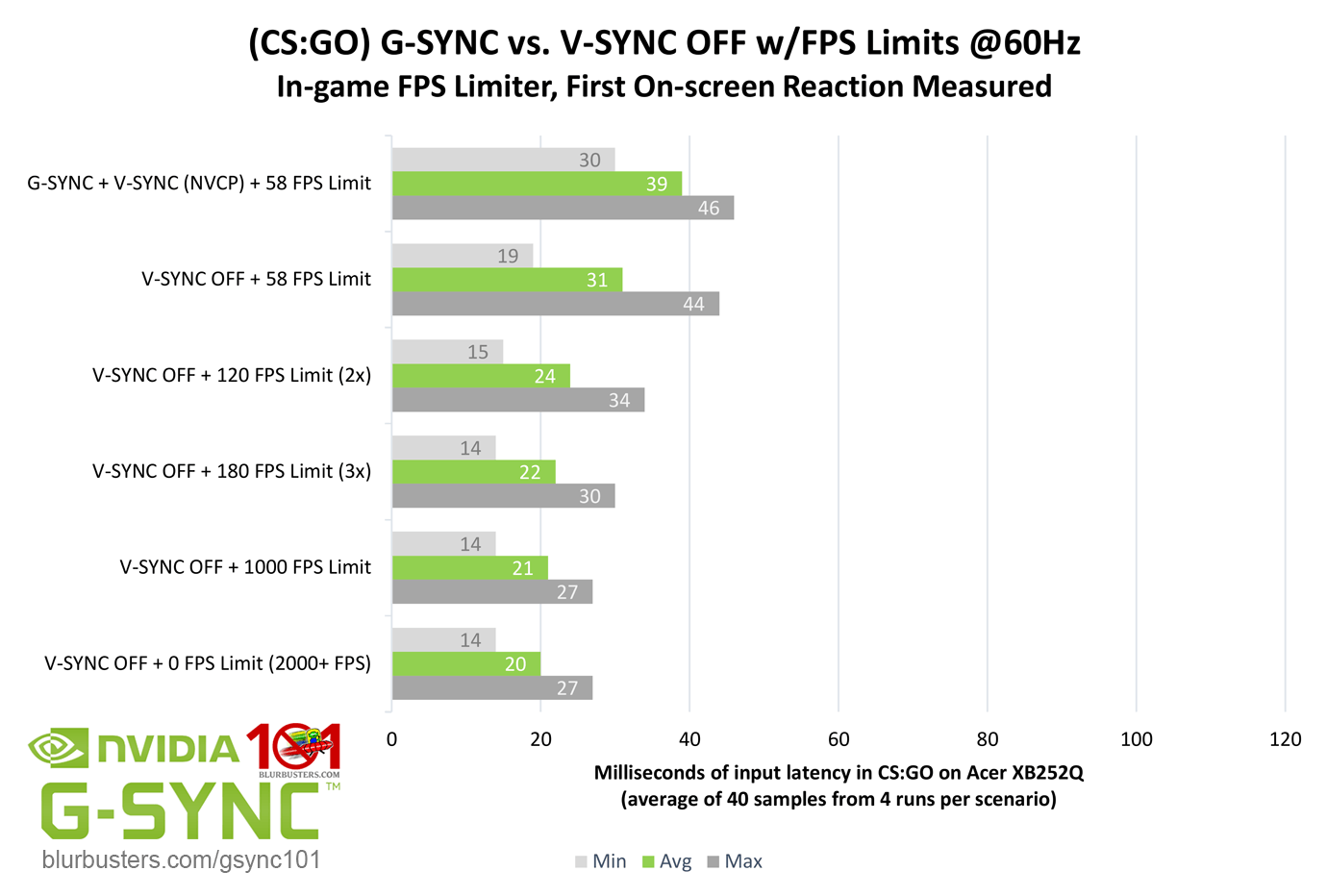viivo
[H]ard|Gawd
- Joined
- Sep 7, 2005
- Messages
- 1,695
LG 34UC79G, 1070.
The games I'm currently playing cannot maintain a framerate of 100 or more, and in some cases barely even 75. Though my monitor is native 144hz, I keep it at 120 which is fine most of the time, but playing a demanding game with vsync or borderless, the fluctuating framerate causes all sorts of little annoyances. I know I could play these games at a consistent 60, 75, or 90 FPS, but locking to one of those with the desktop at 120 is a jerky, ugly slideshow, and setting my desktop to a matching refresh rate increases input lag to unplayable levels.
Is there anything I can do short of getting a GSync monitor?
The games I'm currently playing cannot maintain a framerate of 100 or more, and in some cases barely even 75. Though my monitor is native 144hz, I keep it at 120 which is fine most of the time, but playing a demanding game with vsync or borderless, the fluctuating framerate causes all sorts of little annoyances. I know I could play these games at a consistent 60, 75, or 90 FPS, but locking to one of those with the desktop at 120 is a jerky, ugly slideshow, and setting my desktop to a matching refresh rate increases input lag to unplayable levels.
Is there anything I can do short of getting a GSync monitor?
![[H]ard|Forum](/styles/hardforum/xenforo/logo_dark.png)