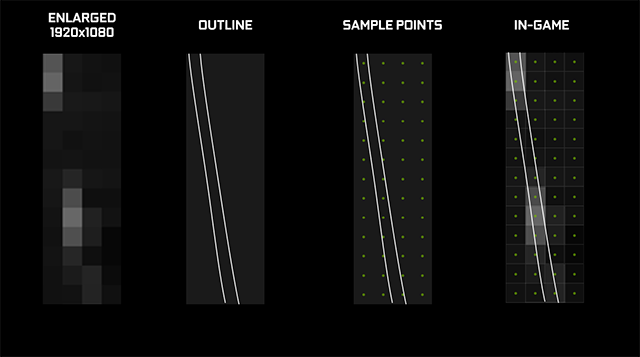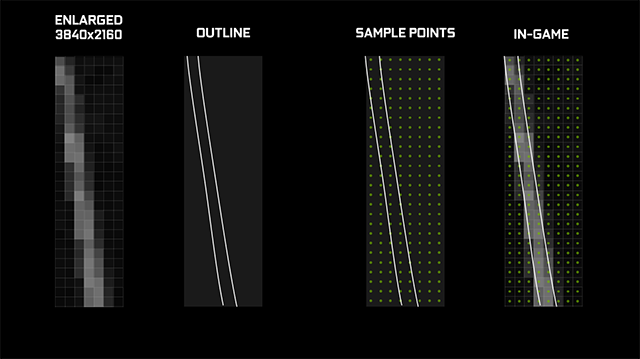sblantipodi
2[H]4U
- Joined
- Aug 29, 2010
- Messages
- 3,765
Hi all,
I'm running a 1920x1200 minitor 24 inch monitor.
I tried every DSR settings with many games and I ended up that DSR 4x using 0% smoothness is the best DSR setting I can use in terms of quality.
Using 0% smoothness I see no blurred texture/graphics and pratically no aliasing since 4K on a 24inch display is a huge resolution. Textures quality improves by a wow margin.
Everything under DSR 4x produces worse quality than native resolution or no visibile improvement.
Using DSR 2x for example produces an extremely choppy/aliased text.
Why this?
Can you explain me it please?
Someone talked about integer scaling, but 2x DSR is integer scaling too, am I wrong?
I'm running a 1920x1200 minitor 24 inch monitor.
I tried every DSR settings with many games and I ended up that DSR 4x using 0% smoothness is the best DSR setting I can use in terms of quality.
Using 0% smoothness I see no blurred texture/graphics and pratically no aliasing since 4K on a 24inch display is a huge resolution. Textures quality improves by a wow margin.
Everything under DSR 4x produces worse quality than native resolution or no visibile improvement.
Using DSR 2x for example produces an extremely choppy/aliased text.
Why this?
Can you explain me it please?
Someone talked about integer scaling, but 2x DSR is integer scaling too, am I wrong?
![[H]ard|Forum](/styles/hardforum/xenforo/logo_dark.png)